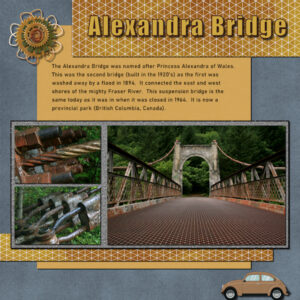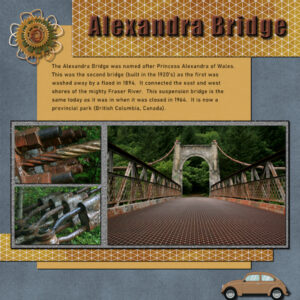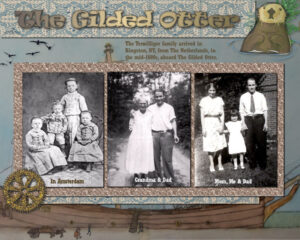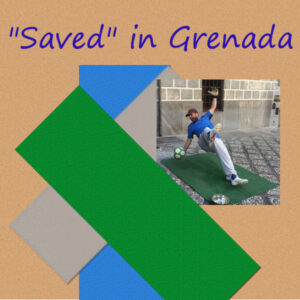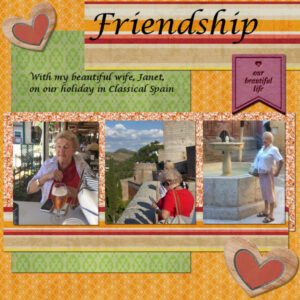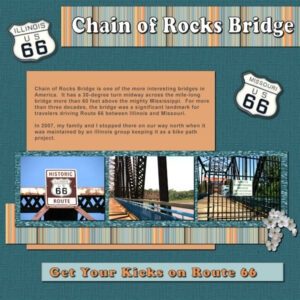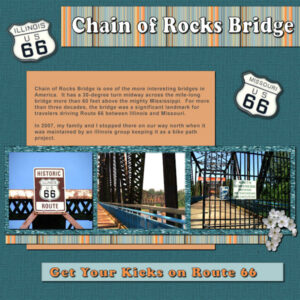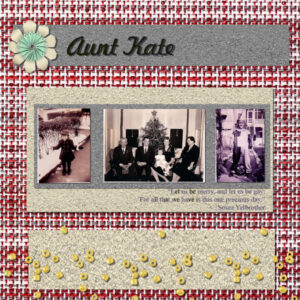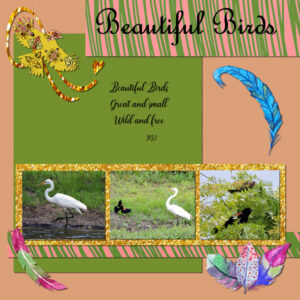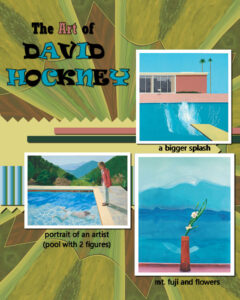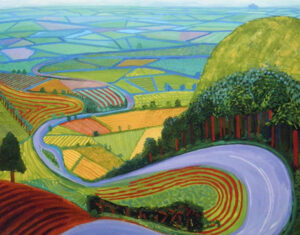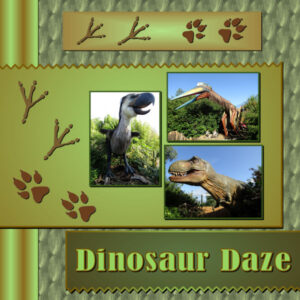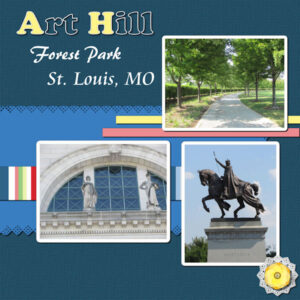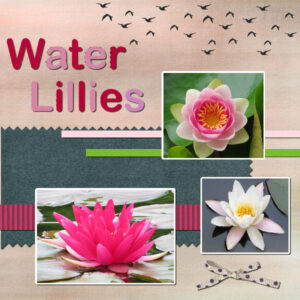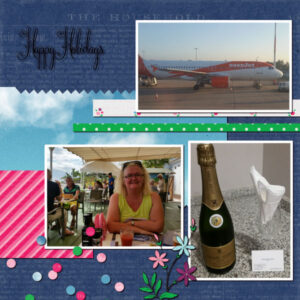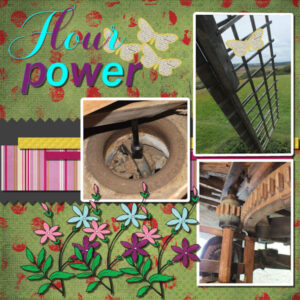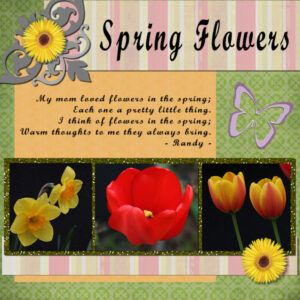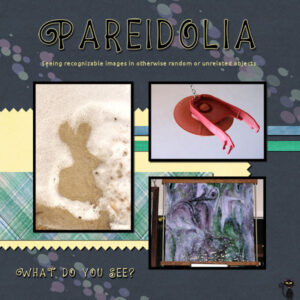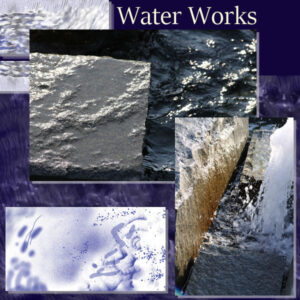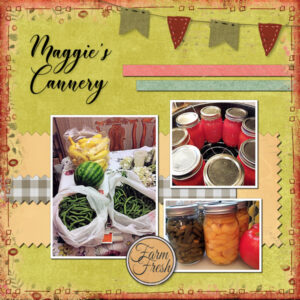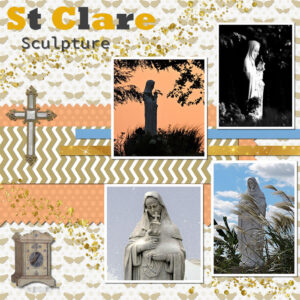Home of the Scrapbook Campus › Forums › Showroom › Bootcamp – January 2022
Tagged: project 5
- This topic has 303 replies, 27 voices, and was last updated 2 years, 10 months ago by
Cassel.
-
AuthorPosts
-
January 25, 2022 at 12:17 am #70376
Thank you Carole. It is very hard to read. I had lowered the opacity a bit but it started to get translucent so I left it. I never thought of using the Brightness/Contrast setting. I use it for photo’s but never thought about using it on a layer.
I did lighten it a bit but in version two I think it’s still hard to read. I tried doing it without the bezel but it was too dark to read when I added shadows(I didn’t save that version). In version three I went in a different direction and it seems more readable. Now I’m going to go read/look at all the awesome new layouts added since I went to work.
January 25, 2022 at 4:24 am #70379Good catch, Carole! I wanted to mute the color somewhat. I mistakenly used the opacity instead of lowering the brightness on the cogwheel. Is this more realistic?
January 25, 2022 at 7:48 am #70383Hi Carole/Cassell
Thanks for the idea of creating textures. Something else that I have learned how to do :).
There are a lot of these living Statues in Spain; they remain stationary until someone puts a coin or two in their pot and then they move – sometimes with startling effect.
January 25, 2022 at 8:51 am #70385And here is another one from our holiday, as my project 4
January 25, 2022 at 9:08 am #70387Gregory – really like the way you arranged papers in project 3.
Carole – I looked back at the project 3 – yes, I had missed putting shadows on the top paper. I really struggled with that one in getting the proper colors to work with the pictures – many different versions before I hit on that one. So here is the revised one with the shadow. Also – I missed putting the glitters you provided into the pattern folder. That does make a difference!
-
This reply was modified 2 years, 11 months ago by
Mary Solaas.
January 25, 2022 at 2:58 pm #70396project 4. thank you for the tip on the guides i think that is my problem i to tent to take time to drag it so i will do it more quickly.
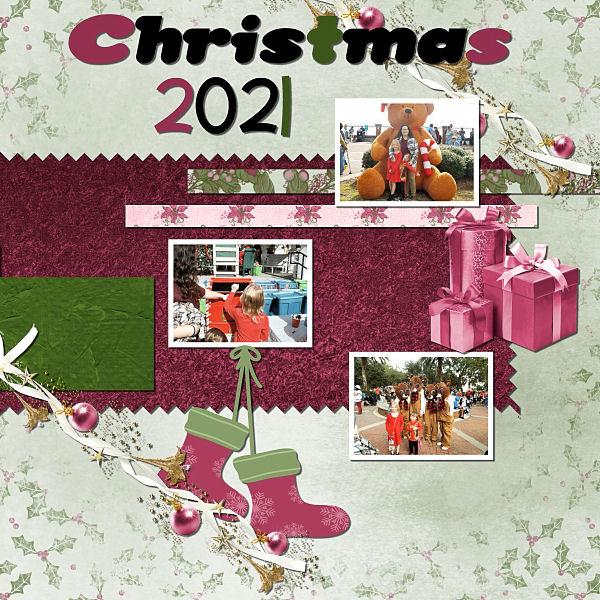 January 25, 2022 at 3:26 pm #70398
January 25, 2022 at 3:26 pm #70398Laurie suggested that I enlarge the photos in Project 3. I could see that the bend/turn in the bridge did not stand out as I had hoped, so I went back (again) and worked on enlarging and cropping the photos. So, here is my last attempt at Project 3. Have to keep moving on.
January 25, 2022 at 4:06 pm #70402Wow – Project 3 is done (I hope!) but it was far more difficult than I thought it would be.
First, following that teeny little mouse pointer on the video lesson was really difficult for me. I’m vision- impaired, but even for folks with good vision, it could be a real challenge when the pointer moves quickly across the screen. Second, I had a lot of difficulty placing text that I copied from MS Word into the project. Once it was placed, I could not figure out how to select and edit it. I selected the layer with the text on it, double clicked, and I could see a cursor blinking in the text, but I could not use control- A to select it all. I finally decided just to leave it as- is and move onward.
Here’s where the others of you can learn from my mistakes: as I brought photos into this project, I realized that they needed to be modified. I had to adjust contrast and exposure, and such. I did so, and then saved the photos in their original folders as JPGs. After working on the entire project for another half- hour or so, I saved it, but did not realize that PSP retained my previous “save as” settings, so my entire project, which had been a “PSPimage,” was saved as JPG. That left me stranded, and I needed to restart the whole project over. Note to self: don’t do that again!
Just for fun, as my background paper I created my own. I put one of our placemats from the kitchen table on the scanner and scanned it as a JPG. It turns out to have a nice texture to it. Might be worth a try, folks!
January 25, 2022 at 4:51 pm #70405Here is my project 3. The photos are mine taken at the pond at my Church. The bird in the upper left is one I created a while back from (Sparrow-Mandala-Line-Art-Style-3375101) The feathers are from (Watercolor-Feathers-Collection-668831) both are from Creative Fabrica I think. The poem is one I created for this project.
January 25, 2022 at 5:00 pm #70408Decided to do something a little radical for Project 4 – a small collection of the artist David Hockney’s works. The background is from another of his works called Garrowby Hill which I tortured with the kaleidoscope effect. The heading uses the Rockwell and Ravie fonts. I am posting the original so you can compare. I think I’ve used up my craving for color for the day! 😉
January 25, 2022 at 5:09 pm #70110**EDIT Day Two exercise just posted after several days delay, I deleted the files since they were duplicates.
-
This reply was modified 2 years, 11 months ago by
Cassel.
-
This reply was modified 2 years, 11 months ago by
Diane Lochala.
January 25, 2022 at 5:09 pm #70403Day 7 – Project 3
The photos are my own.
For this project I took something from different kits, a paper here, an element there. Usually the kits I download come from a Blog Train on digitalscrapbook.com (pixelscrapper). Every month there is a new Blog Train in which different kits are offered for free. For example, this is the link to January’s Blog Train https://www.digitalscrapbook.com/forums/digital-scrapbooking/digitalscrapbookcom-blog-trains/jan-2022-blog-train-final-list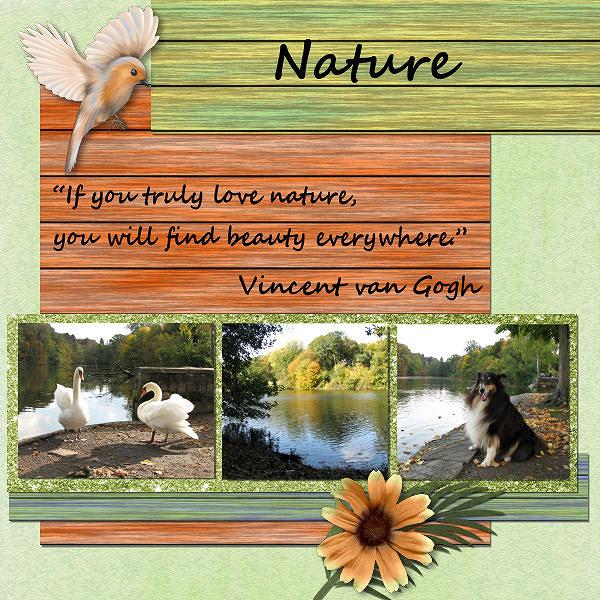 January 25, 2022 at 7:54 pm #70414
January 25, 2022 at 7:54 pm #70414Here is Day 9 – Project 4
Carole/Cassel – Fab tips with the eraser background effect and the selection borders.. never knew either of those and will definitely experiment more with them.
The photo’s are mine from when we went to Chester Zoo in 2019. And the rest of the layout are from patterns/gradients (using a green and brown colours) in PSP 2022. The footprints are from the tubes also in PSP 2022.
Wonderful to see everyone’s layouts on here.
January 25, 2022 at 8:44 pm #70416Day 9 Project 4:
Late winter through spring is nesting season for the eagles in our area. I enjoy sitting on the side of the road, on top of my truck, and taking photos.
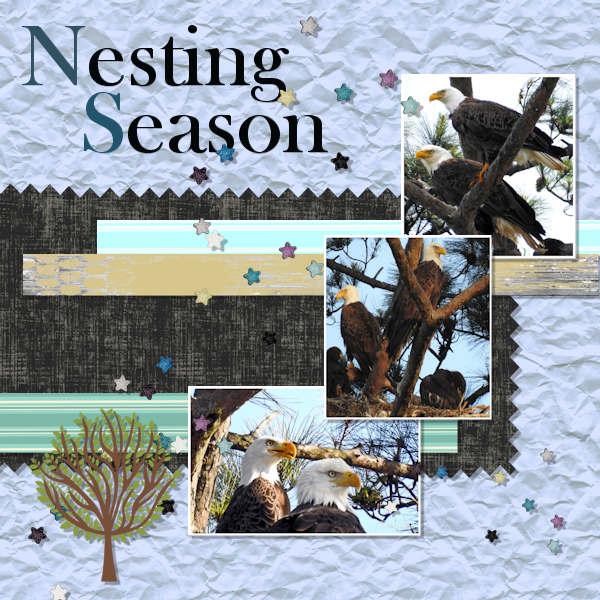 January 25, 2022 at 9:52 pm #70417
January 25, 2022 at 9:52 pm #70417I really like looking at all the projects. I’m having problems and don’t know if it is a PSP2022 glitch! My pinking scissors look from the eraser tool only did part of the top correctly but the bottom and side worked perfectly. then when I moved it below my photos, it cut one of the photos in half and it pinked it! Then I could do 2 photos with frames but then third one won’t work. Same settings and the flood fill won’t fill the inside selection. Yikes! Anyone else having squirrely things happen with PSP 2022?? I sent screen prints to Cassel to get help.
Diane Lochala has awesome photos of eagles! Diane are you in Canada? US Northwest? US Western US? We had birds until these crows moved in and also grackles! Now none!
January 25, 2022 at 11:33 pm #70419I think I got it fixed but had to delete photos and redo!
Thanks for your help Cassel!
January 25, 2022 at 11:59 pm #70421OK, Project 4 – fiddled with it all day today. All the papers and elements are my own.
Grammy – I love your bees and sunflowers. Peter – neat background. Anne – your Church has some beautiful ground around it – beautiful layout. Ann Seeber – I can see why you like that artist.
Everyone is doing a great job.
January 26, 2022 at 8:04 am #70424Love what people are posting. Diane those eagles are amazing. Mary –your colour scheme is perfect. Theresa – those greens really pop making it a fun page. Marie-Claire – your project 3 layout is really well put together and the photos are great. Peter – great idea with the background.
Here’s my project 4. I’ve used some photos of Water Lillies taken a few years ago. I’ve learnt a lot with this task but really need to practice with the different techniques to understand them better.
January 26, 2022 at 11:44 am #70429I love Chester Zoo too — I found the pinking shear tip and the framing tip very helpful thanks.
Seeing other peoples awesome work is inspiring
DAY 9
January 26, 2022 at 11:51 am #70430Carole, you asked us to say what we learned in this “go round” with Bootcamp. This is my 4th time and I am still learning something new!
1. When making frames with the selection tool: hit the white button for custom selection in order to get sharp corners on the frame (questioned by Gerry and answered by Ann Seeber).
2. Put the glitter swatches in the Patterns folder and flood fill your selection with it. Seems as if everyone except me learned that. I don’t know how I missed it, but I did until now.
3. Scanning in a piece of material to use as a background — thanks to Peter!
January 26, 2022 at 12:20 pm #70432Hi
This is my Day 9/ Busy Bees project.
The photos are of the Windmill at Bembridge on the Isle of Wight.
The papers are from one of the suggested freebie sites
January 26, 2022 at 12:34 pm #70434Here is my submission for project 3.
I am definitely learning. Even little touches like adding a shadow make a difference.
Thank you for providing this instruction.
Thank you also for all who are participating. The projects shared are done very well.
January 26, 2022 at 12:53 pm #70436My first project.
January 26, 2022 at 12:54 pm #70438My first project with drop shadows
January 26, 2022 at 2:06 pm #70443Anonymous
- 335

- Enthusiast
here is my work for BootCamp January 2022 day 9
the photos from Lohja – my hometown
January 26, 2022 at 2:36 pm #70446This is my Day 9 Project 4. I remember at the beginning saying I was going to do all abstract, but havent…maybe project 5. I am known in my work/personal life for dragging people to look at splotches on the grounds or puddles or shapes to see what I see in it. I didn’t know there was a word for it…here it is “Pareidolia; seeing recognizable images in otherwise random or unrelated objects”.
The photo’s are mine (I can not resist taking when I see it). I did have a wee problem with the flood fill tool when i have made my selections it would fill only part. I realized I was on the wrong setting and it all worked out. I do the selection on the inside to get the 90 degree corners. When I choose “outside” I get rounded corners and do not like that even thought I’d like to the put the frame on the outside.
I lightened the shadows (to a dark grey) on the photo’s and the little kitty in the corner since they were already black and shadow just made them look weird. I kept black with everything else. Font (title and bottom) is Unicorn Express (from Creative Fabrica) that I learned was a freebie from Carole’s newsletter (thank you) the yellow text is Ubuntu. Papers, paint splotches and kitty (only on the layout cause it’s cute!) from Digital Scrapbook
January 26, 2022 at 2:38 pm #70447Pirkko – That’s really beautiful.
Sharla – Thank you. Your water lilies are gorgeous.
Liz Kershaw – Yes, I’d really love to go back there, I was fascinated by the giraffes 🙂 I’ll definitely continue to use the selections border etc – really handy tips to know.
There are lovely layouts being made, am enjoying seeing all the different layouts and elements being used. I admit that I am using the patterns and gradients of PSP to make my creations, but I was very glad to be able to download the glittery backgrounds from the previous project.
January 26, 2022 at 3:14 pm #70452Day 5 Project 2.
I haven’t been using Paintshop Pro in the last year. I use Painter 2022 all the time. Here are two photos I took about fifteen years ago of a water display outside a public library.
January 26, 2022 at 3:16 pm #70453Project 4 features my mother’s canning which goes back to her childhood. Growing up in the depression, canning and freezing food for the winter was a necessity. It also got us through some lean times during my childhood.
It’s been a couple of years since she had to retire from canning. She turns 83 in a few months.
The kit I used is a collaborative bundle called At the Farm Market from GoDigitalScrapbooking.com. This was a “bonus” for orders of $10 or more which is easy to do on $2 Tuesdays.
-
This reply was modified 2 years, 11 months ago by
Gerry Landreth.
January 26, 2022 at 4:19 pm #70455Project 4. I have hundreds of photos of this sculpture taken in all kinds of weather etc. I could not decide on just three so I used 4. St Clare of Assisi is the saint our Church is named after.
-
This reply was modified 2 years, 11 months ago by
-
AuthorPosts
- The topic ‘Bootcamp – January 2022’ is closed to new replies.