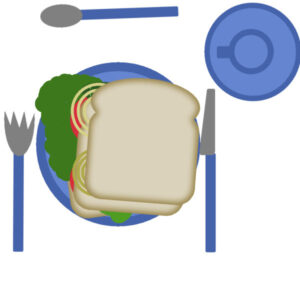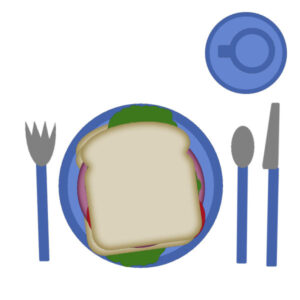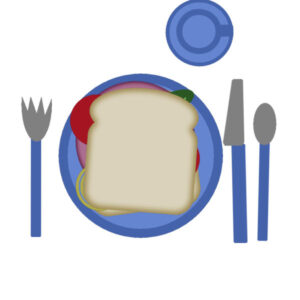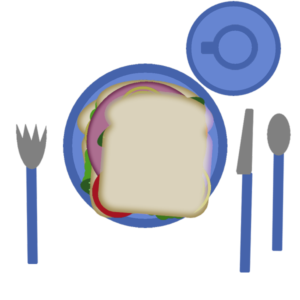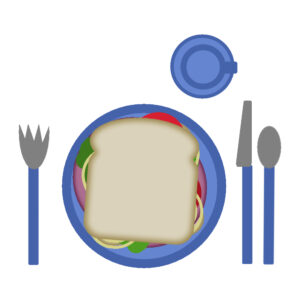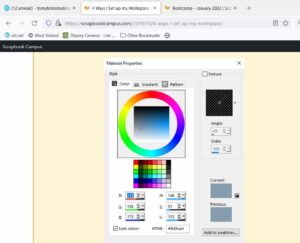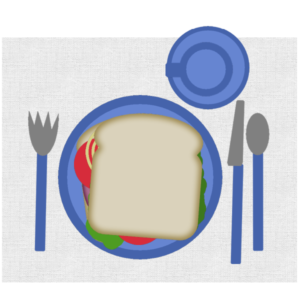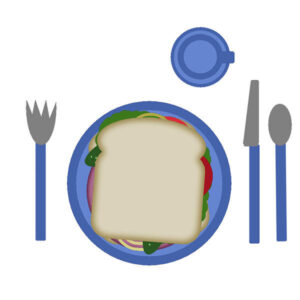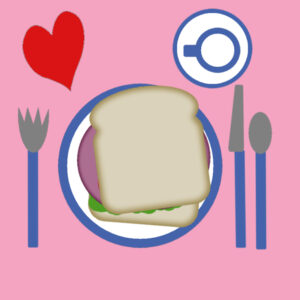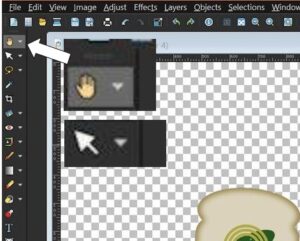Home of the Scrapbook Campus › Forums › Showroom › Bootcamp – January 2022
Tagged: project 5
- This topic has 303 replies, 27 voices, and was last updated 2 years, 10 months ago by
Cassel.
-
AuthorPosts
-
January 17, 2022 at 10:41 pm #69989
Randy, I’m looking forward to seeing your layouts. the focus of my photography lately has been abstracts (and other studio type shooting).
January 17, 2022 at 10:53 pm #69990Please let me know what you mean by resizing the photo to 600 pixels. Is that 600 on a side or a total of 600, or something else?
January 17, 2022 at 11:07 pm #69992Gerry, welcome back. You know very well that the Bootcamp can refresh one’s memory, or let you practice. Looking forward to your projects.
Ann, you are certainly not a newbie anymore, but every time, you get more comfortable with the projects. Looking forward to see more of Shelly.
Marie-Claire, that is a beautiful dog.
Gramie, if you want to enhance old faded photos, give a try to Fade correction command (under Adjust > Color).
Sandra, glad to see you back. The Bootcamp might be a source of inspiration for your creativity, and with this cutie on the pages, everyone will be looking forward to your next pages!
Liz, remember to add some story behind the photos. I am definitely curious to know more about this cow!
Pirkko, are you leaving all those palettes floating?
Lavada, welcome to the Bootcamp. The first project that requires a photo will be on Wednesday so you still have a couple of days to decide. And if you don’t have a common theme for all the photos, it is quite alright too.
Linda, what did you decide for the size of the icons in the end? I have had several similar photos after storms. Remember to date it!
Mary, we will be able to go with you visit places.
Theresa, welcome to the Campus. You might not learn anything specific to 2022 during the bootcamp since it was recorded using an older version, but if you have any question that is really specific to that version, don’t hesitate to ask as I have all the versions. For the size of the image, if this is the actual size, it might be a little small for a full-size scrapbook project but you are in luck because PSP2022 does have a good AI Resize feature!
Randy, I have been able to dock the Materials palette beside the Layers palette. First, undock the Material palette and have the Layers palette full height. Then, when you grab the Materials palette, look for this “ghost” element to appear in the middle of your workspace. Drag the palette on the right arrow and it should dock beside.
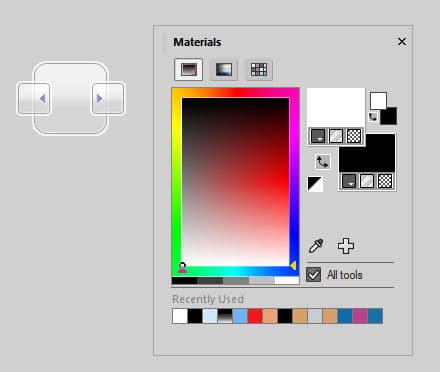
Susan, no theme is required so you might want to “go with the flow”.
Perry, that is a good question. Typically, if your image is square, it will end up being 600×600 pixels. If it is rectangular, it can be 600 pixels on the smallest size. The purpose is mostly so that nobody posts their full-size project, which adds too much to the server.
January 18, 2022 at 12:33 am #69993Anonymous
- 335

- Enthusiast
Cassel – no, I just to get the picture in a small space 🙂
January 18, 2022 at 1:11 am #69995Good Evening:
I am interested to go through this refresher. It has been years since I last used PSP. It was a different time then using this program and on it I did a lot of graphic design. Gradually they shifted focus to photography and the energy (I guess my energy) waned. I am glad to be back simply to see if I can use it again to do the kinds of things I like.
I changed the workspace to light gray and expanded the work area by closing the organizer and the learning center.
The photos I will use is a group trip to zipline. I live in Belize.
January 18, 2022 at 1:41 am #69997Don’t know much about her really but I spotted her on the high street in Marbella and had to capture her.
My pallettes are docked
Liz
January 18, 2022 at 3:58 am #69999Hi this will be my 4th Bootcamp (I still have lots to learn about scrapbooking!) and I prefer to work with a dark grey workspace, med grey background. The photos I will most likely be using are a mixture of flowers, bush and animals from walks around my sons place.
Liz, the main town near where I live have what they call “Mooving Art” – many highly painted cows are placed around the region and they ‘moove’ them around. There is also a park with a large herd and it is quite a tourist attraction and the kids love them.
January 18, 2022 at 6:41 am #70005Carissima Carol,mi sono iscritto al campo pensando di riuscire a fare qualcosa di bello,ma non riesco purtroppo a seguire.Sono italiano e tante parole nella vostra lingua mi sfuggono,uso PSP22 e sono sempre andato per intuito(ho usato altri PSP) ma sempre usati alla meta’ del potenziale a disposizione,mi piacerebbe saper usare PSP al meglio e a volte seguo i tuoi consigli.Un saluto a tutti i partecipanti
Mi pare di aver capito che sei canadese e il mio viaggio della vita l’ho fatto li da, Toronto alla foce del San Lorenzo(ho visto le balene)Purtroppo era il giorno piu brutto per l’America ,l’attacco alle torri gemelle.
Saluto cordialmente Pierluigi Ruggeri
P.S. non riesco ancora a fare acquisti da Cassell e non so perche’
January 18, 2022 at 9:23 am #70006Thats fun Euka
Liz
January 18, 2022 at 9:30 am #70007Pierluigi, anche se non riesci a capire tutto quello che parlo, forse puoi comunque seguire il video e i passaggi che uso.
Non mollare. Possiamo sempre usare Google Translate per aiutarti anche tu.(Even if you cannot understand all the talking I do, maybe you can still follow the video, and the steps I use.
Don’t give up. We can always use Google Translate to help you too.)January 18, 2022 at 10:22 am #70011Ilike to keep my onions separate so just put them on the second layer of bread. Is this what you mean by a story? I have never scrapbooked so i don’t know
January 18, 2022 at 11:11 am #70014Today is my birthday and my daughter took me to lunch where I ordered a club sandwich. It was pretty yummy.
Now to think about doing just that.
January 18, 2022 at 11:27 am #70017I have done boot camp before, this time I think I will use mostly pics from around and in my Church. I worked there for years and have a lot of great and unique photos. Also as Ron said in the 4 ways I set up my workspace page, I can not get the material pallet to look like yours. Because I could not post a picture on that page, I will post one here with showing what I did and what I wound up with. Perhaps then you can let me know what I did wrong. Thanks.
January 18, 2022 at 11:41 am #70018Anne, what is different between my Materials palette and yours? I am not sure what you are referring to.
January 18, 2022 at 12:47 pm #70026Hi
I’m Greg from England and I have been meaning to take the bootcamp for ages; I’ve finally got round to it .
My version of the plate and sandwich is below.
I am using 2022; it seems to have got some hiccups.
When I click on a layer it looks as if it has selected it but when I use the move tool, it moves a different layer. Is anyone else having this problem, please?
I notice that when we move from the sandwich layer to the table image, the layer turns into a raster. What’s that please?
And then, when it’s a raster it is moving the correct image!
Any ideas, please?
Thanks
Regards
Greg
January 18, 2022 at 1:24 pm #70037Gregory, when you say you select a layer, do you mean in the Layers palette or on your project? One thing that happens with the Move tool is that if a layer is active, but you click on your project where that particular layer has an empty area, it will change the selected layer to whatever your cursor clicked on, which will then activate and move a different layer. So if you click on a non-transparent layer (like clicking ON the bread shape, or ON the spoon), it should work fine, but if you click right beside it, it will change the layer.
ONE TRICK: when the correct layer is activated in the Layers palette, hold the Shift key on your keyboard when you click and drag that layer; that key will allow you to move the layer, no matter where you click, even in a totally transparent section.
Does that solve the issue?
January 18, 2022 at 1:36 pm #70039I am definitely learning.
I was wondering if there was a way to move all of the parts of the sandwich at once.
I did a search and found information on grouping layers on the online Corel PaintShop Pro Help.
So I was able to select all of the sandwich layers, click on the NEW LAYER GROUP icon at the bottom of the LAYERS panel. Then I just dragged the group to the Table. Then I ungrouped. And I had what I wanted.
If this is not okay, please just delete this entry, and notify me to do it individually. I did try to drag individual items first.
Here is my new table with the Sandwich. I chose to export as .png to retain the transparent background.
January 18, 2022 at 1:41 pm #70041Anonymous
- 335

- Enthusiast
here is my sandwich
well… I’m lefthanded
.. and I like coffee 🙂
— I added the shadows, too
January 18, 2022 at 1:52 pm #70044MOVING THE MATERIALS PALLET BESIDE LAYERS PALLET.
After a few tries, I understood what you meant.
It took me awhile to actually place the mouse pointer over the arrow pointing right.
I had been double-clicking and that only made it jump back to where it was before.
I now have setup exactly as I want.
Thank you.
January 18, 2022 at 1:57 pm #70045Hi Cassel
Thanks for that. It all seems to be working now.
January 18, 2022 at 2:04 pm #70047The sandwich is for my mother. It has lots of stuff layered in between two pieces of bread, including extra onions. She likes sweet onions, particularly Vidalia from Georgia when available.
I had forgotten about being able to drag individual layers from one file to another. I usually work with tabbed documents which is a holdover from using a browser.
January 18, 2022 at 2:30 pm #70049Somehow, I just couldn’t have my lunch floating in midair, so I made a table for it.
Forgive me, I’ve done this exercise umpteen times and I like to play! 😉
January 18, 2022 at 2:34 pm #70051Cassel, This one is showing on that page and it is different than what I get. Perhaps it is just different view of the newer pallet. It is no big deal, I have gotten used to using the one I documented. P S I did sign up a day late for this bootcamp, Should I have received the sandwich link today?
-
This reply was modified 2 years, 11 months ago by
Anne Lamp.
January 18, 2022 at 3:42 pm #70057I put a canvas placemat under my plate.
I like lots of tomatoes on my gluten free bread.
January 18, 2022 at 4:32 pm #70060my table 🙂
January 18, 2022 at 4:43 pm #70063Hello, all- This is my second trip through bootcamp. I’m not really interested in scrapbooking (though I appreciate all the community support), but I am interested in learning more of the features of PSP for my photo editing. I enjoyed my first trip through, but I see I’ve lost some of the “knack” I got with the first time.
Long story, but we ended up with quite a few amaryllis bulbs this Christmas season, so I have a plan to use them in upcoming layouts. They’re quite photogenic. With any luck, I’ll figure out how to use “background remover” to isolate just the blossoms and stems.
Happy winter, everyone! See you soon.
January 18, 2022 at 4:47 pm #70064Wow! Very classy layout. What a great expansion of possibilities.
January 18, 2022 at 7:26 pm #70068I made my sandwich with 2 slices of meat, 2 of lettuce and 2 of tomatoes. I changed the color of the plate, etc. I added a new raster layer and changed the color to pale pink to make it look like a table cloth under the plate, etc. I added a heart for upcoming Valentine’s Day!
Question: I tried to use the guides to line up the silverware at the bottom but they wouldn’t snap to the guide even though I activated. why? How should I do it?
January 18, 2022 at 8:41 pm #70069Hello everyone! I have been reading all the posts and feeling inspired. I have been working with the layers file and I am disappointed with myself. I know I am doing something wrong because my sandwich items are going to the center, but I can not adjust the placement or the sizes of the items. I will add a screenshot of my workspace. Any advice?
I am using PSP 2022. My workspace is dark gray.
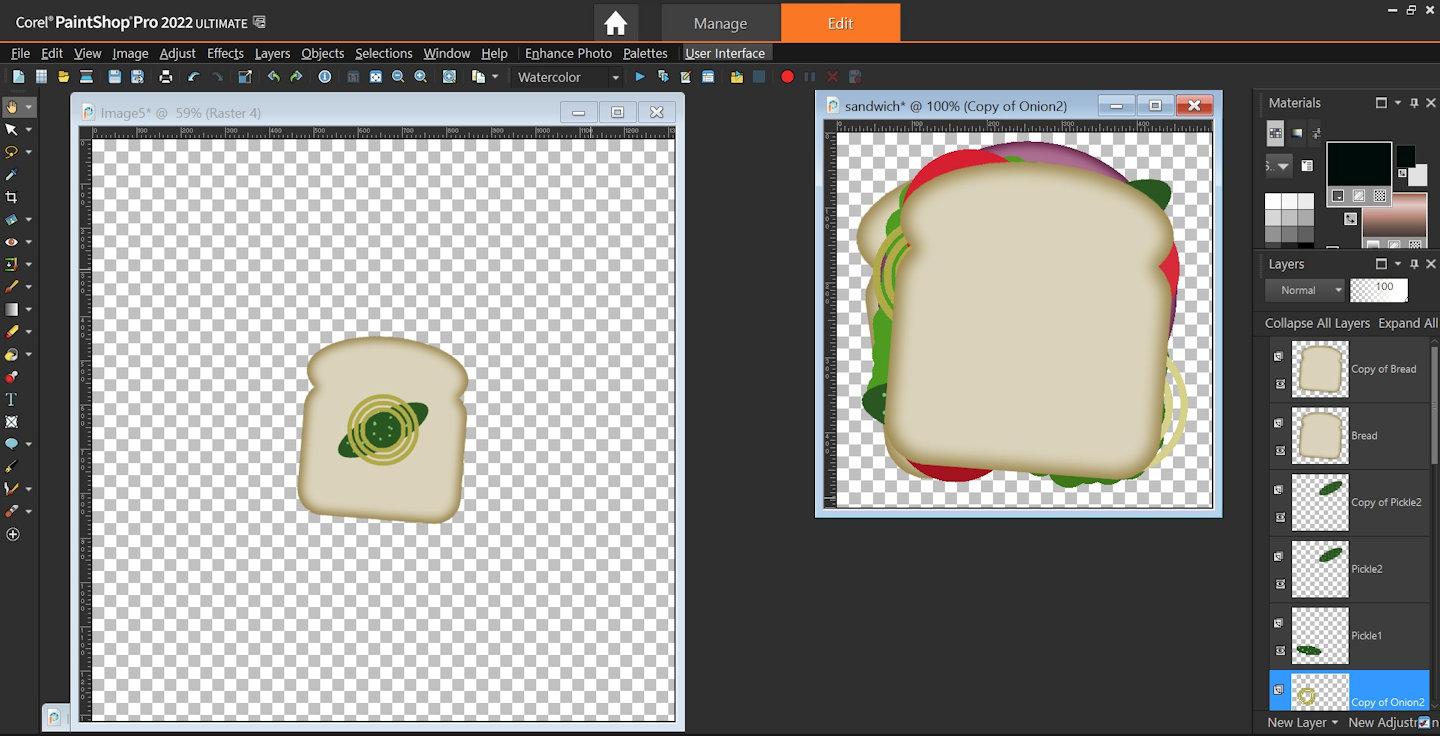 January 18, 2022 at 9:04 pm #70071
January 18, 2022 at 9:04 pm #70071The first thing I noticed was you still had the pan tool selected. (the little hand at the top of the list) instead of the pick tool that is just under it. I can’t count the times I have forgotten to go to the pic tool and wondered why things were not working and then kicked myself when I realized it. I know better. LOL
-
AuthorPosts
- The topic ‘Bootcamp – January 2022’ is closed to new replies.