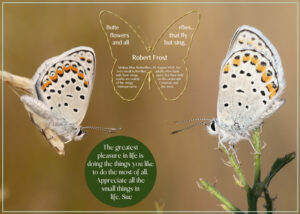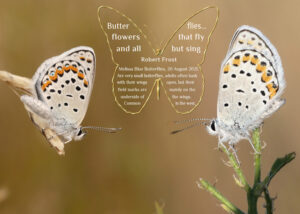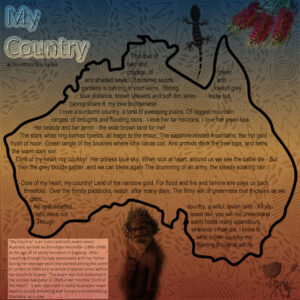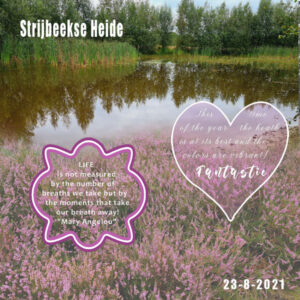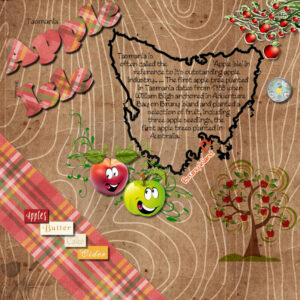Home of the Scrapbook Campus › Forums › Challenges › August TUT/TECH Challenge – Wrapped Text
- This topic has 52 replies, 8 voices, and was last updated 3 years, 3 months ago by
Sue Thomas.
-
AuthorPosts
-
August 21, 2021 at 7:19 am #60250

The Campus is the perfect place to learn more about photo editing, various techniques, or PSP in general.
This challenge will give you an opportunity to practice some of those techniques or use some tools.
This month’s Tut/Tech Challenge is to use wrapped text. This will require you to use PaintShop Pro version X7 or newer. This is a very versatile tool but you need to know how to use it so this week, I encourage you to get some practice. You can have text inside of a visible shape, but you can also have text around other elements.
Here is a tutorial for you.
August 22, 2021 at 8:49 pm #62431I’m not complaining, not for one minute, it has rained most of the day, not a great deal, but nonetheless it’s moisture, the first we have had all year. I used 2 photos, blended them together, preset shape for the butterfly, selected inside the butterfly, wrote the text inside, using text wrapping. After writing the quote, deselected, selected again, removed everything above Robert Frost, and wrote some info about the butterfly, using text wrapping. I hope this makes sense to you, as it does to me. Created the circle using the selection tool, flood filled, text wrapped the wording.
August 23, 2021 at 10:09 am #62457I have to say that although text wrapping has it’s uses, it also has it’s limitations. I feel I don’t have full control when it comes to having the text the way I want it, unless I convert to a raster. Then I loose what I feel are great tools within the text tool. I don’t use the wrapping very often, unless it’s for something very basic. I will take the time and effort to get the text the way I want it to look using everything within the text tool, toolbar. (offset, kerning etc etc. ) also the pen tool, and guides for alignment.
August 23, 2021 at 10:40 am #62458Sue, what limitations do you see? How do you want the text that the Text wrapping can’t do?
August 23, 2021 at 10:40 am #62459Beautiful butterflies Sue. On the text in the butterfly, did you let it wrap the way it wanted or did you manipulate it a bit like you mention in the post below.
August 23, 2021 at 6:06 pm #62507Carole, there are a few limitations, it’s picky with the size, and also I can’t stretch the text vertical or horizontal. I don’t like the way the quote is laid out. It was the best I could do without changing it to a raster. Even changing the text 1 unit, completely switched everything, not to my liking. Unless I convert it to a raster, the text would get distorted if I manipulate it to much as a raster.
August 23, 2021 at 6:14 pm #62508Carole, I tried to get the word butter on one wing, and flies on the other, it didn’t like me using the kerning. I added the … as a brush.
August 23, 2021 at 6:18 pm #62509Sue, I have actually not noticed those limitations before. Sorry to realize that now.
August 23, 2021 at 6:30 pm #62510As you may know, I love working with vectors, especially fonts. I ‘m fussy about getting my work just right. For simple, text wrapping like the circle one I did in the above page, is fine, it’s quick, and straight forward. Anything more than a circle, or square, heart, it poses some limitations. The butterfly comes with PSP, I converted it to a raster, filled it all black, selected it , contracted, deleted, to create the frame, contracted by a few pixels, to do the text, it’s not very good work. I will redo it. Not using the text wrapping.
August 23, 2021 at 7:00 pm #62513Carole, I very quickly redid the quote without using the text wrapping. This is how I intended it to look. I failed to achieve this look using the text wrapping tool. It took me less than 10 mins to do it.
August 23, 2021 at 8:36 pm #62516Carole, now I have redone the bottom information. I had to go out, and it was bothering me that it wasn’t looking the way I intended it too. Now it does, and I’m happy. I wouldn’t have been able to achieve this text layout in the butterfly, using the text wrapping. I was able to stretch, offset, leading, while maintaining it as a vector. Also tweak each line independently. What do you think?
August 24, 2021 at 6:01 am #62525Sue, lovely work, and what a great idea of using a preset shape of a butterfly to wrap your text.
Your quote “Appreciate all the small things in life” is my credo, my friend… In the end, those “small things” are not so small at all. <3
August 24, 2021 at 6:19 am #62526It’s beautiful, Sue, and I agree with you about the limitations. The tool needs to be improved in my opinion. I’ve found myself having to edit my text to get it to fit correctly within the shape.
August 24, 2021 at 8:50 am #62530Thank you for your kind comments Cristina, and Michele, like the skippers, these are some of the tiniest of butterflies. I find butterfly faces quite endearing. Macro photography, is the only way to appreciate theses delicate perfect in every way creatures. I’m of the same opinion as you Michele, when it comes to the text wrapping tool.
August 24, 2021 at 8:22 pm #62615I used a template paper, coloured it to match the photos. 2 photos blended together like magic using a mask. I created a stencil effect for the shape. I did use the text wrapping, but again it didn’t appeal to me, so I used my own techniques.
August 25, 2021 at 5:50 am #62618Beautiful work in both instances Sue. I too had problems with wrapping the text but with a lot of manipulation and changing font size here and there it turned out as I wanted it to. Changing the font size was only by one pixel but it did make all the difference and I don’t think it is too visible. I will be posting my attempt after this reply to you so let me know what you think … I could be kidding myself here … I have been known to do that, LOL! Anyway my dear friend your work is always beautiful and I really love to peruse it. I think you may suffer from ‘perfectionism’ whereas I am ‘higgledy-piggledy’ so the messy layout of the text in mine didn’t bother me, LOL! <3 ;D
August 25, 2021 at 6:03 am #62620This is my wrapped text attempt. It is definitely tricky and I fiddled with it a lot to get it to be of reasonable acceptance to myself. The wrapped text feature works wonderfully in basic shapes but is rather messy when used in wonky shapes. Anyway for what it is worth I am posting My Country. It is a beautiful poem and so very well suited to this country. The tubes are all my own and the gradient is also one I created myself especially to suit Australia. The aboriginal art print overlay is the work of Kate Owen. Thanks for takin a peek my friends. ;D
August 25, 2021 at 4:19 pm #62636I have a problem with the text wrapping!!! I’m not a hugh fan of this technique. I have uploaded an image that is not finished but I need it to explain. On the left I used the text wrapping, I have reread the blogpost about it and done as is said. I know that I have to convert it to a raster layer before sizing it down for posting, but I want to save my page as a PSP-image too because I want to work on it maybe another day. And when I do that I get this message: “An error has occured while trying to save the image”. And that happens always when using the text wrapping! After converting the text to a raster layer I can save it as a PSP-image, but then I cann’t change my text or a typo anymore. Is this normal?
On the right I just typed in without using text wrapping and it givves more options for adjusting the text too.
I hope that somebody, Carole, Sue, Annie can help. Maybe there is a setting inside PSP that is wrong?
August 25, 2021 at 4:40 pm #62637Corrie, I must say that I haven’t encountered that error using the text wrapping tool before. Try going to selections, select none, and deselect the text tool, after saving the text. Then try to save it as a psp file. When you want to edit the text at a later date in the text wrapping you will still be able to do so. You could also try duplicating the text wrapped text, close it, and convert the duplicate to a raster.
August 25, 2021 at 4:42 pm #62638Corrie, when you are saving in .pspimage format, what is the compatibility mode? Click on Options and then check the Version Save as… What is it set to?
August 25, 2021 at 5:29 pm #62639Carole it is set to PSP 8, so maybe that’s the problem. Should I set it to PSP X8-2021 or PSP 12?
August 25, 2021 at 5:33 pm #62640Sue thank you but that is what I tried and it didn’t do the trick, but maybe carole has come up with the solution. I have never thought to look there because I have never changed that compatability mode.
August 25, 2021 at 6:13 pm #62641Corrie, if you use a compatibility mode lower than X7 for a project that includes Text wrapping, you will, unfortunately, lose the text you had even if you reopen it in the same version 🙁 So, if you ever use Text wrapping, always make sure the compatibility is set correctly (I have lost some projects without it).
August 25, 2021 at 6:32 pm #62643Corrie, I didn’t consider the compatibility. I just checked my compatibility, it is set to PSP X8-2021. I haven’t encountered any issues with this setting.
August 25, 2021 at 8:21 pm #62644Annie, thank you so much for your kind comment on my pages. There are several members, you included, whom I hold in great esteem, so when you give praise, it means a tremendous amount to me. Your page on your Country is fabulous. I love that you always use a lot of aboriginal artwork in your projects. The text wrapping tool isn’t one of my favourites, by the time I fiddle around with it, it takes up more time than when I use only the text tool. There are a few things that jumped out to me with your wrapped text, and I know that there wasn’t anything that you could have done any differently, to change it. In my personal opinion, and it doesn’t have any reflection what so ever on your work, which is always superb.
There are spaces which I would have liked to have seen filled with text. The very first line I would like to see higher to the top. The word coppice, 3rd line down from the top, I would have put that in the empty space on the left. The line ‘ An opal-hearted country’, I would have used the kerning to have the word country moved to the left. The word ‘gaze’ I would have again used the kerning to add it to the line above. It seems a bit lost on it’s own. Some of the lines on the right as you look at the page, I would have stretched or moved some small words up, to make them more flush with the edge of the frame. So that when you close the frame, to anyone who didn’t know what you had done, would say, Ah yes! that’s Australia. Of course you couldn’t have done any of that within the text wrapping, as if you change one word, for example, it changes everything, and not just the line or the few words you want to alter. I don’t know about being a perfectionist, I know I like my work to be as accurate and as precise as possible. 🙂
August 25, 2021 at 10:24 pm #62646Another for the tut tech challenge. It is very interesting how we can have different issues. I think it has a lot to do with windows updates … I always dread when I know that is happening. My compatibility setting is PSP 7! The version of PSP I am using is 2022. Perhaps I have never tried to save any wrapped text work to come back to it later … I honestly can’t remember. For this one today I did a lot of playing around with font selection and size to come up with something that was presentable. I did cut and paste the quotation marks as they were wanting to go awry but of course that was no hassle once I had converted the text to a raster layer. Font used is Colegial for the wrapped text and cooper black for the title. Some elements are from Janet Kemp’s kit “Apple Crisp” and some are my own. The papers used are Janets. Thanks for takin a peek my friends. ;D
P.S. Corrie, so sorry my friend that I am not able to offer any solutions that are helpful. I hope that Carole’s suggestion works for you. <3
August 25, 2021 at 10:49 pm #62648Sue you really are a sweetheart. Thanks for your comments and on reflection I perhaps should have put the poem into a selection of it’s own and used the outline of Australia to incorporate some of the aspects mentioned in the poem. I may do that yet, 🙂 As it stands for anyone who is not familiar with the poem it would be very hard to grasp the concept of it. Suze do not change a thing you do with your work … it is always beautiful and a real joy to peruse. ;D
August 25, 2021 at 11:29 pm #62649Annie, this page is unusually gorgeous. Those smiley apples are just devine. I know how you did the title, very appropriate. Did you use Carole’s custom brad script? (element with the silver frame) I have a 2nd cousin who worked on a very large dairy farm in Tasmania. He now lives in Adelaide. Also a nephew who is a Ford mechanic who lives in the gold coast. He’s in the process of going through his Australian citizenship.
August 26, 2021 at 12:20 am #62651And here is my revised “My Country”. This time I used an elipse to encompass the wrapped text. The outline of Australia frames indigenous male, gekko and boomerang. The bottlebrush is found all over Australia and I had made the brush some time ago so decided to use it. Font used for the title is Colegial. I love the brightness contrast feature in psp and often use it to highlight text. I did so here for the poem and the info regards Dorothea MacKellar. Thanks for takin a peek my friends … and, thanks for the tips dearest Sue. ;D
August 26, 2021 at 3:20 am #62655A big thanks to you Carole it was the compatibility setting that was wrong, but it was very strange that PSP was not able to save at all when there was wrapped text. It didn’t matter if it was hidden or not. I changed the setting and now it’s OK. Sue, Annie thanks for trying to help and your pages are wonderful, a real inspiration ❤ I have a lot to learn, but at least I can go back to creating something and not worrying about saving!
-
AuthorPosts
- The forum ‘Challenges’ is closed to new topics and replies.