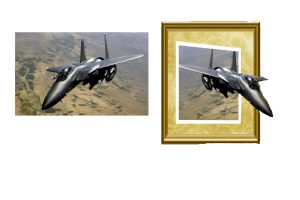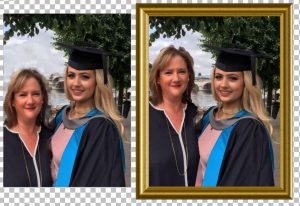Home of the Scrapbook Campus › Forums › Challenges › August Master Class Challenge – PHOTO CHEATS
- This topic has 28 replies, 6 voices, and was last updated 7 years, 4 months ago by
AprilDawn.
-
AuthorPosts
-
August 7, 2017 at 6:53 am #14355
During the live presentation, we looked at several ways to “cheat” to improve your photos with PSP, whether it is to adjust the color, create focus, remove unwanted elements, replace the sky, add a Bokeh effect or create a miniature effect. What technique will you be using on what photo? Show us a before and after of your photos and tell us what you did. Maybe you’ll improvise and inspire others with new ideas.
August 13, 2017 at 7:20 am #14478This is made of several images
August 13, 2017 at 7:22 am #14480This one I think speaks for it’s self, I am self taught so I reckon they are not so bad
August 13, 2017 at 7:30 am #14482Ok I know the shot is not that good but no need to laugh however perhaps
our Ape friend is amused and that is what I try to achieveAugust 13, 2017 at 7:43 am #14484This picture I love. My late Wife and I pictured from an old school photo
Perhaps about 1953 ? strange though we never met till
1965 and were married for 47 yearsAugust 13, 2017 at 8:37 am #14485Carl, those are great projects, but are they using the Photo Cheat Master class techniques? If not, they would be seen more in the “What did you do in August?”
August 13, 2017 at 5:41 pm #14508This shot is a basic internet picture
I built it up in layers with the gold background or any thing
you like the aircraft is pasted in an off centre posiition
However the WHITE inner frame has a slight perspective
slope. This is a must to make the aircraft speed and out of balance
to appear. Of course the gold frame is just to set it off.
Have funAugust 13, 2017 at 6:09 pm #14514this speaks for it’s self
August 14, 2017 at 8:03 am #14519Carl, very nice projects using different techniques.
August 14, 2017 at 11:34 am #14522Thank you very much Lovely Christina .The last one is my Daughter and Granddaughter at the graduation, as you can see in the unframed shot Dawn is a little smaller than Fienna, so I pulled Dawn up to equal height
Carl xxx
August 15, 2017 at 2:49 am #14538These are the attempts I made trying to replicate some of the techniques Cassel showed in Photo Cheats Masterclass. By the way, great class as always.
I tried the Create focus, Replace sky, Bokeh effect and Create a Miniature Effect. It was the first time I used the brush variance and I liked it. I will probably try the confetti effect in another challenge.
All photos are from Pixabay.
August 15, 2017 at 2:52 am #14539Here is the Bokeh effect Before photo
August 15, 2017 at 2:56 am #14540I am trying to upload the photo… I see the percentage that is being uploaded but it doesn’t show in the Upload Image preview and it doesn’t show here…probably a glitch…I will try later
August 15, 2017 at 6:38 pm #14542Well done Cristina! you have created lovely examples of the techniques from the Master Class….. I agree it was a great class…
Dawn.
August 16, 2017 at 5:06 am #14545Dawn, thank you for your kind comment! I went a bit overboard with the Bokeh technique 😀 I was having fun…
I tried again to upload the Before Bokeh photo but still doesn’t do it.
August 16, 2017 at 9:14 pm #14549after being inspired by watching Cassel’s Photo Cheats Master Class here is one example I have done. I found the class quite interesting as it is a technique that I have not played with up until now. I used the Radial option in the selective focus area on the bird an added the bokeh effect to it which I really enjoyed doing.
August 16, 2017 at 9:24 pm #14550Carl, I like the smiling gorilla!
Cristina, you obviously had fun with those photos!
Dawn, that photo looks like it was taken from a professional photographer!
August 16, 2017 at 11:48 pm #14553Thank you ladies I need the inspiration
from clever guys like youAugust 17, 2017 at 6:30 am #14558I watched the Photo Cheats master class video last night. As usual I learned a lot. I used the tutorial to add bokeh effects to a pic I did for my gaming group today. (How about that for great timing?) I usually try to find an appropriate overlay, but it’s so much better to create my own bokeh. I started with a lighted dance floor for a background. Here is a pic of the before and after; if you click on it to enlarge the pic, you’ll see the effect more clearly. I know my pics are not usually “scrapbooky,” but everything I learn here can be used for other projects, too.
August 17, 2017 at 7:09 am #14561Dawn your page is lovely! Cute photo and a nice example of the Bokeh effect.
micfin, beautiful, colorful page! A great example of the Bokeh effect with different colors.
Great work. ladies!
August 17, 2017 at 7:11 am #14562Thats fantastic my friend I often think I am bloody useless now having seen yours I KNOW I AM, keep pressing buttons my friend, you have got it.
August 17, 2017 at 9:00 pm #14574I spent a lovely afternoon yesterday listening to howling winds and hail on the windows – and playing with the Master Class lessons! I will upload the examples over a couple of entries in case they get too big.
First off is the Colour Correction. Like Cassel I had snow photos that didn’t look very white so this was a great idea – I hadn’t seen the Manual Colour Collection button, now I will use it a lot.
Second is removing an item. The photo is of a place called Dark Hedges, near Ballymoney in Northern Ireland. The patch on the path is actually a reflection in a puddle but it looks funny and a bit out of place, so I removed it.
August 17, 2017 at 9:05 pm #14579I often have the problem of a very light sky, a lot of the photos I have of my golfing friends are taken outside, so replacing the sky is very handy. I took out the background but couldn’t find a nice sky photo so I used the Gradient Fill tool with a sky filter, then on a separate layer used some cloud brushes I have to add a few clouds, then blurred them a bit so they faded in the background.
The Pelican photo is an example of blurring the background.
August 17, 2017 at 9:08 pm #14584Now two examples of the Selective Focus. The first one of Dartmouth in England used the rectangular one, and for the photo of the trikes in Berri SA I used the circular one.
August 17, 2017 at 9:12 pm #14587And finally the Bokeh effect. In 2013 I was lucky enough to be able to do the Warner Brothers Harry Potter Studio Tour, which was really interesting. Unfortunately the lighting and lots of glass meant my little camera struggled to get nice clear photos (or perhaps it was the person pushing the button!) Anyway this is a photo taken in the Great Hall and I thought it was very suitable for adding the bokeh effect.
I must thank Cassel for this Master Class, I have used some of these tools before but still learnt new ideas and methods. It was a fantastic Master Class.
August 18, 2017 at 8:00 am #14596I absolutely LOVE seeing what everyone did with this class.
I forgot that I also worked on a snow scene using both the Manual Color Adjustment and the Grey World White Balance. I would never have known to look for hidden commands! What a pleasure it is see WHITE snow. (It’s not a pretty picture; I only took it to show how much snow we had gotten.)
August 18, 2017 at 12:06 pm #14599Marlene. very good examples of what we can do knowing the right tools. And I agree, it was a fantastic class.
micfin, amazing the difference between the two photos! I have to try this manual color adjustment.
August 18, 2017 at 7:42 pm #14606Hi Marlene! great examples of these techniques from the class. I thought the Dartmouth soft focus very effective in making it look miniature. I also didn’t know much about the Manual Colour Correction but I know there will be times when it will come in handy.
Dawn.
August 18, 2017 at 7:49 pm #14608mcfin, you have achieved a nice effect on the snow, you can really see the difference between the 2 photos.
Dawn.
-
AuthorPosts
- The forum ‘Challenges’ is closed to new topics and replies.