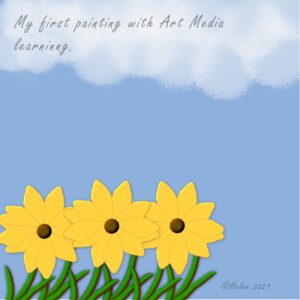Home of the Scrapbook Campus › Forums › Showroom › Let’s share › Art Media Painting
- This topic has 5 replies, 5 voices, and was last updated 3 years, 7 months ago by
Corrie Kinkel.
-
AuthorPosts
-
May 7, 2021 at 6:57 am #57682
I watched the Art Media video several times, just to make sure I understood everything. This tool Art Media is fun to play with. Here is my first project that I created using them.
May 7, 2021 at 7:26 pm #57689Glad to see you had fun with it. I think those tools are there for everyone to explore and some people might discover an artist deep inside! 🙂 So far, that is not me!
May 8, 2021 at 7:09 am #57706Helen, very nice layout! I really liked the class and want to practice this tool, as I’ve never worked with it before.
May 8, 2021 at 5:59 pm #57744I am going to be honest here. I wanted to like playing with these … but I didn’t. I paint in real life and making the transition from brushes held in hand and mixing my own paints to poking keys on a computer just doesn’t fly much with me as yet. Concepts visualized in the head don’t always play out on the monitor! NOW, I have to admit, I am not home this weekend and I am working on a little tiny laptop with not much on it – and no WACOM. I might have liked it better with that. But still, I had fun playing and while it’s dumb, I guess I will share what I made. Also, I have invested heavily in Painter 2021 and after playing with their brushes, textiles, patterns , overlays, etc … not to mention some of the convenient and awesome things that offers, this was pretty minimal and did not compare. I am NOT making a criticism of Corel, because I don’t think this is what Paint Shop Pro’s goal is – better to leave that to Painter. The two programs are vastly different and while both are fun … I think I will leave the actual transitioning to painting to Painter 2021. Paint Shop Pro is great to have included this, I think … and I guess I will give it another go when I have a graphics tablet onboard! Mousing paint was tedious and rarely got the effect I was after. It did while away the time while I had to watch :::listen really::: to a very boring HOA Zoom meeting. LOL I have not enough working experience with these tools … but it did seem to me they did NOT resize down well at all. Am I imagining that? Anyone have knowledge on that? No matter what, they blurred.
May 8, 2021 at 6:21 pm #57746Minka, I TOTALLY get you. Nothing would replace real canvas and supplies. Although Painter has that as its main focus, as you mentioned, it is not what PSP is about. It only gives us SOME similarities. So PSP has some features similar to Painter as far as Art Media is concerned but far from all. PSP has some features similar to Aftershot as far as photo adjustments are concerned, but not all. PSP also has some features similar to CorelDraw, but again, far from the whole thing. BUT PSP is great for all the layers manipulation, brushwork (not the Art Media), cloning, fixing photos, picture tubes, scripting, etc.
May 9, 2021 at 6:35 am #57750I very much agree with all said above. It is nice to know a little bit more of the art media tools but I doubt if I shall use them often. I have not yet come up with something that I like or is even close to presentable, but I’ll give it another try.
-
AuthorPosts
- The forum ‘Let’s share’ is closed to new topics and replies.