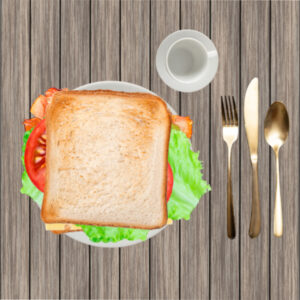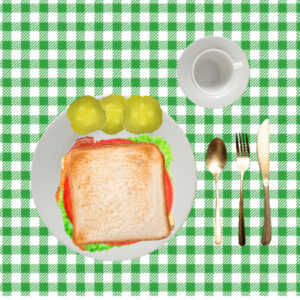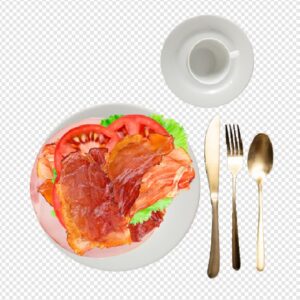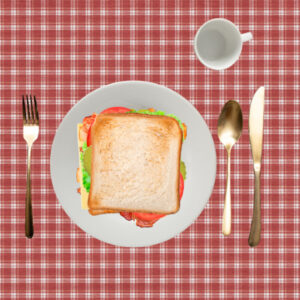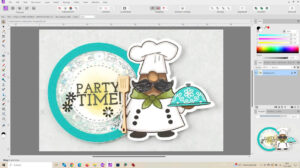Home of the Scrapbook Campus › Forums › Temporary Forum for our Affinity Bootcamp 2025 › Affinity Bootcamp 2025
Tagged: Lesson 2 Table setting
- This topic has 47 replies, 21 voices, and was last updated 45 minutes ago by
Cristina.
-
AuthorPosts
-
January 14, 2025 at 4:07 pm #102624
Here is what is open
I clicked on every tab Carole –> File, Edit, Text, Document, etc. and some of the stuff under each tab if it seemed remotely possible to be the problem.
I have no doubt you and Rene are both right, now just to fix it. It doesn’t drag anywhere. Resizing the window just makes it bigger but it doesn’t leave its pane. (I also clicked on everything under “window” just to take a look around.)
Forgot to say, layers panel is showing and no change.
-
This reply was modified 13 hours, 51 minutes ago by
Suzy.
January 14, 2025 at 4:39 pm #102629Hopefully I’m in the right place to post my homework.
Last month I bought the program Affinity at half price, and the download and installation went smoothly on my Windows 11. Lucky me!Day 1
I chose the dark workspace, which I will try to change to medium gray, I have the medium gray workspace in PSP as well.
For the upcoming projects I think to work with this photo :January 14, 2025 at 4:40 pm #102631Day 2
My table and sandwich. I added a portion of bacon and two extra lettuce leaves, the tomatoes, the pickles, the ham and cheese are also there. I like it all!January 14, 2025 at 4:57 pm #102632I feel a total newbie with this program, which I was able to download in the end. But I have seen some things that I recognize like the blend modes, but I also see a lot of tools in the tools toolbar on the left of the screen that aren’t familiar. I have set my workspace to light and adjusted the grey to my liking. I have used PSP for many years now and am used to work with layers and I like the sandwich which I made a number of times in PSP. I’m glad that we got new cutlery, plate and cup instead of the blue “plastic” ones we used to get in PSP. The bread, salat, tomatoes, bacon and cheese look real too! I was hungry when doing this and have 3 slices of that toast, 2 x cheese, 4 x salat, 3 x bacon, no pickles and 4x tomato. I resized the spoon to fit with the cup and saucer. I wanted to have a placemat under my plate but I couldn’t yet figure out how to do it and I wanted to fill my cup with some coffee but that didn’t work out either.
I couldn’t find an way to undo and when I had resized my document I had to export it as a png file and that is turned in a jpg by uploading here. Okay questions to be answered in the coming days, I’m glad I at least have something. I wanted to watch the demo’s that come upon installation and I have the program in English but the demo’s only open in German. I can’t change the language there; Affinity clearly thinks that The Netherlands are part of Germany.
-
This reply was modified 13 hours, 2 minutes ago by
Corrie Kinkel.
January 14, 2025 at 5:07 pm #102634Suzy, question. Are you using the floating window option?
If so, I can’t help you. I’m not using that. The one time I tried it, it opened a window on my second screen and it was small. Since I usually only work on one document at a time, I turned it off and work in the other mode to group all items.
January 14, 2025 at 5:31 pm #102635Suzy, I think you may have pushed your image off the screen. Try this, go to Window, Arrange and Dock All. See if that helps.
January 14, 2025 at 6:09 pm #102638I like cheese… hold the ham, lettuce, tomatoes.
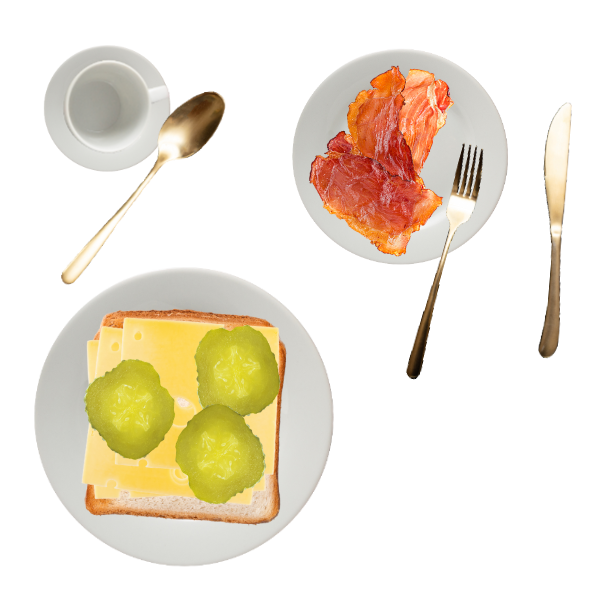 January 14, 2025 at 6:47 pm #102640
January 14, 2025 at 6:47 pm #102640Hi Everyone. After receiving the first Affinity Bootcamp email yesterday I thought I would stop by to introduce myself. Unfortunately that post didn’t go through due to an error so I’m a day late posting this and am now playing “catch up”.
I’ve been using Affinity for a little over a year and found out about this Bootcamp after Carole joined the Affinity Photo Creatives Skool community. Digital scrapbooking is completely new to me but I’ve been dabbling in computer graphics since the late 90’s. I also used to make my own greetings cards, which is a similar craft to scrapbooking, so I’m hoping my skills there, combined with my digital creativity will set me up nicely for digital scrapbooking.
Part of the homework for Bootcamp Day 1 was to post here about our preference for the Affinity workspace colour scheme. Mine is dark, but I did tweak the settings slightly to make the white text a bit bolder and easier for me to read. Also, my studio (the layout of the panels) is nothing like the default. It’s very, very easy to move things around and once you’re happy you can save that studio setting. I’ve not been anywhere near PSP since the 90’s / early 00’s so I’ve no idea if the workspace layout works the same way but I assume there are similarities for those transitioning from PSP to Affinity Photo.
We’re also supposed to share a photo that we intend to use in this Bootcamp but I haven’t decided on that yet as I have so many to choose from. If it’s possible to edit posts, I’ll come back and add a photo when I’ve picked one. I’ve created quite a few composite images in Affinity Photo over the last year and will probably choose one of those. 😊
I’ve just watched today’s video and will try to get my homework for that posted tomorrow. It’s 10.40pm here in the UK so a bit late in the day for getting into creating.
January 14, 2025 at 7:00 pm #102642Hi Everyone! I started years ago with The Print Shop, then Print Master, Jasc and then on to PSP. I have been updating my PSP about every 2 years. I was sad to find out yesterday that there will be no more!! I started using Affinity about 8 years ago, but I mostly use Designer. I have played with Photo on and off over time too. So to answer the first assignment, I prefer the dark workspace. It’s easier on my eyes and that means less headaches! I am interested to see what new things I can learn here. Here is my sandwich, I prefer my pickles on the side! Sorry I uploaded the image here, but I could not figure out how to get it here from the gallery.
January 14, 2025 at 8:18 pm #102643Linda R., You were absolutely right- I had gotten the image off the page — thank you!
This is JUST like when I started with PSP and the tools or the colors would simply disappear! So frustrating! UGH!
Thank you so much!
Cassel, It’s too late to make a sandwich but I’ll do Day 2 and Day 3 tomorrow.
January 14, 2025 at 9:16 pm #102644I deactivate my Affinity 7 day trial, as was suggested. I used the ‘Activation Password’, as was also suggested earlier. However, now I have a 6 day trial 🙁 I sent an email to Affininty support, and asked how to get the 90 day trial. So I will wait for a response. If I don’t get one, I suppose I will be gone in 6 days…
I also have an open face lunch, no bread because I assume it has gluten, and I can’t have that. So I added extra bacon! An extra tomato too, but I will pass the pickles to someone else. I like cheese, but this slice has holes like swiss, and swiss does not taste good to me! So no cheese either.
Now how do I save this as a jpg image to upload here???
edit–I just did a screenshot, but I still need to know how to save the image as a .jpg.
-
This reply was modified 8 hours, 39 minutes ago by
Linda J Walker. Reason: added screenshot
January 14, 2025 at 9:47 pm #102648I have now installed Affinity Photo and so far, it appears ok. I know it is very early days and a learning experience. At first, I found it hard to find how to insert adding photos to an existing photo, but I think I have it right, by going to the File menu and then pressing Place. I know I have taken part in the Sandwich on the table workshop before, but never with Affinity. As I said before, it is a learning process.
January 14, 2025 at 11:37 pm #102649I am glad that we have this alternative forum for you to post your projects and questions, and for me to give you feedback and answer questions as needed.
For those who have not yet been able to install the 90-day trial, keep at it, or connect with Affinity support. I was told that someone has been helping a few of you. I also heard that they are looking into a simpler approach. I am waiting for details and will share them with you as soon as I can.
Linda W; hopefully, you will be able to set your 90-day trial. I am sure you will get an answer by the morning. To save the image as a jpg, in Affinity you have to Export it. The only format it SAVES AS, is the afphoto format. All others are available through File > Export.
Susan: glad that you are all set up now
Angela: unlike PSP, Affinity does not seem to have the option for larger text or icons.
Cristina: did you try to reach out to their tech support? You might end up talking to someone who has helped others for the exact same issue.
Minka: it looks like you have two different logins! Nice open face sandwich.
Rene: happy to see you are already comfortable in choosing some panels you like. It is a good thing that your sandwich is digital: no side effect! By the way, I checked for your “missing” long post, thinking it might have been caught in the spam filter, but it is not the case. No idea where it went. Sorry.
Ann: I bet you are going to tweak your workspace as you start using the program. That is normal. I am sure you took a while to set your PSP workspace to what you use now.
Julie: I was sooooo happy that I had not uninstalled the old forum! Not the best solution but definitely A solution.
Suzy: you are finally set with that image that was not cooperating?
Raymond: I don’t have any experience with astrophotography or even with specific photo editing. If anything, you will learn ways to showcase your wonderful photos!
Daniel: Affinity does not have much as far as accessibility (like larger icons and text). Can you share a screenshot of your workspace to see how different it is from mine? I didn’t customize it much at all. Your no-frill sandwich is quite good.
Marie-Claire: There is no “medium” grey for the whole workspace, only for the area around the photo, which you can get through the User Interface. How did I know that you should showcase Poncho? Bon appetit with your sandwich!
Corrie: The forum (and the site in general) will convert any png file to jpg format; that is to save space as files are larger when in png format. Several tools are quite similar to PSP (I guess most graphic programs) but their icons are different and their grouping too. That is one thing we will need to adjust to.
Raymond: If you don’t want your bacon, can I have it? I LOVE it!
Saara: Welcome to the Campus. Isn’t it annoying that the first day you join us, we have gremlins in the forum? With all the “campers” in here, we might convert you to a scrapbooker by the end of the Bootcamp 🙂
Linda R: for the time being, don’t worry about the gallery. Just in case there are gremlins there too, let’s wait until the forum is fixed. The gallery and the forum are on the same platform so gremlins MIGHT walk around there too. It is perfectly ok to upload them here, in this thread!
Carolyn: Yes, PLACE is one of those commands that you can use to add an image to another one. You can also use the basic copy/paste from one image to the other to do the same thing.
Continue to post your projects, even if you are “behind”. You will have plenty of time to catch up.
January 15, 2025 at 1:08 am #102653I have an earlier version- 2.2 (Unfortunately I am unable to update on this pc.) so am hoping there are not too many changes to the program so I can follow along. Having used PSP for so many years and mostly knowing where to find the tools and how to use them this is a big learning curve but I am looking forward to it and finally dusting off the program.
I do hope those having problems loading the program are able to get it sorted before long. How good is it that Carole was able to get the trial period extended!
So far I have the dark background same as my pc… I tried with ”floating’ and without and ended up using the floating but am not impressed with how the layer goes full screen when it gets near an edge. Also when I opened both the sandwich and the table layers – I minimized one and it disappeared – I wasn’t able to get it back and had to open a new copy.
January 15, 2025 at 1:21 am #102654Just a thought for those looking for larger icons/text
BUT A WARNING – both of these changes are Windows changes not just Affinity so will change all text and apps although not all icons in some apps.
For apps/icons/text – Windows – Settings – Display – changing to 125% can make a difference any larger it can get a bit blurry, it can always be changed back.
For Text only – Windows – Settings – (type in the Find a setting search box) Ease of Access Display settings. Here you have a slider and a sample text where you can adjust the text size to suit. Click Apply and the screen will reset. If you don’t like it you can always change it back.
January 15, 2025 at 1:22 am #102655I had some prior commitments yesterday and today so I am getting started a little late. I downloaded the program without any issues except, like others, I was using my personal password instead of the activation password. But I figured it out. Should have checked here first. Looking forward to getting started.
January 15, 2025 at 2:50 am #102656Carole, I could download the app with the 90-day trial thanks to Julie’s explanation.
Thank you, Julie!
I tried to post this here yesterday, but I could not. So, trying again.
Today, I’ll try to familiarize myself with the app.
I will post the exercises at a later time, as I have too many things on my plate right now, but I do want to participate in this workshop.
January 15, 2025 at 5:17 am #102660I started Lesson 1 – Workspace.
I work with the dark mode in PSP, but to be different, I’ll use the light mode in Affinity.
As usual, I will choose the photos as I go along with the lessons.
This is my workspace for now.
-
This reply was modified 13 hours, 51 minutes ago by
-
AuthorPosts
- You must be logged in to reply to this topic.