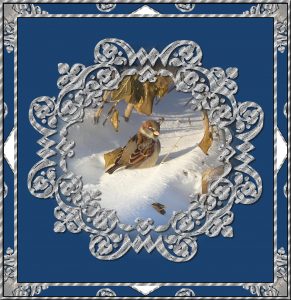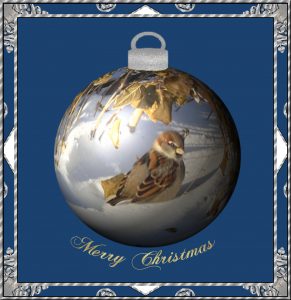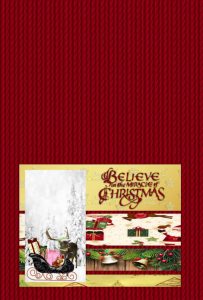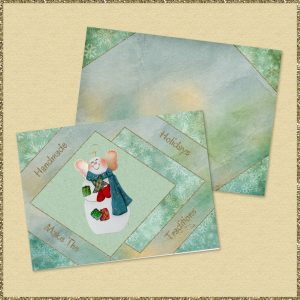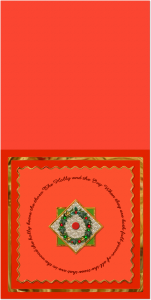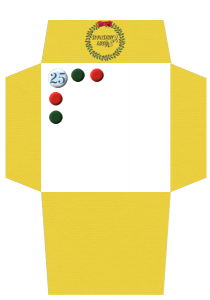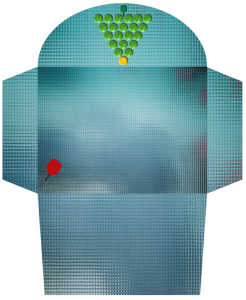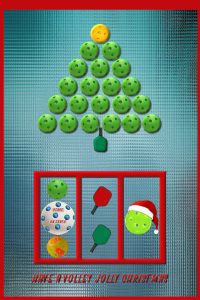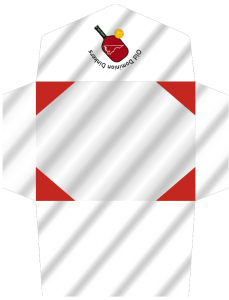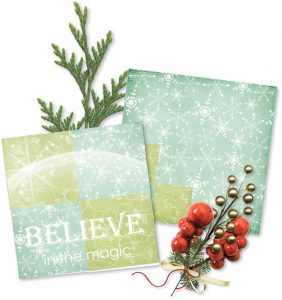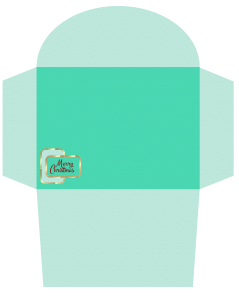Home of the Scrapbook Campus › Forums › Showroom › 12 Days of Christmas Challenge
- This topic has 76 replies, 13 voices, and was last updated 7 years ago by
AprilDawn.
-
AuthorPosts
-
December 3, 2017 at 9:52 pm #16126
I had already made the sparrow card. For the circular frame I used the font headers and frame, lower case letter o. used a mask on the photo of the sparrow, and place it under the round frame. For the main border I used effects, textures, kaleidoscope. After watching the latest superb Master class earlier today. I made a bauble from the same sparrow photo, and placed it in the frame, also added ”Merry Christmas’
December 3, 2017 at 10:30 pm #16127@Sue, I am so happy to see the class put into practice this quickly, and your result is wonderful!
@Rose, I would love to see your Zazzle store. Can you link to it? Your cards are lovely and I hope they sell well.
@DeLoris, you have a simple style that is similar to mine. I love your cards.@Sheila, you made a great window for your card!
@micfin, I love the simplicity of your designs.@JoAnn, your image is not showing. Do you want to upload it again?
I hope you all have a chance to print those cards/envelopes and put a smile on someone’s face this Christmas
December 4, 2017 at 8:41 am #16130Here is my #1 card. I’m real unsure of how to use the forum and my friend DeLoris is helping me.
Hugs,
DeLoris
December 4, 2017 at 1:19 pm #16137Day 4 Christmas Card Challenge – done! This was fun to do and a cute template!
I used Snickerdoodle Designs by Karen’s Handmade Holiday Scrap Kit. I love this kit and goes sooo well when you make your own decorations. Plus the angel is adorable!!!!
December 4, 2017 at 8:19 pm #16140My No 4. I used a Christmas Paper I already had on PC and used a square doily using Cassels script. i used another free image from Pixabay, a corner brush and EC Impact plugin-Chrome. I used Monotype Corsiva font and EC plugin again. The ribbon and bow were made from Cassels scripts. Its quite dark or rich coloured and am sure it would look better for real rather than digi. TFL
Sheila x
December 5, 2017 at 7:28 am #16143Thanks, Cassel. I do lean towards simplicity, but if I had more time and experience, I would be able to “fancy” them up a little more. 🙂
December 5, 2017 at 10:12 am #16145I’m a day late with Day 3, but I’m here it is. I don’t even want to tell you how many hours it took me. The pattern on the front of the card and the elements are from a new freebie I just got from Creative Market. I made my first ever picture tube because I got tired of copying and pasting the darn snowflakes. Once I figured out how to do make the picture tube, it was so much easier to add to the design.
This is such a fun challenge. I just wish I had more time.
December 6, 2017 at 11:19 am #16160I’m a day behind and here is my day 4. I have only done the card as it took a bit of time to put this together. It turned out suitable for a child’s Christmas card. I used images from Pixabay and altered them to suit, i.e. changing colours and reducing size etc. i also used Cassel’s Clouds script for smoke. I used the brightness darkness technique as taught by Cassel to give a bit of depth and shape. TFL
Sheila x
December 6, 2017 at 11:25 am #16162Here’s my Day 5 of the Challenge. I was sick yesterday and was in bed most of the day. I went back in my files to get the pictures of my grandson Danny. He is 10 now and I don’t get many chances to take his picture. It makes me sad because scrapbooking pages of him was such a thrill for me. I enjoyed making this card and remembering how much fun he had building this gingerbread house. I used All Wrapped Up by Karen of Snickerdoodle Designs, but sadly it has been discontinued.
Hugs,
DeLoris
December 6, 2017 at 2:12 pm #16164I went a little (lot – LOL) different for Day 06! I used Karen of Snickerdoodle Designs kit I’ll Be Home For Christmas. The car I got from her kit The Scenic Route (I re-colored it). The graphic I snagged off Pinterest.
Hugs,
DeLoris
December 6, 2017 at 3:53 pm #16166Here is No 6. I have been home today so was able to play. I used some Pixabay images (love that site), EC plugin Chrome and Amazone BT text done in a circle. TFL.
Sheila x
December 6, 2017 at 8:17 pm #16168Woo, hoo! Beautiful work, Everyone!
Day 1
This is my cat, Poppy. She is named for a basketball move, “pick and pop”. I have no envelope and didn’t use the template…just went off on my own.
December 6, 2017 at 8:22 pm #16173I forgot…credits for Day 1: Festive Label Merry Christmas, Marisa Lerin, Pixel Scrapper; Paper: Becky’s Creations, BC Day cu, 01; Tree: Marisa Lerin, Pixel Scrapper, nutcracker gold tree
Credits for Day 2
Ornament: bgazarek, Pixel Scrapper, Merry Christmas word art ornament
Tree: Pixel Scrapper, Sharon Dewi, Christmas Day journal card words gold white
I need to find credits for flairs.December 6, 2017 at 8:26 pm #16177Day 3
Pickleball graphics from the web and by me. ODD logo is my design.
December 6, 2017 at 8:28 pm #16180December 7, 2017 at 11:12 am #16183Here is Day 07. I love the simplicity of the template, so I stayed with a simple design. I used Snickerdoodle Designs By Karen’s newest Christmas kit called Christmas Memories.
December 8, 2017 at 1:50 pm #16188Here’s Day 08 of the challenge. I used Kimeric Kreations kit Jingle All The Way. This is a fun kit to work with and I loved the template too!
Hugs,
DeLoris
December 8, 2017 at 3:00 pm #16189Great cards, everyone!
December 8, 2017 at 6:17 pm #16193Behind again but Christmas stuff and working get in the way of playing. here is my no. 7. Made a backer with a Snowflake brush by Imaginationart, gem tube by PA and chrome EC plugin. I textured the paper backers. TFL
Sheila x
December 9, 2017 at 9:03 am #16198Day 8 ~ Patterns are from Fabulous Winter Collection by Alyonka_lis on Creative Market. They were freebies a few weeks ago. I used a weave texture for the background and had a little fun with cutout frames.
This is the first chance I’ve had to do another card. I’ve been busy with Cassel’s Christmas 3 tutorial. I’m trying to do a little bit every day.
December 9, 2017 at 2:46 pm #16226Here’s day 09 of the card challenge. This is a pretty template! I could make tons of cards with this one! I used Trimming The Tree by Karen of Snickerdoodle Designs.
December 9, 2017 at 7:24 pm #16229When I saw, I had to buy, when I bought I had to use, and finally I had to say thank you for making these brushes! Sue
December 10, 2017 at 8:47 am #16250My No 8. Image by Pixabay. TFL
Sheila x
December 10, 2017 at 9:55 am #16253I’ve registered for this challenge but I don’t think I will be able to participate… being away and the holidays make it difficult to sit down and create something. Nevertheless, I am happy that I have these nice templates created by Cassel, and I am being inspired by these amazing cards posted here. Congratulations everyone!
December 10, 2017 at 10:38 am #16258Day 9 ~ I made the baubles following Cassel’s tutorial. I added an image to the background before creating them, but I had a tough time centering it on the ball. I’ll have to practice some more and figure out what I’m doing wrong. The backgrounds are by Annette Francine Art, but I don’t remember where I got them or the glove and hat clip art. I’ve been collecting freebies for a few years now and I didn’t categorize them by resource.
December 10, 2017 at 1:54 pm #16261Here’s Day 10! I could do this everyday! I am having sooo much fun. I made this card with Kimeric Kreations newest kit Merry Everything. I used the glitter lines on the envelope, but changed the blend mode to overlay since that is where the return address would go.
December 10, 2017 at 5:10 pm #16267Hello everyone. I have just today registered for this challenge. I have always wanted to learn up to make cards and this looked like a good opportunity to learn.
What is the proper sizing of cards when you are finished. First to email them to people and second to post them offering them to others to use.
Here is what I did for the first day challenge. I used a background image from https://www.butterflywebgraphics.com/ and the papers were made by me.
If I did not do this right can someone please let me know.
Thanks for the feedback. I am attaching a new preview of my results.
 December 10, 2017 at 5:17 pm #16269
December 10, 2017 at 5:17 pm #16269If you want to print the cards to send them by mail, they are already sized to fit your printer as they should print on a standard 8.5×11 cardstock.
If you want to send the cards by email, then you don’t need the “back” portion of the cards, and definitely don’t need the envelope (although the main part of the envelope can also be used to make a card with fewer details). Then, you can size the cards down a bit so that the recipient can see it on their monitor and then, that will depend on the size of their monitor too if you know it. But if you send them and insert them into an email, you can see what size is suitable. Each card will be slightly different in shape throughout the challenge.
For posting in the forum, you can resize them to 600 pixels max, or make a presentation with them by combining the card and envelope. It is up to you.
December 10, 2017 at 5:26 pm #16272Catching up. Here’s my No 9. I used another image from Pixabay for the background and made some Baubles using the technique as demonstrated by Cassel in her seminar last week. Wordart from Coral and I used Filter forge plugin on it. I added a contrast backgroud to show card and envelope up. TFL.
Sheila x
December 10, 2017 at 7:23 pm #16276Thanks for the feedback. I will resize and replace my submission.
Lois
-
AuthorPosts
- The forum ‘Showroom’ is closed to new topics and replies.