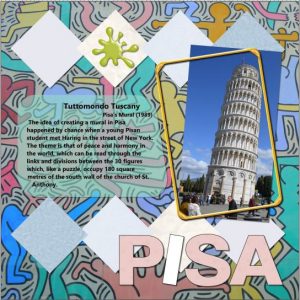Home of the Scrapbook Campus › Forums › Showroom › BOOTCAMP – May 2020 › Reply To: BOOTCAMP – May 2020
Carole, you asked on Day 10 to share one thing we learned or discovered so I can say that within the discovery of a new hobby/activity of Scrapbooking (which I had not encountered before) the technique of Pasting as a new Layer (Ctrl L) is a fundamental learned.
For our last project (5) I have not added much embellishment as it was already quite busy looking. I created the shape of the translucent paper behind the body text by using the Pick Tool’s Free Mode option. The I in PISA I created from a duplicated text layer and then merged the two layers.
I have had trouble saving the file as a jpg; after resizing to 600 pixels, the body text vanished so I have made a Windows Snip of it for the forum.
Apart from the saving issue the Materials Palette seems to require multiple clicks before applying a colour or pattern. The Move Tool (is this also called the Pan Tool?) does not snap to Guidelines so I gave up on that.
Problems aside it has been a useful exercise and thank you for your relaxed tuition.