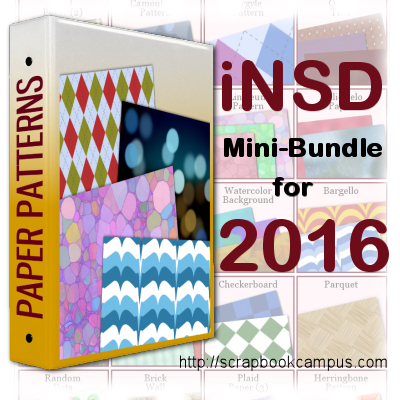Have you heard of the iNSD Mini-Bundle for 2016? It is a small bundle of products from different designers that you can get at a great price. Are you curious as to what you would get from the Campus? Read further.
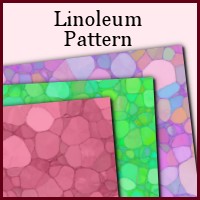 Tutorials and more tutorials
Tutorials and more tutorials
Whether you are a designer trying to create unique kits for your store, or a scrapper who just wants to add a custom touch to your project, you will want papers. Solid color papers might be fine, but you will want more designs, patterns and with YOUR choice of colors too.
The Paper Patterns Binder includes a total of 28 video tutorials to create different patterns. The tutorials range from the simple designs like the polkadot or stripes, to more unusual patterns like parquet, camouflage or linoleum (that is my favorite).
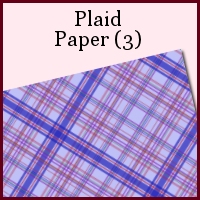 Tutorials format
Tutorials format
Each tutorial is detailed in a video format, but also accompanied by two illustrated written handouts that you can download and print. One handout spells out all the steps to take along with screenshots. The other handout is more of a summary and assumes that you are familiar already with the program, and just need to main steps to achieve the result.
What do I need?
All the tutorials are demonstrated using Paintshop Pro as a graphic program. They use versions from X3 to X7, depending on when they were recorded. However, if you have a different version of PSP, it should work just as well.
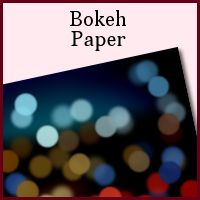 Do I need extra plugins?
Do I need extra plugins?
All the tutorials are using only native tools and supplies in Paintshop Pro, so you do not have to get, purchase or install any filter, plugin, brushes, etc. If you have some extra supplies, you might want to use them when you know how the technique is done, but it is not necessary.
What if I don't have PSP?
Although all the tutorials are using Paintshop Pro, most principles should be usable in other graphic programs. Of course, the settings and the name of the tools/commands might differ, but if you are really familiar with your own program, you should be able to replicate most of them.
 Can I sell the papers I make?
Can I sell the papers I make?
Of course. The tutorials only show you how to get a specific result. You follow the instructions but you will surely put your own twist on it, using your favorite colors, changing the sizes and such. What you make is yours and you can use it any way you want.
How long do I have access to the tutorials?
Once you access the binder tutorials, you will have access to them for as long as you have an account in the Campus. Since you need to be logged in, if you cancel your account, you obviously won't be able to see them, but I doubt you will want to leave!
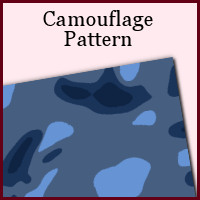 What if I have questions?
What if I have questions?
You always have the option to email me to ask any question about the tutorials. You can also post in the forum if you want. It is there for that, but people tend to like emailing me directly, and that is ok too.