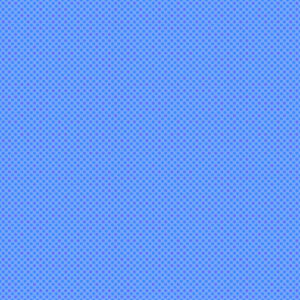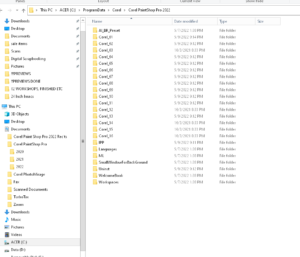Home of the Scrapbook Campus › Forums › Challenges › May 2022 – TUT/TECH Challenge
Tagged: TUT/TECH Challenge
- This topic has 34 replies, 4 voices, and was last updated 2 years, 6 months ago by
Sue Thomas.
-
AuthorPosts
-
May 7, 2022 at 10:01 am #76400

The Campus is the perfect place to learn more about photo editing, various techniques, or PSP in general.
This challenge will give you an opportunity to practice some of those techniques or use some tools.
This time, the Tut/Tech Challenge is about using one of the tutorials from the Open House. They are only available during the weekend of May 7-8. You can watch them HERE and HERE.
Show us what you learned.
May 8, 2022 at 12:55 pm #76479I used the eyelet pattern, and multicoloured dots. The eyelet pattern took me back to when I first joined the campus. The first sighting of Goslings this year.
May 8, 2022 at 6:18 pm #76486I tried the postage stamp tutorial. so cool. I left the sheet on the black background (not merged) so you could see it better. I forgot to add the bevel to the sheet, will go back and do that. And also tried the multicolored polkadot paper. Very subtle version with cyan-blue and magenta-blue dots. These tutorials were easy to follow along with and I got a winning result. Look how carefully I ripped that stamp out, the bottom bit is still on the sheet, doubt I could do that for real.?
I wanted to try the eyelet but had nothing in the preset shapes. Something more to look forward to acquiring. I love your layout Sue and the eyelet you did is so pretty.
-
This reply was modified 2 years, 6 months ago by
Susan Ewart.
May 8, 2022 at 7:22 pm #76488Thank you Susan, the preset flower comes with PSP, so you should have it, unless you haven’t downloaded the creative content which comes with all psp versions. You did a grand job on the postage stamp. Well done.
May 8, 2022 at 9:25 pm #76511Thank you Sue. I was wondering about that. I had to re-install PSP on the weekend. I will have to figure out what I need to add as I just did the PSP. I did fix the missing bevel as well.
I just went and re-installed the creative collection from the .exe file and it said it installed but I only have shapes like hearts, hands, arrows. No flowers. Not really sure where it went when it said it installed. or how to find it and get whatever extra’s came with it.
-
This reply was modified 2 years, 6 months ago by
Susan Ewart. Reason: additional info added
May 8, 2022 at 10:51 pm #76519Susan, What is your oldest version of PSP? When I upgrade, everything from previous versions are automatically transferred to the new version. It’s the way I have set it up, it saves a lot of manual transfer time. Saying that, everything from previous versions, from my knowledge is automatically included. Perhaps Carole may have a solution for retrieving previous versions creative collection.
Knitting. I was going to do some of my Spring flowers, but decided on something Xmassy. One thing less to do when the festive season comes around. I think this will make a nice front cover for a Xmas card, cropped, to fit the card, with a festive greeting in the form of word art, written in red.
May 8, 2022 at 10:57 pm #76520Susan, I forgot to mention how to import content from previous versions. File, import, Content from previous versions.
May 9, 2022 at 12:34 am #76521Thank you Sue, I think I didn’t do that. I have 2019-2022. 2021 and 2022 on this computer and 2020 and 2019 on my laptop. I checked those versions. they dont have flowers either. Some has less, only because I just bought more scripts and so I have the hexagon, puzzle and hearts from Carole’s scripts. I usually upgrade each year and always have gotten Ultimate. My husband would always advise as you did, to save content from previous. Because I was having a problem with 2022 I elected to not save, but it said it was only saving things like ratings and tags for collections so it never occurred to me that it wouldn’t have what is said it would have. I dont think I looked a the shapes before so I cant even be sure if I had them in the first place. Argh, I can be so dense about understanding what the computer is asking me or doing. Thanks for you help with this.
Here’s the “successful” install it says. I actually removed it, then reinstalled and still no flowers. sorry I made it so big. I wanted you to be able to read it.
-
This reply was modified 2 years, 6 months ago by
Susan Ewart. Reason: added photo
May 9, 2022 at 12:12 pm #76525In order to download the creative content, go into the home page, get more, and scroll the rough to almost the end, and you’ll find tubes, brushes, and the creative content to download.
May 9, 2022 at 12:21 pm #76526Susan, In the past when I’ve had issues with shapes and brushes not showing up, it was because they were in a folder that PSP didn’t look in to find them. I don’t know when but at some time in the past Corel changed the naming structure of the folders when installing the program. I mean who know that “Corel_11” is for Preset Shapes. I sure didn’t. The naming structure used to just be “Preset Shapes” or “Brushes” or whatever!
Under the File Menu, go to Preferences then File Locations. There you can check to see where PSP is looking for the files. At one time stuff was located in the Documents folder under Corel but now it is in Program Data under Corel. So since I have just copied my Documents folder to each new computer, I have added that location under the File Locations (you can have as many locations as you want).
Because of your problem, I just looked at mine and found that the Content from my X8 never got transferred to this new computer. It is now!
May 9, 2022 at 12:32 pm #76527Thank you Rene, I will start investigating how to fix this. None of the 4 different year PSP’s I have load over two computers (and some older versions my brother in law gave me – not loaded) have the extra stuff. I have a lot to learn this week. I have Painter which came with a brush pack, have no idea where to put the files of said brush pack and how to get it as a plug in. Same with Filter forge. Wish I was more tech savy. I should have gotten into computers and not cameras back in the day. It might be painful, but I’m not giving up. this is important to learn and understand.
I do have separate files called MY PSP Resources, and I do the file location for those each time I upgrade (or re-install as this case is) and that worked fine. PSP can find and access them. That “corel_11” seems familiar to me and I had no idea what it was so I didn’t pay attention to it. I don’t know why they don’t use the obvious names like they did before. Like at my husbands work, the head office (who likely have never ever worked in a warehouse) is now call “recieves”….Voyage. You can cant get much more opposite than that. Receives is something coming, voyage is something going. But now I guess when you receive, for example, an amazon package you have gotten a “voyage”. these youngsters will be looking after us in old age! We are going to be wearing our diapers on our heads!
Here’s a screen shot
-
This reply was modified 2 years, 6 months ago by
Susan Ewart.
May 9, 2022 at 12:36 pm #76528From what I understand, they used to use English names for folders and resources, but when they added more languages to the program, I can only assume it made it easier to have scripts or tools that were not “language-based”. That is when those numbered names appeared.
May 9, 2022 at 1:42 pm #76531I did get FilterForge and Painter into the plug-ins. yay, small victory. Carole, I could use the Vector tutorials to make shapes that I could use as preset shapes, is that correct? I get what you mean about the numbering, when I saw that I thought it meant it was from corel #11. So I didn’t think it had anything to do with what I was doing. I wonder if I could load the really old programs, I have x4 and x9 ultimate(and possibly 2018 ult), can I copy those preset shapes over to 2022 without having to do an install again and selecting to keep the settings from previous versions?
On a side note: I shouldn’t really be posting this tech stuff in this forum should I? This is for the challenge. I am sorry if that was not correct. It just came out of a statement I made about not being able to do the eyelet tutorial I had wanted to do.
May 9, 2022 at 2:10 pm #76532On a side note: I shouldn’t really be posting this tech stuff in this forum should I? This is for the challenge. I am sorry if that was not correct. It just came out of a statement I made about not being able to do the eyelet tutorial I had wanted to do.
Don’t worry. Others will benefit from your questions anyways.
Carole, I could use the Vector tutorials to make shapes that I could use as preset shapes, is that correct?
Absolutely.
I wonder if I could load the really old programs, I have x4 and x9 ultimate(and possibly 2018 ult), can I copy those preset shapes over to 2022 without having to do an install again and selecting to keep the settings from previous versions?
As for loading older versions, sure you can. I have PSP8 installed on my computer (the old JASC version!). But the best way would be to install that old program and then copy the supplies that come with it, and paste them into a “master” folder. That way, over time, you might only need to point PSP to ONE location instead of multiple, AND it will allow you to uninstall those older versions if you don’t use them otherwise.
May 9, 2022 at 3:33 pm #76539As for loading older versions, sure you can. I have PSP8 installed on my computer (the old JASC version!). But the best way would be to install that old program and then copy the supplies that come with it, and paste them into a “master” folder. That way, over time, you might only need to point PSP to ONE location instead of multiple, AND it will allow you to uninstall those older versions if you don’t use them otherwise.
I’ve got a PSP 9 CD still! Haven’t had it on a computer for a lot of years, but I just can’t seem to get rid of it. Nostalgia reasons.
So do you put things into the various folders in the master folder. This would have been so easy with the old folder naming conventions but confusing with the folder names with numbers. I am down to 2 locations in my file locations. I basically use the Corel# folders but if I download something and put it in the Documents folder, it is available since I also point to it.
May 9, 2022 at 3:44 pm #76541Maybe this will help:
 May 9, 2022 at 3:56 pm #76542
May 9, 2022 at 3:56 pm #76542Thank you!
I’ve saved a copy to my computer for future reference!
I got X2 in 2008 so that was when it first changed for me. I used PSP 9 until then. I tended to not upgrade every year but every 2 to 3 versions. Went from X2 to X4 to X7 to X8 and finally to 2021. I might have upgraded the JASC versions every year because so much was being added each time. I think I started with V4.
May 9, 2022 at 6:23 pm #76543Carole, where, exactly are those corel files located, and can they be copied and paste from one version to another, if the new version doesn’t have them?
May 9, 2022 at 7:01 pm #76546That will depend on the version in question.
For X1, X2, X4, X5, I have them here: C:\Program Files (x86)\Corel\Corel Paint Shop Pro Photo XI (or X2, or X4, or X5)
For X3, I see them here: C:\Program Files (x86)\Corel\Corel PaintShop Photo Pro\X3\PSPClassic
For version X6 and above, the folders are here: C:\ProgramData\Corel\Corel PaintShop Pro X6 (or X7, or X8, etc.)
May 9, 2022 at 7:13 pm #76547Thank you, I have found them, I was looking in the file X86.
May 9, 2022 at 7:17 pm #76548They can be copied. I have copies on several EHD’s as backup. As I said earlier I found some of the stuff I was missing on one of those EHD’s and copied it to the Program Data folders.
May 9, 2022 at 7:27 pm #76549Rene, thank you. I’m in the process of transferring to the psp 2022 program data. I bought 2022 ultimate for 19.99 Canadian dollars, back last November, but only now installed it.
May 9, 2022 at 8:40 pm #76550I’m going to share my findings, which may help those that are unable to view Corel, tubes, preset shapes, and brushes. After going into ProgramData\Corel, everything was there, which meant it had all been downloaded successfully. Yet were not visible within PSP to be used in a project. I discovered that there were several folders within folders, so what I did was, I took them out of the folders, having them loose in their allocated main folder. As I identified specific files, that were not visible in the program, but were in the sub folder. By doing this I was able to view and use absolutely everything. Versions X7, X8 and up to 2020 need not have those files removed from those sub folders, only 2021 and 2022. Problem solved.
May 9, 2022 at 8:45 pm #76551I hope, what I have said, makes sense to you. As I’m not up on technical IT jargon.
May 9, 2022 at 9:41 pm #76562I understood what you said but I don’t have that issue in 2021.
For instance, the flower needed to do the eyelet tutorial is located in Corel_11/Corel_11_02 when I look in windows explorer. My file location only points to the Corel_11 folder. However, under folder options on the location screen “Use sub folders” is checked. I have the flower in my present shapes when looking through them.
Is the sub folder option checked in your locations preferences?
May 9, 2022 at 9:59 pm #76563Yes it is checked, as it is in all of my versions. Yet for some reason it wasn’t recognizing it in 2021 or 2022 versions. It was easy enough to cut and paste the files, and delete the sub folders.
May 9, 2022 at 11:06 pm #76564Wow, look what happens when I go to work. Wish I’d stayed home! I’m going to pour through these (and copy them to a word doc for future use). Right now need a tea and a rest, it was a long exhausting day. Thank you all for helping me. There is some stuff that made my head spin when I read it, but I think if I go through it slowly and look at the program files as you describe them I might get a better understanding. It does sound like the missing preset shapes could be there, just hiding in plain sight.
May 10, 2022 at 12:49 am #76567Success! Thank you Sue, I went to the Home Page, Store, scrolled to the end-ish and found the Creative Pack and installed and got flowers! I also did the File, Import, From last 3 Versions. And I found the data files. Carole are these the files that you put into a master folder. Can I put them into their respective folders in MY PSP Resources that I have on my “D” Drive (the C drive is just for programs, the D-drive is our data storage drive). Again, thank you all, I would not have followed through if not for your support. I was determined to figure this out and I’m feeling pretty good right now.
May 10, 2022 at 1:19 am #76568Susan, personally I would leave them in the Program Data\Corel folder, where they were downloaded too. As there are so many of them. I have a copy of them saved on my external drive. I like to keep what I have collected and what comes in the creative content separate.
May 10, 2022 at 8:33 am #76571Good idea Sue, I will save a copy as well.
-
This reply was modified 2 years, 6 months ago by
-
AuthorPosts
- The forum ‘Challenges’ is closed to new topics and replies.