Get ready to use those Quick-Pages
You will now have the opportunity to showcase your favorite photos in FOUR steps.
On this page, you will find all you need to complete your first scrapbook page, no matter your experience.
Did you get your email with the quick pages yet? If not, check your spam folder for an email with the subject like “Let’s get started”
STEP 1 - Install your PaintShop Pro
If you already have PSP installed, skip to Step 2.
If you do not yet have PaintShop Pro installed, you can download the trial version for free, HERE. That is the full version, with all the features available. You get this free version for 30 days. That is enough time to complete your quick page layouts, and any other layout you want to create.
If you just installed PaintShop Pro, download THIS GUIDE to set it up to be most effective for you (right-click and select Save link As… if you want to save it to your computer).

STEP 2 - Download your quick pages
Check the email that was sent to you where you can download your 3 wonderful quick pages. Beware, it is a big file (46 MB).
Once you have downloaded your pages, unzip them using the unzipping utility program of your choice. You are now ready to start.
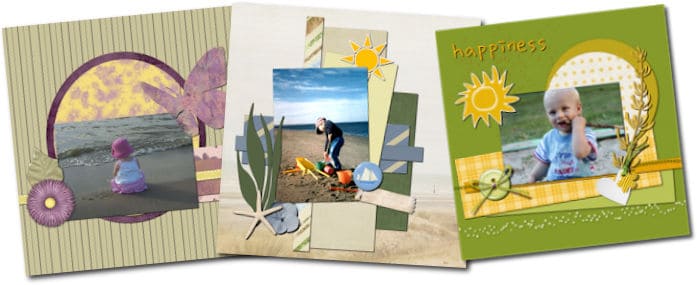
STEP 3 - Pick your photos
This might be the toughest task yet! For these quick pages, you will be able to showcase three photos. Yes, only three! Go ahead, and choose the photos you want to use. You can open them in your PaintShop Pro right away, or you can just copy and paste them in a particular folder alongside the quick pages you have ready to use.

STEP 4 - Create your first scrapbook page
Ready to start?
Just watch the video below to see all the steps to create your first layouts, and save them to share with your family and friends.
Remember that you can pause and rewind as much as you need. There is no rush!
(video: 9 minutes for 3 pages)
Remember that once you save your project, you are ready to share it in emails, or through social media, like Facebook. Go ahead. Show off your project. Be proud of it. It is all yours!
Now that you got a good sneak peek into PaintShop Pro for digital scrapbooking, you surely want to get more out of this program to create even more layouts to share your story. You can get many kits, either for free or for purchase and you can use them in very creative ways.
Continue your journey into digital scrapbooking with us; check HERE to find out how you can create more and more custom layouts with the power of PaintShop Pro.




