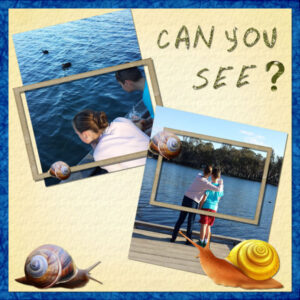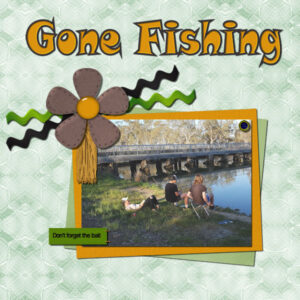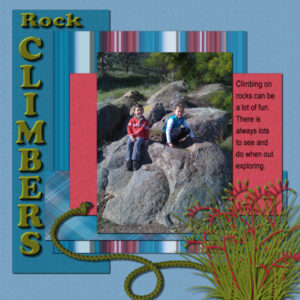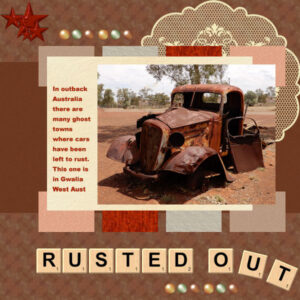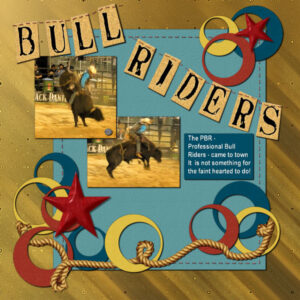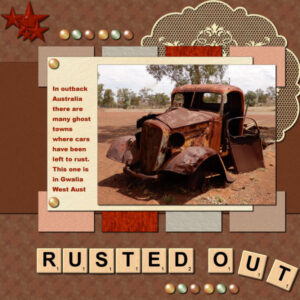Home of the Scrapbook Campus › Forums › Basic Scrap Course › Basic Scrap Course Modules 1-5
Tagged: module 5
- This topic has 6 replies, 2 voices, and was last updated 3 years, 3 months ago by
Euka.
-
AuthorPosts
-
July 29, 2021 at 1:11 am #61185
The papers and photo are mine – the frames and snails were in my stash. The font was created by Lefkoi Lykoi. The snails are for my grandson who has a fascination with them! Although I didn’t alter my photos (apart from cropping) I did have a play with the Level Adjustments which was something I had not used before so that was interesting.
July 29, 2021 at 1:23 am #61187The photo, elements and papers all mine. I didn’t get the script to move papers and elements, although it looks a handy script to use. They never caught any fish that day either! I tried playing with the idea of fishing lures hanging but wasn’t sure how to stitch them or what to stitch them too so ended up without anything.
July 29, 2021 at 1:40 am #61189Once again the papers and photo are mine, with the papers being created from the photo. The kangaroo paw plant and rope were from KAagard Down Under kit, I was going to include a few snakes sunning themselves on the rocks but my grandson said ‘no way’.
A great tip from this module was to hold the Shift key with the Move tool – something I have had trouble with is grabbing small elements and usually end up moving everything but what I want to.
July 29, 2021 at 2:55 am #61191Photo and papers are mine, I also created the pearls and stars and made the lace doily from a tutorial on Pinterest (craftyinspirationbylinda). I used Carole’s scrabble tiles for the title text. I kept the story text aligned left – I tried right but preferred left and I see I left out the fasteners on this image.
My default workspace has the rulers showing. I mainly use the old mirror/flip ands since doing these courses I am a lot more aware of light and shadow esp. when when I mirror or flip an element that has light/shadow on it, I don’t always get it right but I try to.
July 29, 2021 at 3:33 am #61193I have not followed any ‘theme’ with my modules and this one is no exception. My grand daughter asked me go along to see the bull riders with her and has since asked me to make a page showing them. The photo’s are taken from a phone video so are not clear, hopefully she will be happy. The cork alpha is by Marie at freedigitalscrapbooking.com
All the papers are mine, as are the stars, brad and rope. I had threaded the rope early (I jumped the gun) so the shadows where the rope / circles meet won’t show as realistic as it should. I should have read and watched everything before I started!. Lesson learnt! One lesson I learned a long time ago is naming layers esp. when working with a large number of layer and thumbnails turned off.
It was interesting making the circle cutouts and very effective.
I enjoyed these 5 projects – there is always something to learn. Retaining the knowledge is the problem! I need a new notebook!!
July 29, 2021 at 9:05 am #61198Euka, have you done all those five layouts in one go, or were you collecting them to show them off together? I noticed that you are using shadows correctly, however, they all seem to be missing from project 4. Maybe you uploaded the wrong version?
July 29, 2021 at 10:56 am #61202Oopsy – I did post the wrong one, my apologies, here is the version with shadows and pearl studs.
I actually started the modules around the same time I started the Bootcamp, and after a quite few pc issues and a reinstall of 2021 I finally finished the last one today.
-
AuthorPosts
- The forum ‘Basic Scrap Course’ is closed to new topics and replies.