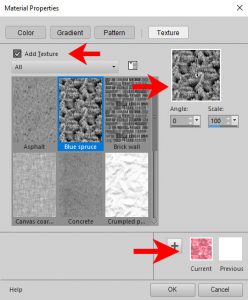Home of the Scrapbook Campus › Forums › Showroom › BOOTCAMP July 2020 › Reply To: BOOTCAMP July 2020
Bill, the Patterns will be whatever images you have in the Patterns folder or on your workspace (notice that the top left “pattern” is your project, but rotated). The Texture will be a greyscale image that will act as a mask on whatever material you have selected (solid color, gradient or pattern). Wherever it is black on the Texture, the material will be “blocked”, and wherever it is white on the Texture, the material will be let through. Here is an example, where I selected the texture that you see on the top right (applied to a solid red color). On the bottom, you can see how the red is no longer covering the whole swatch. That is because the texture was applied to the color.
Does that make sense?