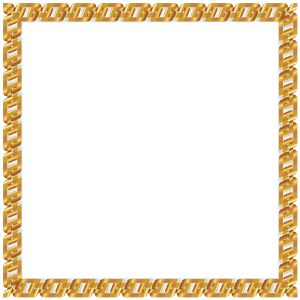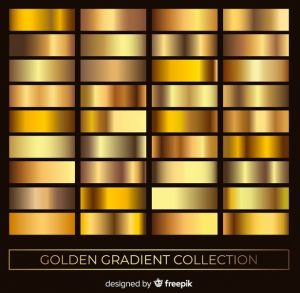Home of the Scrapbook Campus › Forums › Challenges › March TUT/TECH challenge – GOLD
Tagged: March TUT/TECH challenge – GOLD
- This topic has 19 replies, 5 voices, and was last updated 5 years, 3 months ago by
Cassel.
-
AuthorPosts
-
March 16, 2019 at 4:16 pm #26963

The Campus is the perfect place to learn more about photo editing, various techniques, or PSP in general.
This challenge will give you an opportunity to practice some of those techniques or use some tools.
This month’s Tut/Tech Challenge is to add GOLD to any shape or element.
HERE is a tutorial to help you shine with gold.
For this challenge, you don’t have to create a layout (although it could be fun too), but just create an element. Be creative. Pretend to be Midas and turn objects into gold!
March 20, 2019 at 12:08 pm #27161I have a question about using a gold seamless pattern I created.
I opened a image that had a nice gold pattern so I cropped it down and created a .pat file which I saved in the PSP 2019 patterns folder.
I also have the cropped gold pattern image open in PSP. I created my raster shape and clicked on Effects, Texture Effects and Sculpture. But when the new screen opens and I click on the pattern file down arrow, the pattern I created and saved isn’t there. So my question is, from the Effects, Texture Effects, Sculpture screen, how do I access my open pattern file or the .pat file I saved in the PSP 2019 patterns folder?
Thanks for all your help!
March 20, 2019 at 10:07 pm #27182@Dee. I am not sure how you created the .pat file but that is a Photoshop file format and cannot be used in PSP. If you create a gold pattern, it has to be saved in .jpg format. In addition, having the tile open in your workspace will make it show in the Material Properties dialog window but not in the Sculpture materials. So you will have to save your gold in a jpg format in your Patterns folder and then it will be available in the Sculpture effect.
March 22, 2019 at 2:14 pm #27229For the gold challenge, I created a frame using a chain link and the mitered corners frame script. Love that script and use it often.
March 23, 2019 at 2:11 am #27256Hi Scrapbook Campers. I had a play around with this tut-tech this afternoon and below are my results. Thanks for takin a peek.
March 23, 2019 at 2:14 am #27257Very nice result Dee and that is a cool script to use for the corners, well done. <3
March 23, 2019 at 7:25 am #27258Dee you have created a lovely gold frame… well done.
Dawn.
March 23, 2019 at 7:34 am #27259Annie, very nice results with the gold effect… you must have enjoyed playing with tutorial to have created a page full. well done .
Dawn.
March 24, 2019 at 5:16 pm #27305I played around a bit with creating gold elements also. Here is what I came up with. The star and the sun could be used as frames in templates or scrapbooking. The star, lock and the sun were preset shape tool, the rose , butterfly and button were from kits and the leaf is one of my photographs. This a pretty nice technique. Thanks.
BTW I was not able to get the download what was offered for this tutorial. It said it was sent to my e-mail but I didn’t find it in any of the folders.
March 24, 2019 at 5:29 pm #27307@Lynda, thanks for catching this. I fixed the link. Now, if you submit your name and email, you should get the email for it (I just tested that).
March 24, 2019 at 6:40 pm #27314Thank ya SweetCheeks, and, yes it was a fun play! <3
March 24, 2019 at 6:46 pm #27316Lynda, very good results on this tech tut my friend, well done. <3
March 24, 2019 at 7:51 pm #27317Thanks Carole…and thanks for the tutorial. It is a fun little thing to know.
March 26, 2019 at 5:10 pm #27345I used the tut to create these flowers and a frame. Had a lot of fun trying different settings.
March 26, 2019 at 7:57 pm #27347well done Dee and Lynda ! you both have achieved very nice gold effects.
Dawn.
March 26, 2019 at 9:16 pm #27352Very nicely done Dee, and like yourself, I loved playing around with the settings. <3
April 6, 2019 at 12:05 pm #27519I was looking through images on Freepik today and noticed they have a lot of these gradient pages on the site. They have many gradient images combined on one page. Is there a way to import them into PSP so I can use them as gradients?
April 6, 2019 at 12:08 pm #27521If you download them and open the zip file, what format are they in? I THINK there is a way if they are .grd format (for Photoshop). I’ll dig in my resources to find out how.
April 6, 2019 at 1:08 pm #27522I downloaded it and it has two files. One as a jpg and the other as a eps file. They have a lot of these on the Freepik site so there must be a way to use them, but maybe it requires Adobe Illustrator or Photoshop. Can’t figure out any way to use them in Paintshop Pro 2019.
April 6, 2019 at 1:31 pm #27523I also checked the files, hoping they would be .grd format. I am really not sure how those images are to be used. It almost looks like a template for displaying gradients and not the actual gradients that are the product that you download. I even tried opening the .eps file in Adobe Illustrator and I just get a display and not individual gradients. Yeah, that is too bad!
-
AuthorPosts
- You must be logged in to reply to this topic.