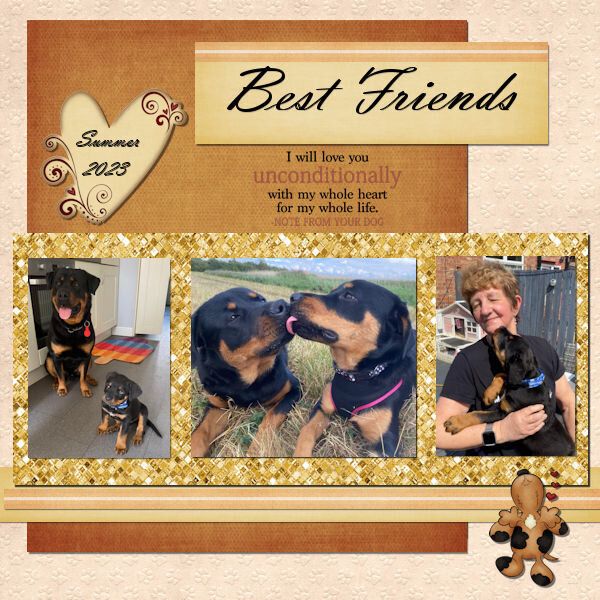Barbara Caulton
DIAMOND-
Posts
77 -
Joined
-
Last visited
Content Type
Profiles
Gallery
Forums
Everything posted by Barbara Caulton
-
Thank you Susan.
-
oh I see now, it did go where it should .. Sorry ..
-
Thank you so much . I am sure I replied to you a while ago Sue but it has not shown up here, another learning curve no doubt !
-
Thank you so much Ann. You or someone else must have mentioned this before, I did do this but then forgot about it ! Thank you for the reminder!! I now have a "post it note" to remind me. So much to learn and remember but so enjoying this workshop and all the help is amazing. At the moment I have 16 tabs for the site open it is no wonder I get lost !!
-
Scrap boot Camp. Day 5. Project 2 Hi everyone .I think I have posted this in a couple of places as I got a bit confused, and just when I thought I was navigating the site quite well!! .I think I am in the correct place now. My apologies. The raindrop papers were from my subscription to Creative Fabrica and the graphics were a purchase from the web site Nitwits. The very dirty pup Jodi was having a great adventure in the rain at our holiday caravan. I have struggled to get to grips with layers but since doing the sandwich project it has fallen into place so easily. Thank you so much Carole. I am so enjoying this workshop.
-
Thank you Susan.
-
ops I think I am in the wrong place for the October bootcamp and I thought I was doing well navigating the site !! Maybe someone can direct me to where I should be please .
-
Thank you Melanie .
-
Thank you Ann.
-
Thank you Susan.
-
Hi everyone .Following a lot of e mails back and forth, thank you so much Carole, I think I might be finding my way around, but there again if this is in the wrong place I clearly have not ! The photograph is of my Retriever, Oona, sadly now at Rainbows Bridge but her antics still bring a smile to my face. I have never done a workshop before or indeed been on a forum so this is a big learning curve !
- 222 replies
-
- 13
-

-

-
- 222 replies
-
- 10
-

-

-
Thank you so much Ann.I have posted my sandwich somewhere !!
-
Silly me !! It is on here I post I think !! I am using the Complete ultimate interface in PSP 22 Ultimate .My workspace colour is dark grey and my background colour is medium grey. I am using the Standard tool bar. I am using Layers, Materials, and Tool Options.I have tabbed window which I find very helpful.I have made my icon and font size larger. I have hopefully attached a photo on which I will remove the red lead and the person running in the background using the clone tool. If this is not in the in correct place please accept my apologies
-
Silly me !! It is on here I post I think !!
-
Good morning to all. I am newbie from the UK. I have never done anything like this workshop before and have never used a forum so I have no idea how to post in one! I need to post how I have set up my Psp as per yesterdays boot camp instructions . I found this area by chance but it looks like this area is to say hello. Any advice would be most welcome. Thank you.