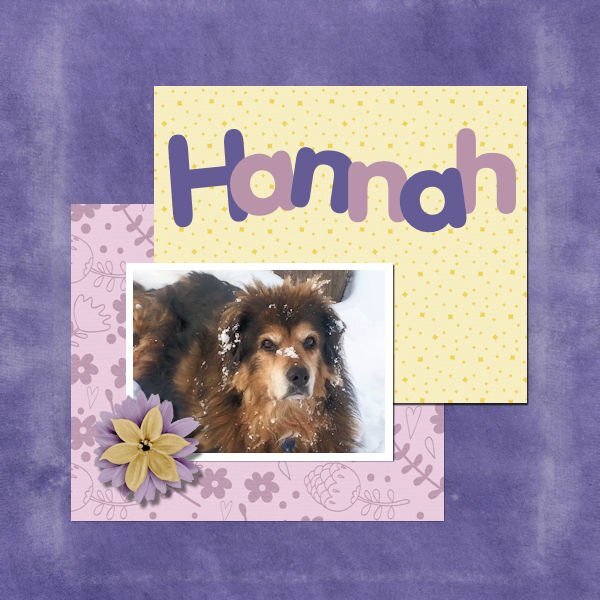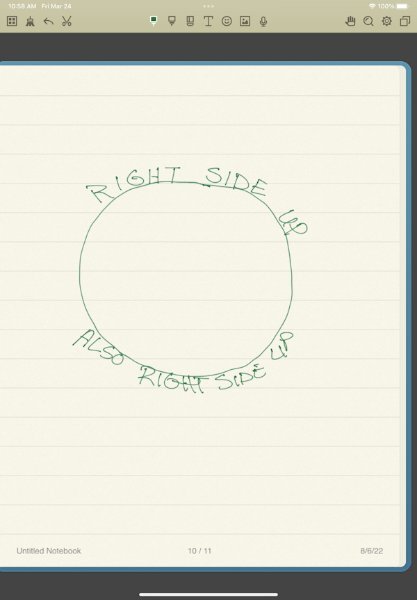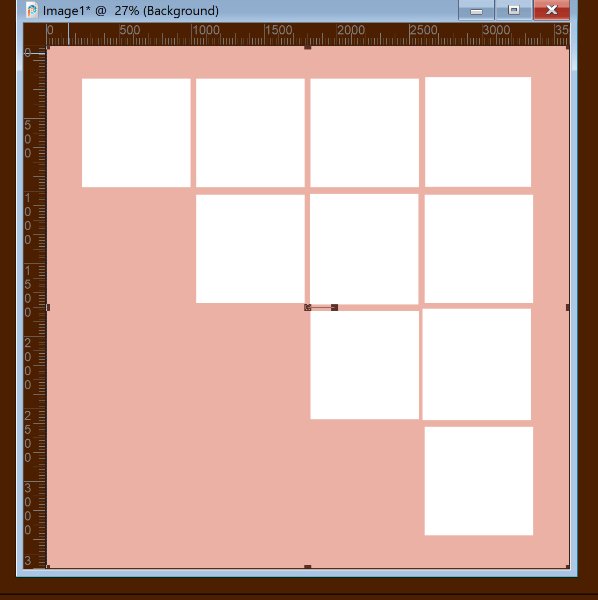Lesley Maple
Members-
Posts
49 -
Joined
-
Last visited
Everything posted by Lesley Maple
-
But that's what I want to get away from, the one by one. I'm looking for a script that will "finish up" all my groups at one time.
-
I'll give it a try. I looked at that one in the shop but for some reason I thought it wouldn't work for me. But I'll give it a try and will be super happy if it does. I'll report back. *fingers crossed* Edited to add: It is a little faster but it appears I have to run the script for each group. Is that correct or is there a way to select more than one group at a time?
-
Yes, absolutely each photo group on their own layer.
-
Yes, I want to merge them all. I have various pages like this. Each photo is in a different group and I need to merge all the groups before I can do shadows on the pictures. So after I have all the pictures placed and I'm happy with it, I will want to have a script that will merge each one of these groups.
-
There are about 25 pages with 8 - 10 groups per page. I can certainly do it manually but I was hoping to speed things up a bit. I could do them as I go along, but I don't want to merge until I know everything is all set and I don't want to move things around or change photos.
-
I'm looking for a script that will merge each group on a pspimage automatically. I'm working on a project that uses pocket templates with photos in them and I want to merge each group so I can apply shadows to the photo. There are 9 to 10 groups on each page and I was hoping to find a script that will merge each one of them automatically.
-
There was some talk of how to increase a margin on one side of a page that will be printed in a book. I think it was in one of Carole's workshops. Does that ring a bell with anyone? Background info: I'm a pet sitter and my holiday gift this year for my human clients (and probably from now on if it's well-received) is going to be a photo book, separated by months, of the animals I took care of in that particular month. But I know that there is going to be some offset on the edges that will be in the binding. Thanks, Lesley
-
- 1
-

-
Oh I must have been thinking of something else. Because now that I've actually used some text and paid attention, I, too, use fill. Please ignore me. I've obviously had a long week.
-
Thanks. I'll have to pay more attention to that.
-
O.M.G. Several years ago, maybe 10, I needed to know how to do the text on the top and bottom of a circle. I did end up finding instructions on YouTube that got me the results I needed but they were convoluted. Maybe PSP has changed a lot since then, but your instructions are so much more clear and more understandable and I sure do wish I had known you all these years. Only one question. For your text, you use a fill instead of an stroke. Why did you make that choice? Whenever I have used text, unless I want some sort of fancy fill, I've always just chosen stroke and then increased the size of the stroke if I needed to. I'm curious about choosing to use a fill and no stroke instead of the other way around. Thanks.
-
You can leave it at 1200 pixels for the width and then go to File | Export | JPG Optimizer and it will cut the size of the file down quite a bit.
-
I did. It seemed like we skipped winter this year. Spring arrived fast and furious.
-
I live on the other end of the state, over near Springfield. I would love to move to the coast but my husband prefers a more "rural" area.
-
Finally done with Lesson 2. I needed to ruminate on the idea and then get the pictures on my dog walks.
- 203 replies
-
- 14
-

-

-

-
Thank you for showing us pictures of Switzerland. I've been doing my genealogy and I've found out that my great grandmother was born and spent the first 19 years of her life there before moving to the states in 1892.
-
As usual, my project is animals because that's what I have the most pictures of. Part of plan behind this is to create a monthly page (or double page) of the pets I take care of each month and then at the end of the year, put them in a book and gift the book to the pet parents. These are my March pups and kitties.
- 203 replies
-
- 14
-

-

-
This is my attempt at Lesson 5. I totally forgot to do the texture in the text but I still like the effect. Hannah loved the snow!
- 331 replies
-
- 16
-

-

-
@Rene Marker That's EXACTLY what I need. Thank you so much
-
I'm not sure if this is going to be covered. It has to do with text on a path. I know how to put text around a circle, but the text on the bottom is upside down. I've looked for information before on how to have it right side up like my "professional" image below and I've found the explanation (but as usual I never can find it a second time). If I recall correctly, it's a round about way that you have to do it, but I don't remember.
-
This is Ousha. The background and the papers were made by me. I'm trying to come up with a tie dye paper, but I haven't quite got to that point. But it does sorta channel Laugh In.
- 331 replies
-
- 18
-

-

-

-
Thank you so much, Carole. That worked perfectly!
-
I'm making a two page layout using a pocket scrapbooking template. I want to mirror or flip the template so the empty area is to the right. I know that I can just manually move the squares but isn't that what PSP's mirror command or flip command supposed to do easily? Is there a trick to getting the multi-layer template to mirror? I'm pulling out my hair here. Thanks.
-
And the final project is one of my cat clients for those of you so inclined. The elements are from Gina Jones' Everyday is Caturday kit. The font is Allura (from Google fonts) Thanks so much for this workshop, Carole.
-
Day 6's project I found easier than the 5th one. This is Stella. She's a giant breed - Great Pyrenees/German Shepherd mix. We went to Puppy Kindergarten when she was about 5 months old. She got expelled. (She's fear aggressive and the teacher was filling in for the regular one and she wasn't comfortable with a 60 lb puppy with behavior issues). We returned to school when the regular teacher returned and Stella was 9 months old and GIGANTIC when she finally graduated from puppy school. I love this method of making a background. Elements are from the Fido kit by Gina Jones.
- 389 replies
-
- 11
-

-

-
I had a really hard time with Lesson 5's project, finding a picture, getting the size of the photo right, getting the size of the circle right (though I'm still not sure of that), finding the right brushes, etc. I'm not sure if this project properly hits the points that we were supposed to hit, but here goes. This is Annie. She was one of ours.
- 389 replies
-
- 10
-

-