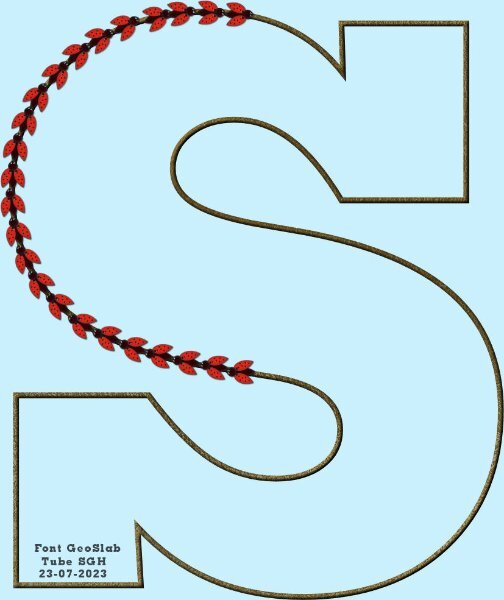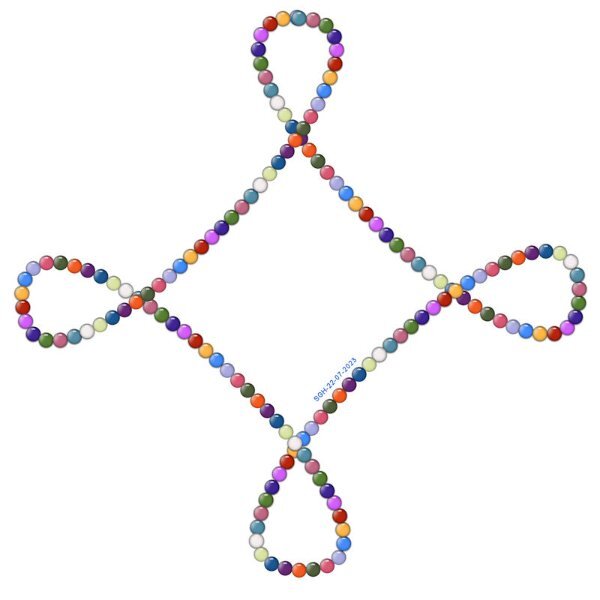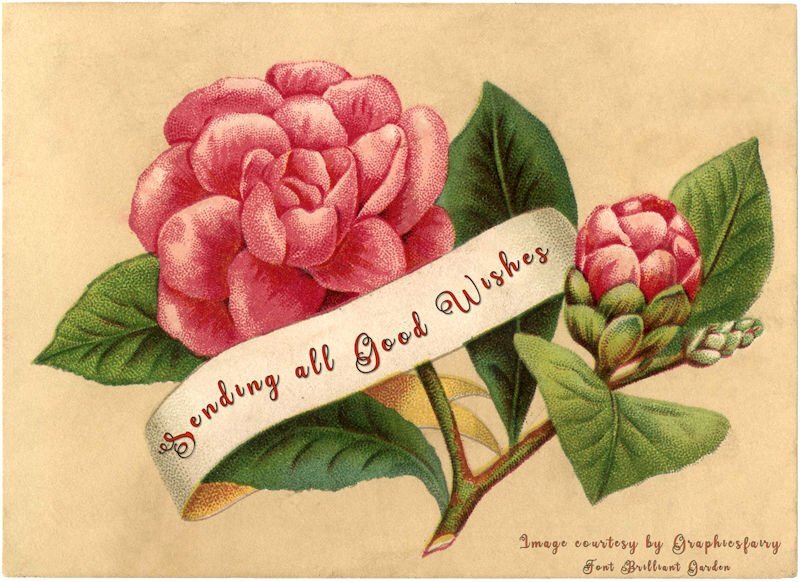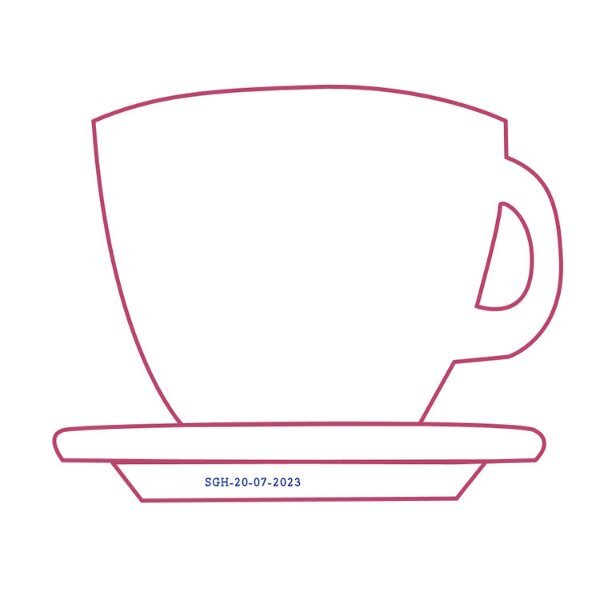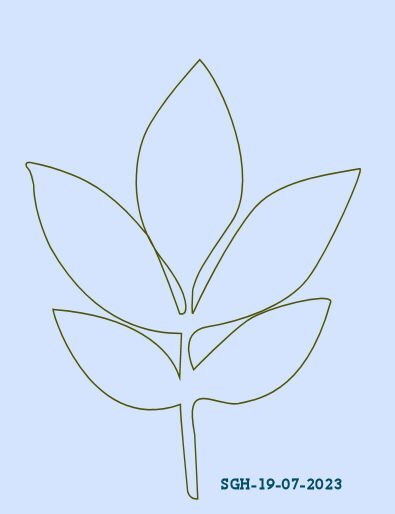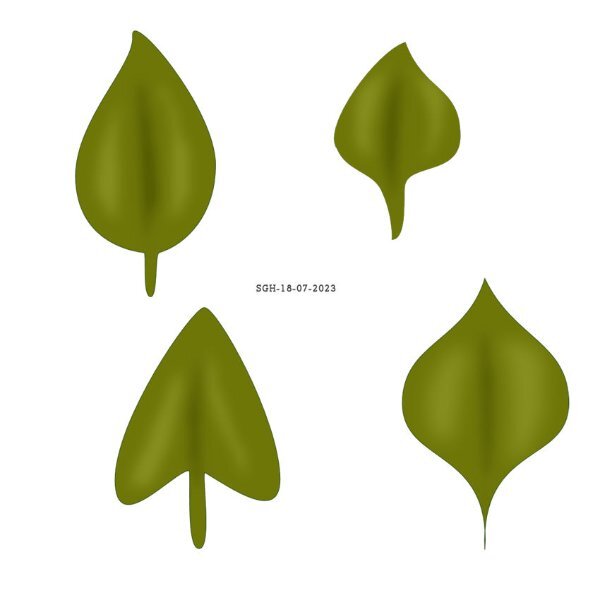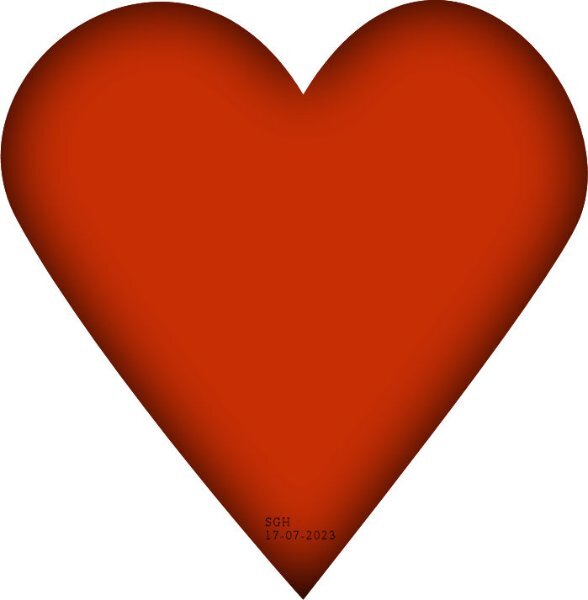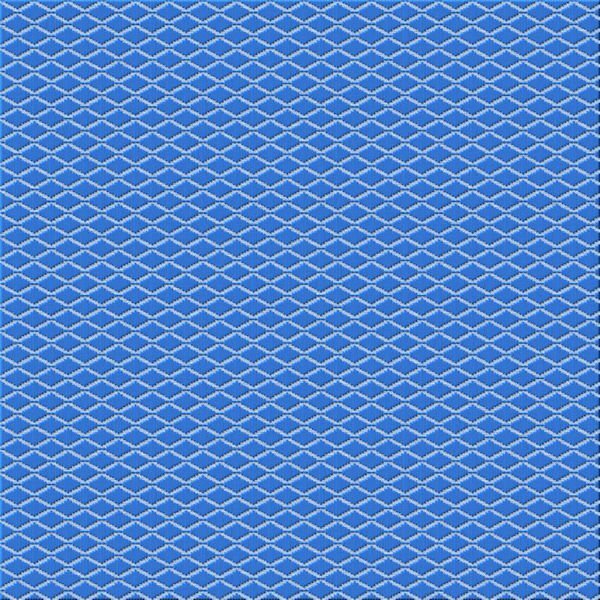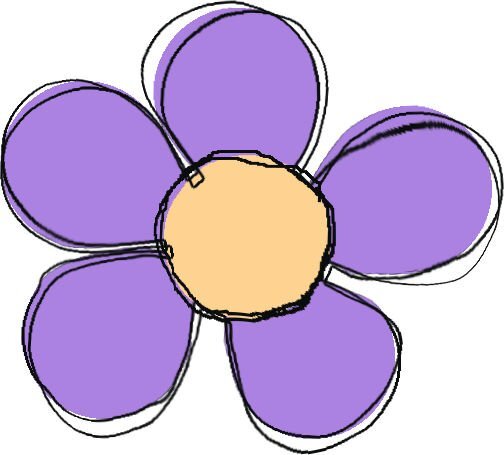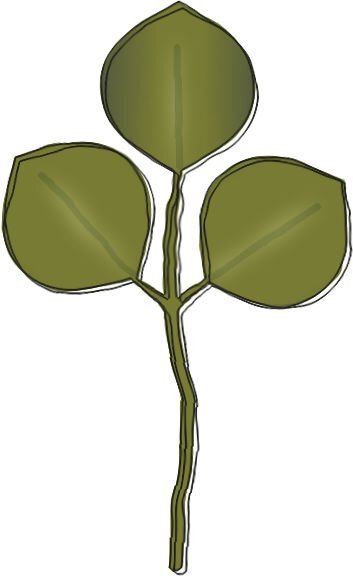Sheila Hogg
Members-
Posts
541 -
Joined
-
Last visited
Content Type
Profiles
Gallery
Forums
Everything posted by Sheila Hogg
-
I have learnt from Carole that shading is really important and I try and follow the principles although I don't always get it looking plausible. The piece of ribbon is completely flat but the shading makes it look warped. I used the free hand selection tool to mark out a bit, modify and feathered and then the brightness and contrast. Love how the shading can alter the perspective of an image.
- 303 replies
-
- 15
-

-

-
J = Joyful. Nothing like a lovely tasting cup of coffee other than a good cup of tea.
-
Another Christmas webinar by Carole. This was from 2019 where we we shown how to make a transparent Bauble with an element inside. I love to make elements. The bow was made using one of Carole's bow scripts. The pine branch was using a tube from?? and the lights were tubes by Carole. The image of the Robin was my own photo. TFL.
- 303 replies
-
- 19
-

-

-

-
Something I made following Carole's Christmas webinar of 2022. It was how to add snow to an element by using the Edit Selection tool.
- 303 replies
-
- 20
-

-

-
Q = Quintessential, that perfect cup of wonderful tasting coffee.
-
I have really loved these lessons and although fairly comfortable with nodes, there is always something new to discover and learn. I used GeoSlab Font and a Ladybug element I made a long time ago and made it a directional tube with Carole's directional tube Script. Probably one of the first ones I bought from the store and use it such a lot. Thank you Carole, brilliant as always.
- 714 replies
-
- 16
-

-

-
I used a bead tube I made not long ago using the Balls and Bubbles preset for my frame so good to use it here. For the font image I used one of Carole's trim tubes.The font was Segoe UI Black.
- 714 replies
-
- 14
-

-

-
My lesson 5 result. I had more trouble finding a suitable image and then PSP decided to crash half way through. The Graphics Fairy image had a blank banner so I drew a line for my text. Despite the minor PSP problems today, I really love the results. Anyway, here they are.
- 714 replies
-
- 15
-

-

-
Lesson 4 result. Bit more of a challenge and learnt a few things but will probably forget what I did. Will have to play a bit more I think. I filled image in and used the shadowing technique that we have been taught in the past by Carole. Anyway, TFL.
- 714 replies
-
- 19
-

-

-

-
My result for 3rd lesson. I must admit, I do like working with vector nodes. TFL. Will only let me post Jpgs, is that the norm? Image filled with light and dark shading added.
- 714 replies
-
- 14
-

-

-
- 714 replies
-
- 19
-

-

-
- 714 replies
-
- 18
-

-

-
Hi everyone, I am a bit late as been away for a few days but here now.
-
D= Dedication
-
We have already had Mothering Sunday here in the UK back in March. However, like many people I get tangled up in Family History and have some photo's of my ancestors on Ancestry. I did something with my Mum's photo over this past weekend to make it a bit more interesting. I used one of Carole's corner brushes that i bought a few weeks ago, joined it up with straight lines, then used Carole's Bronzit script which makes a fab and unique frame befitting of my lovely mother. I also added a corner tube and used the Top Left Mirror Simple plugin to get it all aligned. I love how it turned out and is a tribute to my long deceased Mum who I miss more than ever. Love to all the Mothers here and all that can, have a fab and loving day.
- 7 replies
-
- 11
-

-

-
I made a backgroound using Caroles Stitches Deco Brush, added a halftone effect, bevel and shadow to the stitching. I added a linen texture to the background. TFL
- 101 replies
-
- 11
-

-

-
I been busy sewing and playing with PSP and my goodies purchased from the store today at a very generous reduction in price. Seems to have ignited my brain again into doing stuff in PSP as I had got kind of inert with it. I wanted to do things but could not muster much enthusiasm and felt very dull. Anyway, I have had a play and was so pleased with my spoils. I didn't buy many Scripts and things as I already have loads that I really should experiment more with. I really like the Squiggle Script and think it gives a different and pleasing effect to a shape. I applied it to the flower which first started out as brush blobs. The leaves was made from Caroles Leaves Font and the Star was a preset shape. I also used Caroles Sparkling Script to the star.
- 101 replies
-
- 12
-

-

-
All the best intentions go flying out of the window when flu visits. It started just about the same time as the Text workshop was ready to go. I thought I might get a bit behind but I have never felt so unwell for many years so was unable to participate as planned. However, not wanting sympathy as eventually I will get better but just wanted to say I have enjoyed seeing every bodies work, some lovely results. Stay safe and well everyone.
-
I have also love to craft. sewing, knitting, crochet, bobbin lace, tatting, cutting and sticking, cards etc. Not enough time in the day for many but I do make mini scrapbooks and other 3d card/paper projects. I make all the books from scratch, including the flowers. i have attached a photo of some I had done mainly during lock down which really helped with the isolation period.
-
Card number 7. I used an image from Pixabay. For the lace ribbon, I used a very old tut to make lace using a font called Ruritania and interlaced a ribbon strip. I added some texture to the background and strip elements. The font writing was one called Candara. I did not do an envelope as in real time I have an envelope board for any cards I make but it was useful to see the process of devising one in PSP.
-
Carole, I forgot to say I interlaced the lights, such a fantastic technique. Thank you for teaching us how to do it.
-
My card number 6. Image and word art from Creative Fabrica and fairy lights tube from Cassel. TFL
-
My card number 5. Made it a Get well one. The flower image is one i did earlier in the year. It was a Doverpub free image that I made the background transparent with the Cybia plugin Alphaworks before applying the colouring and shading using many, many layers. Thank goodness for Carole's Script for grouping. Anyway, I thought I would use it for this card. The font is called Gladista. TFL
-
Card number 4. Image from Creative Fabrica, Font called Nattasha. Corner Brush called 5Geomedings. TFL
-
My card number 3. I used images and word art from free Creative Fabrica Bundles which I seem to have an abundance of now. Anyway, TFL.