
Sheila Hogg
Members-
Posts
541 -
Joined
-
Last visited
Content Type
Profiles
Gallery
Forums
Everything posted by Sheila Hogg
-
E = Etiquette
-
I have had a go with this one and although I have the script which would make it a piece of cake to do, I love to be able to make things as well so was up for the challenge. I was quite surprised and pleased with my result but found it a bit fiddly in places.
-
Here is my Number 7 and last Template result. I have loved every moment of these workshplessons despite being very wobbly at times.This has been a good distraction for me.Thanks to Carole for putting them up for us and thanks to all who participated, some fabulous results.
- 426 replies
-
- 15
-

-

-
- 426 replies
-
- 17
-

-

-
Template Lesson 5 result. Took longer to get elements together than anything else. Loved using the scripts.
- 426 replies
-
- 14
-

-

-
My template 4 result, completed quite quickly thanks to gettting to understand how the script work. Have had them for ages but never used them as I got into such a muddle before. Can actually I love them and glad I have them in my stash.
- 426 replies
-
- 16
-

-

-
Template 3 done, not as quick as Carole can do it but done none the less. Made a few changes but kept it mainly to lesson.
- 426 replies
-
- 17
-

-

-
I managed to do template 2 and although I have Caroles scripts, I wanted to do this template as instructed and after a few attempts I managed to do it. I learn by getting it wrong first time rather than right and hopefully with good notes I remember how to do it. Anyway,here is my result for template day 2.
- 426 replies
-
- 18
-

-

-
I have had a go at this first one but is taking me longer than it should as I am suffering with an inner ear condition making me a bit/very wobbly headed. Anyway, I will be going at a snails pace and dependant on weather me head feels it is screwed on alright shallbe posting my efforts. Hope everyone is doing ok.
- 426 replies
-
- 21
-

-

-
This is something I have made for my family and FB friends. I have used images from Pixabay and CF and compiled them into one composition. Wishing you all a very Merry Christmas for 2023.
- 99 replies
-
- 11
-

-

-
What to do with buttons? This image sort of came to mind so has kept me busy tonight. I love to turn Dingbats into shapes and can do this using SS-making preset shape script. I don't know if you can still get this free script. Anyhow, I used preset shapes made from a window font by Kriss and Wildflower font by Muhammad Yafinuha. I suppose you can just use as a font but being as I have sooooo many, it is easier to find them as a shape, especially if I am likely to make good use of them. I coloured and shaded the flowers. I used button balls I made in Filter Forge over time as the flower centers. As I wanted to keep the background transparent, I used the print screen function, cropped it, saved it as a jpg and hopefully will look transparent. TFL
- 9 replies
-
- 10
-

-

-
I have been playing and having a go at making cut out corner brushes. Not easy or quick to do so all credit to Carole who does all the hard work of making some for purchase. I would love it if Carole made a script to make creations easier. Anyhow, I used some images from Creative Fabrica to make the corner brush and the word clipart. Hope all that celebrate Halloween have a fun day.
-
Thank you Suzy. I don't think they own it now but I might be wrong. I should have paid more attention to the guides but was more engrossed with looking around.
-
Just playing with the September freebie and added it to a photo taken a couple of weeks ago when we were away for a few days. The photo is of Coughton Court (https://www.coughtoncourt.co.uk/). We have been here a few times but we were lucky to visit early so not many people around. Made fro a very pleasant day out. I did have to tinker with the photo though and remove a certain person from it so did a lot of cloning and a tad of artistic licence. Anyway, thanks for looking.
- 13 replies
-
- 11
-

-

-
D =delicious. Mine was this am.
-
My last post to this thread. Carole did a fab webinar on making patchwork as a layout so I used it for this photo. If i did it again, I would make the letters look like they were embroidered to fit in better.
- 303 replies
-
- 16
-

-

-
Still learning to use shadowing to create dimension. This layout was from the basic scrap course. I also learnt how to cut shapes in a non destructive way to add as an element. Lovely effect.
- 303 replies
-
- 16
-

-

-
Learning how to use shadows especially with the layering of papers. Using reversed shadowing can help things look more realistic and for me help them pop a bit.
- 303 replies
-
- 16
-

-

-
- 303 replies
-
- 16
-

-

-
Yipee, found the last one and completed puzzle and sent to Carole. Why I had missed it yesterday is anybodies guess. Love these puzzles,great fun to do even if i got side tracked with all the info. Thanks to Susan Ewart for your cryptic help. Couldn't think straight last night as I was sooo tired but amazing what your brain can do after a good sleep. Think I need another nap now too....
-
Ah, this little girl is 19yrs old now. This was another technique taught by Carole, Pop Art and another great effect especially if you have less than perfect photos. Made this in 2017.
- 303 replies
-
- 15
-

-

-
Carole gave a fabulous (as always) master class on the out of bounds technique. This is what I did following it whilst it was still fresh in my mind. Images from pixabay.
- 303 replies
-
- 17
-

-

-

-
Susan, thank you for your kindness but I am still scratching my head even with your cryptic clue. Not really understanding the phrase. Probably because I am British and being a bit dense.
-
I am really stuck on number 6. I have scoured everywhere but I am now at a loss of where I should go next. I would really appreciate another clue. My brain is old and addled it seems. Thanks for any help. How can I create scary scratches for my next Halloween project?
-
Another image learnt from Carole's PSP Christmas 2 webinar. It was line drawn, coloured and shaded. The glitter edging made a lovely finish.
- 303 replies
-
- 15
-

-


-SGH-31-01-2024.jpg.02dcbd67007640252c2283d26e915e91.jpg)

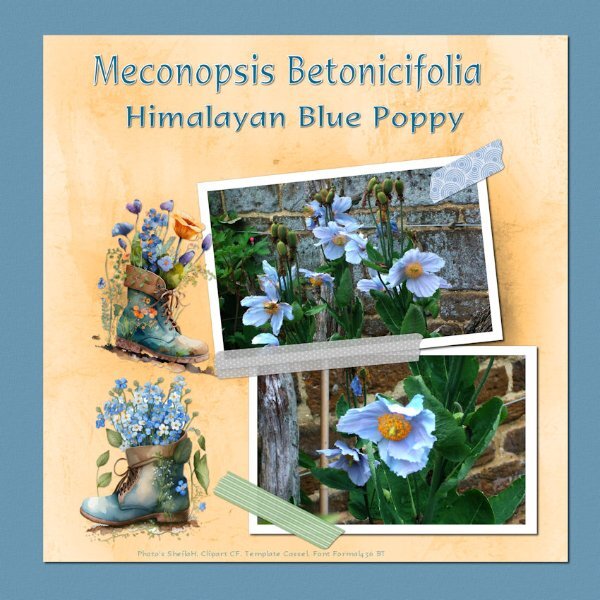
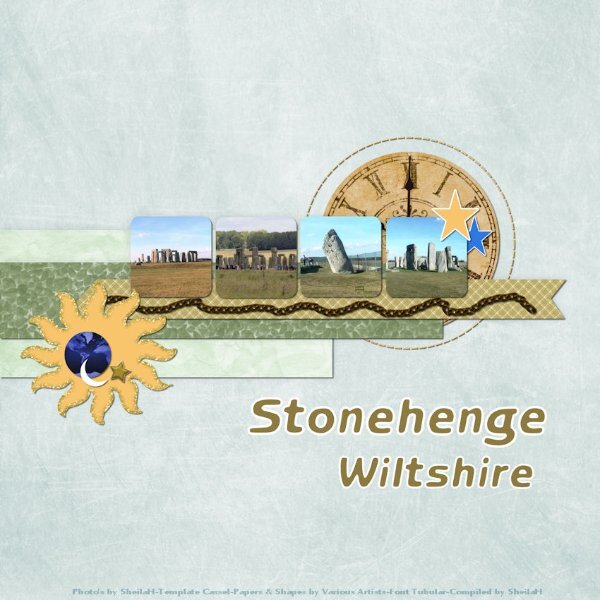

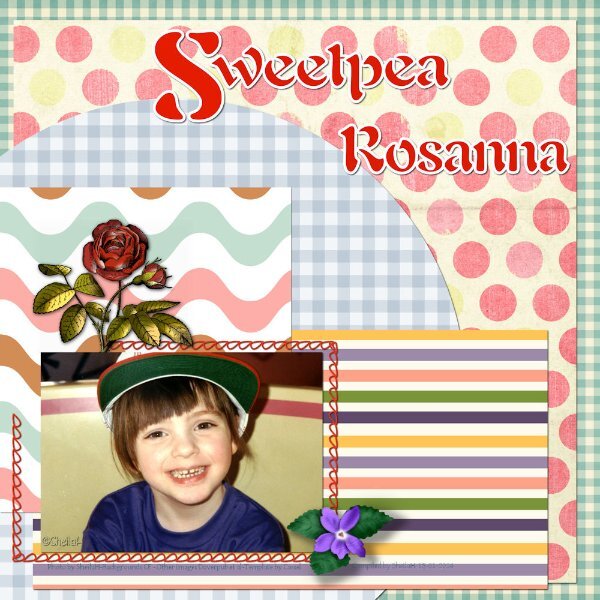
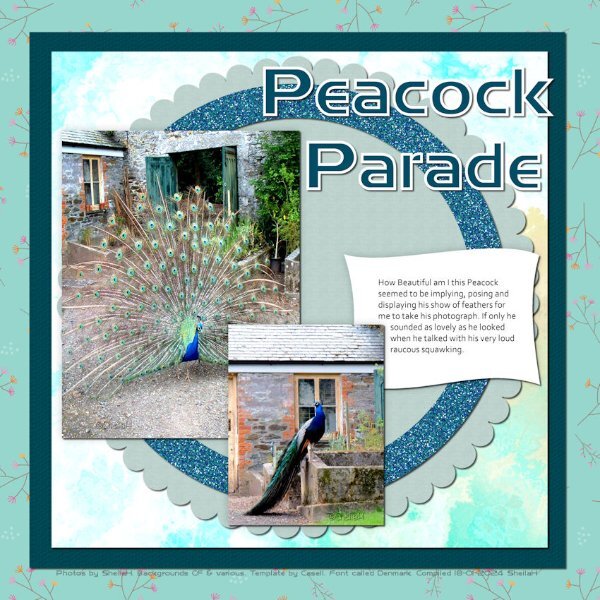
.jpg.208cd26df487ecaab0db48990a4de93c.jpg)






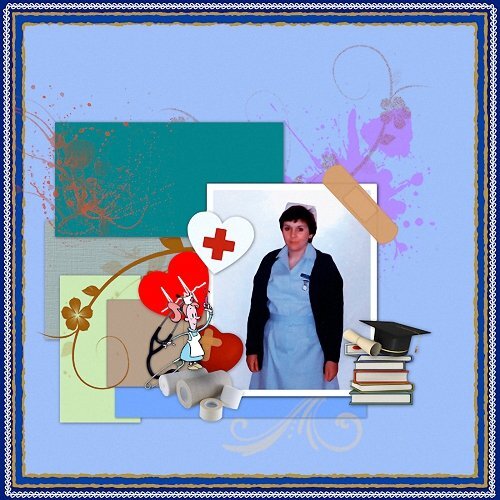
.jpg.c30c2ebaddf8534b753669899aa5afd9.jpg)



