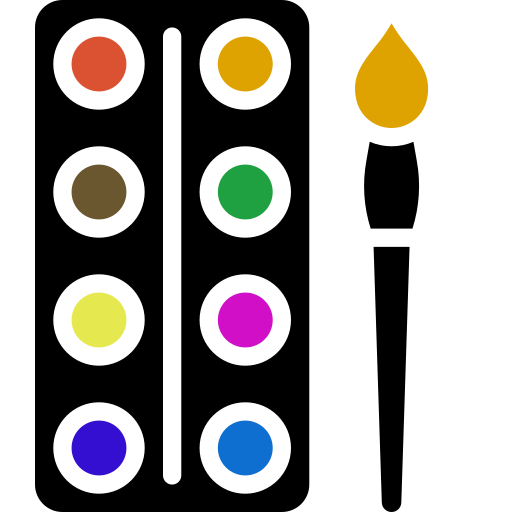-
Posts
305 -
Joined
-
Last visited
-
Days Won
7
Daniel Hess last won the day on January 22
Daniel Hess had the most liked content!
Recent Profile Visitors
The recent visitors block is disabled and is not being shown to other users.
Daniel Hess's Achievements
-
Daniel Hess started following Alphabet Photo Challenge - A , Alphabet Photo Challenge - C and Alphabet Photo Challenge - B
-
Great Book. One of the first full novels I read as a very young child.
-
@Cassel Another great workshop. I had only opened Affinity a couple of times before we started and hadn't been impressed, but once you got me past setting up the workspace and explained a few things, it all started coming together. Thanks.
-
Here is Project Five. Was tempted to try to recreate the one I did in the PSP version of the Bootcamp but decided to use different photo and different theme. I DID run into some issues when I was trying to select something inside an image, copy it, then paste into another image (was wanting it to essentially be the object or element on transparent background for the new layer) and it kept showing the background outside of the selection that was copied then pasted. Not sure what I was doing wrong because almost positive I successfully performed that operation on an earlier Affinity project. Chose to jump onto PSP, copy the object, paste as new image and save as png. After that when brought into Affinity, the transparent part was intact.
- 440 replies
-
- 12
-

-

-
Make sure you have the "accompanying" Pixel Layer", for the photo you are working on, SELECTED before you try to fill or play with the color picker. I had the gray scale thing pop up a couple of times while I was working on my five photos and it was because I had selected the photo, rather than the pixel layer and then when I selected white for the color picker, the photo turned to grayscale. I "undid", selected the correct pixel layer, made the color white, then filled the "selection" to get the border. Also note for everyone talking about "group" option and/or "linking layers", in this program its as simple as selecting (holding the control key down) two or more layers, then selecting whatever tool you want to use ... for example, the MOVE tool. In this last exercise, select the photo AND it's pixel layer, then move tool and can move the photo with border intact to wherever you want it. You can associate each photo with it's pixel layer by selecting both then right clicking and grouping them. It looks different in layers panel than PSP and you might want to make sure "rename" the new grouped layer.
-
Not using my bamboo at all. I hooked it up and tried playing with it a few months ago and didn't care too much for it...I guess I've got more digital dexterity with a mouse. One thing for everyone to know...when doing the glyph(s) if you are using Character Map UWP, it doesn't automatically when copying and pasting (replacing), paste it at the existing font size on the workspace. At first I didn't think it was working, then I noticed a VERY tiny "glyph" in what appeared to be a space. I clicked in the font size option (to match the existing text) and then it popped in and was there. For more info, the brush I tried to bring in was originally an ABR that was imported into PSP. I used PSP and did a "stamp" impression of it on a white background, then used selection techniques to copy the image and paste as new layer with transparent background. Saved it as a PNG and that was the image I was trying to use as a "brush" in Affinity. The image file was 2206 x 2193 which was the default size after it was imported into PSP. I'm thinking I need to pare that down to 500 or less before trying to use it as a brush file. I decided to do the pinking shears effect instead of what I was trying to do so that I could move on with the project.
-
- 440 replies
-
- 11
-

-

-
It's been a little while now but after my grandparents passed away, a man contacted one of my aunts and it turns out they had a brother they did not know about. We STILL don't know the whole story but believe that he was reported stillborn to my grandparents (by a shady country doctor), then sold to an adoption ring. He was adopted by wonderful parents in Illinois (my Grandparents, Mom and Siblings grew up on a farm near Jackson, Minnesota). Needless to say, the DNA tests proved they were 100 percent siblings and they all met shortly after. Uncle Ron was welcomed to the family and has been a part of most events since he came on the scene. Since that time, my mom and both my aunts have passed on and he is "the last man standing" for that generation of the Hansen Family. I took an old family photo, found a photo of my uncle Ron at approximately the right age, and added him to the picture, then did my best to colorize it however for best result, I submitted it to an AI type photo enhancer for the final touchups. I am including both of those photos here AND a photo of my Uncle and his sisters before any of them passed away. It will only let me post two of the three here so the last photo will be in the next post.
- 440 replies
-
- 14
-

-

-
I had that happening until I realized I was forgetting to add the pixel layer and do the fill on that layer.
-
Project Four - almost a day late. Tried a couple of other things including using a glyph. I used five photos instead of three because I think they tell a better story. One thing I DID try but ended up failing at was bringing in a brush from an image. It looks like gonna work up to a point but then when actually apply it, it only shows part of it...a very small part. Could be because the image file was very large. Gonna have to play with that.
- 440 replies
-
- 16
-

-

-
I was sort of finding that to be the case at first until I realized it defaults to the top "effect" in the list when you click the FX icon and you have to first select the line item and then make sure it is "checked" and THEN the adjustment screen will be correct. I kept finding myself adjusting bevel when I thought I had selected the outer shadow.
-
Re: the puppy's name. Our last Doberman before Tyson was named Rambo. We OFTEN called him Bo and he would "answer" to it so it was all good. Photo is of Rambo.
- 440 replies
-
- 10
-

-

-
I didn't but had saved the frame...and still had the photo so was an easy thing to put back together. Here is the "fixed" version. I added a darker layer for contrast behind the frame.