-
Posts
230 -
Joined
-
Last visited
Content Type
Profiles
Gallery
Forums
Posts posted by Doska St.
-
-
On 2/8/2024 at 1:27 AM, Bonnie Ballentine said:On 2/8/2024 at 1:27 AM, Bonnie Ballentine said:
Wow Bonnie, your great scrap is lavishly decorated with matching elements 😉 For us it would be a medieval festival. For more than 500 years, the Peter and Paul Festival has been celebrated annually near us, in Bretten.
-
Zeremonie in german 😁(ceremony)
-
My picture was an older scrap that I recently praised. The detail of a relative's wedding dress was just too beautiful to gather dust in my graphics drive. Unfortunately, the forum where I first showed the scrap no longer exists.
The photo is mine, the remaining credits are on the scrap.
-
 1
1
-
-
3 hours ago, Cassel said:
This is the perfect place to ask questions, whether they relate to the last master class or any other, so you are correct at the start.For the buttonholes, the steps are:
- create a vector circle and align it on the guide
- duplicate it, and mirror it
- select both circle OBJECTS (holding the Shift key)
- go to Selection > From vector object. This should make a selection from those circles you drew. If you still have the Ellipse tool active, it is possible that you won't SEE the marquee but it is there. Change tool if you want to be sure
- hide the vector layers (otherwise, they will hide the holes)
- activate the colored layer for the button
- delete. That should delete only the holes area
Let me know if it works.
Thank you Carole,
I translated it, saved it and will rework it again tomorrow.
-
Hi all,
today I worked on the new button video and already encountered the first difficulty. I cannot delete the buttonholes with the delete button, even with the exact layer settings. The whole circle will be deleted straight away. Maybe it's just a small setting? Also, Carole spoke a little quieter at that point (distance from the microphone?) So I couldn't understand exactly what she was saying at that point. I only understood something about “hit”. And the PDF for reading is not yet available for download.
-
Hi Carole and campus members,
I will be taking up more of my PSP training with you again. I'm totally frustrated with the hazing curriculum in two! German forums. I want to learn something AND have fun with it and not have an unpleasant feeling when I log in whether I have misspelled a copyright or placed it on the graphic. It was hardly about graphical errors, only about the legally correct placement of the copyright of the material. Really exaggerated.So I only make individual scraps when I get the chance (i.e. I don't make albums) and I'm only part of the challenges in the digital scrapbook forum and with you. In the last German PSP forum I have left, I only make frames around my own photos (credits!) I actually only want to learn PSP for scraps, frames and image manipulation, I'm no longer interested in animations and sign tags.
Here my last frame and a scrap for a color challenge in DS from a small, gifted painting from a regional painter. Next I'll take a look at the button video, I also have photos to go with it. WITH FUN!

-
 1
1
-
 1
1
-
 9
9
-
-
K = KISS💋
-
15 hours ago, Julie Magerka said:
Sure, I have no problem with your using it for a group. If you want the original file, I can send that to you for better quality.
Hi Julie, thank you for your permission. The original is not necessary. Your scrap has a red NOTE at the top left, so I can link it directly to P as it is posted here. I linked it under my vintage scrapbooking topic. If you're interested, here's my P-Link:
https://www.pinterest.de/doro2650/
Have a nice weekend.-
 1
1
-
-
On 1/13/2024 at 10:47 PM, Julie Magerka said:
Not much of the font in this layout. I wanted to do a simple layout similar to one I saw online somewhere, and I didn't know which photo to use. Ended up with this old one (from 1930s) of my mother (tall one) and her sister and two brothers. Not a good image of them, but it's what I've got and I didn't want to improve it. They're all gone now, but they stay close to my memory and heart. Three of them lived into their 90s (not my mother).
I like your minimal vintage scrap, Julie. I think it's good that you didn't change anything in the photo. Can I “save” it and publish it in my Vintage Scrap folder on Pinterest?
-
 1
1
-
-
-
I would now also like to take part in the Campus challenges. My dentist appointment was canceled this morning due to... Illness of the dentist. Now I can try it.
So I take knit. My next word is dance (whether ice dance, ballet or pair dance on the parquet)Credits: on Scrap, Font: Pasile
Scraplift from AMarie Charp ( Digitalscrapbook.com)
-
 2
2
-
 1
1
-
-
4 hours ago, Susan Ewart said:
I love how you wound the ribbon through the Font. What a stunning layout and that photo is outstanding!
Hi Susan and all ,
I would like to say Thank you very much for the many hearts and likes among my few graphic works. I appreciate them and I'm really happy about them.
@Susan Ewart
yes, that was the wedding of one of our godchildren >10 years ago. I had a large, extensive photo book made for her and for us using my framed and scraped photos.
I love to "weave" embellis (often a lot of erasing work, but it doesn't take much effort for me if the result is consistent)-
 1
1
-
 5
5
-
-
Good morning,
here I'll show you my further progress in my PSP training in the new German forum. Unfortunately, I'm not allowed to publish my own training tasks elsewhere (at the moment sign tags) despite many credits on the picture (the artists who gave permission to the forum can only be shown edited in the forum), but my own frames around my own photos, which can I show where I want. With frames you can easily get into a routine with PSP. Unfortunately there is no filter. With filters I always have to save in .psd and then insert the filters into PI. I can't even insert the "Filter unlimited" into PSP because many filters are integrated.
-
 1
1
-
 9
9
-
-
Hello everyone,
here I'm showing another tutorial from the campus blog, namely the snow globe. This was a good inspiration after I was looking for a motif for the birthday card of my young nephew, whose birthday is coming up.
It is created in the size of mobile phones, which can be made horizontally or lengthwise. The birthday child can also use it as a background for the home or lock screen.Credits:
Snowglobe with holder: Doska
Papers: Creative Fabrica
Tube and snow: pngtree
Font: Mia's Scribblings
-
 2
2
-
 10
10
-
-
Wow Scrappers,
have you been busy these 6 days in the new year with such beautiful ideas. I bring you, with Carole's permission, my January 1st creation (also in my scrap gallery) I had so much fun putting it together. The photo is just lovely, which I initially only sent to her privately, but she likes it when I put it here.
Credits:
Photo: © Carole
An very old "white christmas" kit from Molemina
Photoframe from "HOHOHO" kit from DS Anette Marie
Background: MLDesign Texture 07 "Xmas"
Fonts: Happy Holidays & Elegance
-
 13
13
-
-
Hi Carole,
with your permission I have your Santakiss photo in my gallery from the scrap course. I hope 700x700px is ok?
-
21 hours ago, Rene Marker said:
I has asked about this and I think you illustrated it in a Q&A... April 2023.
Thank you Rene, I found this Video from Q+A April 2023 but I also want other threads that are twisted like embroidery thread, or two-tone thread. But Carole's idea is also a good one, real threads spread out long and photographed (not as bundles or balls like wool) as a tube and then cut to size as needed.
-
Hello Carole and Members,
as a scrapbooker, I always want to attach buttons realistically with threads. Now all I want to do with PSP is create the two cross threads and two in a cross shape with realistic looking threads that I can then use and color for any button. Which masterclass video would be suitable for creating these threads as png or psd files or is there already a script?
-
On 12/20/2023 at 3:39 PM, Julie Magerka said:
I downloaded many of them and now have a massive collection to sort out! But it was fun to see so many lovely things up for grabs. I figured some of it would be older stuff they were trying to clear out, but they're new to me. In my lifetime I wouldn't be able to use most of the stuff.
Yes, I feel the same way, but I often combine kits because I don't like everything in one kit, or because little fits my picture. Then I remove the English tags or clone the color over the font and overwrite it with German text. That's why I started a long time ago to archive individual parts from kits that I use frequently and with pleasure. I really like older kits because they still have 3D parts. What I haven't collected for a long time are the little freebies from shops with only 3-4 pieces. I've noticed that I hardly ever call them up.
-
 1
1
-
-
On 12/20/2023 at 1:38 PM, Cassel said:
Oh, that would be nice. Let me send you the full-size file though so it would be a better quality.
Thanks 🙂
Thank you Carole for your trust,
I'll get to it after the holidays. We work here in DIN A 4 (3500x2500px photo paper ) or would you like it in 3600x3600px? I will then send it to you as a zip file.
-
5 hours ago, Cassel said:
Do you have pictures taken with Santa?
Do you attend non-family-related parties during the holidays?
Let's chitchat.
Hi Carole,
yes, years ago I had a photo taken with a department store Santa Claus, but I can't find the photo at the moment. But I wanted to ask you if I could scrape your sweet Santa Claus photo with your husband and give it to you (I won't make it public, I'll leave that up to you to decide)?
-
 1
1
-
-
Hi all,
I've been doing a lot of graphic work this month, personal cards and scraps for family, forums and PSP school. Most of it still with PI X3 but also frames with PSP. However, I have to switch to PI for plugins because the new PSP no longer allows external filters, as I read. I would have bought an older version if I had known this earlier. But with PI I can still switch if external filters need to be applied. Here is one of my newer PSP frames with a recent photo from our municipal Christmas market. The Tutorial is from here
-
 2
2
-
 5
5
-
-
I just wanted to recommend this link to you, Suzy. These really high quality bloghop kits are beautiful. I saved them immediately on my external drive under Christmas kit, and twice also under Blogtrains December 2023. Here is my scrap that I made with a kit. Credits on Scrap. The mask is from AMarie Carp (DS)
Have all a merry Christmas and a better new Year as this year
-
 2
2
-
-
Hello Carole,
i send you my e-mail adress for this nice cookie-alphas and wait to make an scrap...







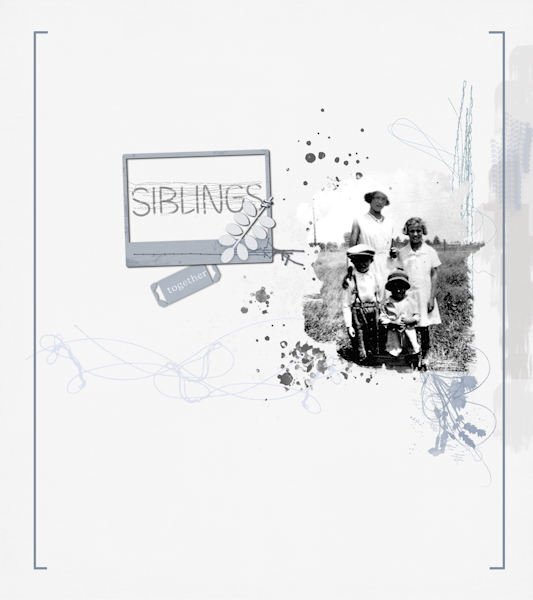




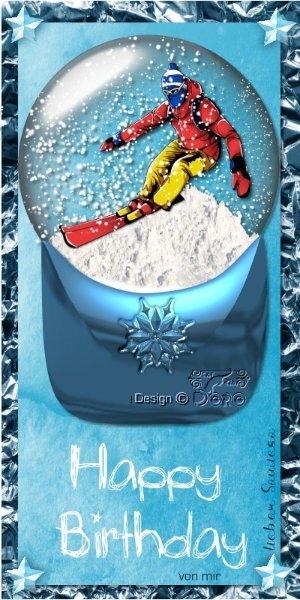
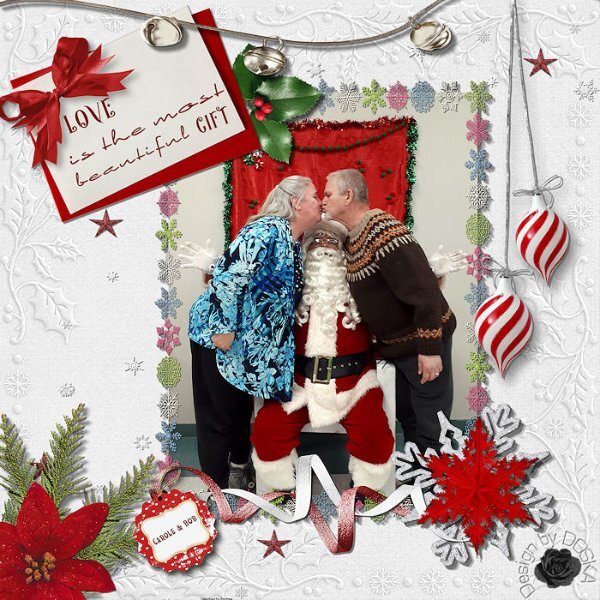


What are you working on (in February 2024)?
in Showroom
Posted
Susan,the pencil script makes your teapot look even more interesting to me than the original photo of the silver teapot.