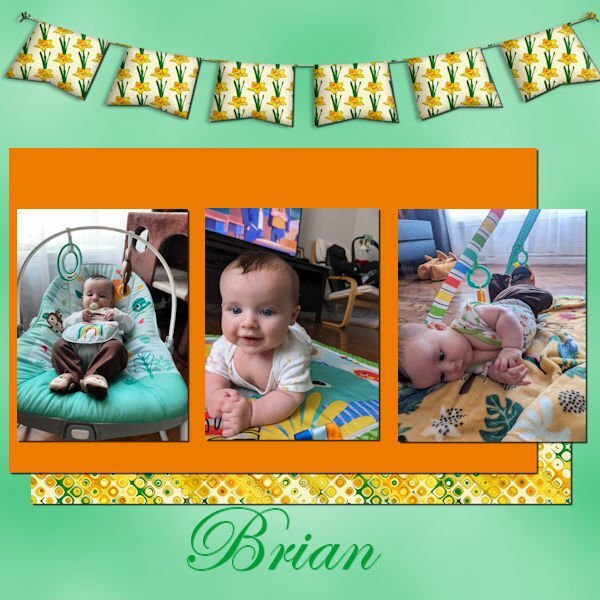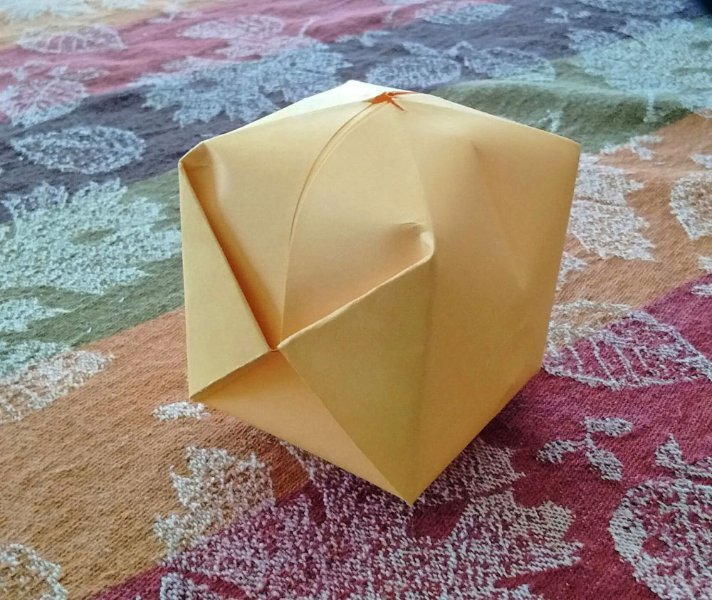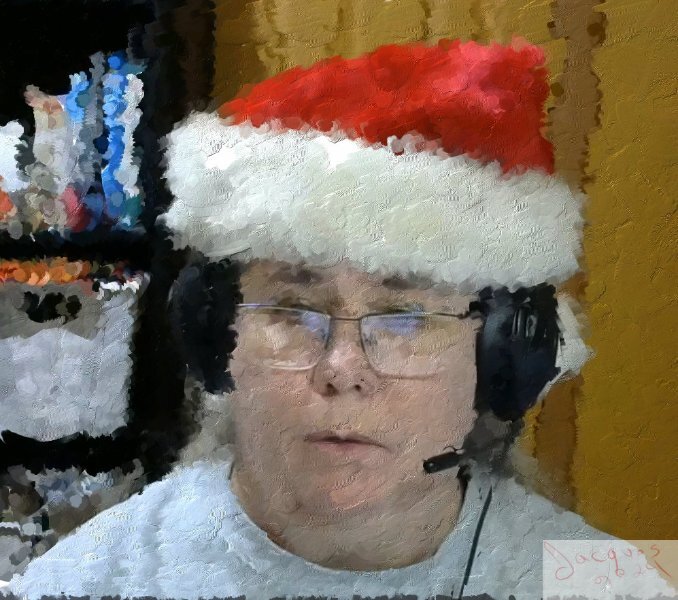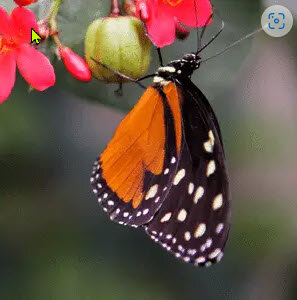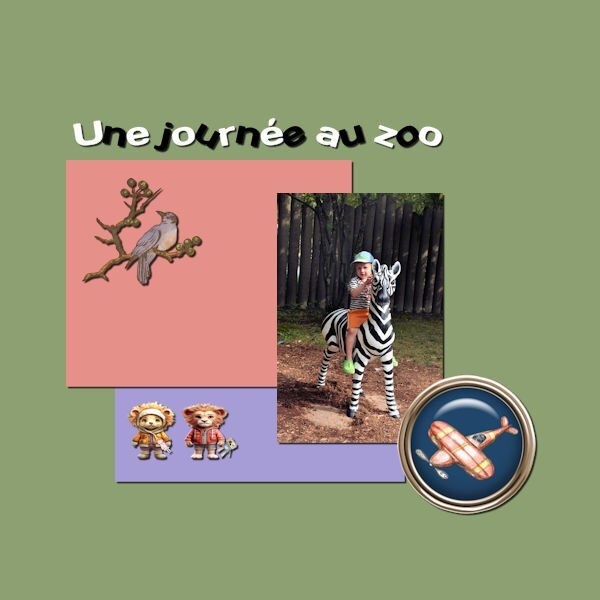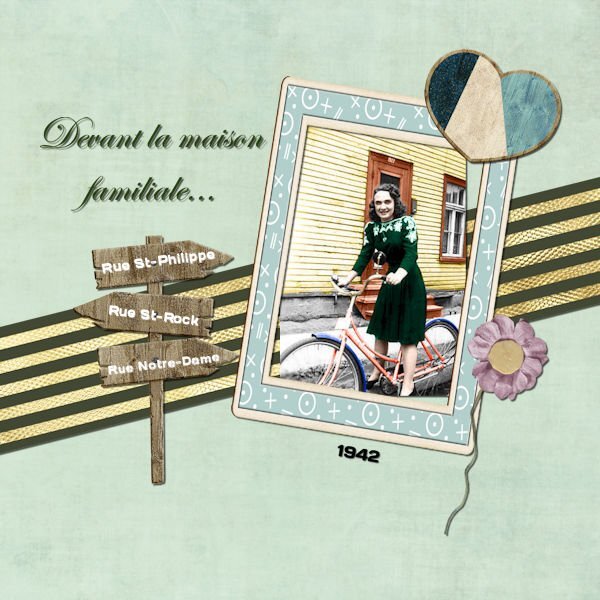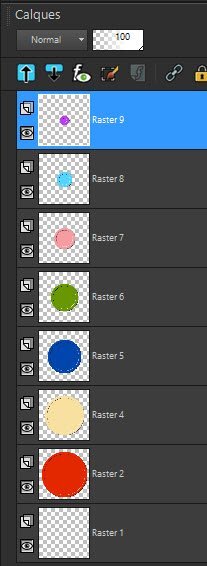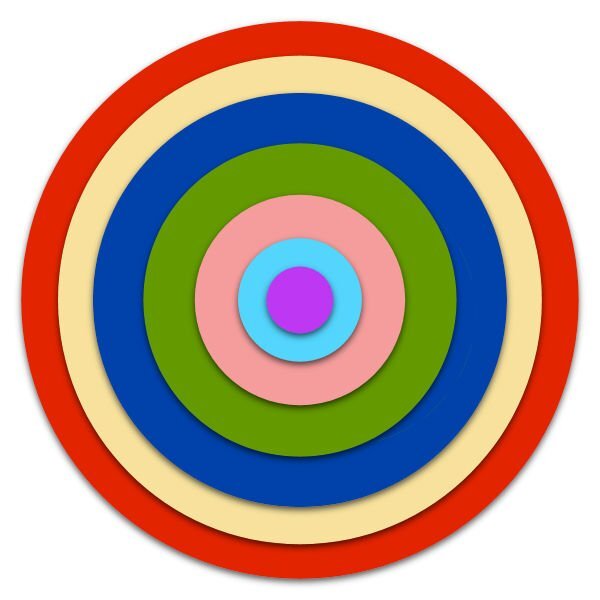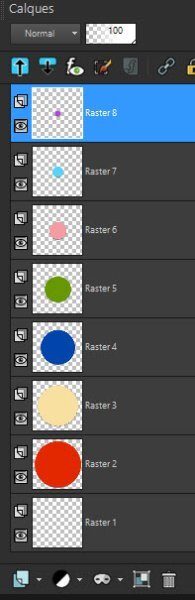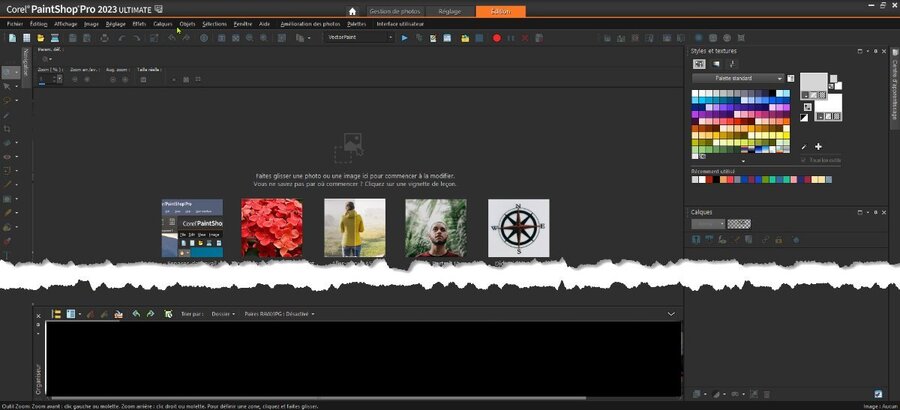-
Posts
119 -
Joined
-
Last visited
-
Days Won
1
Everything posted by Jacques
-
When I was working on this project, Cassel showed us how to align "Objects" to a "Grid." But I also noticed that if I wanted to move right or left with my mouse pointer or pen, it was possible for the object to move vertically in addition to horizontal movement. A little research led me to this trick: It is possible to move an object using the keyboard arrows: When the Move tool is activated, you can use the arrow keys to move the active image or layer. Hold down CTRL while using the arrow keys to move by 10 pixels, or hold down Shift to move by 50 pixels.
-
Indeed, I am proud to be a "Grandpa" and I think it is difficult to get over the fact of having a baby in the warmth of my arms. Don't you think so?
-
I prefer this version too 🙂
-
This is my third project. This is my 3-month-old grandson, Brian. In the photo on the right, he had just rolled over for one of his first times.
-
I also love Origami. Some time ago, I received an Origami calendar: 365 different models. Today's page had a model that could be made into an Origami. I never used these sheets because I wanted to keep them as models. I made them all and put them in a box at my office where I worked. One day, my boss came with her daughter to show her my work and as she hesitated to choose one, I gave her the whole box. You should have seen her expression!!! For me, once done, an Origami is in the past that I can do again. This happened several years ago but the one I remember most is making a "balloon"
-
Sorry for not having done all my "homework" for this "Scrap Bootcamp". I received several photos of my 3rd grandson and since my first "hobby" is to make a "painting" of him, I did not have time to complete the homework for this scrap bootcamp but I looked at you all and really appreciated what you did. See you next time..
-
I've been using Painter for a few years now, but more regularly recently.
-
-
My "paintings" start from a photo and I use the "Corel Painter" program (and not physical brushes, oil, canvas, etc.). The tool offers several digital "brushes" of different shapes. One of the styles I prefer is that of Van Gogh. As for this photo of my grandson:
-
This is a screenshot of you in your Santa hat taken during one of your presentations. I'll email it to you.
-
I also have one from Cassel. If she allows me, I will publish it here!!!
-
-
-
I have a phobia of spiders 😞 A little anecdote. Newlywed. In the middle of the night, my wife woke me up and told me there was a spider in the bed. In less than 10 seconds, there were no more blankets on the bed. I looked at my wife like a "Zombie." Then I realized she was dreaming. I remade the bed and we went back to bed (me with one eye half open just in case...) And you, what is your "phobia"?
-
-
I think there are two "Jacques"!!! For me: no, not yet (I have a digital painting to finish first with Corel Painter).
-
My project days 3 and 4. The original photo is a black and white one that my father took and that I "colored."
- 170 replies
-
- 12
-

-
My 2nd version (inspired by the tutorial "https://scrapbookcampus.com/element-creation-index/button")
-
-
For my part, as I often use PSP to make changes to my photos, I also use the "Adjust" (Réglage) tab. I prefer the color "Anthracite"
-
I will participate too.
-
But we should not replace quantity with quality.
-
It is easier today to take multiple photos with digital cameras and cards containing more and more memory space. On the other hand, the limit of photos on film, required us to take the "Good Photo" from the right angle of view.