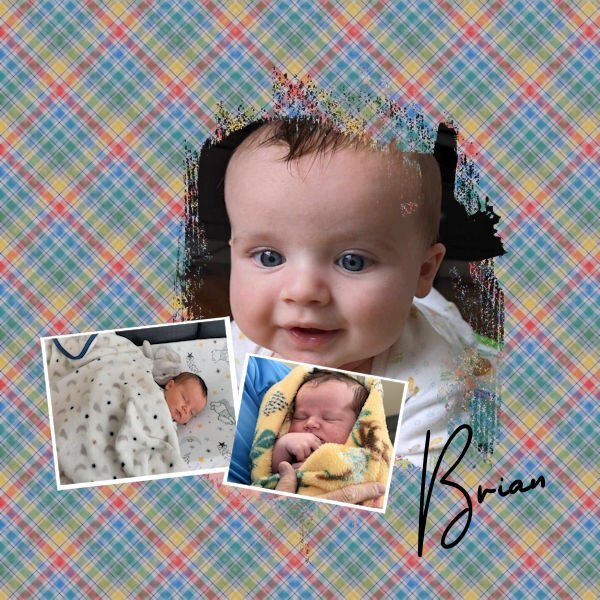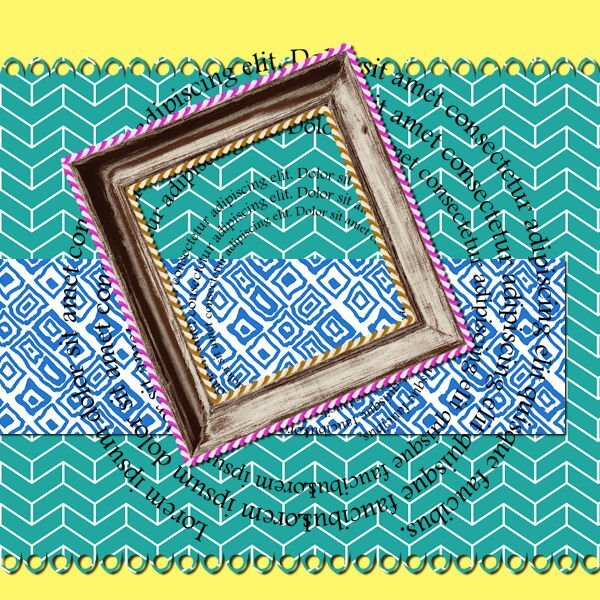-
Posts
220 -
Joined
-
Last visited
-
Days Won
2
Everything posted by Jacques
-
-
@Sue ThomasI added some shading as suggested and played with the opacity of the mask
-
-
-
For fun, I finally decided to redo the same (or almost the same) presentations, but reversing the tool used the first time. What I did in Affinity, I'm doing again in PSP, and vice versa. So here's my day 1 with PSP.
-
If I understand correctly: you are hiding so that no one can see you (LOL)
-
- 465 replies
-
- 13
-

-
I used the plugins "PicToPainting" | "Stained Glass"
-
- 465 replies
-
- 13
-

-

-

-
Mom came back to pick up her two children. The house became quiet again and I was able to get my computer back. Day 5 (affinity): I think Brian didn't enjoy his first vaccine very much!
- 465 replies
-
- 17
-

-

-
@Jeni SimpsonNo, it's "sahindesigns-workday-paper02.jpg" by Elif Sahin, collection "81541_work-day-papers_pu"
-
- 465 replies
-
- 16
-

-

-
- 465 replies
-
- 13
-

-

-
- 465 replies
-
- 15
-

-

-
- 465 replies
-
- 15
-

-

-

-
Minor setback. We're babysitting our two oldest grandsons this week. I'll probably only have time to come and admire your masterpieces. I'll take some photos that I can use next week....
-
@CasselIs there a place to share our personal script ideas (example HEIC file to JPG conversion that I did)?
-
It's in my nature: retired programmer and finding a way to eliminate the repetitive A "simple" way is to record the steps and save the script. Then, if you want, you can edit the file and make changes. I rarely make one from scratch.
-
My 2nd and 3rd game: For the ribbons, I created a script that, from the 1st image (30x30), creates 11 other images by rotating them by 30 degrees (from 30 @ 330). This makes it easier for me to make others.
- 22 replies
-
- 10
-

-

-
- 22 replies
-
- 10
-

-

-
I'll be there either alternating between PSP and Affinity or both, to be continued...
-
@Linda Rexford @Susan Ewart @Jeni Simpson I don't know "Nik Collection", "Topaz", "FilterForge", "AlienSkin". What are they for?
-
For my part, after my 90-day trial, I signed up for the "beta" version and got an additional 90 days with the key for the 1st 90 days: "https://affinity.serif.com/fr/affinity-beta-program/"
-
- 239 replies
-
- 11
-

-