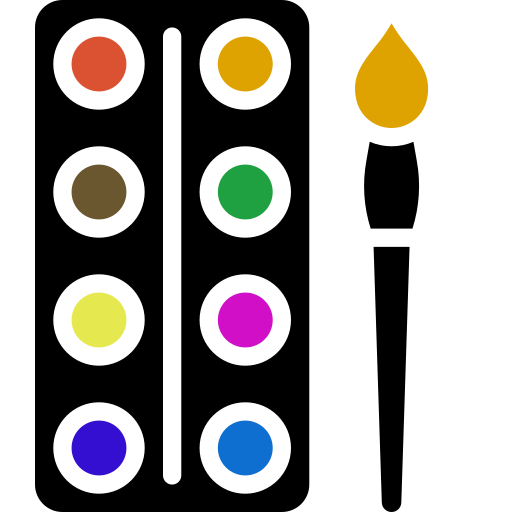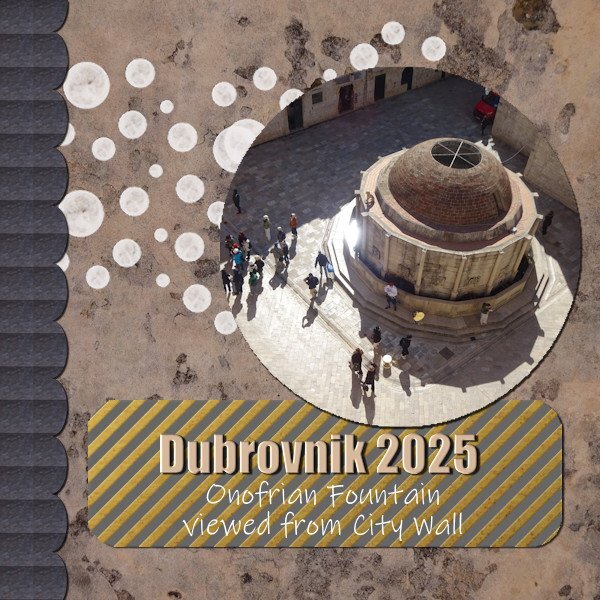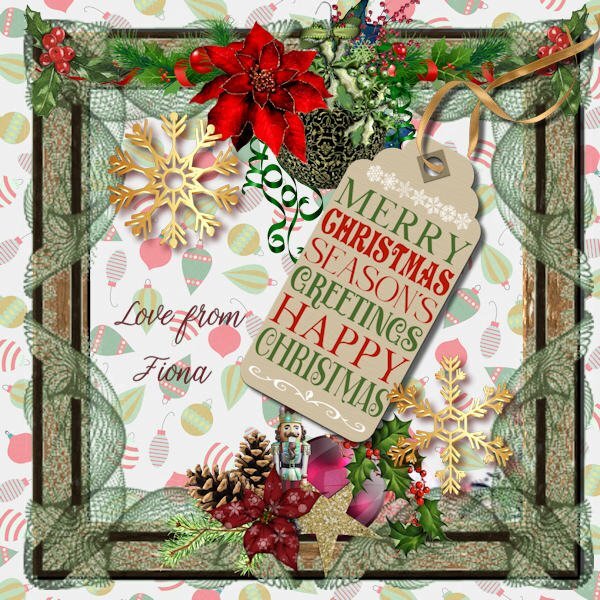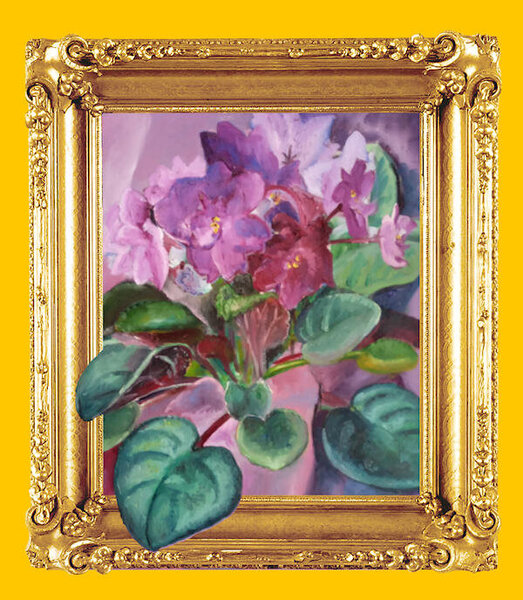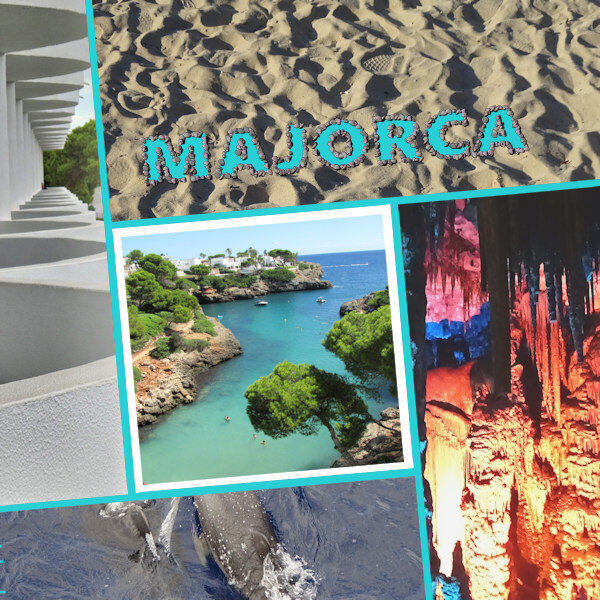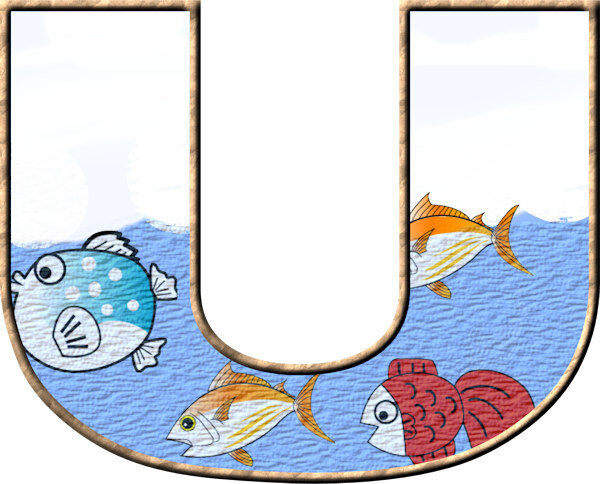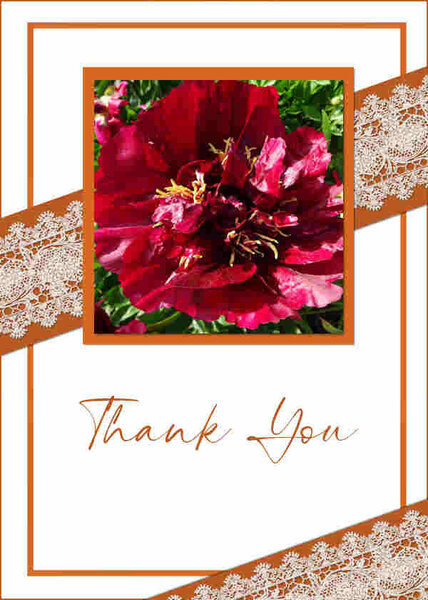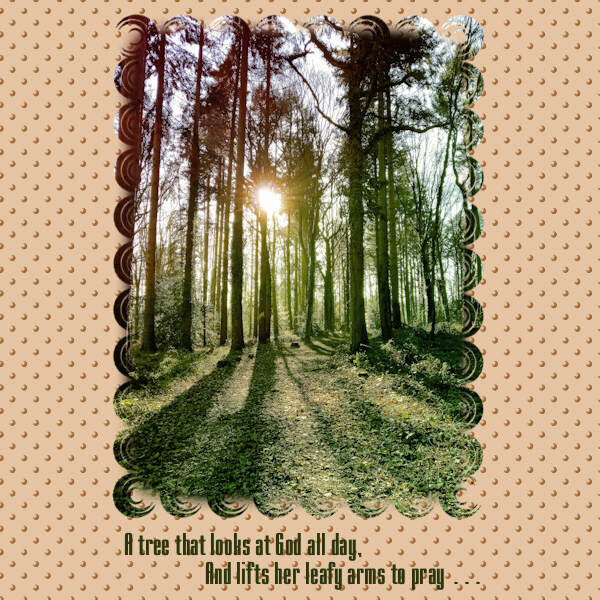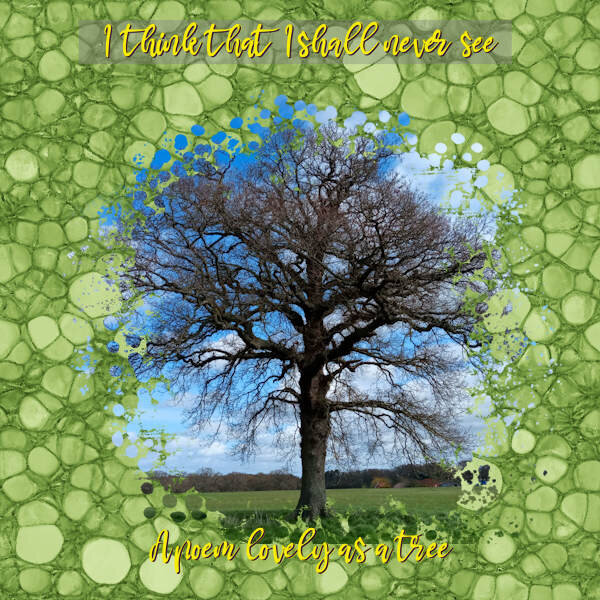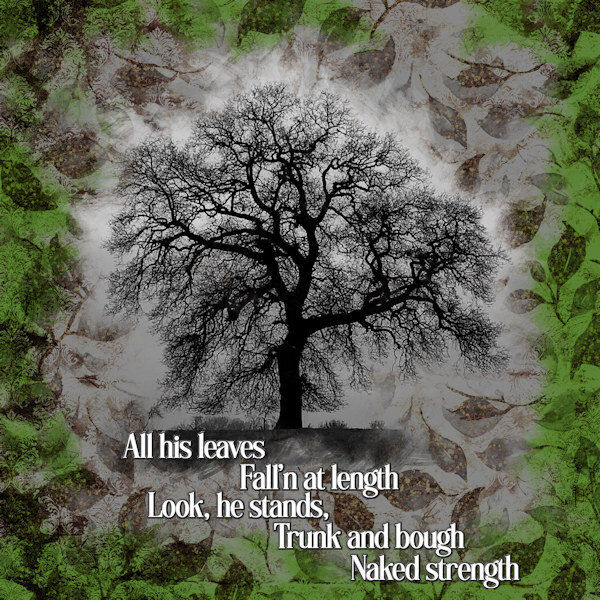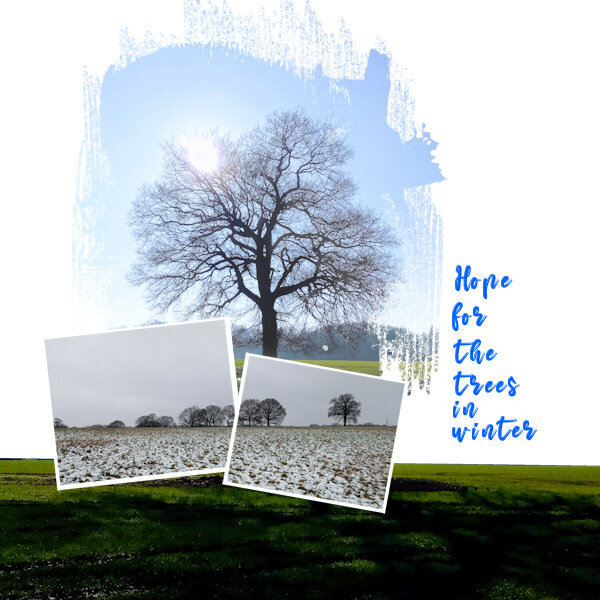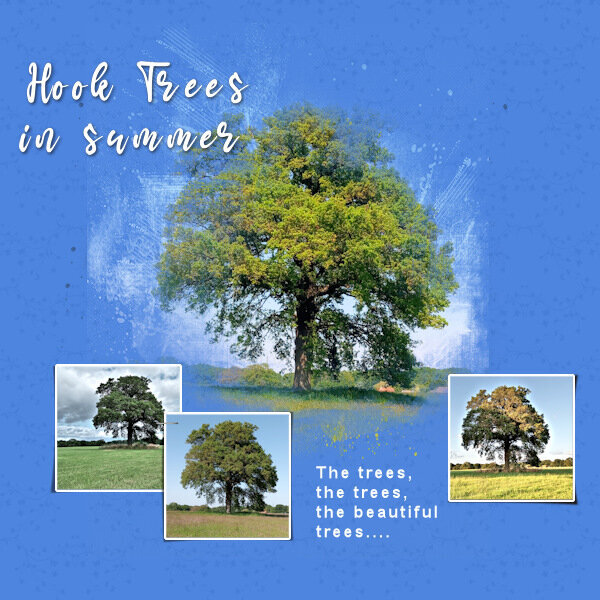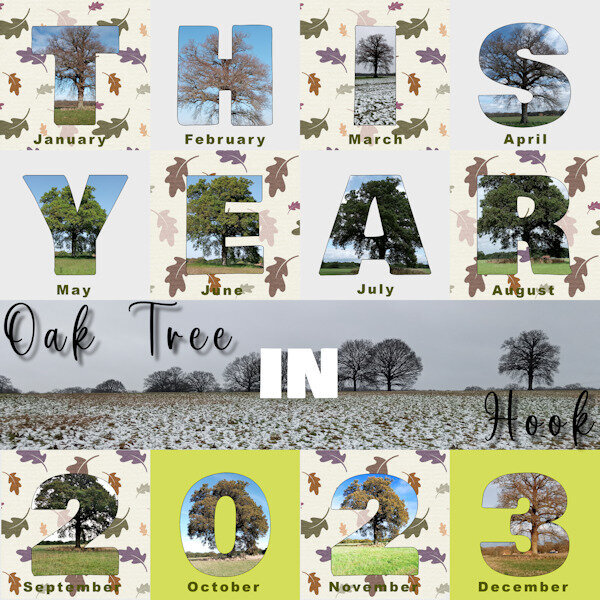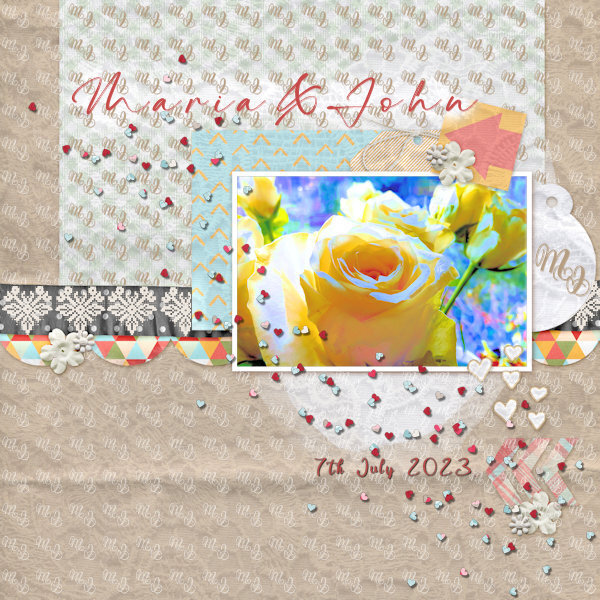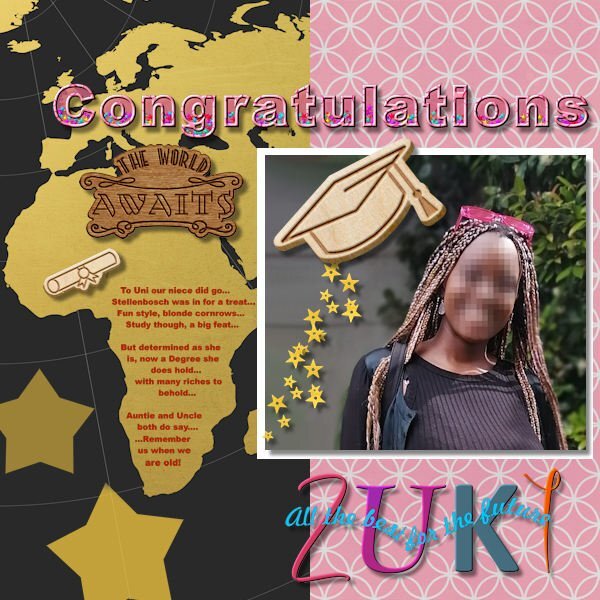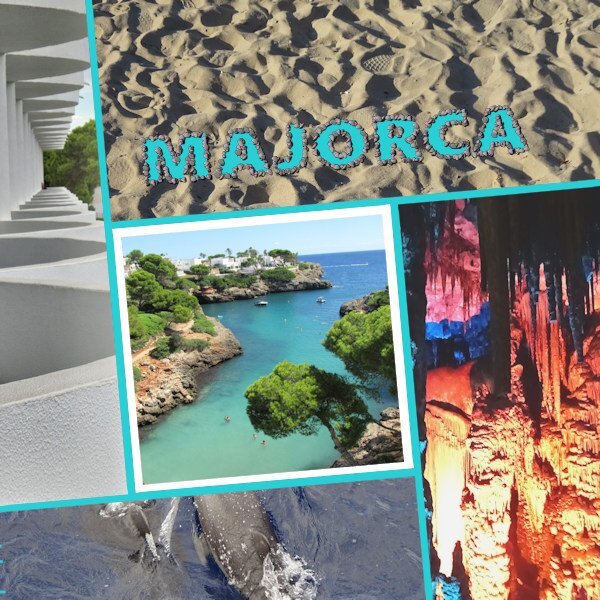-
Posts
434 -
Joined
-
Last visited
-
Days Won
4
fiona cook last won the day on June 26 2024
fiona cook had the most liked content!
Programs used
-
PSP version(s):
Pro 2021 Ultimate
Recent Profile Visitors
The recent visitors block is disabled and is not being shown to other users.
fiona cook's Achievements
-
Day 2. I was unable to log in to either site yesterday afternoon when I tried (Campus or Creation Cassel) yet I could other websites. Strange. (Happy Birthday Carole for yesterday anyway). So a bit late presenting my efforts for lesson 2. Continuing same theme as I have lots of photos from Dubrovnik.
-
Same for me in England. I had never heard of it until I saw some of your graphics illustrating the sport and then last year I noticed a local group playing it weekly.
-
For the Template workshop week I have decided to use a recent holiday to Croatia to showpiece some of the photos whilst I was there. The background layer is a photo of mine rather than a paper. The scallop edge is a fill made from a pattern created from the pavement area of the main photo. The text panel background is a paper from Marisa Lerin's Picnic mini from Digital Scrapbook called Vellum Piece 2. I kept the grey panel underneath as it seemed to work better.. I left the bubbles from the template as they blended with the colours in the main photo. Typefaces are Impact and Ink Free. Seeing examples by others above I am a bit confused as they don't appear to be the same template that I used for PSP. ? Two questions from mine are: 1. How to align two separate text layers with each other. Objects/Align horizontally but what order do you select if this is the right method? 2. How to smooth the outline of the circular photo as it appears jagged.
- 81 replies
-
- 14
-

-
fiona cook started following Christmas , Template Workshop 2025 , Photo-Mirage for you and 1 other
-
I have just signed up to the workshop too and will be using PSP only. Hoping to have the time this week to keep up. I haven't been very active using PSP recently so hopefully can get refreshed with it.
-
Thanks Carole for extra info. Is there any info on how to convert MP4 files relating to Photo Mirage to GIF please?
-
My sympathy Janette. Can't imagine what you are going through. Brave of you to share.
-
A big thank you to Carole and her fun and expertise throughout the year and a happy Christmas to you all. Hope to join in more in the new year.
-
fiona cook started following FishInU.jpg , NightSky.jpg , AfrVioletFrame2.jpg and 2 others
-
I have worked on two of my projects for the Text workshop taking into account some comments. I have really enjoyed this workshop and also want to say thank you to Carole. For my Night Sky image I added a few shadows as suggested and then having looked at 'A Beautiful Mess' Masterclass again, played around with effects to make the blank area look more interesting. There is so much spontaneous creativity demonstrated in that Cassel tutorial. For the Zuki project, I put a few of the Text Workshop techniques together as I knew I was due to make a greetings card for her. I had to fiddle a bit getting a larger font to fit into my Africa shape. Apologies for corny poem though. Thanks for all your ideas participants and thank you again Carole.
- 339 replies
-
- 11
-

-

-
Day 7 Font Geometr706 BlkCnBT with leading -0.3. Slight drop shadow and inner bevel white. Used different photos of mine of the sky from my window.
- 339 replies
-
- 10
-

-

-
Day 6 I chose the Picture Tube called River Rocks and ran the script 3 times to give a piled up effect of the rocks. On one of the stroked layers I added a drop shadow 5:5:87:5 for slight effect. I don't know why but I am having trouble highlighting my text vector layer to be able to change attributes ie if I wanted to change the font.
- 339 replies
-
- 11
-

-

-
Carole suggested putting some shadow on the lettering as the colouring is light. To do this according to the tutorial with the 'Character Shapes' method we need to use Layer Styles for the whole word. Here's one without shadow and one with. As usual Carole has the good ideas. Thank you.
-
Fuzzed out faces and Silchester title applied to my collage of images from a recent walk around Silchester Roman wall, Hampshire, England.
- 339 replies
-
- 12
-

-

-
Day 5 Love this effect. I have added it to another project but just need to fuzz their faces out before sharing. Font: Humnst777 Blk BT. Pink letters with Hatch Fine texture and green with Grain Long. In Layer Styles I added the bevel. I tried to use the repeat function when applying the texture to the letters but it didn't work. Just opened up a new canvas. Worth a try I guess.