-
Posts
91 -
Joined
-
Last visited
-
Days Won
4
Content Type
Profiles
Gallery
Forums
Posts posted by Jeni Simpson
-
-
2 hours ago, Linda J Walker said:
Project 3--
It is always so interesting to see how everyone uses the tutorial in a slightly different way!
I used the glitters, but I didn't like the color so I adjusted it....and it doesn't look very glittery now. I used the guides, it is a good way to make things the same size that don't start out that way.
I am not sure I am entirely happy with my choice of papers and colors, but I am finished for tonight. Maybe I will like it better tomorrow 😉
I love what you have created. I love the paua [abalone] colours. I also changed the colours of the glitters, using adjust > hue and saturation > colourise. I don't normally do bling yet in this layout, it looks nice with a touch of glitter behind the photographs.
Jeni
-
 1
1
-
-
31 minutes ago, Cassel said:
@Jeni Simpson You know, you CAN use those three photos to make them the same height. Of course, they won't be the same width but it is possible if you want to try it. But your second layout is great! tweaked the shadow on the ribbon a little bit. Great job!Thank you, Carole, the photos are all the same size, and the waterfall I thought needed to be portrait, not landscape. The second one, the photos are all going the same way, so they probably work better. I rarely do long skinny pix, mostly I try for landscape, except when the subject demands a tall skinny pic, as per the waterfall.
Jeni
-
 3
3
-
-
Hopefully, this image is okay for this project.
I used a snowflake brush I had in PSP, and covered my background with that, instead of adding any elements to my image.
Where I live, I am lucky, because I have such beauty on my doorstep.
Thanks
Jeni

-
 5
5
-
 7
7
-
-
-
4 hours ago, Bonnie Ballentine said:
Must be a hummingbird. Their nests are about the size of a walnut.
Thanks, Bonnie. Unfortunately, we don't have hummingbirds in New Zealand. It would have been a nest of thrushes, I think. Jeni

-
 1
1
-
-
I posted the challenge in the bootcamp, not realising they are two different entities.
Here, now, posted in the correct place, I hope.
Jeni

-
 1
1
-
 9
9
-
-
Another image is complete for Day 5, I hope.
I was at a park a few years ago and was smelling this beautiful rose, Hot Chocolate.
As I moved away, I glanced down, and there, where the branches joined, was a nest of about 4 tiny birds.
The gardens were full of people, all stopping to smell the roses, just as I had, and no one noticed the treasures in the nest.
Jeni

-
 1
1
-
 10
10
-
-
2 hours ago, Cassel said:
Great new projects!
@Jeni Simpson I see that you used a ready-made template instead of using the lesson. Would you be able to showcase the same photo using the lesson? That would allow you to practice the shadows with different layers of paper. The template is not the best base for shadows because there is already one on the photo. But use the same photo! It is a cute one! On the "Mother" layout, is it possible that the vertical strip is missing its shadow? The other papers have the correct and visible shadows.
I apologise, I didn't realise the challenge wasn't part of BootCamp. Receiving the two in the same email confused me. This is all new to me.
I have fixed the shadow that was missing on one of my images for Day 5.
Jeni

-
 7
7
-
-
On 3/9/2024 at 2:28 PM, bina greene said:
I have a sort of culinary book going at the moment, Graphics myself, fonts Pacifico and Lato. see here https://imgur.com/a/xL7mbzw
The second one is from a daily project with papers I made for a designer challenge at DS, the 3rd one is from an album on the Paris arrondissements (here the 4th), and the last one is from my recent trip to Barcelona..
Great work, @bina greene I agree with what you say on the culinary pages, and keep most of those ingredients in my pantry. I love pomegranate molasses and add that to stews and casseroles. Pizza is never the same without anchovies and I tend to add olives and capers as well. I love the background on your souvenirs page. and your layouts all work well.
-
 1
1
-
-
Day 5
I'm learning some great tips and tricks, thank you, Carole.
This image is another of my photographs, taken on a garden tour in 2018.
Thank you
Jeni

-
 2
2
-
 7
7
-
-
-
-
Thanks so much, Bina

-
 1
1
-
-
-


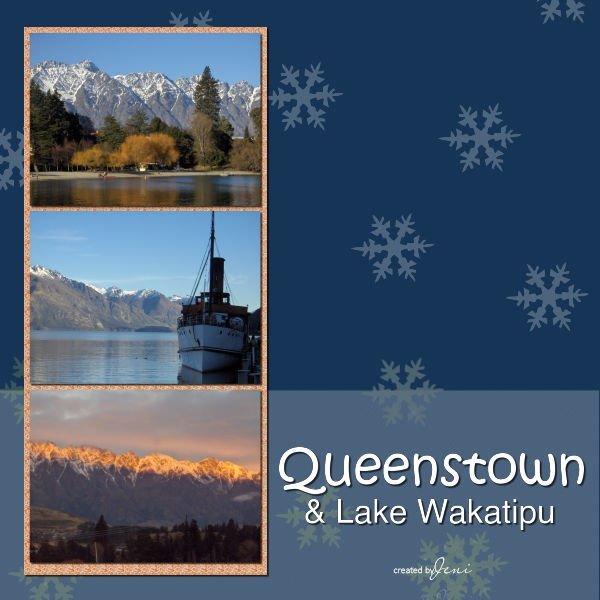


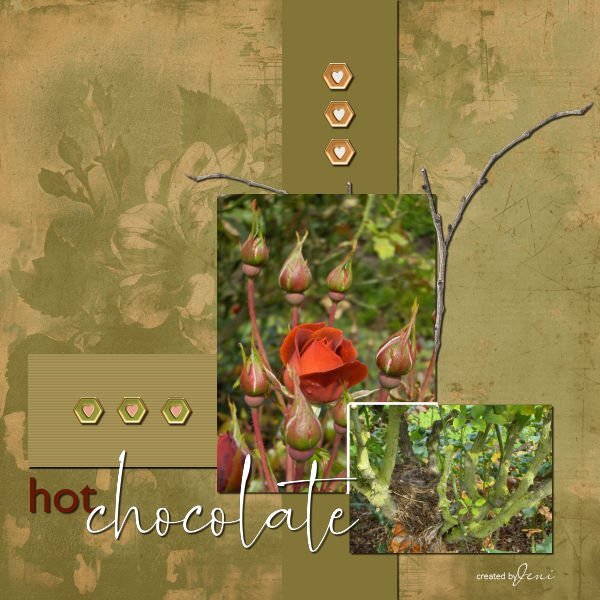
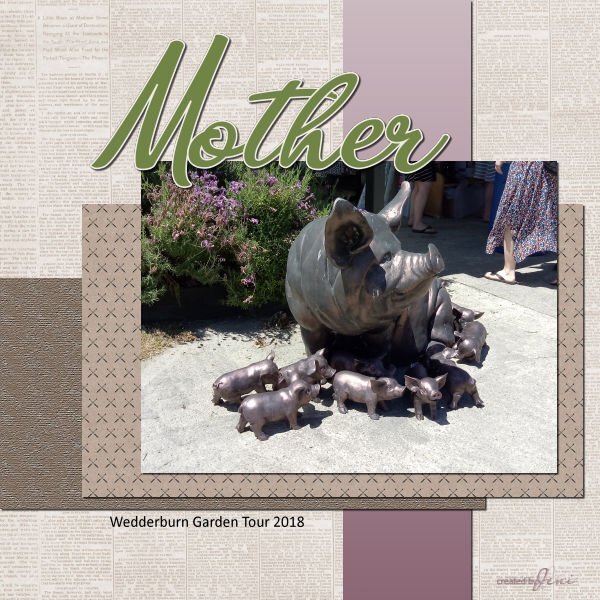
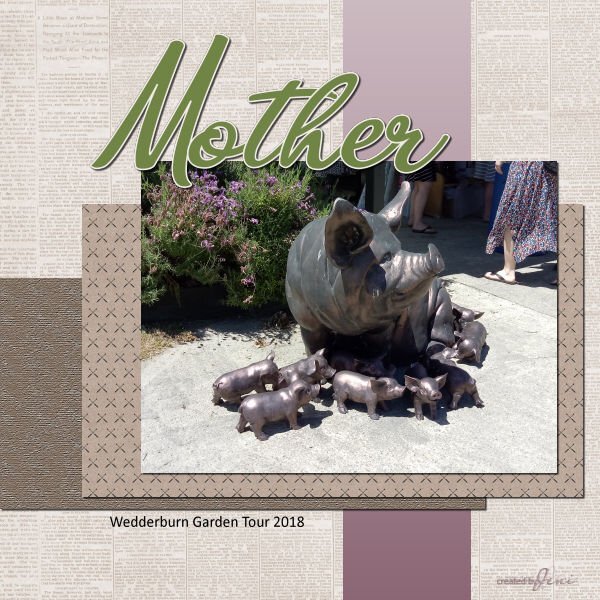
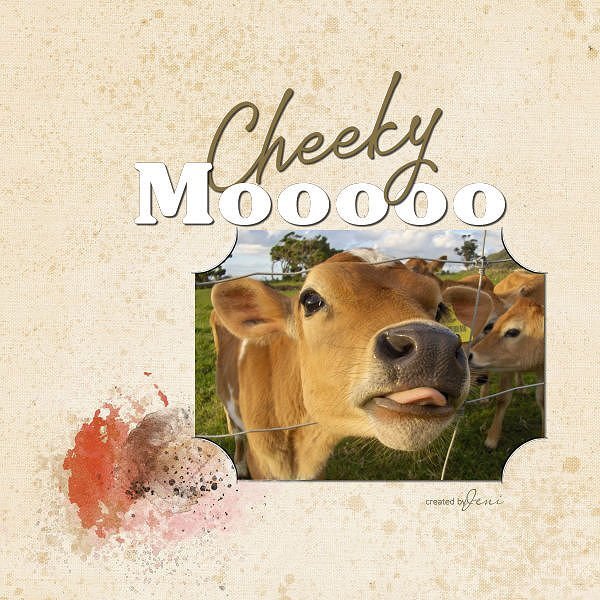

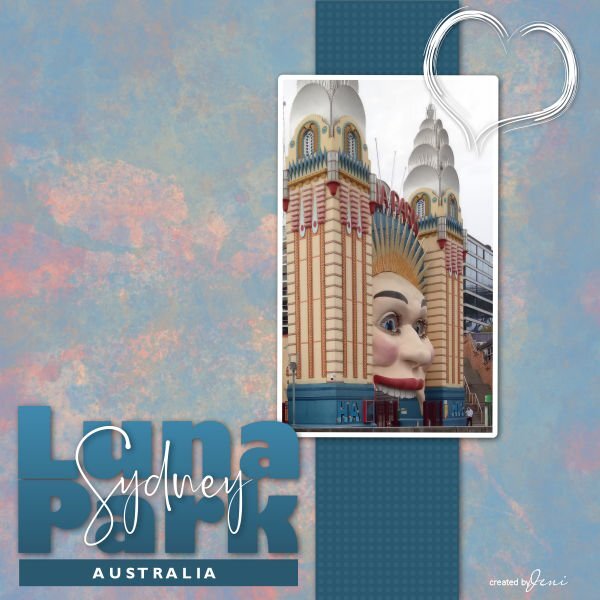
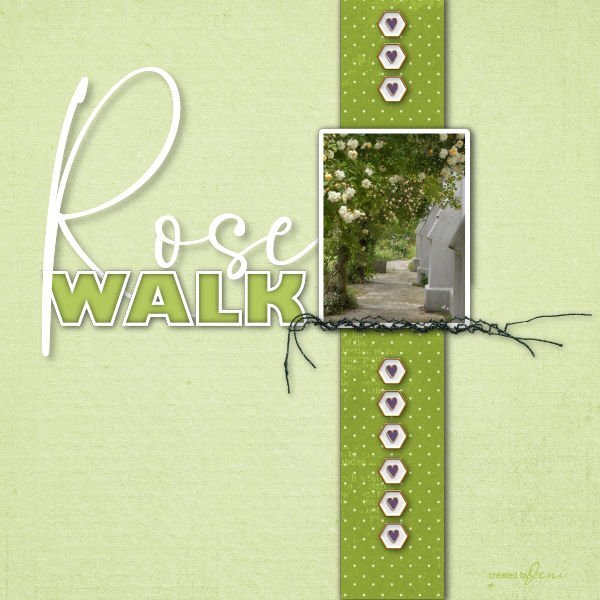
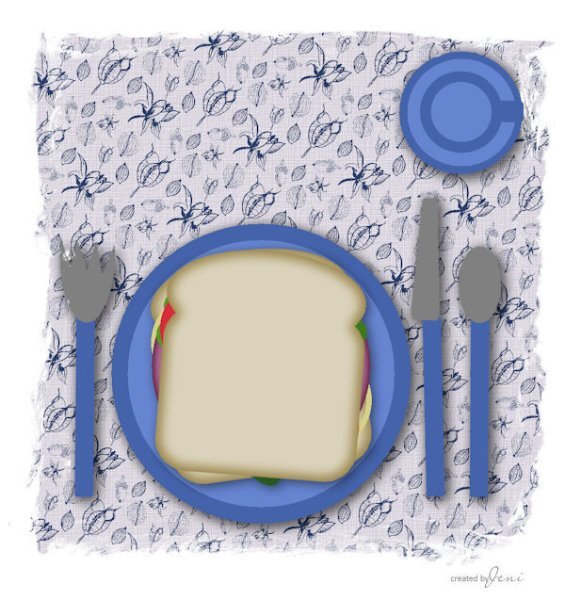
Scrapbook Bootcamp - March 2024
in Showroom
Posted
Project 4 Day 9
Well, that is something new I learned today, making that pinking shears effect, thank you, Carole.
A few years ago, I was at an afternoon tea at Ohinetahi in Governors Bay, near Christchurch.
I arrived home with several pictures of honey bees I'd seen hovering around the flower beds.
I decided to use them in this layout.
Supplies used were from Jessica Dunn, Rachel Martin, Marisa Lerin, and Violet Irisovna.
Jeni