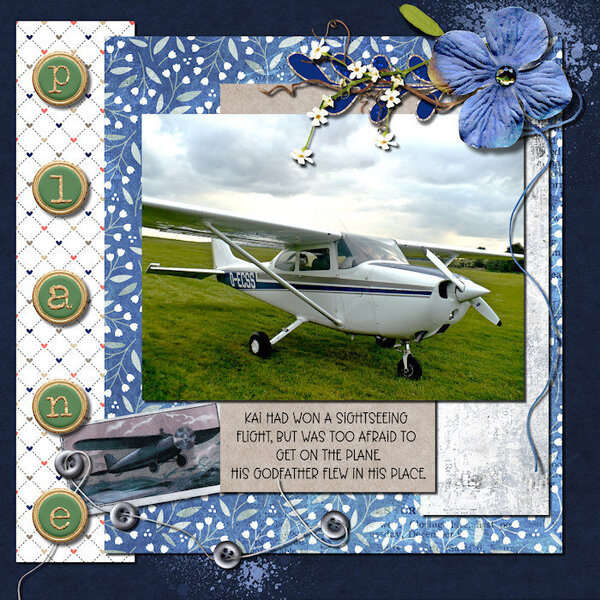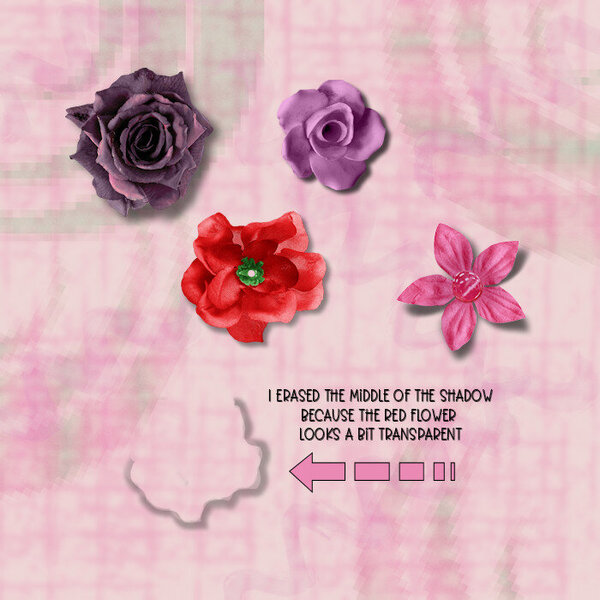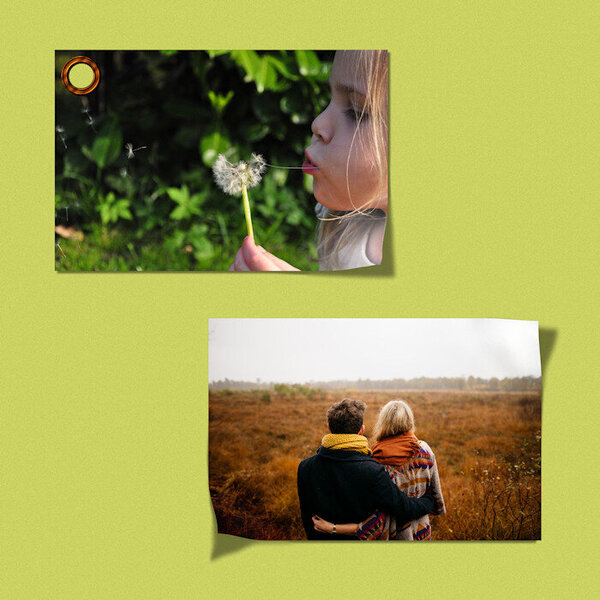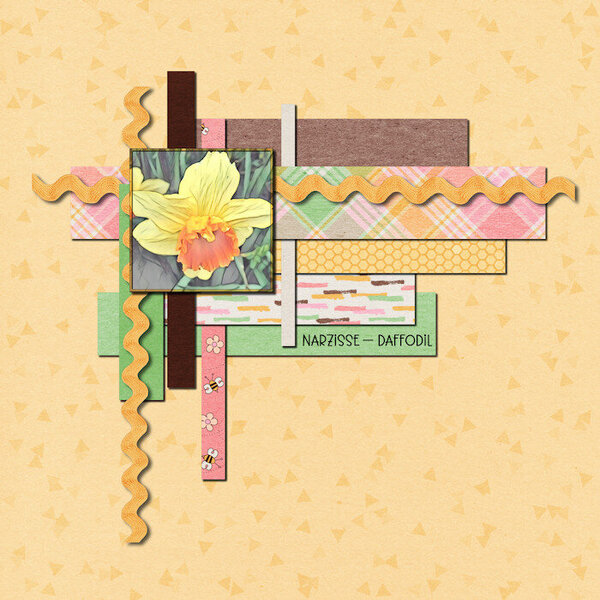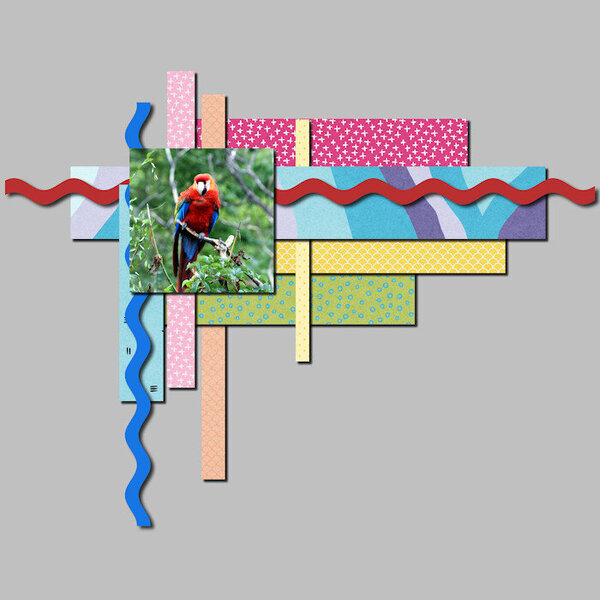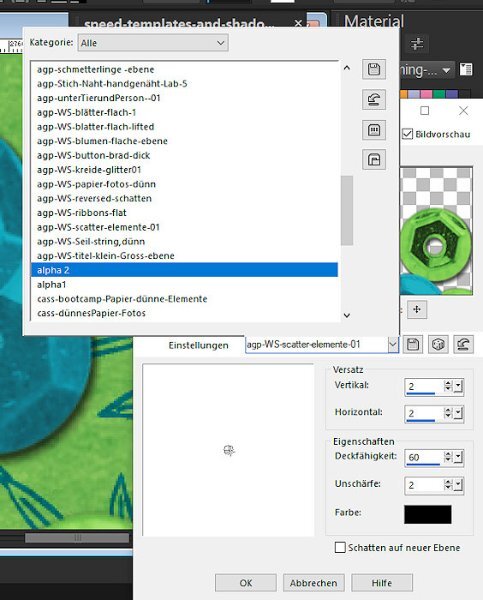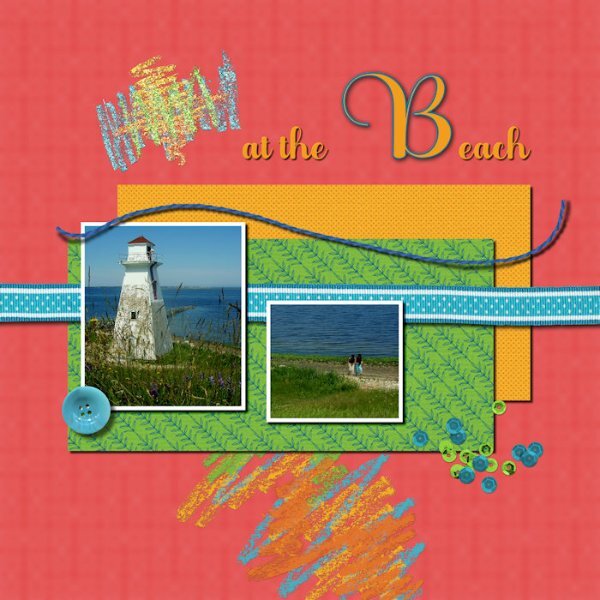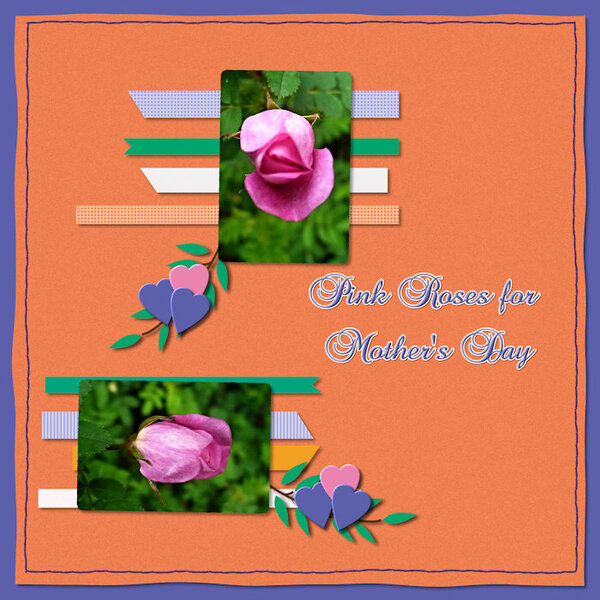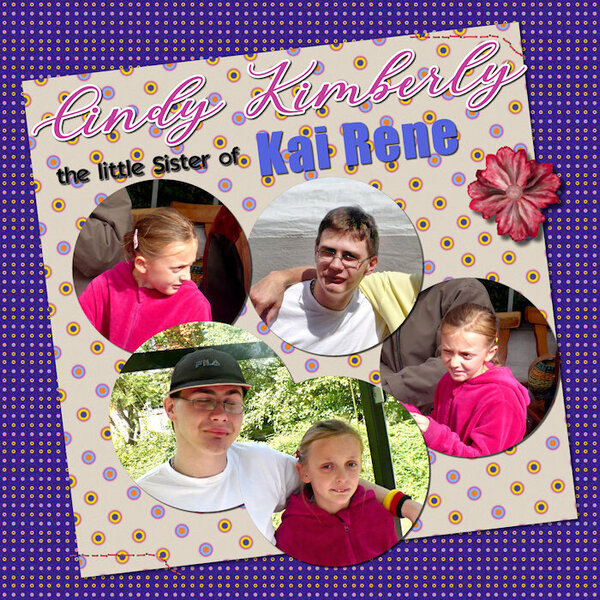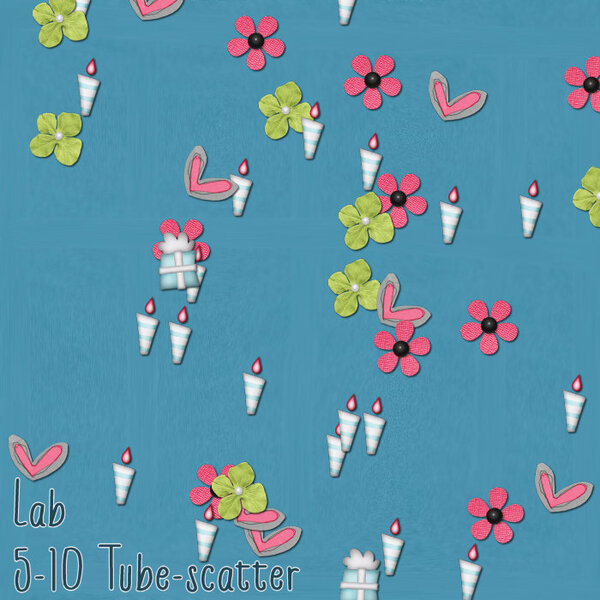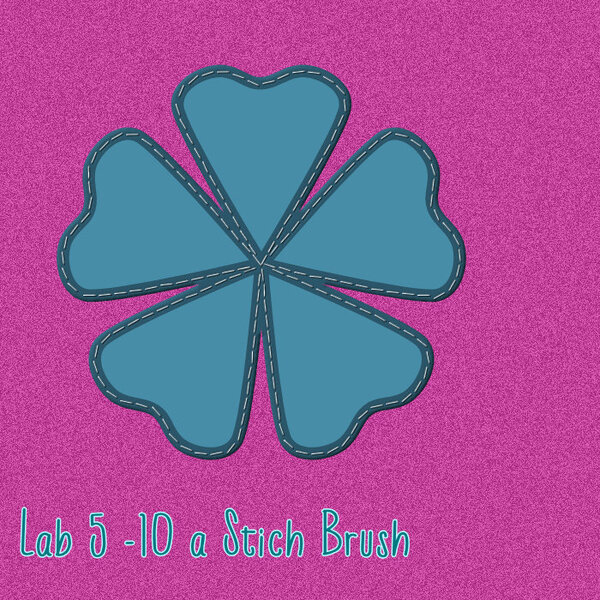-
Posts
578 -
Joined
-
Last visited
-
Days Won
4
Everything posted by Anja Pelzer
-
from Basic Scrap Course Modul 3 kits by CarolWdesigns , font Arnold Story
-
modul 3 font Arnold Story
-
-
I used shadows from Cassel and tryed also the one from Rene Marker, here I erased the middle of the shadow from the red flower , because by zooming in it look like a bit rransparent
-
-
-
-
Resize in PSP - how I do it . save as pspimage --- save as jpg, close the image, open jpg, go to Image/resize - resize on the 3rd tab change 300 to 72 or 96 , go to the first tab and change 3600 to 600 or 700, ok, now click on jpg optimizer and save it in a folder for your resized images , my is named layout 72 , now you can go to any gallery and upload ,
-
-
-
Hi , I think we need a new folder inside the gallery for this Workshop I used mostly the shadows from Tutorial, on the string I used the Push-tool, I played with the blur and the opacity to get a nice look
- 262 replies
-
- 11
-

-

-
here is mine,
- 8 replies
-
- 10
-

-

-
working on Lab5 - 10 a stich brush scattered kit elements Template Work title work - using 3 fonts, pattern with dots
-

anja-lab-5-10--titlework-pattern-cindy-kai-2012-2.jpg
Anja Pelzer posted a gallery image in DIAMOND tutorials
-

Template-Lab5-10-300-jy-wildflowers-anja.jpg
Anja Pelzer posted a gallery image in DIAMOND tutorials
-
-
-
the are a closing sale. also on sale are scripts vor PSP - have a look here, this are element scripts like animals, shoes, over 500,
- 1 reply
-
- 1
-

-
I used an element template by Christina C at DS, I colorized with the locked transparency, used the lighten - darken tool, made selections and feathered them to you use the Brightness and contrast, on the second image I used innerbevel
-
I registered also