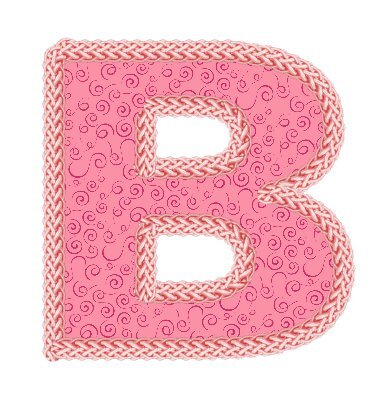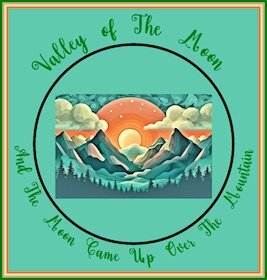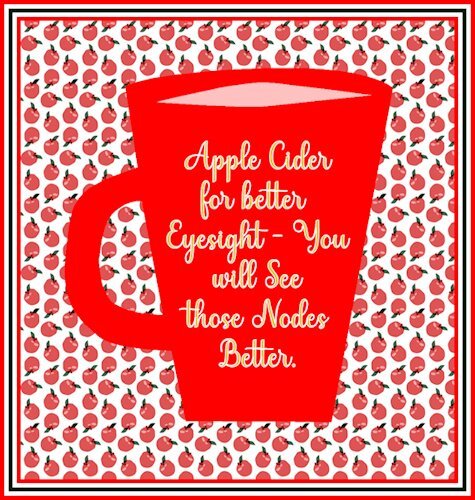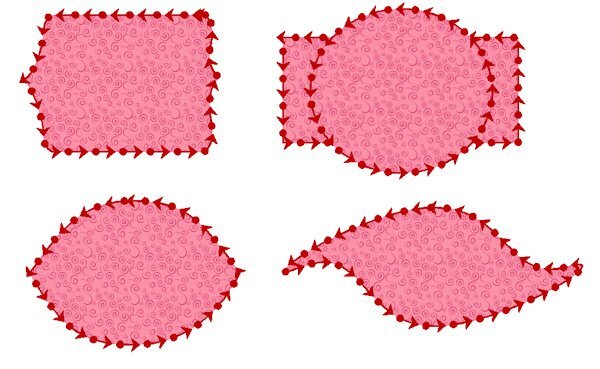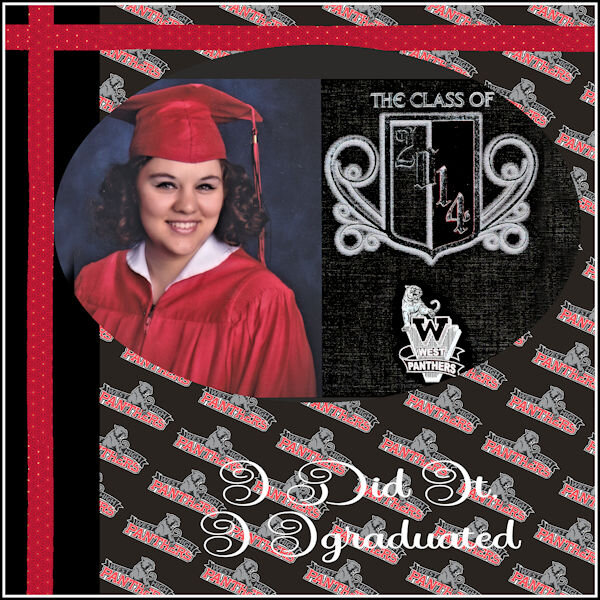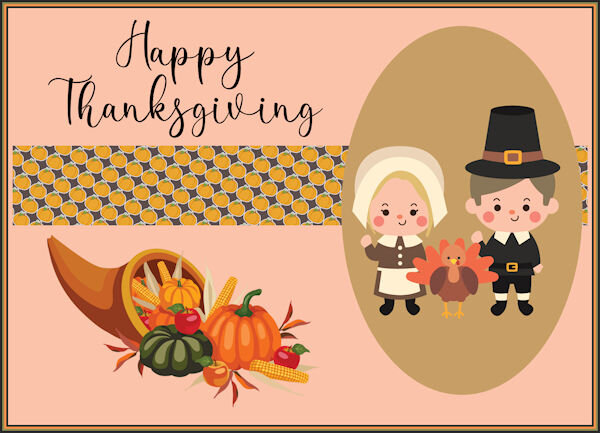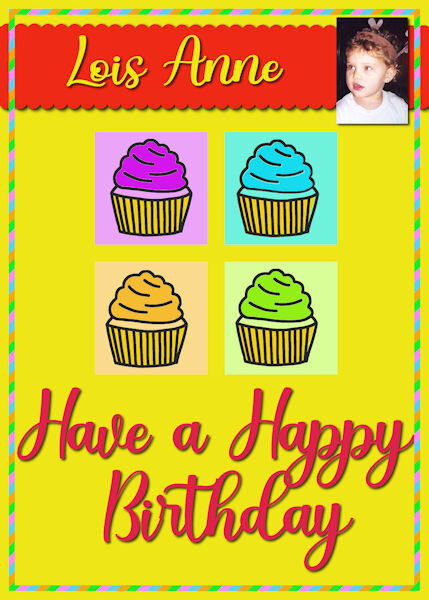-
Posts
110 -
Joined
-
Last visited
Content Type
Profiles
Gallery
Forums
Everything posted by James Brady
-
It's been a Great workshop. Very difficult at times but worth it. I used the candy cane picture tubes by Cassel, the Santa Claus from Janet Kemp at Digital Scrapbooking and some black paint I had in the garage. I had problems with my PSP 2023 early on and switched to PSP 2022 which worked fine. The problem with PSP 2023 was that it would "ghost Out Or make the text faint and unstable" when I tried to save it while doing these vector lessons.. I compared settings in my PSP2023 with those in PSP2022 and made them all the same as PSP2022. This found one problem. The "create as:" tab on the Text tool bar was set to "selection" rather than "vector". On the far left of the text tool bar is the Presets: tab. I opened it up and clicked on the "reset to default" icon. These two changes fixed the problem in PSP 2023. I recommend that each of you take some screen shots of your settings in "Preferences" and notes about the setting on your tool bars with "drop down" menus. Do it when your PSP is working good so you can check it out when it isn't. Thank you Cassel for all the work you put in on this workshop and all of you others for your comments and rating of my submissions.
- 714 replies
-
- 15
-

-

-

-
Here is Lesson #6. I had to reduce the size and resolution to stay within the size limit. Great Script. Thanks for sharing it with us.
- 714 replies
-
- 22
-

-

-
Finally got it to work. PSP 2023 must have some preference settings which are not compatible with this lesson. When I switched to PSP 2022 it worked fine. There are blue moons, why not yellow ones. My wife still thinks its the sun. My second picture, below, is very small because I had to keep reducing the size to get this program to accept it. I wonder why, most of the other pictures in the forum are much larger.
- 714 replies
-
- 18
-

-

-
- 714 replies
-
- 14
-

-

-

-
- 714 replies
-
- 14
-

-

-
Here is my Lesson #2 Submission. So many great ideas from everybody. This course is really a great learning tool!
- 714 replies
-
- 18
-

-

-
I tried combining the heart and arrow. The background of the heart is from Gina Jones at Digital Scrapbook.com.
- 714 replies
-
- 21
-

-

-

Greeting Card - Lesson #6 - 600 x 600 pix.jpg
James Brady posted a gallery image in Greeting Card Workshop
-
Greeting Card Workshop - Lesson 6 Graduation Announcement made from one I received in 2014. a personal picture, and a school logo. I have learned some amazing things from this workshop. The cards submitted by others have been an inspiration.
-

CardWorkshop-Card5.- Our New Daughter Jane Anne -01.jpg
James Brady posted a gallery image in Greeting Card Workshop
-
Greeting Card Workshop Lesson 5 Picture frame by Marisa Lerin - Digital Scrapbook. Shanley font by Creative Fabrica.
-

CardWorkshop-Card4.- Thanksgiving.2022 - 600 x 433.jpg
James Brady posted a gallery image in Greeting Card Workshop
-
Greeting Card # 4. Most graphics from Creative Fabrica except for pumpkin which is from Jessica Dunn at Digital Scrapbook. As I look back over the Forum for this Greeting Card Project I am amazed at the innovation and the quality of the submissions.
-

Card Workshop3 - Get Well Card.-600 x 429.jpg
James Brady posted a gallery image in Greeting Card Workshop
-
Not much originality; just trying to learn the basics.
-

CardWorkshop-Card2 - Nov 2022 - Cupcake Birthday 429 x 600.jpg
James Brady posted a gallery image in Greeting Card Workshop
-
This is my Greeting Card 2 posting. Modified it slightly.
-

Greeting Card 1 - Snowmen Christmas Card.600-429.jpg
James Brady posted a gallery image in Greeting Card Workshop
-

CardWorkshop-Card1.- Merry Christmas2022.- 600 x 429.jpg
James Brady posted a gallery image in Greeting Card Workshop
-
This is a second post of Greeting Card 1. Images are mostly from Pixabay. Great class. Iam learning a lot.
-
My first greeting card. Winter scene from Pixabay.
-

Project 4 - Butterfly Heaven - 600 pix.jpg
James Brady posted a gallery image in Bootcamp - Project 4