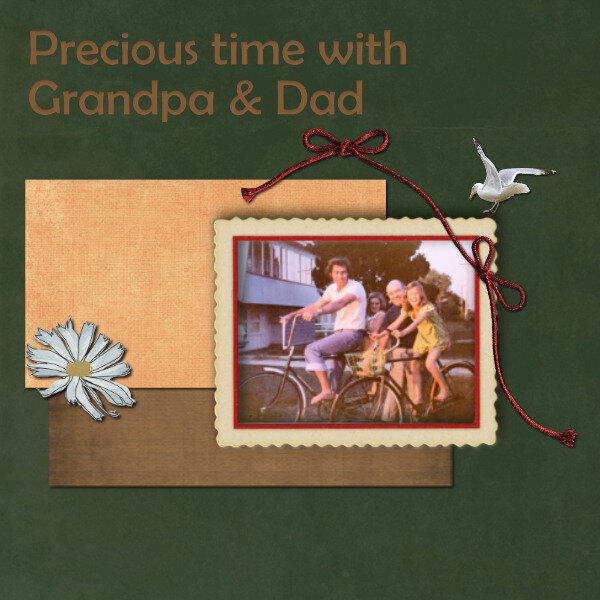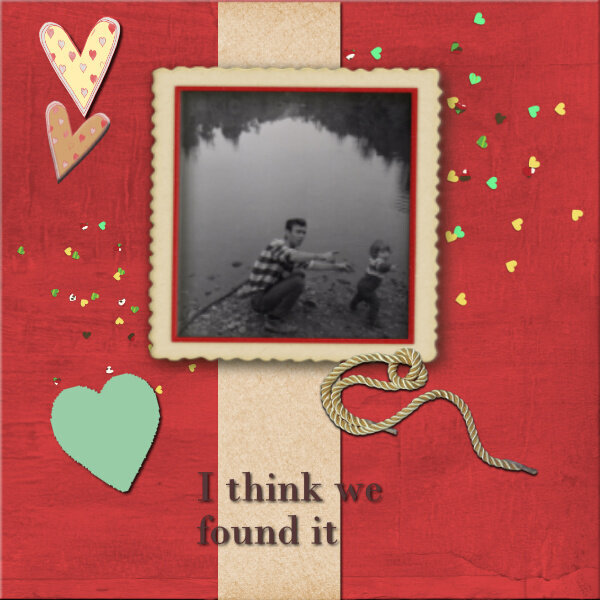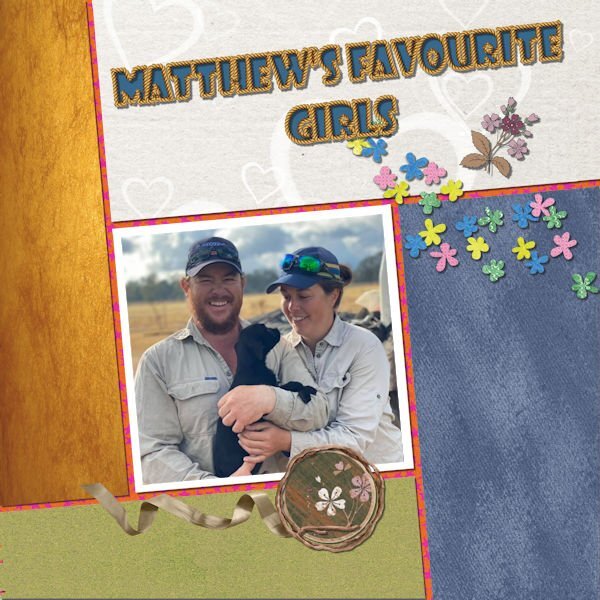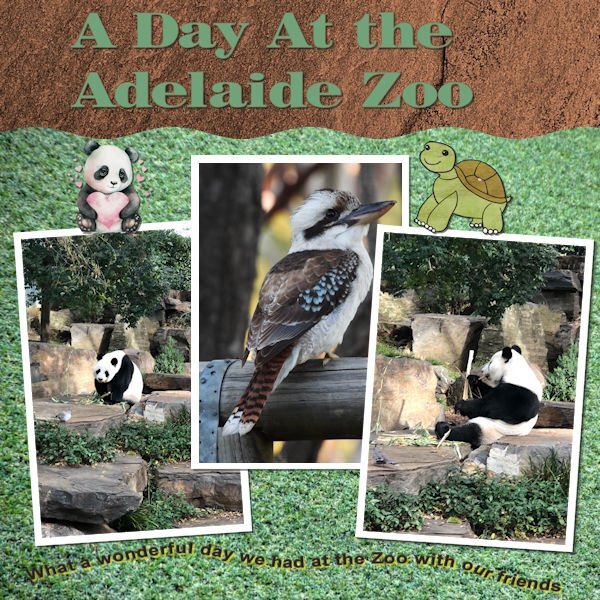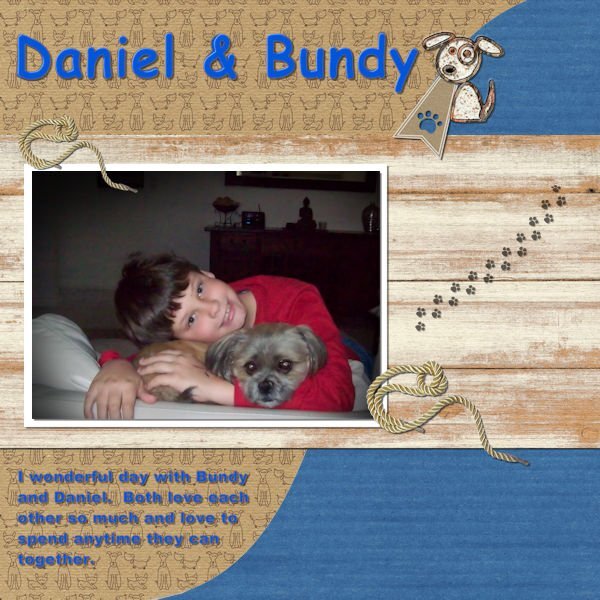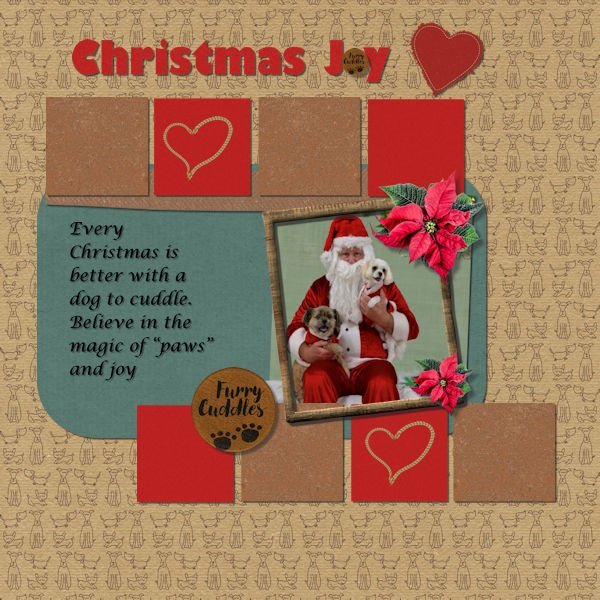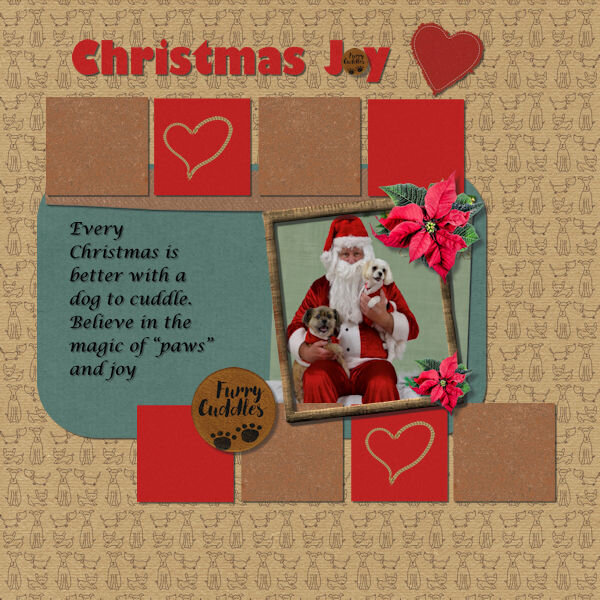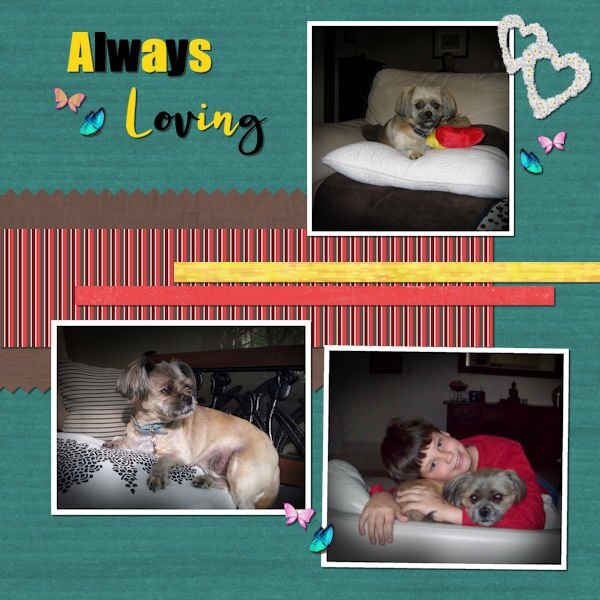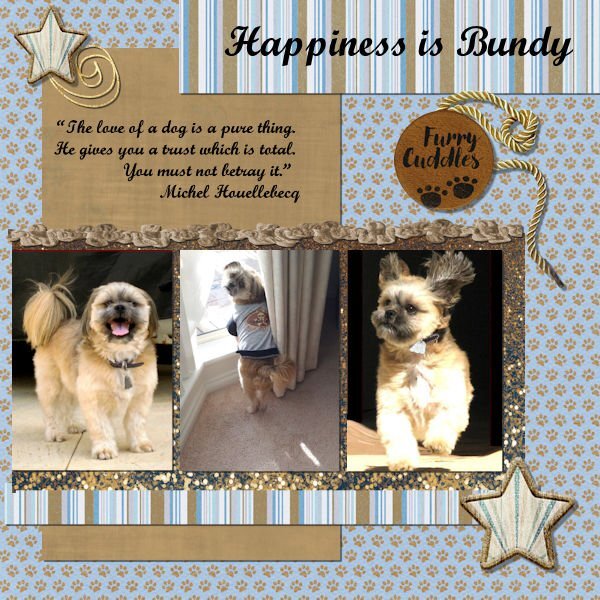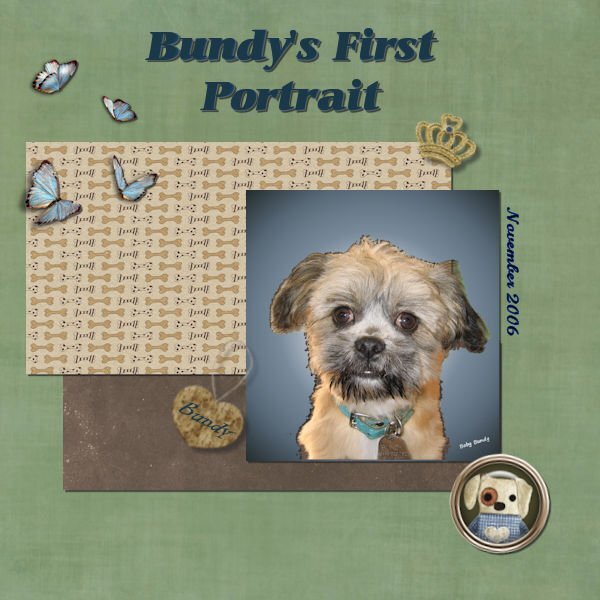Carolyn Rye
Members-
Posts
118 -
Joined
-
Last visited
-
Days Won
2
Content Type
Profiles
Gallery
Forums
Everything posted by Carolyn Rye
-
@Cassel I have finally found out how to select multiple layers when using FX. I needed to add the plus sign to the right of Outer Shadow, when I did this, it opened up the Layer Effects that were missing before. I now feel relieved.
-
Project 4 completed. I have finally found out how to select multiple layers with FX then clicking CTRL and processing the same effects for all layers. I needed to click the plus sign to the right of the Outer Shadow. Once I did that the required effects showed on the right. I am very excited that I have finally found out how to do that. I still have so much to learn and after watching this last tutorial by Carole I realize how much she knows. Thank goodness for her help. The three photos on this project are very old. My eldest daughter is now almost 60, so yes, very old. It was wonderful being able to bring them back to life again.
- 440 replies
-
- 15
-

-

-
Project #3. This one I did find hard because the photos I wanted to use were rectangular. It was difficult to align these. I tried so many different ways before I finally got one that looked ok. I am still having problems trying to use the FX on multiple layers using the same effects. I do not get the same effect options as Carole. I will keep trying because obviously I am doing something incorrect. I am definitely finding my way around Affinity Photo 2 now, but I still have a lot to learn. I am finding some things better in Affinity but at the same time, somethings better in PSP.
- 440 replies
-
- 14
-

-

-
@Rene Marker Thank heaps for your information on how to add the .abr brush files to Affinity. It was so easy to add these. @Cassel I also loved the Affinity Bootcamp Cheat Sheet that you provided to us. It is so helpful.
-
Project 2. Once again, a very old photo of my 2 daughters and their grandpa and Dad. This is now very precious to our family because both grandpa and dad have passed. I was having a problem trying to get multiple layers together by using Ctrl and FX. For some reason not all the effects were showing so I had to end up applying these effects separately. Not sure what I am doing wrong.
- 440 replies
-
- 14
-

-

-
Day 3 of the Bootcamp using Affinity Photo 2. Some things are similar and others a little different. It is just a matter of finding my way around. I did find a YouTube video that I found helpful so I thought I would share. Hope it helps a little. It was Kru Mark - How to use Affinity Photo 2 for Beginners 2024 Quick Start Guide. He explains all the tools and how to use. Some are very similar to PSP but in different places, so this guide helps with this. The photo is of my eldest daughter when she was very young. She was with her father.
- 440 replies
-
- 12
-

-

-
Day 7. I found it hard to give a font wide enough to be able to see the photo through it. I think the one I found is the best I could find in my assortment of fonts. It was fun working with this. This is a precious photo of our five grandchildren. It is rare for us to be able get together as we live so far away.
- 339 replies
-
- 11
-

-

-
@Cassel Thank you and yes you are right about the ribbon. Looks like I did miss the shadow on that one.
-
Day 6. I think I have actually caught up. Love this photo of our son and his partner. They found this beautiful puppy abandoned in the local dump. Of course, she came home with them and has grown into an amazing, much-loved dog. This is how Matthew now has 2 favorite girls in his life.
- 339 replies
-
- 10
-

-

-
- 339 replies
-
- 11
-

-

-
- 339 replies
-
- 11
-

-

-
Day 3. I finally understood the Journaling of text. Previously I could never get it to work. I love this photo of my Grandson and my darling Bundy. It is an old one but every time I see it, I love the 2 beautiful faces.
- 339 replies
-
- 12
-

-

-
Really loved our time in that wonderful country.
-
Day 2. Our tour of Amsterdam Cheese & Clog Factory back in 2014. What a great day we had. I feel a bit happier with this project that Day 1.
- 339 replies
-
- 13
-

-

-
Day 1. Yes, I have done this workshop before but definitely needed a refresher course. I have always had problems with Text for some reason. The top text I did a Vector and Raster Layer and then used the eraser tool with a watercolor brush to erase the bits from the text. On the bottom Journaling text, I did use a Vector and Raster layer then used Effects, texture then sculpture on the raster layer. I am not really liking the finished project but at least it gave me a chance to play with text.
- 339 replies
-
- 13
-

-

-
@Daniel Hess Thank you so much for your comments.
-
Day 11. Bundy and his Champas have now passed but we constantly think of them. They were a very big part of our lives. Millie our now 8-year-old little girl, was lucky enough to spend a few years with Bundy. Thank you Cassle, for all your advice, because I have learnt so much from all your tips and tricks and pointers. This is how I have got to this point. I still have a lot to learn but I am getting there.
- 197 replies
-
- 10
-

-
Day 9. I decided to keep featuring my little fur boy. I also added my very handsome grandson. This photo was taken about 9 years ago now. My Grandson loved Bundy. I have added 2 photos as I did have a little trouble just getting the outcome that I was happy with.
- 197 replies
-
- 14
-

-
@Cassel Yes, I did add the extra shadow around the circle because it did not appear to stand out enough with the small shadow.
-
- 197 replies
-
- 11
-

-
- 197 replies
-
- 10
-

-