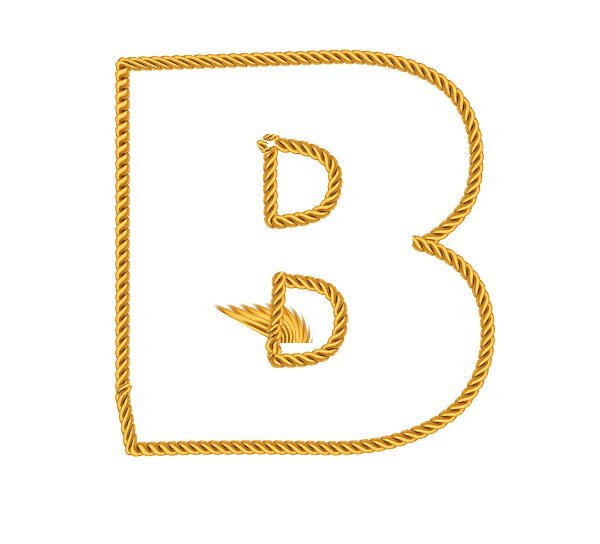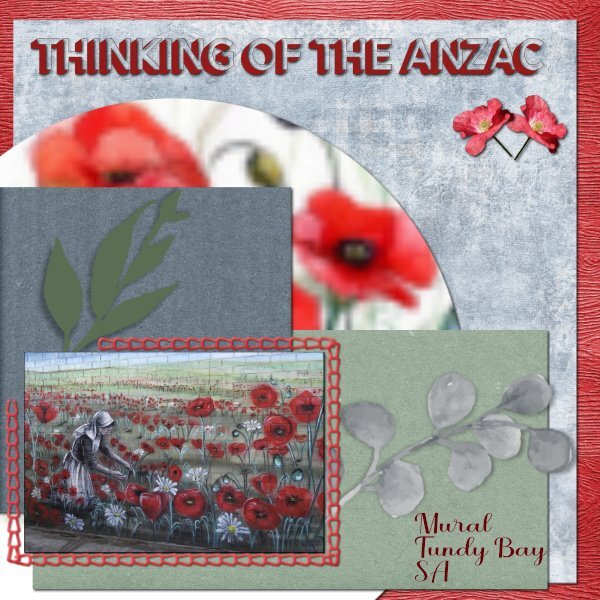Carolyn Rye
Members-
Posts
146 -
Joined
-
Last visited
-
Days Won
2
Content Type
Profiles
Gallery
Forums
Everything posted by Carolyn Rye
-
Now I understand. The pattern in the middle of the letter B. I had the pattern in these. Thank you so much Sue.
-
Thank you, Sue, I really appreciate your comments. I am feeling a bit silly asking this, but I do not understand what your mean. I still have so much to learn but I tried to look at the image to see where I need to remove the background paper from the counters in the letter B. Can you please help me further with this?
-
Lesson 6 using Affinity. Decided to add a little extra just to prove to myself that I could do a bit more. Used some extra layers and masks and also the Tube around the letter B.
-
Lesson 7 Affinity. I can really see the advantage of using both PSP and Affinity. Each have their own specialties. How can we add more vector brushes to our Affinity resources? Would be great to learn to do this. Just gives a bit more to play with 😆.
- 239 replies
-
- 10
-

-

-
Lesson 5 Affinity. This was very different to PSP. Some parts better with Affinity, some maybe PSP better. Anyway, it doesn't matter because it is all learning. I did have a bit of fun doing the image below
- 239 replies
-
- 11
-

-

-
Lesson 6 Affinity. I did the first example ok except that I did not notice the jap on the upper right bit. I know how to fix that now. My problem now is, why do I keep getting the extra gold bit on the inside of the letter B? I have redone that section over and over and each time it done the same thing. I then tried it with another Letter, and it appears ok. Do not know when the problem was.
-
Lesson 4 Affinity. Not the best attempt but I was having trouble trying to get the rounded bits right. I don't know why because I did do it previously and it worked out great but for some reason, I deleted my attempt 😏. I am sure that I will get better at it with practice .
-
Lesson 2 using Affinity Photo 2. I do love how Affinity does preset shapes. There was a lot to learn here but it has been a great learning experience. It is good to have another option, especially the gradients. I did find it hard to save Presets and Assets. For some reason I was getting the New Category and the Sub Category mixed up and also Creating Presets and Managing Presets. I found it very confusing. I am sure there is an easy way to find where I should be saving. These are my examples of lesson 2 below.
- 239 replies
-
- 10
-

-
Lesson 1 using Affinity. I tried the basics, and I did manage to achieve this, then added a bit of gradients, which was fun. Also is Affinity like PSP where we can add additional resources and save that in selected files. Where would the resources be in Affinity Photo 2? Not sure if I should be asking this at this point but I am curious.
- 239 replies
-
- 11
-

-

-
Lesson 7 using PSP. This was a good one to do. I did have trouble dissecting the 2 sides for a while because I could not separate the stars. I still find this hard to do even if I enlarge the image a lot. I think I must have bad eyesight 🙂
- 243 replies
-
- 10
-

-
@Cassel Thanks for letting me know Carole about the Affinity thread. I thought that the workshops had already commenced.
-
Lesson 6 Using PSP. Had a bit of fun with this Not sure how I ended up placing the text onto the frame, but it did happen. Will have to see if I can do it again. I tried to do it on one image and then copy and paste onto the frame of another image, but did have a problem. Eventually it appeared to work. I am sure that there is a much easier way to do this than I did.
- 243 replies
-
- 12
-

-

-
Lesson 5 using PSP. As usual I still have trouble with Vector objects and text. Each workshop I think I learn a bit more, but I also forget some. It was great to learn how to do the bottom part of the logo again. I think I may actually have got it this time. I hope. I know I didn't do anything elaborate because I just wanted to follow Carole's instructions as that has helped. I am still time poor because still having doctor's appointments for my husband and trying to contend with a bad back. It least I am doing a little and watch the tutorials, which really help.
- 243 replies
-
- 12
-

-

-
Lesson 4 using PSP. I did not realize how much I had forgotten since the past workshop. I would have liked to have a lot more time in my life to do this workshop. Too many Doctor's appointments. I know that is not an excuse, but it had made me less time. I decided to add a photo of my fur baby on the cup. I have so much more to learn but at least it makes me feel like I have achieved something.
- 243 replies
-
- 10
-

-

-
Lesson 2 with PSP. Ran out of time unfortunately so my design is very basis. At least I feel like I leant something as I do each time I do one of these workshops. I had forgotten many of the details of the last one and being able to see Carole's workshop has helped me, hopefully, remember more details.
- 243 replies
-
- 12
-

-

-
I used PSP for this Lesson but do look forward to also using Affinity. I love the Vector workshops because I always learn something else each time I join in. This is not the best image, but I did learn that I had the option to make the Vector item a Raster Laying if required by placing a tick the "Create On Vector" box. I never realized that before.
- 243 replies
-
- 17
-

-

-
@Ann SeeberThe photo with the Car at the bottom right is a mural painting on a building. The other two are photos. Many of the building in the small town in South Australia have beautiful murals on them. They look beautiful.
-
Day 7 using Affinity Photo. I continued using my friend's photos of her amazing road trip through so much outback country. I have enjoyed using Affinity Photo as I found so parts a little easier than PSP. I still feel that both of the programs will complement each other. Each of them has items that I love to use. I would love to have time to do this workshop with PSP as well, but I have my daughter coming to stay with us for a week. This is so exciting for us all.
- 588 replies
-
- 15
-

-

-
Day 6 using Affinity Photo 2. More photos of my friend's trip. These are of South Australia seeing the Paddle Boat of the Murray River and a beautiful sunset at Burra.
- 588 replies
-
- 14
-

-

-
- 588 replies
-
- 15
-

-

-
Day 4 and I have only use Affinity Photo 2.6, I would like to also sure PSP and I will if I get time. We have I daughter and her girlfriend coming to see us this week, so we have been busy preparing. So excited as it has been 8 years since she has been down here to spend time with us. The photos are more from my girlfriend's tour of the outback. So many beautiful Water Tower and Silo Art and then there is the wonderful bird life and flowers. Carolle, the Anzac Day layout on my Day 3, did go blurry when I resized. Not sure what I did wrong or how I could have done it differently.
- 588 replies
-
- 15
-

-
@Cassel The Anzac Day layout did happen in the resizing. Not sure if there was anything I could have done to stop this.
-
Day 3 using Affinity Photo 2. I decided to theme the Anzacs. The Mural is from one of the many murals that my friend had photographed during her outback of Australia.
- 588 replies
-
- 13
-

-
@Cassel Yes, the blue was a paper I got from Rachel Martin 405499 Blake Solid. The wood look was also one of hers.