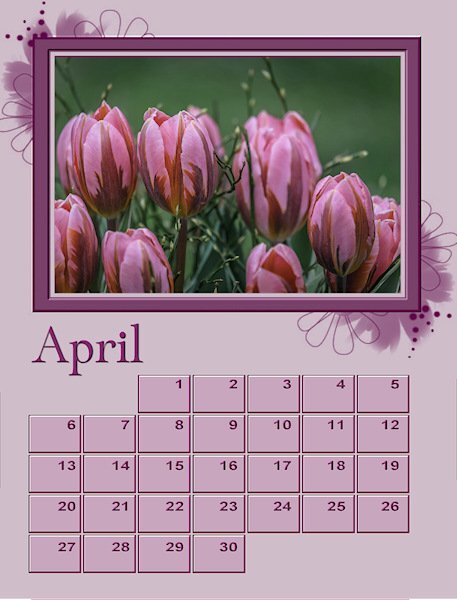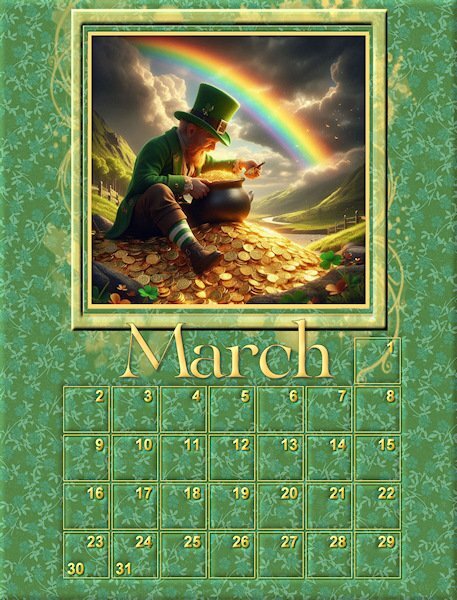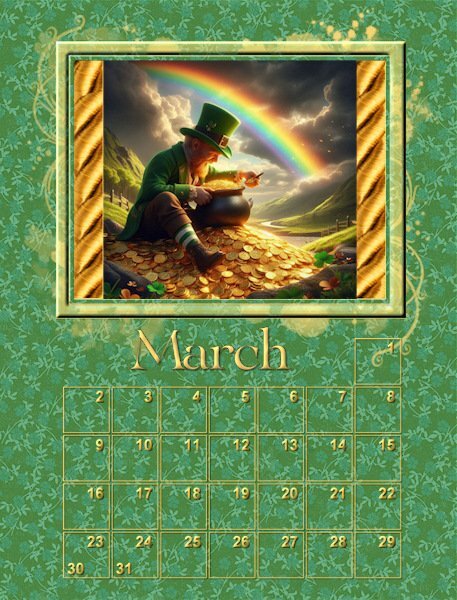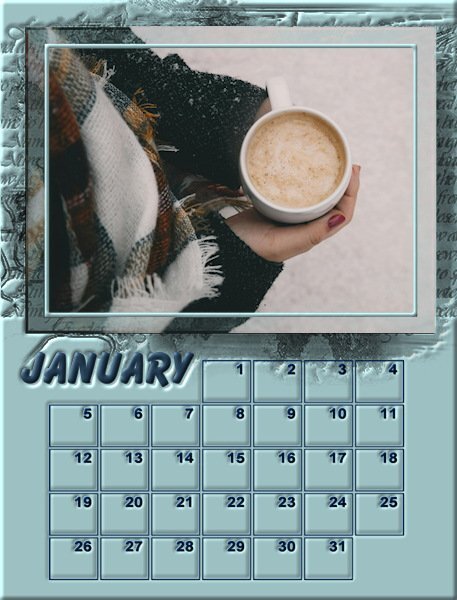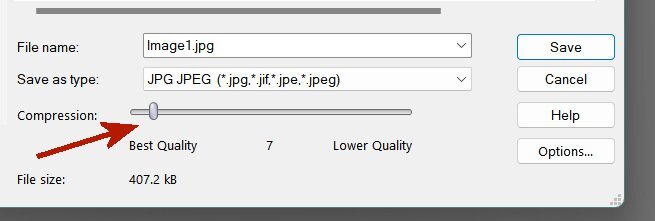Julian Adams
Members-
Posts
107 -
Joined
-
Last visited
-
Days Won
3
Content Type
Profiles
Gallery
Forums
Everything posted by Julian Adams
-
Thank you two so much. Part of my inspiration was liking the less saturated colors you are using Susan, and the lighter colors you are using Sharla.. One thing I have been doing is to put the boxes and numerals from the dates on different layers so I can use different 3D effects. Does anyone else do that?
-
- 430 replies
-
- 11
-

-

-
These flowers make my heart want to sing out SPRING IS HERE!
-
I love your work and the low saturated, but high contrast colors you use. May I ask what font this is?
-
Do you select the squares individually? How do you do that without selecting the numbers too?
-
Thank you for that suggestion, Donna. I was wondering the same thing since I had a square image. I took your advice on the inner bevel also and modified my March calendar to this:
- 430 replies
-
- 10
-

-

-
How do you get those frames on the main picture tilted like that and duplicated?
-
Thank you for your help Donna. I find sometimes when I use that the image gets much darker than I wanted to. Do you have any suggestions how to control the darkness of the image? @Cassel Do you have any suggestions Carole?
-
I used Sparky on my March layout
-
I asked Microsoft copilot AI to generate me an image of a leprechaun counting his gold at the end of the rainbow and this is what copilot gave me. @Cassel The image I had to work with was square but the window and the mask was a rectangle. Is there a way to edit the mask to make the opening in the middle be square without sacrificing any of the cool little squiggles that extend outside of the frame?
- 430 replies
-
- 10
-

-

-
Those are very nice Donna! I was trying to remember how to get the little squares with the dates pop up like that. Used to know how to do it but I forgot. How do you do that?
-
-
- 430 replies
-
- 11
-

-
I'm here to see how much I remember from last year. I'm really busy right now and I don't think I'll be able to keep up. I have do one done. Julian
- 430 replies
-
- 11
-

-

-
I love your font and colors.
-
Gray is not a color I'd normally use but it looks perfect with the purple flowers
-
I think you did a nice job shadowing the pin!
-
I got 14 out of 15. The only one I got wrong was # 15. The answer I was looking for was to decrease the opacity of the shadow since Carole said in the workshop Greenery often lets light through and should be less opaque, but I didn't see that answer!
-
So you never use a mouse? Even when not using PSP? I depend on right mouse click menus a lot. How do you bring up a right mouse click?
-
I am surprised to hear that. I keep PSP9 installed and use it often for things I find easier / faster to do there although I have 2020 and 2023 installed also. There is one thing I have been meaning to ask you (and/or this group) - I find it so much easier to zoom to the exact portion of an image I like using PSP9 than any of the more recent versions I have used. For some reason to get to edges or corners I end up needing to use the scroll bars but almost never in PSP9. Am I crazy or does the mouse wheel zoom really work better in PSP9?
-
@sharon thompson When you save a jpg there is a slider in the dialog. I pointed it out with a red arrow in my attached screen shot. Higher Quality makes for a bigger file size. The file size is shown too, so when saving to post on the forum, you can adjust the slider to make sure your images are less than 300kb which is the maximum size allowed. If I remember correctly Cassel recommends a quality setting of 12 as a general guideline but a little lower won't matter very much if that's what it takes to get your work at or below 300 kb.
-
Thanks for that explanation. I still wonder about some of the other steps since I don't understand the other ways to make masks.