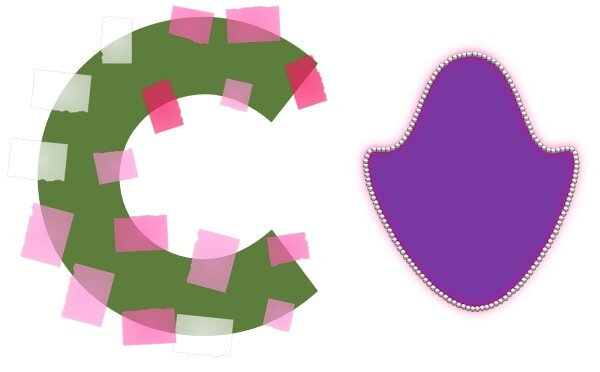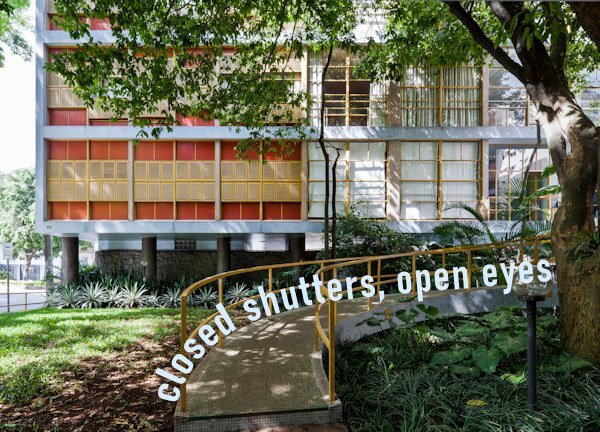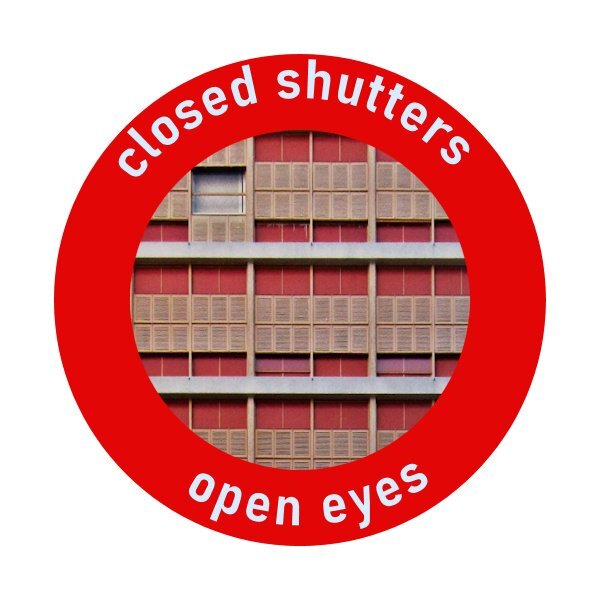-
Posts
94 -
Joined
-
Last visited
-
Days Won
1
Content Type
Profiles
Gallery
Forums
Everything posted by Connie Collier
-
Your kaleidoscope complements the photo so well - it looks like the baby is asleep in a field of daisies!
-
And what a nice, realistic plaid it is, too!
-
- 465 replies
-
- 14
-

-

-

-
Thanks to the whole workshop, I was able to go back to Lesson 1 and do it easily - the first time around I was totally befuddled and kept getting my layers all mixed up! Now I'm going to have to break out my real art supplies to make more material to work with.
- 465 replies
-
- 13
-

-

-
Lesson 6 is a small acrylic painting superimposed on the photograph that inspired it. My bubbles look more like rubble! 🤣
- 465 replies
-
- 14
-

-

-

-
This abstract turned into some kind of cervid in my mind, so I made a deer-shaped brush to go with it for the exercise in Lesson 5. While I did use a mask to cover some of the main image, I didn't feather its edges because I wanted to maintain the strong, side-to-side movement of my "herd." Then I finished it with a layer of animals using the brush with a solid colour.
- 465 replies
-
- 18
-

-

-
- 465 replies
-
- 16
-

-

-
I'm in the mood for simple pages, but somehow I end up fiddling endlessly anyway! I like making the kaleidoscopes.
- 465 replies
-
- 17
-

-

-
- 465 replies
-
- 16
-

-

-
- 588 replies
-
- 10
-

-
- 588 replies
-
- 16
-

-

-
- 438 replies
-
- 11
-

-

-
Day 6 - it's dangerous to start adding new elements this late in the game because I'll want to go back and tweak all the previous pages. But I can't help it. The page needed a sprig. 🙂
- 438 replies
-
- 14
-

-

-
Page 5 - the only alterations I made was to make the original mask a bit bigger and move the text around. And it took me forever to remember how to turn the text.
- 438 replies
-
- 14
-

-

-
Oo, that looks like fun!
-
- 438 replies
-
- 12
-

-

-
- 438 replies
-
- 12
-

-

-
Loving all of these! Here's my cover. I hid the smaller frame and changed the larger one to a gradient of the two colours I chose for my theme, a soft blue and dark green.
- 438 replies
-
- 14
-

-

-
- 438 replies
-
- 16
-

-

-
PSP 2021. I did download the Creative Content, in this case your lovely seed bead tube. Thanks so much.
-
Phew, Lesson 7! All the way through this course, I was having a heck of a time selecting a vector object. I just couldn't figure out how to do it. So I looked it up on the Corel site, tried a couple of keyboard shortcuts (notably Ctrl-Shift-B) and suddenly my PSP 2021 sort sprung to life and worked properly. Yay. Persistence pays off, I guess.
- 714 replies
-
- 19
-

-

-
Lesson 6: I can see I need some more tubes. But I made do with what I had. What a lot of fun this has been and I've learned a lot. Thanks, Carole!
- 714 replies
-
- 19
-

-

-
- 714 replies
-
- 22
-

-

-

-
- 714 replies
-
- 14
-

-