-
Posts
91 -
Joined
-
Last visited
-
Days Won
4
Content Type
Profiles
Gallery
Forums
Posts posted by Jeni Simpson
-
-
1 minute ago, Cindy Sheets said:
Okay, just finished with all the videos. Mind blown! My head is full of ideas but I can't practice yet so I have on a 😞. I think I will have to take this class another three times before I can call it good (no, I can't afford Diamond Membership at this time as I am on disability). The good news is that my home sold and I picture a day when I will be able to take time to work on things again.
Cindy, I plan on doing the same, I want to join the Diamond Membership, and I am on a single income and bills get too high! However, I hope to do a monthly membership every so often when I can, because I think it is well worth the money.
-
 3
3
-
-
4 hours ago, Daniel Hess said:
I'm now wondering what painting with paintbrush with "Lock" tool is all about. Didn't see anything like that in the PSP help topics.
I think that would be the Lock Transparency in the layers palette. When we lock the layer, we can colour it without going through the rigmarole I always did before Carole explained that tool. It is a time-saver!
-
 4
4
-
-
10 hours ago, fiona cook said:
In the Pop Quiz I got 6/10. Then I redid it and still got one wrong. That CRAC thing. I think my concentration must have been going when studying that.
Fiona, the way I remembered that one, which was the first time I had heard it, was the word 'cut' in there.
-
 1
1
-
-
I had another play with Day 7's vectors.
I knew I had used jellybeans yet my image didn't have the pretty colours I had used originally.
I searched through all my picture tubes and realised the one I had originally used was Easter Jellybeans.
Showing the Jellybeans first.

The Easter Jellybeans

-
 1
1
-
 8
8
-
-
12 hours ago, Ann Seeber said:
Well, I took the quiz, and my score was 6/10. Oh, well, I'm working on it. 😉
Good for you, the result is feedback on what you may need to study. Maybe do as Corrie suggested to Susan, do the tutorials again in a few weeks, that way you can go over what you may have forgotten between doing the workshop and the quiz.
-
 2
2
-
 1
1
-
-
1 hour ago, Corrie Kinkel said:
To add to the fun I had 8 out of 10.
I got 9 out of 10, so surprised at how much I remembered.
-
 2
2
-
 1
1
-
-
11 hours ago, Doska St. said:
Hello,
unfortunately, I can't make it to the workshop. I'm not feeling so well at the moment, and I have more challenges in my private life. And concentrating so hard on translating the video quickly tires me out. I'll continue doing it privately when I'm feeling better, without any time pressure. Because I'm very interested in these vectors handling. I hope these workshop threads won't be closed?
Take care, Doska, your health is most important. I don't know when Carole will do this workshop again, and I am sure Vectors will be here maybe next year, they are such fun to do, even when not going right. Look after you first. Sending good health and love your way.
-
 2
2
-
 1
1
-
-
6 hours ago, Susan Ewart said:
Jeni, I was not adventurous last year and even this year I started out just re-learning the lessons and had fun when I got further along. I'm surprised it makes such a difference. As a Diamond member we can have access all the time. I think I should go back to the lessons every 3-4 months.
Susan, I think it is a matter of doing the tutorials regularly to pick up these tools. Vectors have scared me, they appear so difficult, yet I am sure, going over what we have learned would help. I hope to remember the tutorials as best I can and try to redo them soon, while they are still in my mind. A few gems have come from members all throughout, and they helped me.
-
 4
4
-
-
7 hours ago, Susan Ewart said:
Lesson 7
Went pretty good, especially when I think it's a hard lesson, it turned out to be straight forward. The tricky part is grabbing the right node after the cut. Like Gerry said, it's hard to reposition the node you didnt want to be moving. I ended up pushing it back (if I picked the wrong one) very slightly then I could see the other node I really wanted to be grabbing. when I say see, I mean I had it zoomed in very close and when you move one node underneath it, the other node shows up. Only 4 cuts of all the cuts I made was the correct node I wanted to grab to move away and delete. I used undo a lot and learned to nudge the node into itself and not to the side as it would get too distorted. I really love this technique. On the Q I wanted to see if the lower cross bar was possible to isolate and it was. It's really interesting to see fonts with nodes, I forget about that, I could also be manipulating those fonts too...didnt we learn that in a master class or the Text Workshop?
Thank you Carole. Even with some stumbling blocks, I felt way better going through this workshop for the second time. I'll get my question together (about the rocket) this week. Thanks again for a great workshop.
Wow, so daring. I think these are brilliant! I kept mine all simple, maybe next year, after some practice, I might be able to be more adventurous.
-
 4
4
-
-
2 hours ago, Corrie Kinkel said:
Susan so nice to see you got the hang of it! Once you know how to do such things it becomes easier each time you use it. So don't loose it, use it!
Wonderful advice, Corrie.
-
 3
3
-
-
1 hour ago, Cassel said:
@Jeni Simpson Personally, I would have wanted more jellybeans!!! If you want more, you can change the Placement mode to Continuous instead of Random. That will make the spacing more regular and then the Step value will determine the real spacing. Just another setting to play with.
You still have a few more days to continue your lessons if you are behind. The videos will stay up until next Sunday. Remember to fill out the survey to share your opinion on this workshop (a link will come in an email). I am particularly happy to see some new "faces" in this workshop!
Thank you, Carole, I wasn't sure whether that could be done, and added the wire to hold them together.
I appreciate all your comments to everyone, they help immensely.
Jeni-
 3
3
-
-
You are all such creative people here, and your work motivates me to improve my vector skills.
Thank you, Carole, and everyone.
Next Vector Workshop, maybe?
Jeni-
 2
2
-
 3
3
-
-
Thanks for your messages, Carole, it certainly helps.
I raced ahead yesterday and created an image using my initials. I even put them on a metal wire, and then, today, we had this one to do so it worked well.
Yesterdays attempt with jellybeans

and today's attempt using Carole's brass bead and colourising it.

Jeni
-
 2
2
-
 10
10
-
-
10 minutes ago, Susan Ewart said:
Lesson 5 #2
A fun exercise to do. I spend more time trying to learn how to work with layer masks (not sure that's the correct terminology), photographed on grey so I could add a textured back ground with blend modes (easy part), then needed to mask the blended texture layer to let the flower show through (hard part to wrap my mind around - which layer is the mask, is it black or white etc). the hardest part was wrapping my head around what on the top layer needed to be blocked, it kept thinking it was everything but the flower, but it turned out it was the flower I needed to block. Hopefully I will remember for next time.
I added the little round label thinking you couldnt see it, but it seems to show up well and I have no idea why the top text on the flower is blurry, the original is not and even looking at the 600 version on my own computer it is not blurry. PSP is acting really slow today. Yesterday fast, today the opposite. And with the all temp files and cache cleared.
Your images are quite beautiful, Susan, inspirational.
-
 3
3
-
 1
1
-
-
I have no idea what happened here, I chose the font Harlow Solid Italic at 150 points, and I altered the materials palette to black stroke and no fill.
This, is what I got, no picture tube chosen, no script used, nada! Weird! Gremlins, or maybe one of those devilish creatures, Titivillus or Mephistopheles has fallen into my programme?

-
 3
3
-
 2
2
-
 1
1
-
 1
1
-
-
6 minutes ago, middie said:
Lesson 6 assignment is attached. Love that script..... you can play with all sorts of variations before committing to one. I got a bit lost in all the tube settings so went back to the basics. However, I am noticing that I am getting a small "dot" if you will at the same bottom right of the capital M no matter what setttings I am using. Is this just an artifact of that particular tube? I had tried with a flower tube but got some gaps in the sharper inside corners of the M despite the tube being set at continuous so I guess that the size of the angular space has to do with the flower tube fitting in that space. But I still can't figure out that dot on the sample below..
I agree, Middie, I played with many different options with the size of tube to shapes to add the tube to. The font you have used for your creations is fabulous, and works so well in this instance.
I have always loved doing Richie Dumlao's tutorials using the ampersand. It is such a beautiful shape. I also loved the x shape, Gill Sans Ultra Bold. I tried several different fonts and shapes, there is so much to enjoy with this day 6 vector tutorial.-
 2
2
-
-
Day 6
I played with this one, adding the picture tube I had used at a larger size, on another layer, or two, or four.
Jeni


-
 3
3
-
 1
1
-
 9
9
-
-
1 hour ago, Cassel said:
@Jeni Simpson I am glad for you that you had the time to follow the workshop this year! Where were the settings in the end? Were they collapse on the side? I am glad you have all the settings now to complete the projects and the results are worth it!
Tomorrow, we will go through a totally new way to use vectors and that will open up so many options for you. Stay tuned!
Thank you, Carole, I had been searching for offset, yet when you said where to find it, and that was where I had been searching, I actually found it to the right, after warp text and mitre limit. I tried this text in a circle again, using an ellipse, and a quote from Pablo Picasso.
I'm no fan of his later work although have an illustration he did of a horse and the anatomy is accurate.

-
 2
2
-
 9
9
-
-
Day 5 part 2
I found a photograph I took in the early evening from a road up in the hills near where I live.
I love this time of day, and have a few pix taken at a similar time.
Quote is by Sophocles.
Jeni

-
 9
9
-
-
3 minutes ago, Cassel said:
Thank you, Carole, I had spent quite a lot of time searching for the offset, and now, thanks to you, I have it.

-
 1
1
-
 8
8
-
-
I am lost in lesson 5. I work in x8 and I cannot find how to get the text in the right place on the bottom of my circle. I cannot find a 'more options' button to alter the offset. Does anyone know where this might be in x8?
Jeni-
 1
1
-
-
1 hour ago, Cassel said:
@Jeni Simpson Glad that you are learning. Vectors will be less intimidating with practice.
Keep it up. You are all doing great. I hope you are getting more comfortable with the vectors and the nodes now.
Thank you, Carole, I understand vectors more now, and I still find them formidable beasts, however, I go back over the videos and 'get' something more each time. I am pleased I chose to do this workshop. I noticed the lessons from 2023 in a folder and hadn't even remembered I registered for it last year.
-
 4
4
-
-
Day 4.
I had trouble with this one, even though I had cut and pasted the handle into the cup vector layer, I still had no hole between the handle and the cup!
However, when I exported it as a shape, that hole was there!
So I then saved to a raster layer and filled the shape with a gradient, and I had a handle again!
-
 1
1
-
 1
1
-
 9
9
-
-
1 hour ago, Corrie Kinkel said:
And I just dream of warm and sunny weather, because over here the last 6 month have been the wettest since it is being recorded! We have one nice day and the rest of the week it is dreadful and that for months in a row! Gloomy, everybody is fed up with this weather for now; farmers are becoming desperate because the crops are rotting or not growing at all. Spinach for instance isn't available in the shops!
And we are in winter downunder, winter is not my favorite time of the year, although wonderfully, after today, we are on the downhill slope to summer...I say downhill because I want to race there as fast as possible, however, we get our worst weather after the shortest day, which is today. Where I live we might be lucky to see snow on the ground one day of the year, and we have frosts at about -5C, too cold for me!
-
 4
4
-


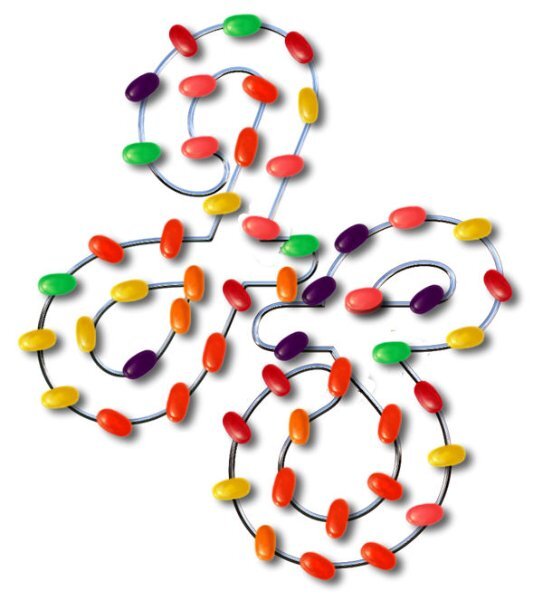
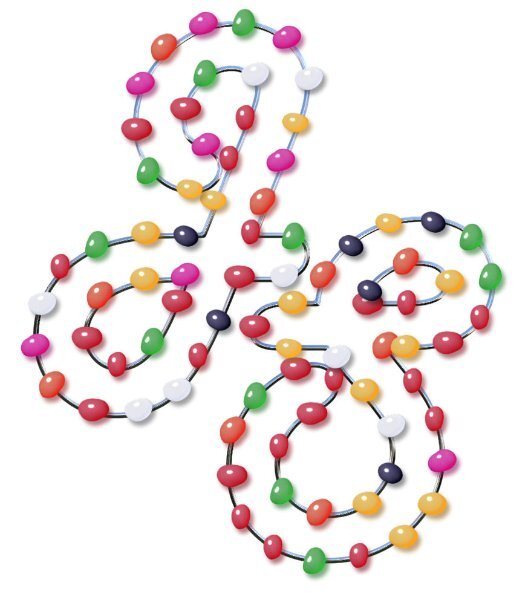


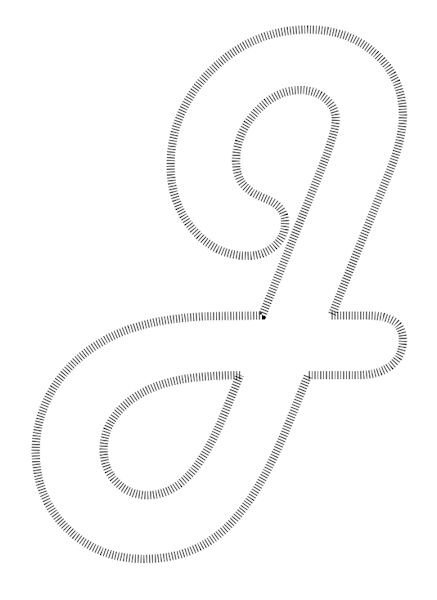
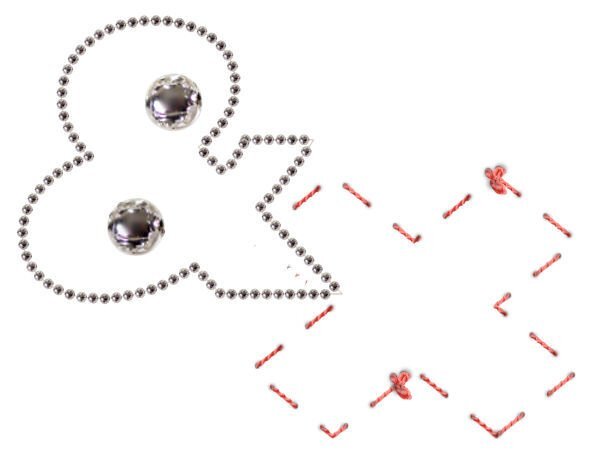

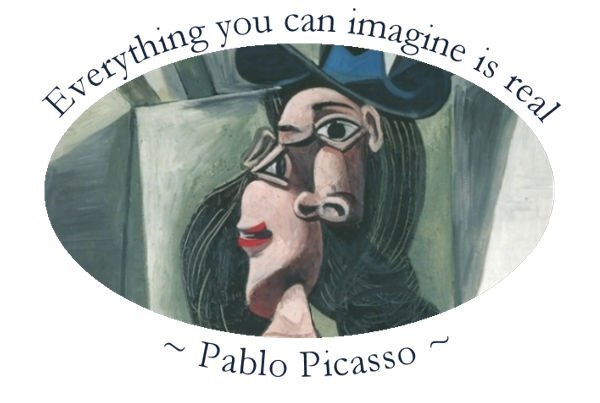
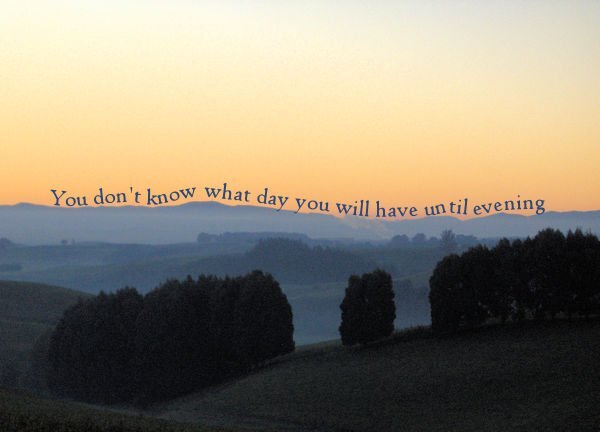

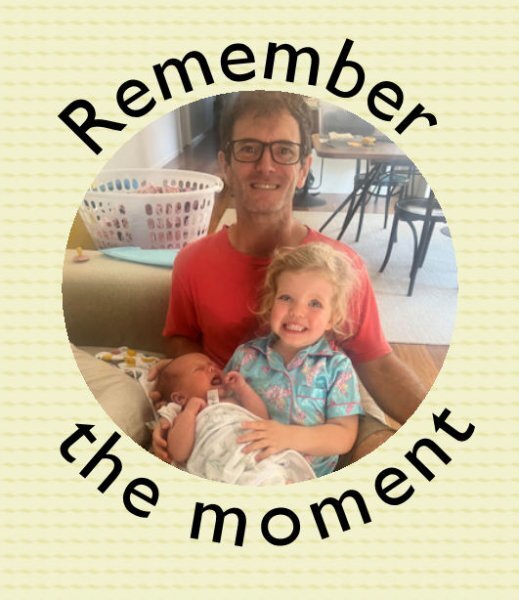
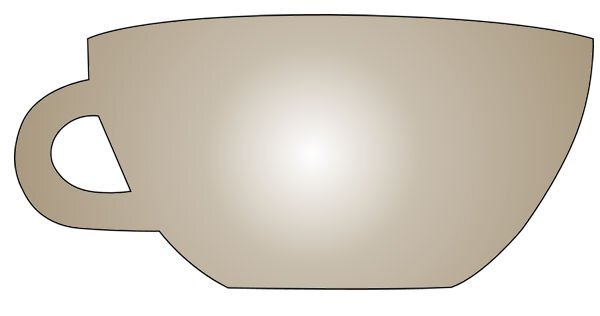
Vector Workshop 2024
in Showroom
Posted
Thank you, Susan, I am thinking of doing much the same. I believe the classes and tutorials are excellent, and I have learned so much in a short time. I downloaded a few tutorials and started doing the Labs and I need to go back and do more of that hands-on work. I plan on continuing the workshops Carole opens up to us, there is even more learning with the extra help given to each participant, not just by Carole, but by everyone doing that same workshop, too.