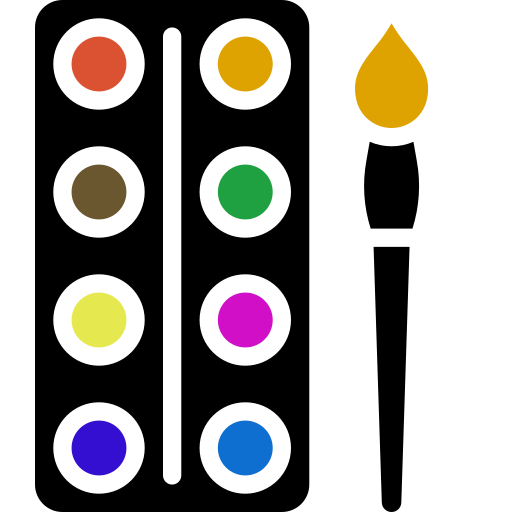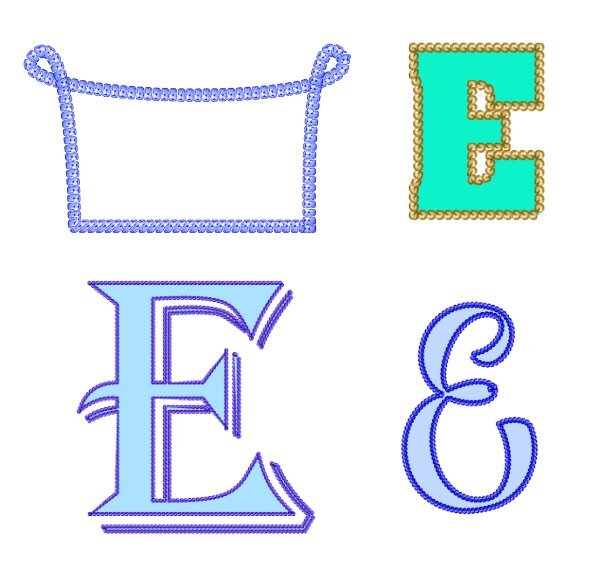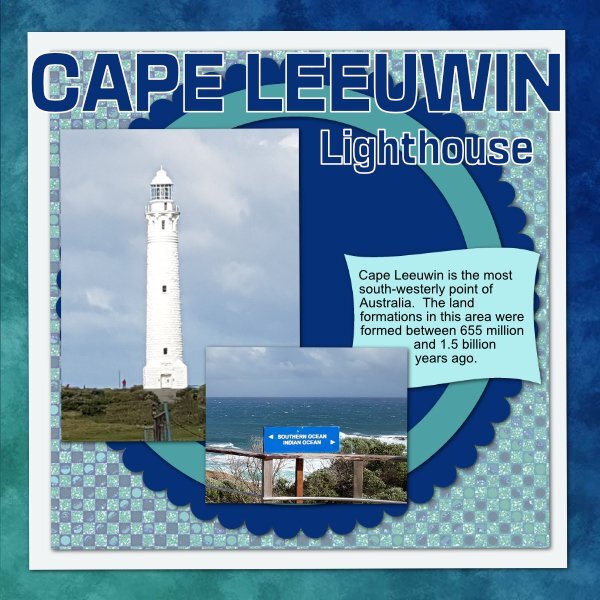Euka
Members-
Posts
164 -
Joined
-
Last visited
Recent Profile Visitors
The recent visitors block is disabled and is not being shown to other users.
Euka's Achievements
-
Finally finished D7 - This has been an interesting workshop and certainly Affinity is friendly to vectors! I still need practice working with the nodes but find these easier to manipulate. The left side of the T is a vector brush I already had and I found it interesting that in the letter E font it actually placed the rope around the centre flower and stars as well. I struggle a bit with getting the 'gaps' to fill in but practice will help with that I guess. Thank you Carole for this Workshop on Vectors and thank you to all for the amazing results and the tips and suggestions given.
-
Just managing to do the basics of the lessons due to time restrictions, the more I work with this program the more I like it. I somehow lost the duplicated circle - I think I ctrl z'd too many times 🙂 so popped a tube in the centre and changed the text so it was relevant - I do like how easy that is to do.
- 239 replies
-
- 11
-

-
I had a quick scroll through the forum and am amazed at the wonderful creations being presented - a real pleasure to view and very inspiring! With very little spare time recently I was able to have a play tonight and tackle the vectors. I was dreading it a little as I do not do well with PSP vectors - therefore, I was pleasantly suprised and managed to create something from each day. Nothing fancy and still need more practice (lots more!) but with Affinity it certainly is much easier handling vectors. With a Style shadow it is also very easy and quick to apply to all layers.
- 239 replies
-
- 13
-

-
Day 7 - About 8 hours north of Perth, Western Australia is the Shark Bay World Heritage area and the beach is made up of billions and billions of tiny shells up to 10 metres deep and extends up to 100 kms long. Not one grain of sand can be found there. Photos are mine and resized do not do it justice as the beach is massive. The background paper I created with a grunge overlay some time ago and the disk paper is actually a lino paper we made in another workshop and recoloured. The sea gulls were in my collection and the font Carrington Posh. Shell Beach is one of only a handful of places on earth where shells replace beach sand in such a dramatic and picturesque way. The beach stretches for more around 100 kilometres with shells between seven and ten metres deep. the beach is made up of shells from just one type of animal, making it truly unique. These shells are the remains of the Shark Bay cockle, a mollusk that thrives in the hypersaline waters of the area. In years gone by, the shells were hard packed, cut into blocks and used to construct a number of historic buildings in the nearby town of Denham. Thank you Carole for this Workshop, and for the suggestions you have made on my projects. I am now going back to revisit and make corrections. The layouts have all been amazing and I have enjoyed looking at the photos, reading the stories and being amazed at what has been produced. I have tried several times to quote a response to comments on my pages but it freezes up my pc for some reason, so my apologies for that.
- 588 replies
-
- 15
-

-

-
Day 6 - On the West Australian coast about 2 hours north of Perth are The Pinnacles of Namburg National Park. It covers an area of 17,487 hectares and provides an extensive area for native animals and bird life. It is an amazing place to visit. You can drive or walk among them. All photos are mine and the papers are photos - the background photo is of a beach totally made of shells.
- 588 replies
-
- 16
-

-

-
Day 5 - Monkey Mia, Western Australia, is a conservation park in the Shark Bay region 850 kms north of Perth known for the dolphins that come in daily to be fed. When I was there I was told visitors used to be able to swim with the dolphins and feed them but these days only the park rangers are in the water with them and a couple of people selected to be in the water to help feed them. I wasn't selected 🙁. The rest of us lined up on the waters edge to watch. The background is a photo of the sea with another photo overlayed at the bottom. All the papers are from photos apart from the rick rack and the paper underneath it. The 'flower' is also from a photo of shells and blend modes added. The centre I made years ago.
- 588 replies
-
- 15
-

-
@Jean Naumann Ha - I returned home and thought to give that a try, when it worked I came here to tell you but you already had it figured out 😃 Love your photos of Australia Zoo - you were lucky to see Steve!! I have not been inside there - I have been past it several times but friends I was staying with refused to go and being their guest I missed out.
-
@Cassel I have the same problem as Jean - both templates 5 are pspimage files.
-
Firstly thank you to @Jeni Simpson, @Linda Rexford for your font viewer info - I have since discovered if I open my viewer before I open Affinity they work - something I never had to do with PSP - but now I know! @Cassel I use FontViewer and FXplorer and (Character Map) I like FXplorer as I have my fonts in different folders and can open 1 or multiple folders in it depending on my projects. I did use The Font Thing many years ago. Day 3 and 4 - Day 3 is a bit busy for me and needs to be redone - the photo is mine and background papers are all photos or parts of photos, the font is Alien Autopsy. Wave Rock is in Hyden West Australian and Rising 15 metres from the ground and more than 100 metres long, the rock looks like a giant surf wave of multicoloured granite about to crash onto the bush below. It’s believed this amazing formation was more than 2,700 million years in the making. Day 4 - Photos are mine and taken at Eco Beach, 130 klms south of Broome and is a self sustainable Eco resort - the background is a photo of the sand with a blend mode, the waterlilies were in a pond there and the font is Admiration Pains. Part of the Eco promotion - As pioneers of the sustainable tourism movement, we also aim to set an example of how to facilitate a holiday experience that operates with the preservation of the environment as a priority. Providing our guests with the ultimate holiday, while also taking care to protect our amazing natural surroundings, which we take great pride in!
- 588 replies
-
- 11
-

-
Day 2 - Using the same kit by gemini Out of the Blue - Cape Leeuwin is in Western Australia and it is where the Southern Ocean meets the Indian Ocean - the lighthouse built in 1895 is the tallest on mainland Australia and still operating. It is a popular tourist attraction in the Margaret River region. Interestingly I have 3 font viewers and not one of them allow the fonts to show in affinity.
- 588 replies
-
- 12
-

-
Using Affinity Photo 2.2 - the photo is mine and the papers from a Gemini kit called Out of the Blue - the font is Mistic.
- 588 replies
-
- 16
-

-

-
Life has been happening so I still have to complete my D7, but I have created a new template (below), I just need to decide which photos to include and maybe move the template around. I also saw a video on text and how to include different colours/patterns and decided to have a play - it is the same method as Carole showed us in the Bootcamp, (drag the colour/pattern layer onto the text) but just by adding extra layers of colour or pattern and by moving them around it gives options. My play included similar to what we did on D3. Thank you to all who posted such interesting stories and places to visit and the amazing creations, it really is a talented group. Thank you Carole for taking on Affinity and sharing your knowledge with us it really is appreciated.
- 438 replies
-
- 11
-

-

-
Day 6 and a visit to the amazing Lake Ballard - I tried to walk out to the hill but trying to keep my shoes on in the mud was too difficult! I have added my 2nd D5 page from a previous magazine workshop on Menzies.
- 438 replies
-
- 17
-

-