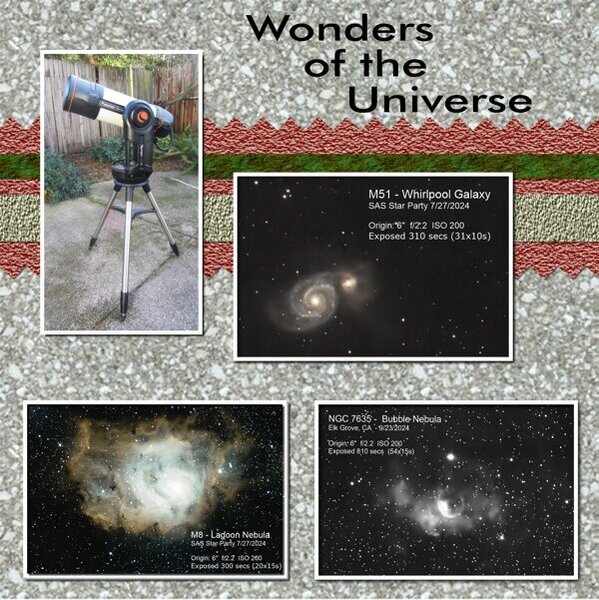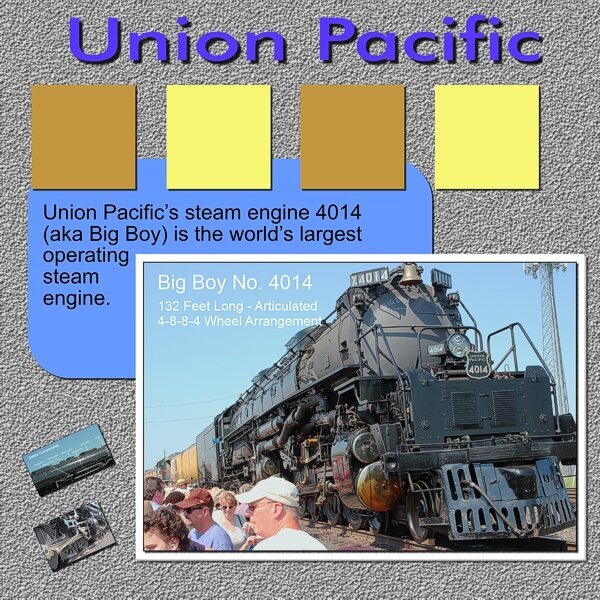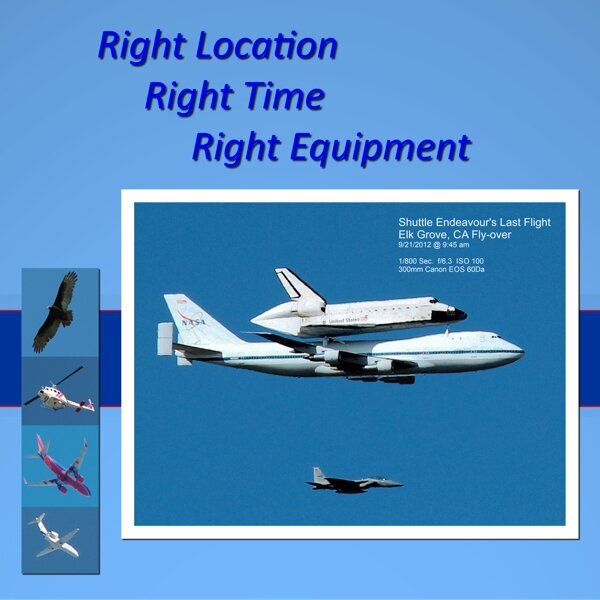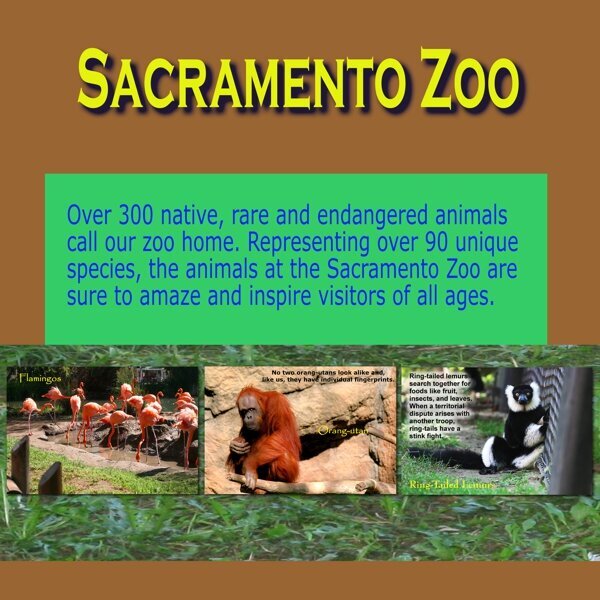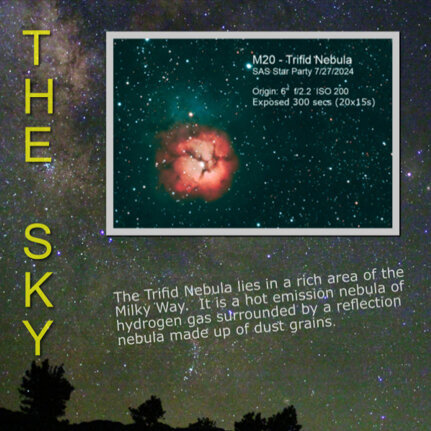Raymond
Members-
Posts
17 -
Joined
-
Last visited
Content Type
Profiles
Gallery
Forums
Everything posted by Raymond
-
Lesson 6 I don't have Affinity Designer so I really can't do lessons 6 or 7, but I did cut the path and added some emojis (WIN + . ) (Windows key plus the period key) as text instead.
- 239 replies
-
- 10
-

-

-

-
- 239 replies
-
- 11
-

-
Project 5 Thank you to everyone who "LIKE/LOVE" my projects. Much appreciated. I never used Affinity Photo before but now that I have learned the basic features, I plan to use some of the special features in Affinity Photo for post-processing of astrophotography.
- 445 replies
-
- 14
-

-

-
Linda: Thanks. Your suggestion sounds good. I forgot to mention in my post that I save my work after I complete some new feature or before I start on a new feature (such as adding a border). So, when I completely messed up my project, I closed it without saving it and just opened up the previously saved good version. I'll try your suggestion as soon as I get caught up. Right now, I am one full day behind and have not started project 5.
-
Project 4 Carole...I found some Fills and other items in Corel PhotoPaint. I made an object, used the Fill Tool, and saved it as a JPEG file. I opened it in Affinity and then used it as per the video. Question/Problem: After adding a border around the photos, I didn't like the results (my photos were spaced too close together). How do you undo or adjust/modify a border?
- 445 replies
-
- 13
-

-

-
Glitter? No, not at a zoo. Besides, I don't have any glitter. So, I cut out a small section of grass from another photo and stretched it to blur and distort it. I put a heavy shadow on the title to make it look more like blocks and to make it stand out.
- 445 replies
-
- 15
-

-

-
Carole, you may have noticed for Project 1 that my photo is blurry due to resizing/resampling. It was unacceptable for this photo. The default mode in Affinity is "Bilinear". Corel PhotoPaint and PaintShop Pro's help file recommends using "Bicubic". I tried using Bicubic in Affinity, but the photo was still blurry, so I used PhotoPaint to resample Project 2. It's better, but 600x600 is really small.
- 445 replies
-
- 14
-

-

-
Project 1 I don't have any scrapbook kits, but I did include shadows per the video around the photo and large text.
- 445 replies
-
- 12
-

-