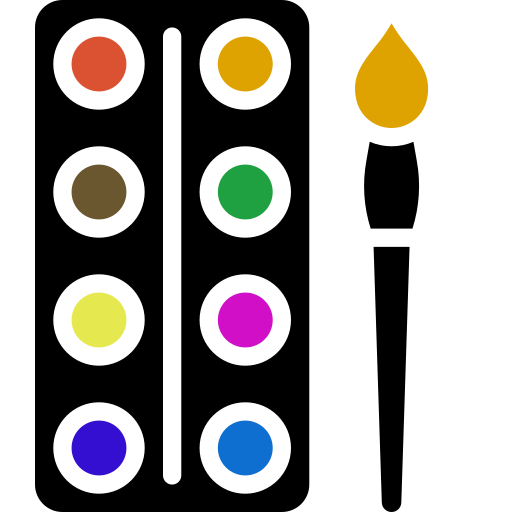-
Posts
808 -
Joined
-
Last visited
-
Days Won
8
Suzy last won the day on July 15 2023
Suzy had the most liked content!
Recent Profile Visitors
The recent visitors block is disabled and is not being shown to other users.
Suzy's Achievements
-
Holy Cow, It's been a really long journey on this, but finally I got PSP Thumbnail Handler to work. Thank you for the suggestions! I am pretty sure I got the entirely wrong program when I tried this before, but baby I'm back now! Yay!
-
Excellent, I think I’m going to go on a preset shapes bender this week! 🙂 Thank you!
-
Cassel, Is it true that after making the preset shapes, you can delete the font? Have you ever done this before? I did *something* before, and I *think* it was a preset shape from an earlier thing you wrote, but when I went to use the shape, it said such and such font was not loaded and it was substituting Arial, which then gave me a giant capital M instead of an airplane! I used only 6 images I wanted out of all the available images in a single font. (My idea was to clean up some of the fonts on my machine, but it is nearly impossible to do!)
-
Ok, I had it all fixed in Windows 10 with Sage something, but it doesn’t work with Windows 11, but guess what?? Now my Photoshop thumbnails show up! Honestly Windows 10 is so superior to Windows 11, I can hardly believe it’s an upgrade and not a punishment! Thanks,, everybody!
-
Susan, if not in summer, then Black Friday for sure. I would also like to encourage anybody ready to purchase -- right now-- to contact Affinity customer service by email and tell them about this group trying to learn Affinity, and how sad you are not to be able to play in the reindeer games and could they pretty please offer you all three at the super sale price, 50% off? They are the old Serif Page Plus, and a nicer bunch of folks you would ever meet. Just try it whenever you are ready to buy it.
-
I'm same as Christina - the cost was just too attractive for all three - -oddly, for you at least, I didn't care about Affinity Photo. It was Affinity Publisher I wanted to buy!! (Microsoft has done the same thing to MS Publisher that Corel has done to PSP! They just dumped it and are no longer supporting it.)
-
Is anybody doing the "make a free font of your very own" on Creative Fabrica? You do NOT have to be a member or have a subscription to do this. It is free until March 15 (Sometime in March). https://studio.creativefabrica.com/font-generator So far, they need some tweaking, and the button is there so if one letter is thinner than the rest, for example, you can "regenerate" just that one letter". Oddly, I had a need for a "Dr. Seuss" style font and got one about the 4th time I tried. (close to Dr Seuss, and by that I mean only slightly close, LOL!) You can fix, download or discard any font you generate. And as far as I can tell the "prompt" is worthless, as is the distinction between the types of fonts Decorative, Fancy and Display. Or maybe i just don't understand the subtle differences between them. Anyway I think a lot of you would enjoy it - and you'll get some fonts out of the deal too. One word of suggestion - take a screen shot of your font, and download the ttf file to a directory you made -- "Suzy CF AI Fonts" is my directory. My font is this: "Suzy Decor. Looks Seuss-ish" plus the screen shot.jpg so you have a record of what you've done. That .jpg will be your "receipt" that you made it yourself and it's your AI original. Create custom fonts effortlessly with the AI-powered Font Generator—the first of its kind! Skip the long font creation process and generate unique, high-quality fonts in just a few clicks. START FOR FREE Here’s why Font Generator is a game changer: ✅ Personalized & Exclusive: Generate one-of-a-kind fonts and modify every glyph to perfection. ✅ Fast & Effortless: No more time-consuming font creation—get instant results with AI! ✅ Yours to Keep: Download your fonts instantly in TTF format or use them in Studio—for any personal and commercial projects. ✅ Free to Use: Skip the expensive software and font licenses—this tool makes custom fonts accessible to all.
-
Yes, that worked! And I also got my last used colors back, too! Thanks!
-
Ahhh, I had to go back to old blog posts to get my bound scripts fixed up and my materials palette back to normal, but my plus sign isn't visible. Neither are my last used colors. all-in-all it doesn't feel right, so I did a comparison, see below. (I only like my certain colors, not every color in the rainbow, so that part is perfect) Also, I would like to take the trashcan and move it up with the lock and the link. Is this possible?
-
I guess I'll have to dig in and get up those icons to run the scripts again. I feel as if I just did this with PSP2023!!! Now I have to redo or both 2022 and 2023. (I *did* save my desktop, but it didn't save precisely right. In fact, I don't see that it saved anything about my old workspace, now that I think about it. I already have to go back to the old materials palette, so I am really, really starting over,. Windows 11 is the culprit and poor PSP got caught in the cross fire.)
-
When you paste into affinity it goes to the upper left corner, on the page edge. When you paste in PSP with Control + V or Control +C, my quickie left-handed shortcut keys, it pastes in the exact middle. I need that exact middle so many times, and although I'm using those guides more and more, I don't routinely use them as I open every image. (I can see why you might do that with a LO, but I am working with individual layered images.) I might have to start doing that drag & drop, though, because while I used to open with a right click in Windows Explorer, that right click now opens a dialogue box where I have to choose from all the programs that might possible open it including all three Affinities. Another example of Windows 11 making things harder and taking longer to do anything.
-
What got me confused is that there is *no* repair for Paint Shop Pro or other programs. Affinity is the one program that at least has another choice, although it's not repair. So I thought, "Maybe she meant Windows, but that's not a program. Well, maybe it is in her country? But messing around with Windows sounds dodgy, so maybe I'd better to ask before messing with it."
-
Sue Thomas, would that be uninstall-but-don’t -uninstall PSP? Surely not Windows Explorer? Ann, I went through all of view, I checked and unchecked everything, even “options” and “advanced”. Normally I have it on “view extra large thumbnails” because I can’t see as well as I used to, and I'm having trouble getting really good readers. (Eye glasses for reading). The cheap ones won’t do it for me any more. Rene, this is how it’s always been for me, too! They always showed up. One thing I did and I might have to undo it is I installed “sage” to see photoshop thumbnails. I might uninstall that to see if it brings back psp. But first I’ll wait to hear back from Sue and then try Carole’s link. The website looks a little dodgy, but it is CNET approved, so I’m going to try it. Janette, I’ll let you know. Thanks, everybody! I’m having way more issues on all things, BTW. Winzip takes two extra clicks to unzip. Print screen, I don’t even know what is up with that, just that it is twice as hard and four times longer than print screen, flip to PSP, control+V Voila! Just everything in my workflow has become more complex, and therefore takes more time. On that Affinity, I already didn’t like that it didn’t have some of my most favorite things from PSP - shortcut keys and other things, but the thing that sent me over the edge is when it pasted new layers in the corner! Once I saw it pasted in the corner, I decided it was not for me. I use the paste command as the absolute middle way too often. It’s how I make borders & frames. Circle rims, a bunch of stuff. Carole, what about some rudimentary things like changing color, size, and raster-to-vector in Corel Draw? I could use a class on the very basics! I (like probably most the people reading this) bought it at Hungry Bundle, so I own it, but it’s pretty hard for me to use. What if I wanted a vector with a stroke? Or a vector with colors to match my kit instead of black? Or a vector flower where the petals in front are a little lighter than colors in back? Or vector brushes that look a little wobbly instead of vector-perfect.? Will it accept/import/use Illustrator or procreate brushes? Well, that’s just today’s questions..I have a bunch more that could fill a class! . Like when I have some old Dover B&W images I want to fill with color, but they don’t quite close. Is there a thing that will “close path”? Plus they are in B&W so the color stuff doesn’t even show up on the menu! (I think).
-
I upgraded my computer and it's been awful. I now have Windows 11, and everything takes an extra step. Print screen used to be click and then control V to paste in to PSP, now it's so much slower! and there is another click in there to crop the region you want or else you wait longer for the whole screen. But the thing I cannot live with are the thumbnails in Explorer (the old file manager) not showing up! Is there a workaround for this?