-
Posts
27 -
Joined
-
Last visited
Content Type
Profiles
Gallery
Forums
Posts posted by Sue Booth
-
-
-
-
I love that you are doing each lesson with same colour scheme and puppies - it will make it easier to focus on new techniques and not spend ages hunting for photos and papers. These look great!
-
 2
2
-
-
Can't always access the same resources as shown in the video, but I have downloaded some. This was last year when we had a nurses reunion in Cornwall, so a found a poem to go with it. Lost the will to live as it crashed on me twice (did that last night) so haven't changed the drop shadows between elements, but it was interesting how to do this.
Are there still the download sheets for each lesson?
-
 2
2
-
 8
8
-
-
-
-
-
I think I prefer the first, as the pink design reflects the green one behind the image. But it is all personal choice! Lovely layout
-
 2
2
-
-
Just now, Cassel said:
see a little rectangle appear just under that highlight that says Quote
oh would you look at that!!! Thanks!!!
-
 2
2
-
-
aah - group, that makes more sense (like in Office).
-
 1
1
-
-
...and in reply to top comment (can't work out how to include quote in my reply?) Yes, I was in 'complete' workspace.
-
 1
1
-
-
Ah I didn't think about changing colours! But I have not added any pickles - yuck!
The tutorial is missing the last stage, where you stick all the layers together (merge/ flatten). I also seems an awfully long winded way of adding layers. Is there not a way to link them together, and move as one stack of images? Or am I ahead of myself?
-
 5
5
-
 3
3
-
-
Hi all, my workspace only offers 'Photography' or 'Essentials' (as I am on PSP 23) - which one should I choose for this bootcamp?
I have gone for mid grey with white background for the workspace.
My photo is from a recent week in Morocco; not sure what to expect so not sure what other photos I will use, but I took plenty!!!
-
 4
4
-
 1
1
-
 2
2
-
-
2 minutes ago, Cassel said:
I guess you did it!
I did - but by resize 10%. Trial and error. I will post separately with desktop and photo
-
 1
1
-
-
Hi, just joining today and hoping I can keep up one day at a time! Already failed as can't upload a profile pic - my photos are too large!!! How do I downsize to be the 0.05mb?
-
 1
1
-



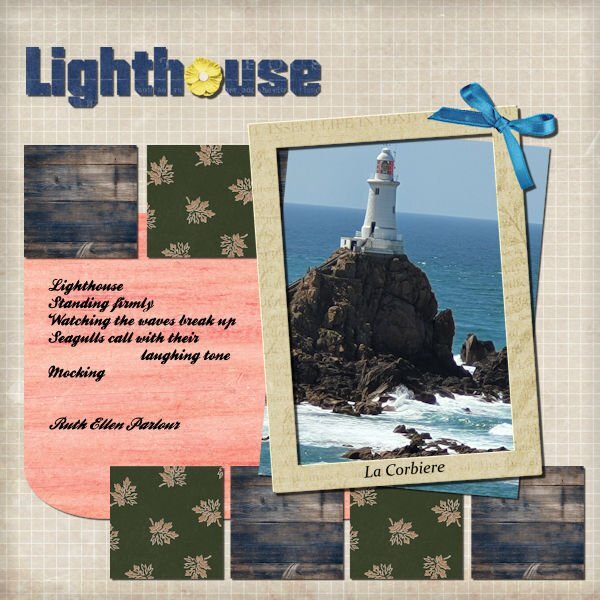
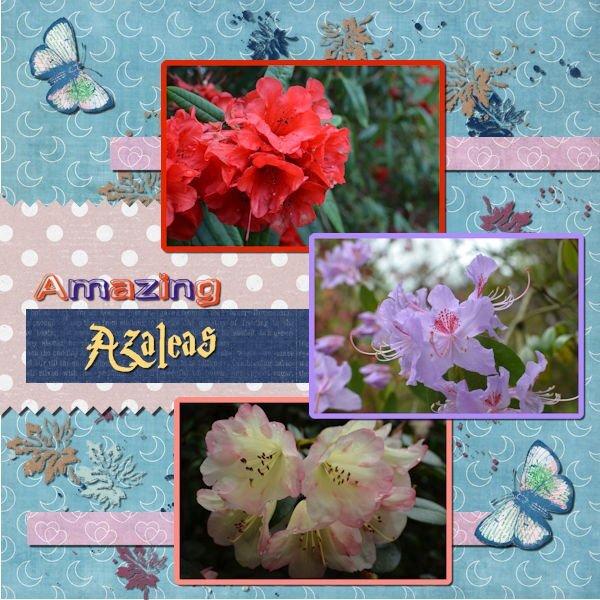
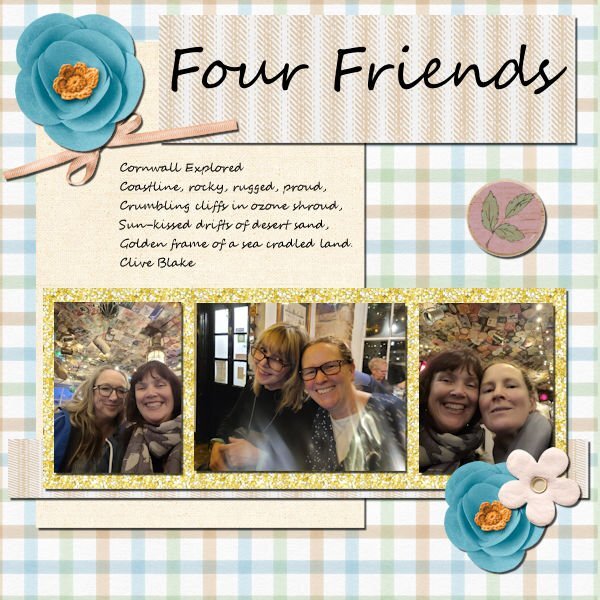
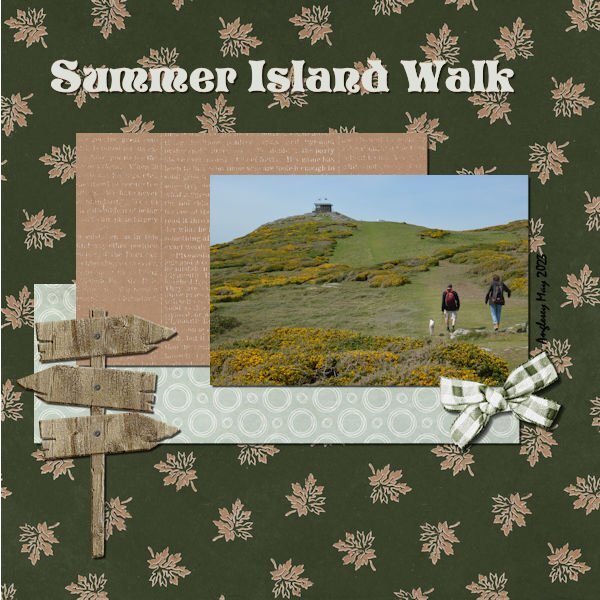
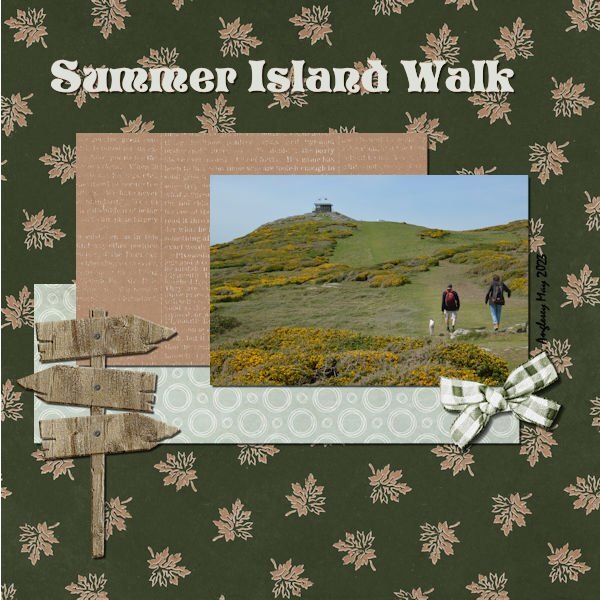
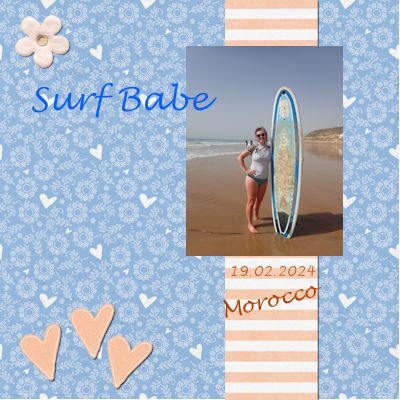
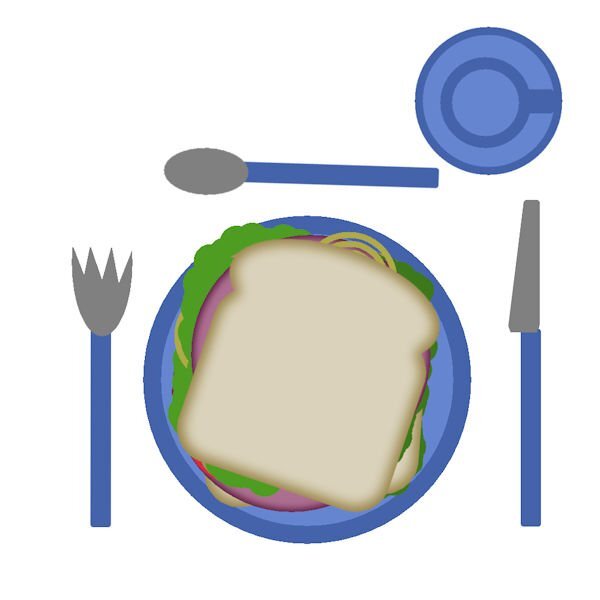

Scrapbook Bootcamp - March 2024
in Showroom
Posted
I was away, have done them now.