
Leslie Jostes
-
Posts
16 -
Joined
-
Last visited
Content Type
Profiles
Gallery
Forums
Posts posted by Leslie Jostes
-
-
I'm already off to a rough start...where do I find a .psd template? I downloaded the Escale Amoureuse - Parts 1 and 2... and the Greeting Card template. Help! .... Obviously I need more help than I realized - I thought that I had posted this comment back on Monday or Tuesday!
-
 1
1
-
-
Hello - Just getting started on Day 1...
-
 2
2
-
-
On 1/16/2023 at 10:55 AM, Ann Seeber said:
I've been a member of The Campus for over 2 years but I decided to try something new with my PSP setup. I activated the Navigation on the Manage tab in order to create thumbnails and then switched to the Edit tab and added the Organizer palette for the first time and voila, the thumbnails appeared as if by magic! It seems I'm forever hunting for the photos or elements I need so now I can gather them all in a Tray, which is also new to me. Here's my setup:
Thank you Ann for your description of your setup. I've been looking for the "Organizer" that I found once, then closed it and then wanted it back - but couldn't figure out how to get it back! Your description helped - Thank you!
-
 2
2
-
 1
1
-
-
Fun project! I had trouble right at the end - my quote didn't save until I converted that layer to a Raster. Is that normal? And at the top of my window, my "File" Menu disappeared from the toolbar! I haven't figured out how to get that Menu back! Thank goodness for the icons on the toolbar to help me out with saving and opening files. Any thoughts on solving this menu issue?
Key take-aways from this class: Drop Shadows! Adding more layers (than I was used to) and finding sources for papers and elements. Eraser tool to create a "pinking shear" edge! Using patterns in place of solid colors. Developing my own patterns, too.
Great class - now I'm kicking myself for taking so long to sign up for a class! So much easier to watch how it's done and then recreate it, than figuring it out on my own through LOTS of trial and error! Thank you!
-
 3
3
-
 4
4
-
-
Lots of lessons learned on Project 4! One of which is that I can't seem to find elements and papers to support what I have in my head of what I want to create! I've downloaded many "freebie" packages but they don't seem to fill the bill. And what are these "tubes" that I read you guys are using? Do tell! Please!
-
 4
4
-
 2
2
-
-
Full disclosure...I've never done any scrapbooking! However, I do create photo books which I believe I can incorporate the scrapbooking skills that I am developing! A win-win! I am not a big glitter person, but I had fun seeing how to use it. I was pleased that I could flood fill the hearts with a 3rd glitter color after creating the "2-tone" glitter to go under my photos.
-
 7
7
-
 1
1
-
-
-
-


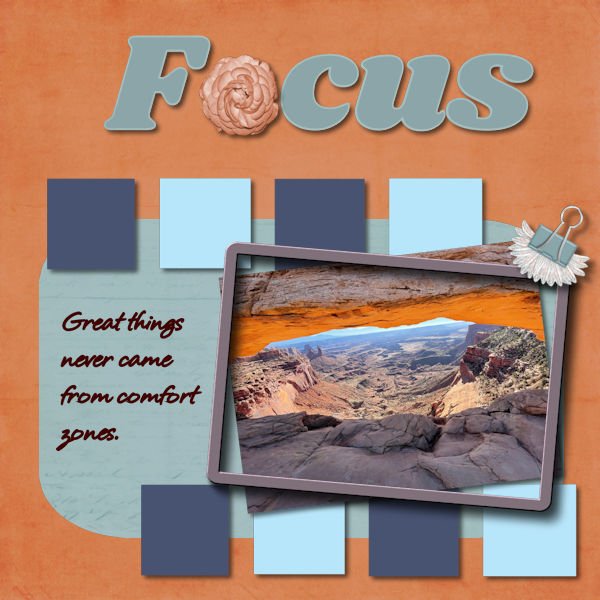
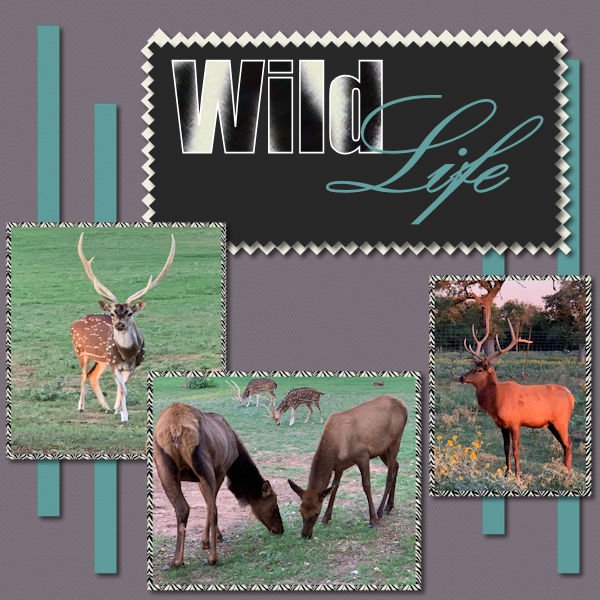


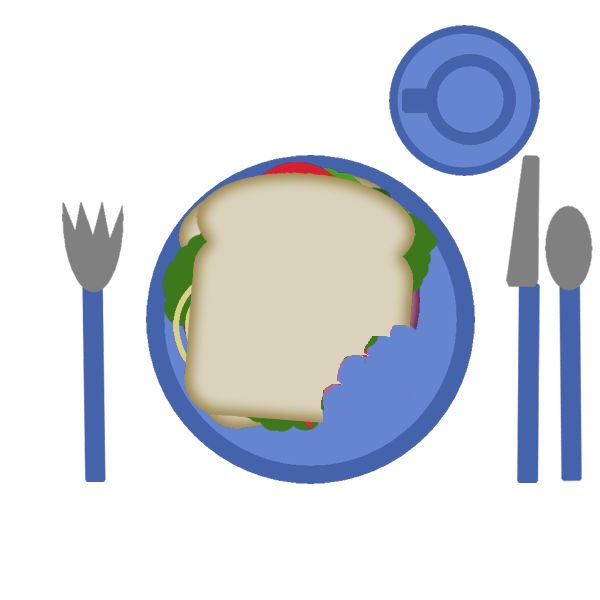



Mask Workshop 2023
in Showroom
Posted
I found the link! Thank you!