-
Posts
33 -
Joined
-
Last visited
Content Type
Profiles
Gallery
Forums
Posts posted by Dan Greenwood
-
-
-
-
-
43 minutes ago, Susan Ewart said:
I love this Dan. I grew up in a card and game playing family. Reading your layout brings back my own memories.
Thank you. I learned Euchre at age 10, then Royal Rummy, and was proud to be able to play with the adults. So, I grew up like you did. 🙂
-
 1
1
-
-
-
-
I saw there were two templates, and because flowers didn't seem to fit, I chose the other one. To choose the text outline, I first selected all of the stars and rectangles, and then inverted the selection. Then, I unselected everything outside of the story page. Finally, I condensed the selection to where it looked like good spacing to me. The poem box was a pain, because putting text in it kept the text horizontal. If I rotated it, it kept the angled shape. So, I copied that rectangle, pasted it as a separate image, used the straighten tool to make it horizontal, selected the inside, cut out an approximate of where the star would be, placed the text in it, merged visible, and pasted it back into the layer it came from - of course, rotating it back where it had been. Whew!

-
 8
8
-
-
Hi, classmates!
-
-
After trying various things, I decided to complete my calendar pages by making the calendar larger and
 adding holidays in red and personal dates in blue. Here's an example from January.
adding holidays in red and personal dates in blue. Here's an example from January.
-
 3
3
-
 6
6
-
-
6 hours ago, Ann Seeber said:
Monique, my goal is the less the better! So, I actually beat you! LOL
I just counted and I have 3,281 fonts. My name is Dan and I'm a fontaholic.
-
 8
8
-
-
-
I'm here. I haven't done this before, but I'm looking forward to it.
-
 6
6
-
-
-
I downloaded Dozi's brushes, as suggested in Grunge Magic and I was mesmerized by the odd shapes. Using Dozi's Background 5, I just clicked it once, then clicked again next to that image, etc., until I had a pattern. Then, I copied and pasted that pattern repeatedly, until I had filled a page. It reminded me of some sort of energy field. So, I used the page I'd created as an overlay to a garden scene. I made the garden very bright and saturated, since I wanted it to be other-worldly. Then I adjusted the opacity of the energy field overlay to show that there's a barrier, but so it wasn't obscuring the garden. I call it Garden Seen Through Dimension Rift! Of course, I had to shrink it to fit on this venue, but I hope you can get the drift.
-
 5
5
-
 1
1
-
 11
11
-
-
14 hours ago, Cassel said:
Can you point to a class, a tutorial, or a blog article that you used to make this project?
Not specifically. It took all my knowledge of Paint Shop Pro to even be able to do it!
-
 2
2
-
-
-
-
-
-
-
-
Fort Wayne, Indiana, USA; wintering in Mims, Florida, USA
-
Cloudy




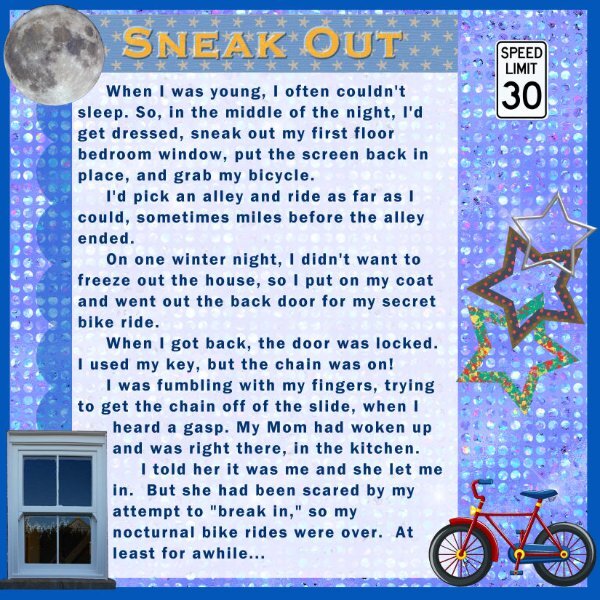
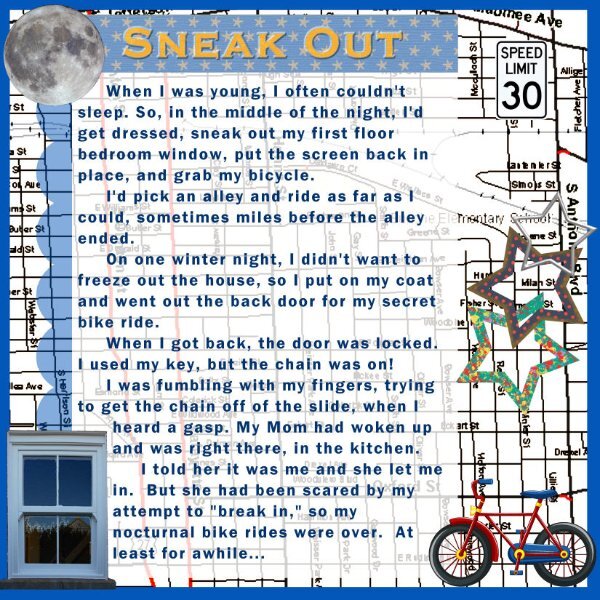
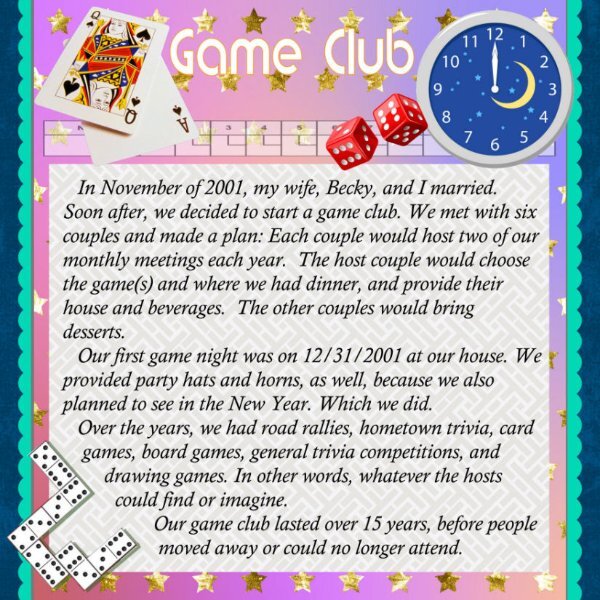
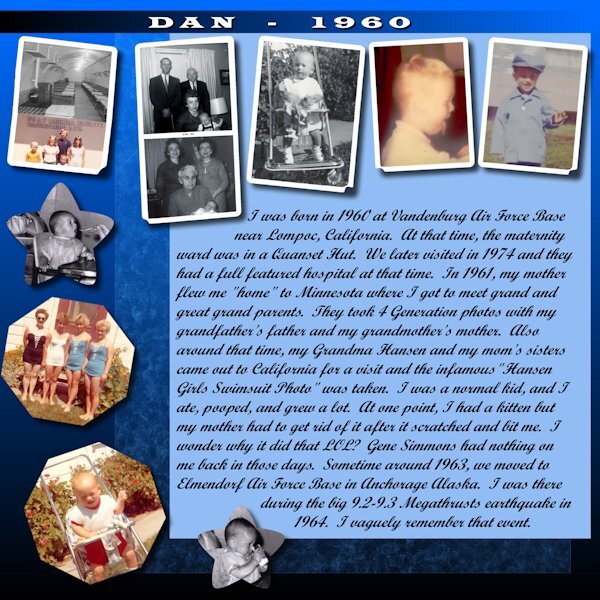
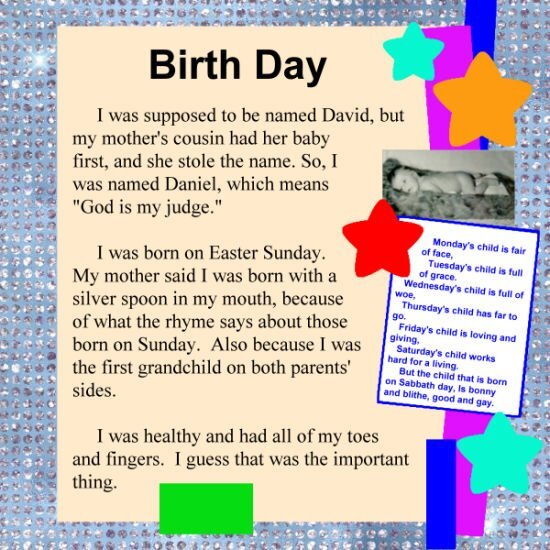

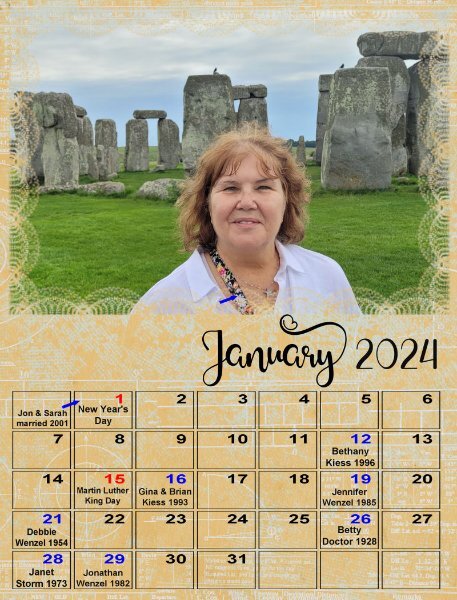 adding holidays in red and personal dates in blue. Here's an example from January.
adding holidays in red and personal dates in blue. Here's an example from January.
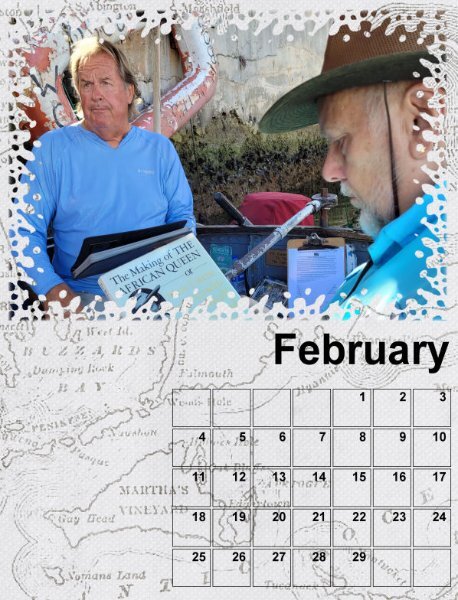
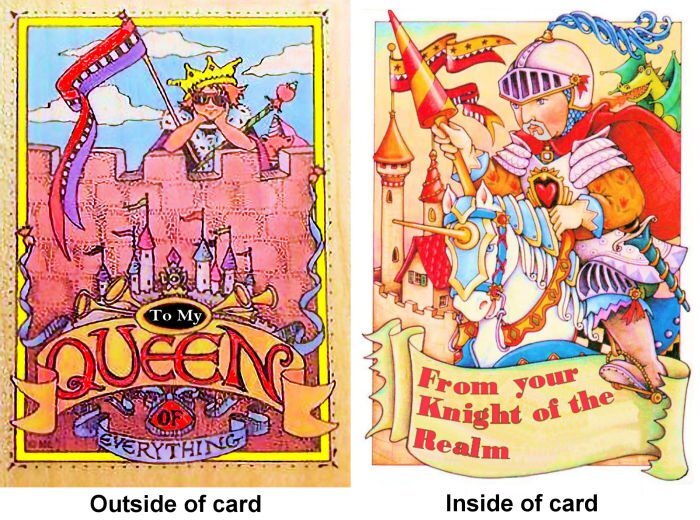

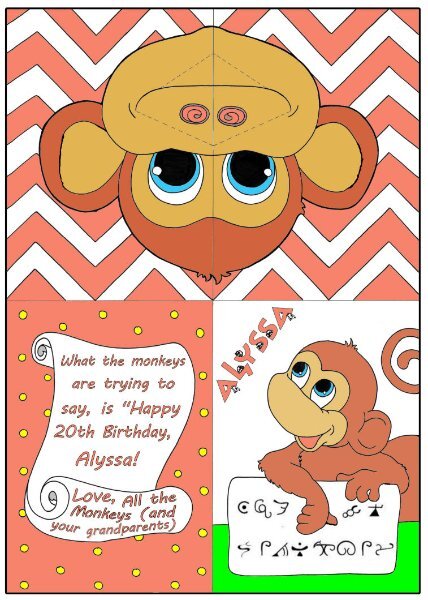

Story Time Workshop - 2024
in Showroom
Posted · Edited by Dan Greenwood
Day 5 - My signature "dish" is pizzelles. I used Carole's cookie alphabet for the title.