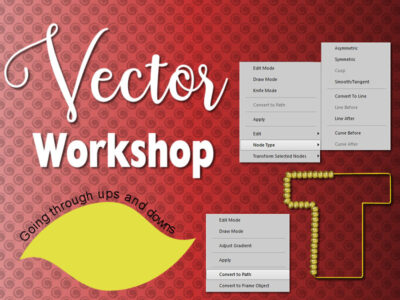
When using PaintShop Pro, are you wondering…
what is the difference between vectors and rasters?
Are you lost when you want to use vectors?
Are you uncomfortable every time you have to use vectors in a project?
THIS WORKSHOP IS FOR YOU
Join us for a 7-day workshop that will guide you through various lessons and exercises with PaintShop Pro.
The topics covered include:
- the basics of vectors, fill, stroke, nodes
- how to manipulate nodes to create the contour you want
- how to export preset shapes so you can reuse them later
- how to create a cutout inside a shape
- how to add text along a path including the reverse part of a circle
- how to use the VectorTube script to add picture tubes along the edges of a shape
- how to add picture tubes along only a part of a path
The workshop is email-based, so you can watch the lessons at your convenience. Although you will get one lesson per day, you DON’T have to complete them on those days. You can take your time.
A little assignment will be given for each lesson so you can practice each concept.
A section in the forum will be available for you to share your work and ask any questions related to the lessons.
Join us for this FREE workshop
You don’t have any interest in scrapbooking?
- These tutorials are NOT about scrapbooking. You can use vectors in many types of projects.
You are really intimidated by vectors and can’t get started
- The tutorials will walk through each concept, step by step. We will start with the easy stuff. I promise!
You are in a different timezone?
- All the lessons are email-based, and you get a link to the video tutorials. You don’t have to be at the computer on a specific day or time. You can watch the video at your convenience.
You don’t have the latest version of PaintShop Pro?
- Although the tutorials are done using PSP2023, all the commands used can be found in PSP versions as old as PSP9 (from JASC).
You don’t even have a copy of PaintShop Pro?
- You can download PSP and complete the challenge during the 30 day FREE trial period
I play with Vectors quite a bit … but its sometimes hit or miss but now I know some of the reasons why!
~ Minka Glasier ~
Showed me things I was not aware of. I didn’t use the pen tool much because I did not understand it. Now I feel much more comfortable using the pen tool and with vectors in general.
~ Glyn David ~
Very helpful – basic instructions – not difficult to understand perfect for older individuals
~ Linda Draa ~
Totally helpful – it’s good to practise and I learned several things. Repetition is really necessary!
~ Connie Collier ~
I learned a great deal from the workshop that I will use in my crafting. I will use it mainly in paper crafting such as journals, notebooks, cards, and scrapbooking. However, I will also use the program for editing photos.
~ Cindy Lawrence ~
Before this workshop I probably would not have ever wanted to try vectors. This has been a great experience and helped me a lot.
~ Carolyn Rye~
The Workshop thoroughly covered the vector uses that it covered. It encouraged me to experiment with vectors and less afraid of them by making them less mysterious. My understanding increased by 100%.
~ Donna Sillia ~
This workshop will start on May 19, 2025