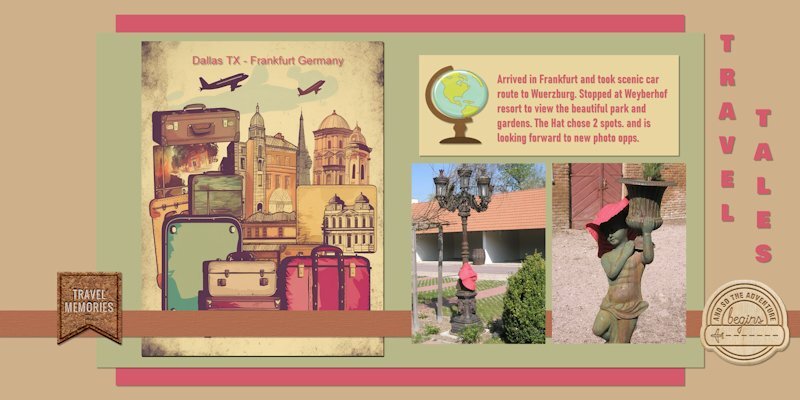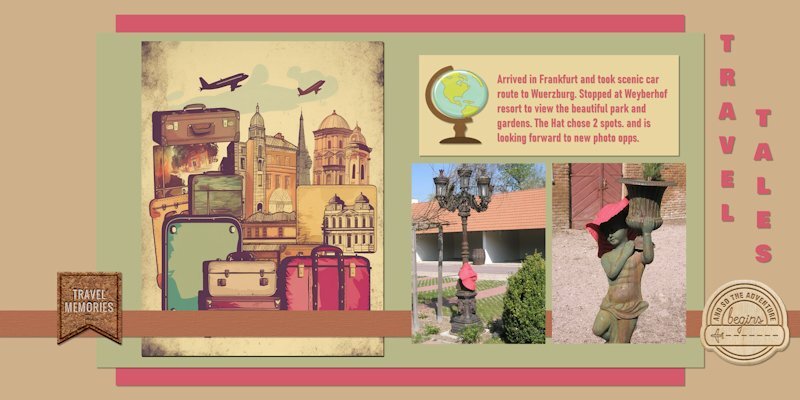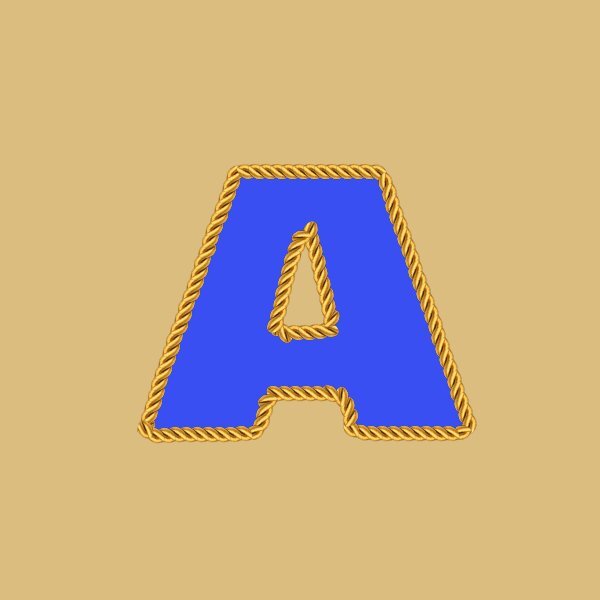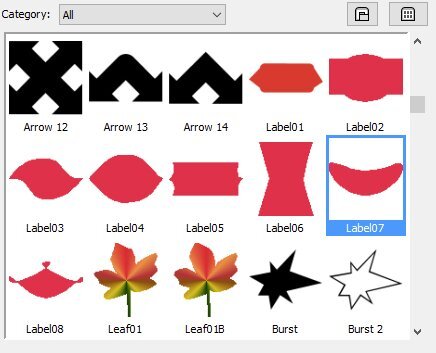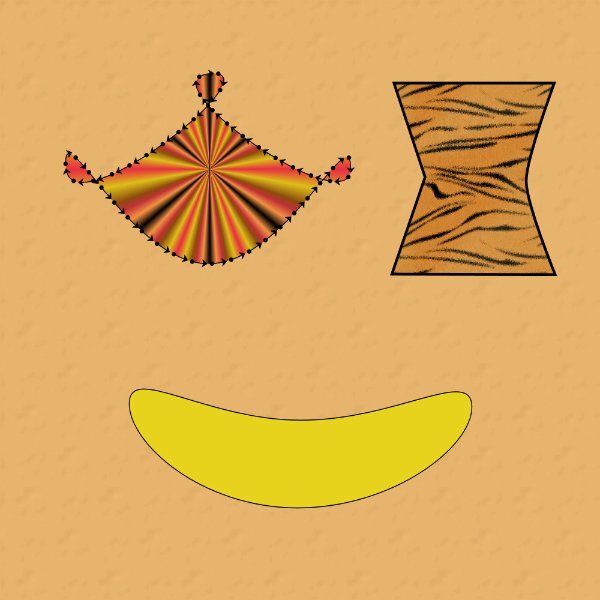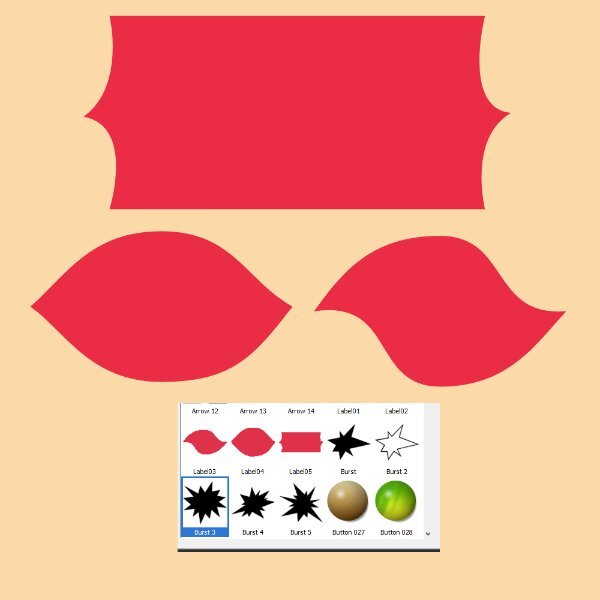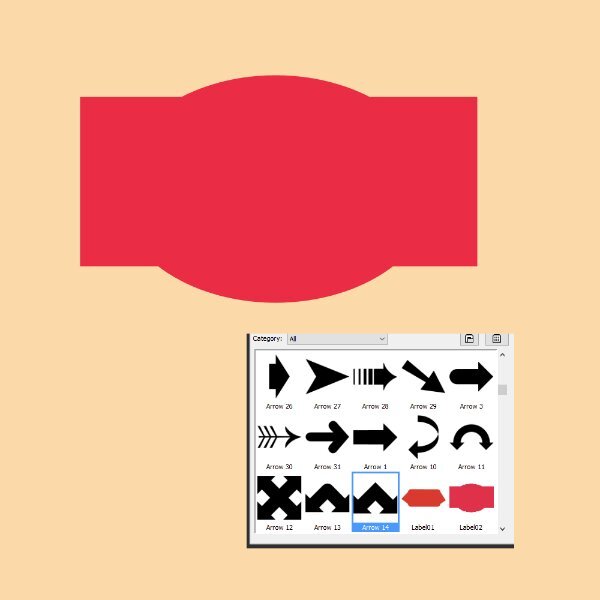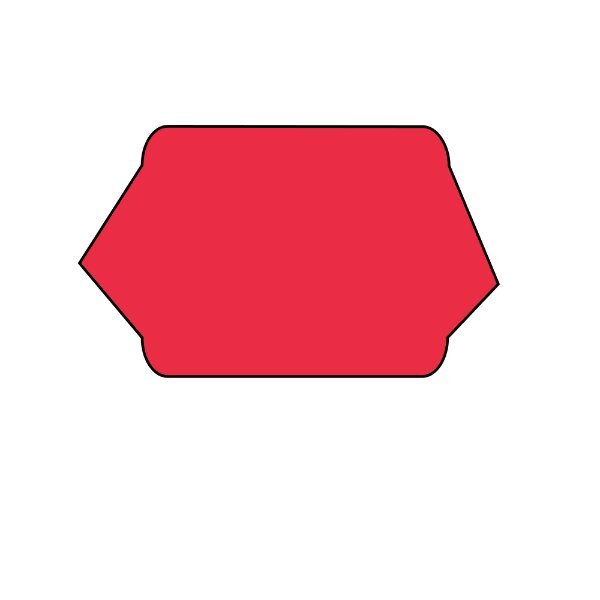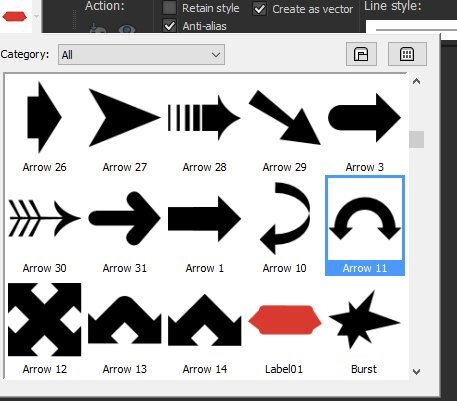-
Posts
300 -
Joined
-
Last visited
-
Days Won
2
Content Type
Profiles
Gallery
Forums
Everything posted by Anita Wyatt
-
Thank you Suzy, the texture is Crumbled not crumble (sorry for the typo earlier.) It is under Effects - Texture Effects - Texture in PSP 2023.
-
Here is Day 5 with the layout template: Mr. Red has been kept busy landing on many different spots. We both really enjoyed the work of the street artists. They just set up their painting supplies and make an ordinary plain street look beautiful. I guess they have to get the city's permission to do so. One of our favorite paintings was the Musketeer. Around that time, they filmed a remake of the 3 Musketeers movie in Wurzburg. The other large picture shows an aerial view of Wurzburg from the top of the Stein Burg Castle. The smaller pictures show the gate to the Residence Court Garden and the spring flowers. The font I used is Santika Script, with inner bevel and drop shadow, the photos are mine. I added a date stamp and a texture (crumble) to the brown background. I will work on the stamps tomorrow.
- 275 replies
-
- 12
-

-

-
Here is the Leather Tag I worked on. That was fun to do. Three more Lessons to go and I have already learned to do many new things with PSP.
- 275 replies
-
- 11
-

-

-
Thank you Suzy. Photographing the mannequins was easy. I always went to that store when I visited my Mom in Germany every year. The ladies there were so nice and helpful and I found some beautiful outfits there also. Just looking at the pictures makes me miss my Mom who passed away in 2015.
-
Travel Tale -4: I used a different template so I could place the 2 pictures. better. The template is part of the Templates Carole offered during a workshop. (Template P) The pictures show the Residence Palace in my hometown Würzburg. The photos are mine, I added the date stamp and Würzburg's Coat of Arms. The Font is Franklin Gothic Heavy, which is one of the default fonts on my computer. I will work on the fine leather tag tomorrow. Here is a short description about the Residence Palace which is right downtown Würzburg. I used to sped a lot of time in the beautiful gardens to do my school home-work and feed the birds and squirrels. One of Würzburg's famous landmarks is the Würzburg Residence Palace with its Court Gardens and is considered by UNESCO as “one of the largest and most beautiful” palaces in Germany. It was built in the 18th century by the most skilled architects and artisans from all over the world, led by Balthasar Neumann. .
- 275 replies
-
- 12
-

-

-
Thanks Carole for letting me know. I found it very had not to let the pictures look squeezed together, especially the barrels. I tried again today without success.. Any tips and advice will be greatly appreciated. I tried clip it, and also resizing the pictures.
-
Here is Travel Tale 3. The Hat really enjoyed meeting the knights that handle security at the fortress and also the good looking models (mannequins) at the store. I think it is time I shall give the hat a name. How does Mr. Red sound? Font is Anberta, Date stamp was made by following Carole's tutorial (I need more practice on that). Photos are mine, Background colors were picked from photos. I do not have the Dozi's grunge brushes and her website does not have them listed. I used the marble 2 brush as someone here recommended, than you! Sty tuned for more Travel adventures from Mr. Red.(a.k.a. Mr. Hat).
- 275 replies
-
- 12
-

-

-
I forgot to add the Dallas - Frankfurt to my Day 2 Travel Tale project, so here it is again. I had so many draft copies open so I did not realize that I had somehow lost that part.
-
Here is my Travel Tale Day 2. I took me a while and my PSP kept freezing up and I had to start all over, but I finally made it. I used some items from Creative Fabrica and Digital Scrapbooking. I had some issues with drop shadows on 2 of the smaller pictures, but still had a lot of fun with it. Ann Seeber asked me about the Red Hats. Thus is the quote on line: "The Red Hat Society is a worldwide membership society that encourages women in their quest to get the most out of life. We support women in the pursuit of Fun, Friendship, Freedom, Fitness and the Fulfillment of lifelong dreams. Our signature red and pink hats symbolize a movement of women determined to celebrate every stage of life.
- 275 replies
-
- 10
-

-

-
For some reason my Lesson 1 showed up twice.
-
Lesson 1 Travel Tale:: When I went to Germany in 2011 on one if my annual visits to Mom, I was asked by my Red Hat friends and members to take our red hat along for the trip. My task was to to place the hat in various spots and take lots of pictures. So, I did and Mom, the hat and I had lots of fun finding interesting places the hat would approve of. So, stay tuned for the Red Hat's Travel tales. I used Google Map for this. The drop shadows for the countries did not want to play nice, so I gave up on those.
-
I am in too.
-
Here is my Vector -6 Lesson using Carole's Picture tube Gold Rope for following a path on the letter A. I really enjoyed this and will have a lot of fun with it. Thank you Carole.
-
Here is Lesson 6, with different PSP Tubes on a Rectangular shape. I used Carole's Tubes: Gold Rope, Blue Rope, Silver Lined Red Seed Bead String, and Opaque Seed Bead Ivory String Tube. Thank you Carole for these great tubes. This was a lot of fun. Now I will continue to place text on a path around a letter.
-
Her is Vectors Lesson 5 text on a circle. For this project I used a photo of our Leo who will be forever in our hearts.
-
Here is Vdectors Lesson 5. I am slowly making progressd. The Mountain range in Germany is called Watzman. The Watzmann is a mountain in the Berchtesgaden Alps south of the village of Berchtesgaden. It is the third highest in Germany, and the highest located entirely on German territory. Three main peaks array on a N-S axis along a ridge on the mountain's taller western half: Hocheck, Mittelspitze and Südspitze. This majestic mountain offers hiking, climbing, a glacier & ice fields.
-
Sending comforting Hugs to Julie and Ann for their recent losses.
-
I just finished Lesson 4. It is not perfect, but I learned a lot. Thank you Carole for the CRAC-Paste tip, that helped a lot. I added our Mr. Mooch and a resized paw line. I had the paw line in my files for years, can't remember where I found it on line.
-
I just finished Lesson 3. I chose Leaf04 and it took me quite a while, it is not perfect, and still a bit pointy, but I am getting more comfortable with vectors. I actually made 2 of these leaves, because after I exported the first try, I saw where the corners were still pointy. So I edited it and when started to I export it, I had to change the name, so I named it Leaf01B. I now have both of them in my shapes Library. I will go on to Lesson 4 for now, but will play more with Lesson 3 when I have more time.
- 714 replies
-
- 18
-

-

-
Completed Lesson 2. ? Here are some of the vector shapes I played with. I added color, pattern, gradient and stroke. Then added a background with texture Asphalt. Thank you Carole, for all your help getting around the glitches in PSP23 Ultimate. I also played with the little loop option you showed me. (First shape on top left) I love it and I feel more comfortable with all these nodes.
- 714 replies
-
- 15
-

-

-
More on Lesson 2 with Labels 03-04-05. I am almost done with Lesson 2, just have to play and create a few labels, using what I learned in Lesson 2. It will have to wait though until tomorrow afternoon, it is getting late and I am tired. I will probably dream about vectors.
- 714 replies
-
- 12
-

-

-
Continuing with more of Lesson 2. I am beginning to like and understand vectors a bit more than when I first started. My goal is to finish the class, it might take me a bit longer, but I will stick with it. Thank you for all your help, Carole, and thanks to everyone here in the forum. Your tips and input help a lot also.
- 714 replies
-
- 15
-

-

-
Thank you Carole for your help with working around the glitches in PSP23 Ult. That helped me a lot. I also appreciate the cheer--up messages in the forum to keep me going. I really want to be able to get to know the vexing vectors. I may not finish the workshop in time, but I will keep trying.. Carole showed me a neat trick: if you place a stroke (border) around your object, you will be able to see the nodes better. So that is what I did. I managed to export the shape and realized it still had the stroke, but it can removed easily when one uses the shape. I felt happy to be able to export it without any problems.
- 714 replies
-
- 12
-

-
I am still having problems with Lesson 2. I follow all the steps from the video, get the rounded corners on the rectangle, click on apply, then activate the pen tool. make sure I am in edit mode, if not I click on it, and make sure I have both of my object layers selected then right click - convert to path. Still in edit mode I add a new node, but then I cannot see where I can extend that node. It does not give me that small icon that looks like the move tool. It shows up on the other nodes where I rounded the corners. Now sometimes I get a new layer titled New Path. Somehow I must be missing something. Adding to above message on 7-21-23: I am thinking of giving up on the vectors. After several days and many hours re-watching the video and re-reading the Guide Book, I still cannot manage to extend that node on the side of the rectangle to create a new shape. I must be doing something wrong. When I add a new node I do not get the arms to extend it. I can think of several nice shapes I could make, but I guess if I cannot finish Lesson 2, I probably will have a hard time with the other lessons. Also, every time I open a new rectangle I have to set the horizontal and vertical to 0.00. it has been frustrating. Carole you mentioned you set those to default as there is a glitch in PSP 23. How would I set these to default? It sure would save time so that I do not have to do it manually each time after I rounded the corners of the rectangle.
-
Sorry I am running behind. I am having a difficult time with lesson 2. I spent the last 5 hours on it and I am tired. I will try again tomorrow. I get the rectangle and the rounded corners OK, but I am having trouble with extending the extra nodes once I added them. Also, when I keep opening a new image after not being able to continue with what I have, I keep getting a rounded rectangle now when I want to draw a regular rectangle preset. So I shut my computer down and open it again and that sometimes works. I follow all the steps from the video. I will read the PDF Guide tomorrow after I get home from work. I also have trouble sometimes when clicking on the Edit option after activating the pen tool. Sometimes it does not give me the option to convert to path even though I have both layers selected. Thanks for any advice.