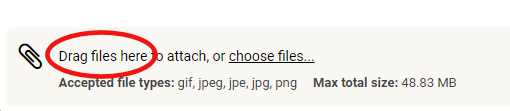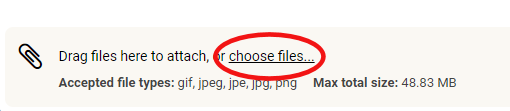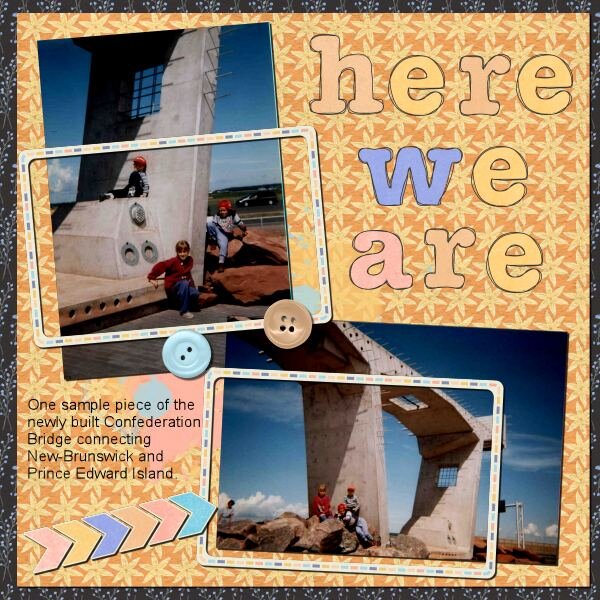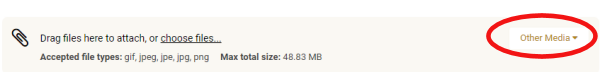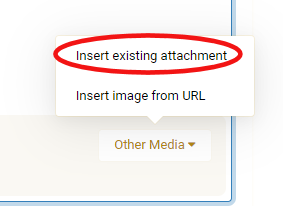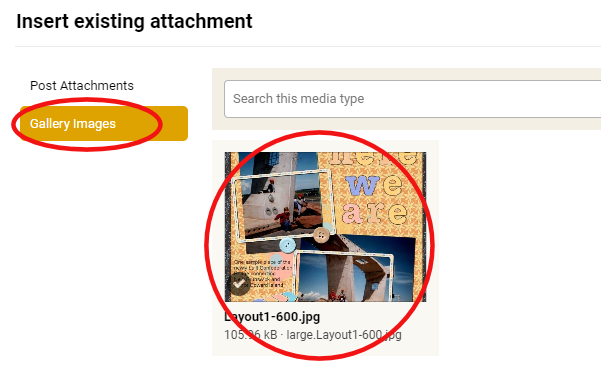-
Posts
5,505 -
Joined
-
Last visited
-
Days Won
17
Content Type
Profiles
Gallery
Forums
Everything posted by Cassel
-
This new forum is fairly simple to use. To post a reply, the steps are super simple. Step 1. Go to the thread you want to respond to. Step 2. Scroll to the bottom and you should see a rectangle where it says "Reply to this topic" Step 3. Type in the text you want to post. If you want to tag someone, simply type in @ and the first letters of the person's name and a drop down list will appear. Just click on the name you want to use. Step 4. To add images, check the instructions to add them from the gallery, or from somewhere else. Step 5. Scroll to the bottom and hit the "Submit Topic"
-
Sometimes, you may way to post an image that is not part of your gallery. It could be for troubleshooting for example. In that case, you will want to upload the image directly into the post, without going through the gallery itself. There are several methods to do so. Here they are. Method 1. Drag the file directly from your computer into the text field box. Method 2. Click on "choose files..." and navigate to your computer to select the file Method 3. Copy and paste directly into the post. Whatever method you are choosing, make sure the image is of a reasonable size and in the proper format (for example, it will not allow .pspimage files).
-
As part of my plan to always improve this site and its content to suit what you want, some changes will take place in 2023 in the forum. You will notice that, between Christmas and New Year, the forum will be unavailable for a short period of time (maybe a day or two) and then, the forum will completely change format. The new forum will make it easier to quote, to insert images from the gallery, and you will be able to give "likes" and such. I know it will be different and will require a bit of adjustment, but I feel it will be better for all the members. I hope you will appreciate the "upgrade".
-
It is a new month and new projects. Show off what you are working on in December, be it a scrapbook page, a collage, a tutorial, or anything else you want. We are curious and want to see, learn, and get inspired. These threads are quickly becoming a fantastic source of inspiration, support, and friendship. Keep them coming! Remember to size down your image to about 600x600 pixels and save in jpg format before posting it. Here are a few guidelines for everyone: when you post a project, give as much information on your sources or techniques used. It will help others who are curious and would like to do the same. if someone uses something that you like on their page, ask where they got it. Sometimes, you can go get it too and it will be better quality than trying to extract it (as it would have been resized to post in the forum anyways). if it is something that they did from scratch, ask how they did it. It would be so helpful to everyone! if you like a photo and would like to “play with it”, ALWAYS ask permission. Sometimes, there are some limitations and the person is not allowed to let others use it. Don’t get them in trouble. Usually, people are happy to say yes (if they can) when you ask politely. And if you get permission, you might get a better-quality image than the resized image anyways.
-
Jnet (#87115), was the ribbon irregular to start with or did you curve it yourself? Michele (#87121), as a DIAMOND member, it will still be available in the Workshops section for you. Ann (#87126), once in a while, some anti-virus or browsers throw such a warning. You all know that the Campus is safe, right? Kasany (#87130), kind of a monochrome card. Unusual and unique. Sue (#87137), I agree that adding a hint of grey and a texture makes a background more interesting. Donna (#87139), you will be able to send this card to your guests if you ever have a get-together next year. Congratulations! Ann (#87141), you are most welcome. That card really made me smile. Anne (#87148), that gold lace is lovely! Lynda (#87152), two cards in one. You will have a nice collection to pick from! Corrie (#87157), although the envelope tutorial was for making a tangible paper envelope, it can also be used digitally too, like you did. Great idea to show that option. Marie-Claire (#87155), this is a cute hummingbird that you found. I'll have to check for more templates on that site too. Lesley (#87168), for a quick answer, I often use "Lock transparency" if I need to color a shape and need the edges to be as smooth as they are initially. Using the Magic Wand to make the selection will give a pixellated edge (pretty ugly). As a new DIAMOND member, you might want to add that question for our next Q&A session, and I can give a demonstration. Check the DIAMOND only section of the forum. Shirley (#87171), that is a lovely card. Take it easy and take care of yourself. We are all thinking of you. Anita (#87172), that is such a fun montage. Today, at the mall, there was a little area with artwork and four paintings were cats and dogs in human attire. Your card made me think of those! This workshop was a definite success! We had 47 active posters and a total of 171 different cards created and shared in this thread (maybe some worked on their cards and didn't post them) for 19 occasions! This thread will stay open so if you are just catching up, you can still post your projects. If you have not yet filled the survey, please do so on this link.
-
Anita (#87034), nice touch to showcase Mr Mooch on a card! Susan (#87035), I am glad you gathered all those tips from the tutorials. When I plan them, I typically plan to show one or two tips, but it turns out that I use many other tools or commands that end up as tips for someone discovering them, even though they are "basic" to me. (#87065) Although it might be "uncomfortable" to work with nodes, one good thing about it is that you can move and adjust them over and over again without having to start over. It needs practice. Sheila (#87040), I think that the interlacing technique is better and less work than using the Eraser tool, as I have seen in various tutorials! (#87087), I suspected that not everyone would need an envelope but I had seen the question before so I figured it could be useful to at least some. Monique (#87041), great choice of photo! What type of card would it be? (#87060) The colors are so subtle and matching that bouquet! Great choice. Kasany (#87045), do you know that if you use that font with a different color, you can "paint behind" the snow caps, just like I did for the cupcakes? Jnet (#87043), that is a nice bow to add to the card! (#87070), in order to print correctly, you would have to place the text inside on the top left quadrant AND rotate it 180 degrees, otherwise, your text will be really hard to read for the recipient. Corrie (#87054), thank you for your kind words. I love how the little ornaments on the back of the card make a perfect match to the front. Suzy (#87056), what do you not like about the card? I find it lovely. What does the text mean? Louyse (#87059), is that you in the photo? Anne (#87064), that looks about like my car right now. Unfortunately, it is dark at this time so hopefully, I'll get a chance to take a pic in the morning! We just got a "surprise" dump as it snowed all day! Bill (#87066), are you having issues placing the guides precisely or is that something else that is problematic? Trish (#87079), making envelopes is not as hard as it seems, but since it is the very first, everything is new. But at times, they can make something totally original when needed. As for 2023, please, use it and then, drop me an email with your "issues" :) (#87090) Great use of the photo on a card. Bonnie (#87083), give that envelope a try! That pickleball card is so cute! Where did you get such graphics? (#87084) Where else would someone find so many pickleball cards now? James (#87085), great idea to have the school logo included. I am glad you enjoyed the workshop. Linda (#87097), you can come back to those tutorials and do the other cards in the next week or so. They will be available until the end of the month (except for DIAMOND members). Lois (#87088), that is a cute image you found! Donna (#87102), that is a cute gnome! That is perfect when you don't have a photo! It sure will put a smile on a recipient's face.
-
Suzy (#86965), the reason I was not using the Open as Layer script is simply that not everyone has it. I also often need to resize if an image is MUCH too large as the handles of the Pick tool are way out. You have quite a list of new tips you learned. Wow! that, in a simple 7-day workshop! (#87026) Are you referring to the oval in the template not being pixelated? Because I created it with a vector shape, which is not pixellated like a selection. Shirley (#86967), those paw prints are nicely aligned correctly. Good work. Susan (#86968), you can print that card and send it inside other cards you send to relatives! (#87019), the simplest way to get text to look like it is printed on the texture is to use Blend modes. Also, check the store newsletter tomorrow (hint, hint). (#87020), for printing, only what is inside the canvas will be considered. James (#86970), great idea to add the photo. She is a cutie. Monique (#86971), when you are unsure about shadows, play around. Sometimes, if you reduce the opacity, it makes the shadow more subtle and gives a different effect. We tend to adjust the offset, but the opacity can also be tweaked. Sue (#86974), I was considering a whole class on tags for December, but it won't be for this year. I have other projects in mind. Maybe next year? Or maybe not for the holidays at all? (#87001) How could we have guessed that you would do some wordart for the inside?? Sharla (#86976), great idea to have a card for that occasion. Although I provide seven themes for the cards in this workshop, I have not counted how many different themes we have had so far! Ann (#86980), that ribbon turned out great! And congratulations! Lyn (#86997), you tweaked the template with circles instead of squares behind the flowers. Amazing how a little tweak makes a card look so different. Kasany (#87003), since your font is already quite ornate, have you considered lowering the opacity and increasing the blur of the shadow? It would make it easier to read, I think. Sharon (#87004), that site is such a great resource, isn't it? And you are definitely allowed to share a link to resources for others. A lot of participants love to know where they can get this element or that font. Just beware that sometimes, the system does not like links and if it has hiccups, the post will "disappear". If that ever happens, drop me a message and I'll pull it out of the "pending" folder. Marie-Claire (#87006), using that tongue for a color is not something I would have thought of, and it is perfectly matching the whole photo too! Lois (#87012), I am a little puzzled why the ribbon shows through/over your little baby. Is the clipart translucent? If so, you might want to erase the ribbon where the clipart is so it does not distract from the faces. Sheila (#87014), great work in interlacing the lights with the frame. You used the interlacing technique, didn't you? Corrie (#87016), although all those cards CAN be printed, I am not expecting everyone to do so. It does make for interesting tutorials in case you need them later. Nancy (#87017), I agree that those images are perfect for that card. Louyse (#87022), that photo is cute!!!! Trish (#87025), it is totally understandable that you have to hide her face to respect her privacy if she asked you to. But I am sure she will like the original without the blur. I am not sure where the image would go when you do Shift-Enter because in the keyboard map, there is nothing associated with that key combination. Bonnie (#87028), even without a pickleball image, there is still a hint! You are probably going to be the one source for the most pickleball-related greeting cards! Tomorrow will be the last tutorial. Are you ready?
-
Susan (#86852), I love that watercolor effect in the background! Anita (#86871), have you noticed the shading on the blue flowers? It looks like the light source is at the bottom right. Did you rotate it? If not, try to rotate them by 180 degrees to have the shading consistent with the other flowers. Sharla (#86874), very traditional, but also very nice. Sheila (#86877), those are cute bees!!! Interesting to see corner punches from other sources! (#86955), that embossed background gives such a delicate effect. Monique (#86880), that welcome baby card is lovely. Those images are cute! (#86902) To move a selection, simply right-click inside the selection and that will grab it. Lyn (#86885), these cards remind me of a game on the Sesame Street show "One of these things just doesn't belong" to find the one different image in a set of four. Kasany (#86886), are the hearts separate? Since they are the same color, if they are on separate layer, consider adjusting the brightness just a tiny bit, just enough to make them slightly different shades of red. Marie-Claire (#86887), those trees are making me smile for sure. Where did you get them? (#86914), those apples are also great. You must have a secret source as your images are so cute and unique. Sue (#86889), yes, that was PaintShop Christmas 4. We saw many snowglobes in the forum that year! (#86912), I love it when a card is particularly customized to the recipient, in the theme, the color, or something else. Ann (#86892), that is a very original take on the theme, and very effective! Sharon (#86898), it is lovely to see a family photo on a card. Will you be using it this year? (#86920) great result. I see you found a different cupcake to use. Suzy (#86899), if you really need to have a title/text, there is always a way to do it. Maybe sideways? Maybe add a mat underneath? That little charm is great! Trish (#86924), that is such a great idea to use the card for an invitation. Louyse (#86929), you might want to have a peek at the shadows on the yellow flowers: they are inconsistent with all the other shadows. If the shadows are on separate layers, you can replace them. If not, you might be able to rotate them by 90 degrees. Donna (#86930), great idea to use the stork AND the photo. And welcome as a DIAMOND member. I am glad you are already enjoying yourself! Corrie (#86932), that is a great idea. We have obviously seen a lot of Christmas cards, but not many for New Year! Anne (#86940), now who will receive that card? You might be able to 'scare' someone with that! Shirley (#86941), you are catching up very well despite all your challenges. I hope you recover soon so your mind will be more at ease to enjoy the hobby. Linda (#86958), that is such an interesting take for a card! And thank you for the tip. I guess I am a little lazy and I simply make sure that the background of the card is not pure white, so I have something to follow when I cut the edge! I am sorry that the pre-Black Friday event is overlapping. But it will be going until Monday night and the workshop will finish on Sunday morning. Lois (#86963), you are catching up very nicely. Such a cute gnome! Some of you might have noticed that now, when you click on the thumbnails of some images embedded into the posts, a large image pops up. I have partially fixed the issue that caused the images to NOT display in full size. Yay!!! With this workshop so well received, I often read comments about "learning something new", or "loving this new technique". How about you tell us what is that "something new" you learned or re-learned. I bet everyone picks up something different from each tutorial!
-
Bill (#86733), nice touch to add to the back! The Flood Fill tool needs to be set to None for the mode in order to give the same result. Check this article. (#86828), yes, who says one's Valentine has to be a person!!?? Sharla (#86767), following the tutorial is fine. I am sure you will change things in the future since you can re-use that template for more cards. Kasany (#86769), interesting how you used only two elements in the boxes but their rotation gives a totally new look. Ann (#86770), that is so creative. I am sure he will smile at that card more than a "regular" birthday card! Sheila (#86773), such a simple but cute card. I see you changed the border to rounded corners. Great customization. Donna (#86781), Creative Fabrica is definitely a great source of graphics of all kinds! (#86815) So nice to see those punches used here. James (#86782), I agree with you that all those cards are so creative and different. Maybe we should open a store! Gerry (#86791), it is great to see different techniques used. I teach a lot of them, and there are even more opportunities to use those tips in a wide range of projects. I love your out-of-bound idea. So creative! Trish (#86802), that is quite an elaborate card. Very elegant. Anne (#86808), you can always come back to that previous card later on. Inspiration might strike back. Lynda (#86817), those gradients on the icing of the cupcakes make it looks interestingly different! Good choice. Jnet (#86823), beautiful interpretation of the templates. If you have other posts that "vanish", drop me a message as it is probably just stuck in the spam filter. I can then pull it out for you. Corrie (#86836), such great detail with those stars. Lois (#86839), good use of scrapbook kit elements. Nancy (#86842), with those templates, you can definitely create a variety of cards for every occasion with the same templates. Mary (#86844), such a fun use of that "ordinary" template. Louyse (#86846), that card really made me smile! :) Bonnie (#86848), what a great idea to make a tree out of pickleballs! Lesley (#86849), if you are looking for graphics, you might have noticed that a lot of participants get some at Creative Fabrica. They have daily freebies and often have bundles of all kinds. Check this page for free stuff.
-
Suzy (#86584), when seeing your card, I immediately thought of those keylines! I am sure you will use that technique again! If you want to make it a quarter-fold card, you might have to crop it to fit your printer. (#86722) Maybe I got that font in a free bundle at one point or another. Keep an eye on Creative Fabrica, and you might see it in a future bundle. Bill (#86586), to color the ribbon, there are two typical ways: Colorize and Hue/Saturation/Lightness. You can read more about it in this article (even if it illustrates lace, the same techniques apply for other elements). Sharla (#86607), that design behind the little images give such a great effect. I see you also duplicated the ribbon to put the text in two lines. Creative and effective. Chris (#86618), I am sure I have seen and commented on those cards. Maybe they were in previous "pages" of the thread? Using a photo on the left side is very creative and gives a great result. (#86631) That texture can give a great effect for backgrounds of any color. Maybe you could colorize the grey boxes so they match the rest of the card? Maybe a peach color? (#86633) That is a fun card. Are we invited? Jnet (#86574), that is a very creative way to use the template. You can get many different cards using such modifications. Ann (#86630), so simple but very elegant! Kasany (#86643), that is such a good idea to use the squares for window panes. I never thought of that! Ann (#86645), although you can use the same card over and over again, I am sure you can easily tweak it for individual recipients. Susan (#86646), I could certainly imagine most of these cards in a greeting cards display at the store! Marie-Claire (#86653), such a beautiful traditional card! Trish (#86665), that slight overlap of the leaves over the frame and the small squares create such a great effect. (#86715) those silhouettes are such a great idea! I might suggest you move the streamer in front of the squares and the frame? (#86721) Those peeking characters are so cute! Leslie (#86667), that is a fantastic card. Do you plan on printing it? (#86680) Nice way to use alternating colors! Sheila (#86670), you will surely have other occasions to use that technique. If something is unclear or not working as you expect, don't hesitate to ask. Lynda (#86672) did you paint those images? Watercolors are great on greeting cards. Bonnie (#86675), hopefully, you don't have to many sick or injured friends to use this card! Anita (#86676), yummy!! Those sprinkles add some interesting details. Maybe you can add a little shadow on them? Mary (#86682), wow!!! What a different way to use that template. Those diamonds look great!! Corrie (#86698), that is a very interesting font! Glad to see you use those angels! Nancy (#86705), yes it might be simple but it is very elegant! Gerry (#86709), I love that font. I have it installed and love using it too. Sue (#86710), those subtle colors are still very seasonal without being overpowering. Louyse (#86712), since the papers and elements have obvious shadows, maybe you could consider adding some for your little squares too? Christine (#86717), where did you get that great image? Perfect for the season! Lesley (#86719), what version of PSP are you using? Since many versions, there is a thumbnail for each layer so that can help. And you can customize the size of that thumbnail if it could help. James (#86726), these lessons are just like learning a recipe. It is ok to follow it to the letter so you can tweak it later, but also ok to be creative. Lois (#86729), those gnomes are so cute!!! Good idea to use the back to add more design! It is such a pleasure to see all the creativity you are showing and how you tweak and change the starting template and end up with something totally new!
-
Bill (#86487), that looks just like a postcard! And yes, on Lesson 2, you get the tutorial to create a "back". Susan (#86488), very unusual colors for a Christmas card, but definitely effective. I hope you have a great printer OR you send ecards with that much black! (#86489), that is a wonderful photo you took. Definitely worth using in a card for everyone to see! Anita (#86494), beautiful card. I think you will have some happy recipients! John (#86500), great start if this is a first project for you. May I suggest you try black shadows instead of white shadows? Although white is ok, give a try to black ones as it will add to the realism. Sue (#86522), it is a fun detail that you have used for the word Greetings. I was hoping for a way to automatically add images from the gallery to the forum (and vice versa), but it is not possible. I wish! (#86573), you are ahead with Easter! The corner punches is part of an upcoming tutorial ;) Kasany (#86528), considering that the image is fairly light, you might want to consider adding a shadow layer, even if it is not a "realistic" shadow, it would make your text stand out, a bit like in this article. James (#86529), great choice of image! This is just the first of many cards, I hope! (#86559), you are more than allowed to modify the templates and NOT follow the tutorials to the letter! It is even encouraged! That is a good idea to include the photo of the birthday girl. Dianne (#86531), you have a very good point about printing. Thank you for your insight. If you want to use the templates given, you can always work only on a front cover and use them as ecards! Trish (#86540), it is a cute idea to add something other than just a solid color to the back. Louyse (#86543), this is such a cute birthday card! good work. Lois (#86547), welcome to the workshop. Nice card to get you started. Looking forward to the next ones. Lyn (#86551), that is a perfect timing to create several cards for those recipients. Sheila (#86553), a simple yet very elegant card! Anne (#86556), it almost looks like an ice cream cone! Corrie (#86558), great to see a card that is a different theme than mine. Bonnie (#86561), once you follow the tutorial closely, I am sure you will fly on your own quickly! Gerry (#86564), that is the best way to customize a card to the recipient's preferences and interests. Donna (#86570), that gradient is very effective. I like those different cupcakes. Linda (#86578), that is a perfect theme for the week. I had not even thought about it (our Thanksgiving in Canada was in October) As mentioned in the thread, it is amazing to see how varied the projects are, even though they started with the same template! Keep them coming.
-
For those wondering, just like Trish. The gallery where you can upload your cards is HERE. The instructions on how to upload to the gallery are HERE. And how to embed the image in the forum HERE. Other gallery tutorials are HERE, under Lobby > Forum and Gallery tutorials
-
I am very happy to see everyone posting, and I hope to see even more posts. Welcome to our regulars: Susan E, Corrie, Ann, Bonnie, Marie-Claire, Donna S, Sue, Anita, Cristina, Michele, Jnet, Linda, Sharla, Kasany, Trish, Susan C, Dawn, Suzy, Monique, Nancy, Deana, Harmony, Lynda, Cindy H, Nana, Lyn, Hank, Louyse, Mary, Leslie, Gerry. A special welcome to new posters: Donna, Roni, Cindy S, John. Jnet (#86435), beautiful photo. Yes, we will be getting snow soon enough! Hank (#86443), I see you turned the rectangle template to a square card. That is great example of customization. Sharla (#86445), such a delicate card. Good work. Suzy (#86448), nice idea to use the striped paper. It makes it pop! Louyse (#86451), such fun elements used to decorate your card. Ann (#86455), although my brain is uneasy to see shadows on the "other side", it certainly makes total sense with the photo you are showcasing. Mary (#86458), I am glad to see that you are creating a different card than the theme I used. Each card will have a different theme in the tutorials, so we should also see a wide variety of cards in the next few days. Leslie (#86462), such a clever idea! A card can be turned into a business card or an ID tag. Let us know how the event goes! Cindy (#86463), great!!! You are doing so well with your PSP and your projects. Gerry (#86465), Creative Fabrica certainly has a lot of cute designs to choose from! And it is nicely showcased. Donna (#86467) that gradient paper definitely helps showcase those other decorations. Great work. Corrie (#86469), another great example of customization. The same template can be flipped to get something that looks different. Dawn (#86471), that is a beautiful image. And I am happy to see this template used for a different theme than the Christmas card that I used. Trish (#86473), did you blend in multiple images or what the picture like that? It looks great. Bonnie (#86479), I have a feeling one of your pickleball friends will get a surprise card in the near future! Keep them coming. Don't be shy. Remember that you can add your projects in the gallery too. The gallery will become a central location to browse and get inspired.
-
Linda, let me send you my copy.
-
Yes, Linda, it went out about 4 hours ago. Did you get the confirmation when it was sent? Can you check your spam?
-
Registration is now open. You can register HERE.
-
This is a brand-new workshop that will illustrate 7 ways to create greeting cards for any occasion you want. The workshop will start on November 14th. Register here Who will join us?
-
Step 1. Upload your image in the gallery (tutorial here). Step 2. Add your post in the forum, as usual. Step 3. Click on the "Other media" option on the bottom of the text entry box. Step 4. Choose the option to "Insert existing attachment". Step 5. Select the "Gallery Images" and you should see a list of all your images in the gallery. Select the one you want by clicking on it. With this method, you won't have to upload the same image twice. There is no way to have an image posted in the forum automatically uploaded to the gallery (believe me, I searched, and it would have been convenient!)
-
Gramie, I am surprised that it is giving you a Forbidden message. I have no clue why as others seemed to have been able to find them. But you have a good question about where were the pieces so here are the clues AND the pages where the pieces were (they are still there, as I have not removed them yet): 1-Where can I purchase a copy of the book Tips and Tricks for PaintShop Pro? https://scrapbookcampus.com/resources/lets-shop/ 2-Where do I save all those files I downloaded for PaintShop Pro? https://scrapbookcampus.com/2016/03/where-to-save-your-paintshop-pro-supplies/ 3-Can you put my head on Madonna's body? https://scrapbookcampus.com/2017/05/how-to-swap-heads-with-paintshop-pro/ 4-I want to watch one master class for free. Where can I do that? https://scrapbookcampus.com/master-classes/ 5-Can I use Photoshop brushes (.abr) in Paintshop Pro? https://scrapbookcampus.com/2015/03/file-types-you-can-use-with-paintshop-pro/ 6-How can the guides help me? And where do I find them? https://scrapbookcampus.com/2015/11/using-guides-and-rulers-in-paintshop-pro/ 7-What do you know about Cassel and how she started using PaintShop Pro? https://scrapbookcampus.com/the-campus/ 8-Where can I get free supplies for my projects? https://scrapbookcampus.com/resources/ 9-How do I get the old Material Properties window in my new PaintShop Pro? https://scrapbookcampus.com/2017/03/the-old-ways-of-using-paintshop-pro/ 10-Turn me into a silhouette and you won't see me blush. https://scrapbookcampus.com/tips-tricks/creating-a-silhouette/ 11-My eyes are getting old. How can I adjust my workspace to see better? https://scrapbookcampus.com/2021/05/customizing-psp-for-low-vision/ 12-How can I turn my neighbour into a witch? https://scrapbookcampus.com/master-classes/spooky-2/ 13-Where can I get the supplies to make my own "digital sandwich"? https://scrapbookcampus.com/lm/how-to/layers/ 14-I am frozen in front of a blank canvas. Can I generate my own challenge? https://scrapbookcampus.com/random-challenge-generator/ 15-What is the next event in the Calendar? https://scrapbookcampus.com/calendar/ 16-What do people say about the Campus and the membership? https://scrapbookcampus.com/testimonials/
-
The time is up. All the entries are in, and the draw has been made. Now, I am contacting the winners so check your inbox. The result will be announced publicly tomorrow in the newsletter. --------------------------------------------------------------------------------------- Now that the stress is over, what did you think of this activity? Was it worth your time (and frustration)? Any suggestion for future Treasure Hunts?
-
Susan, I really wanted everyone to find those pieces, so your hints were great!
-
Susan, you are hilarious!
-
Fiona, check the italicized words in the hints.
-
Here are summarized hints added in this thread, and for other clues: Hint for #1: Sometimes, you want to shop on Amazon. Hint for #2: All those supplies need to be saved in their proper location. Hint for #3: You can also swap heads with anyone else. Hint for #4: There are more than 100 classes but only one is free. Hint for #5: PaintShop Pro can use many types of files. Hint for #6: You can snap to the guides and pull them from the rulers. Hint for #7: That is the founding story about Carole and the Campus. Hint for #8: Did you check all the resources listed in the menu? Hint for #9: There is "the new" way and the “old way” to set up your PSP. Hint for #10: I also have tips and tricks about colored focus and interlacing in that section. Hint for #11 I can still use PSP even if I have low vision. Hint for clue #12 It took at least half an hour of that class to show how to turn someone into a witch. That was a spooky video. Hint for #13: The “sandwich” helps teach beginners about layers in that class. Hint for #14: This is the only site where you can generate your own challenge. Hint for #15: Today, we have an event listed in the calendar (it is a Q&A) Hint for #16: Did you ever share a testimonial with others about the Campus? Come on! This is the last day. I want you to succeed, so let us know if you are still stuck. We will help! Remember to visit the various sections of the Campus. They are listed in the menu on top of most pages, but there are also a few more in the footer!