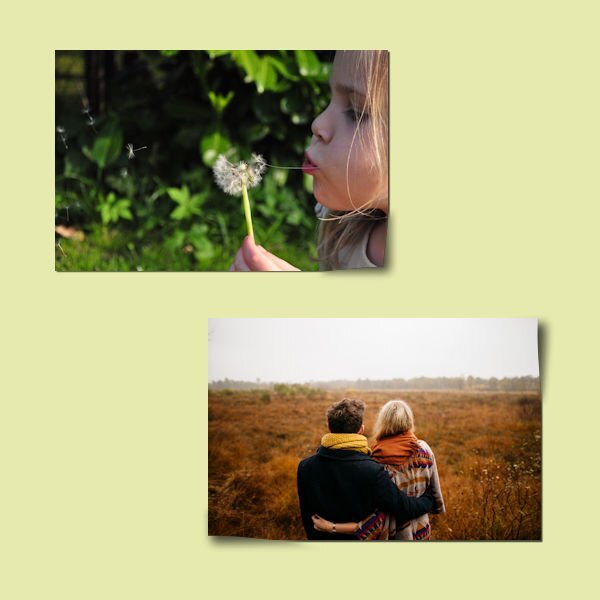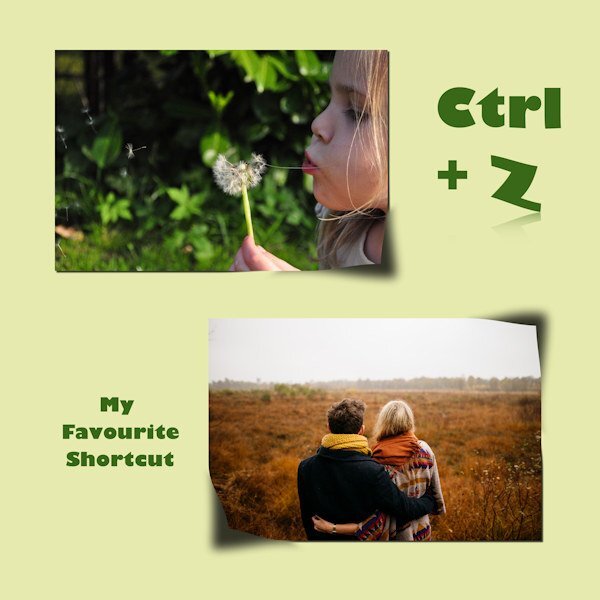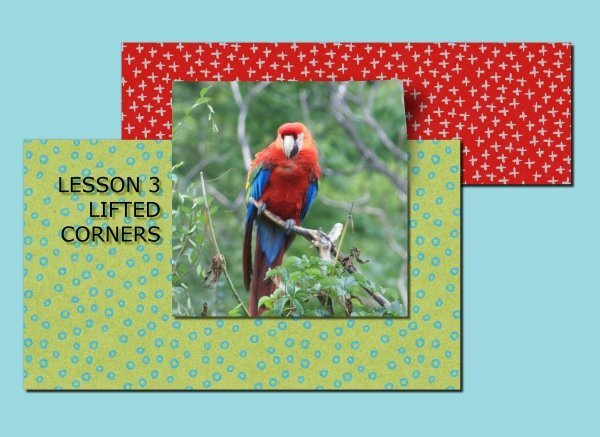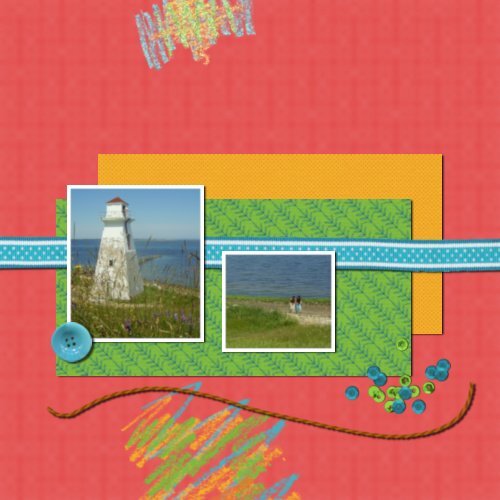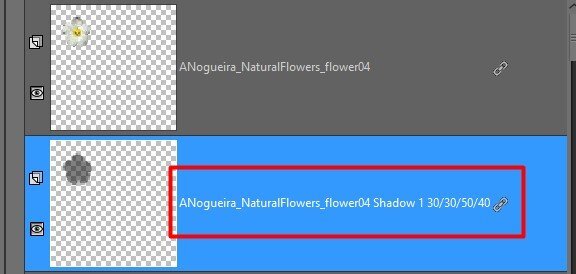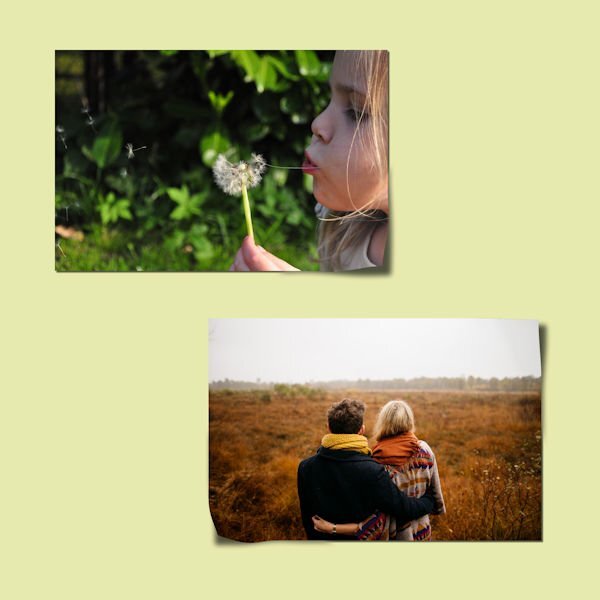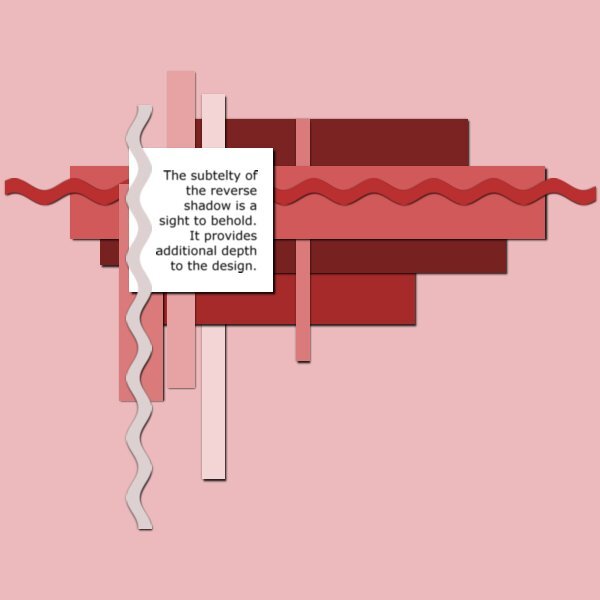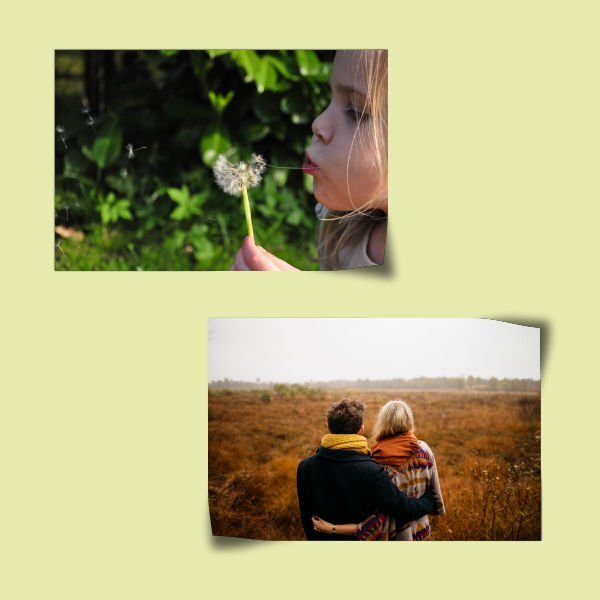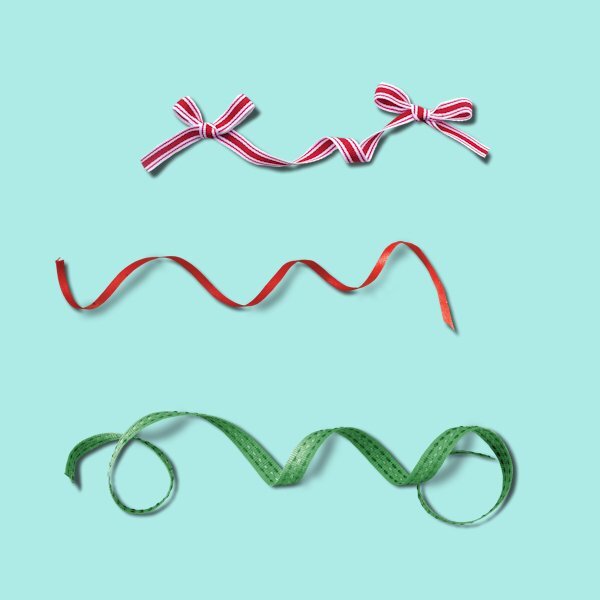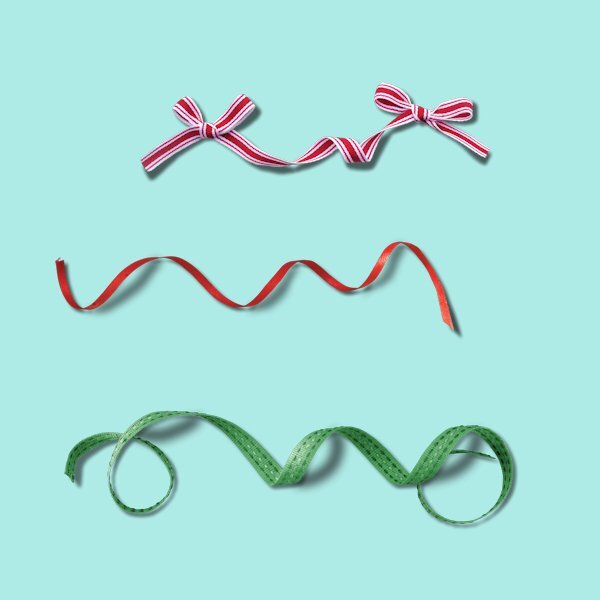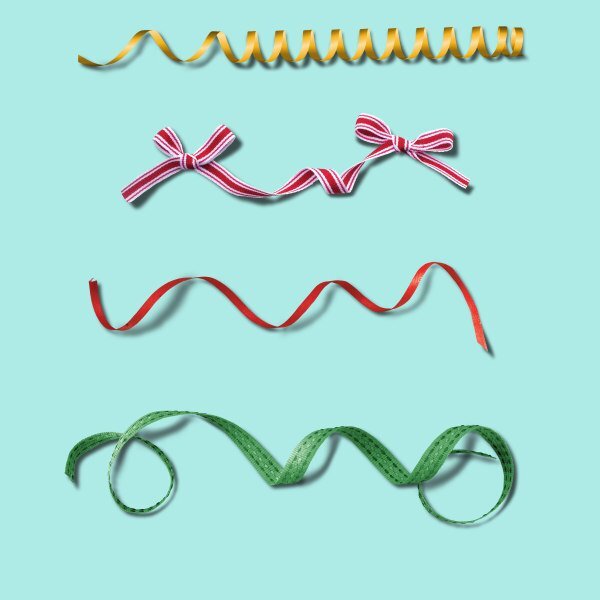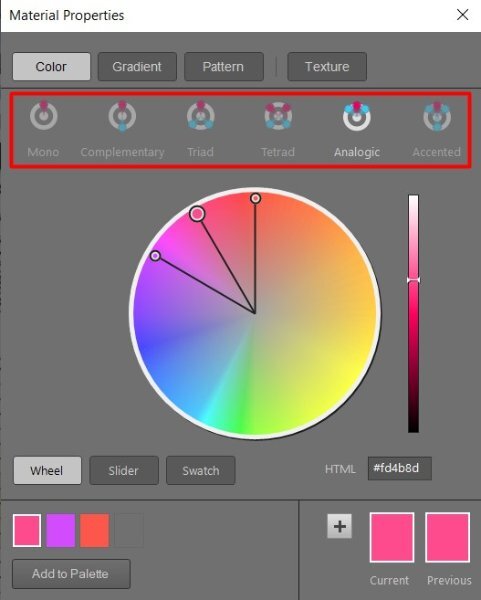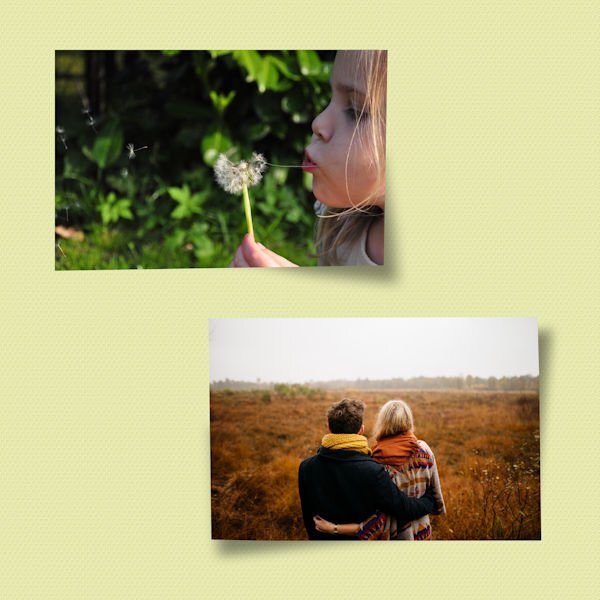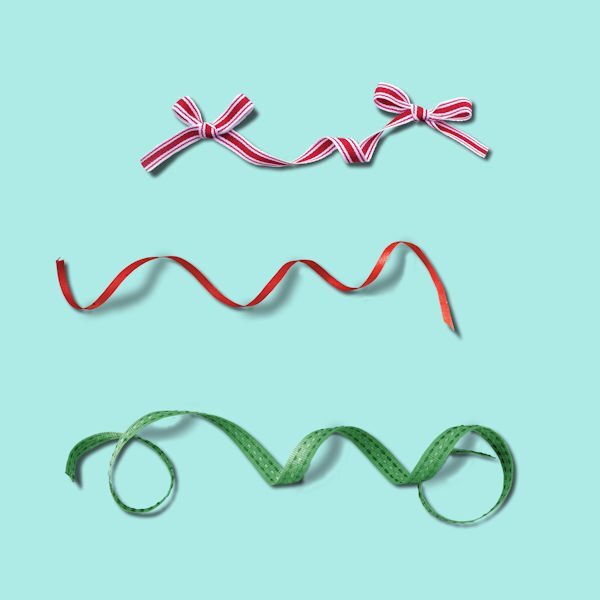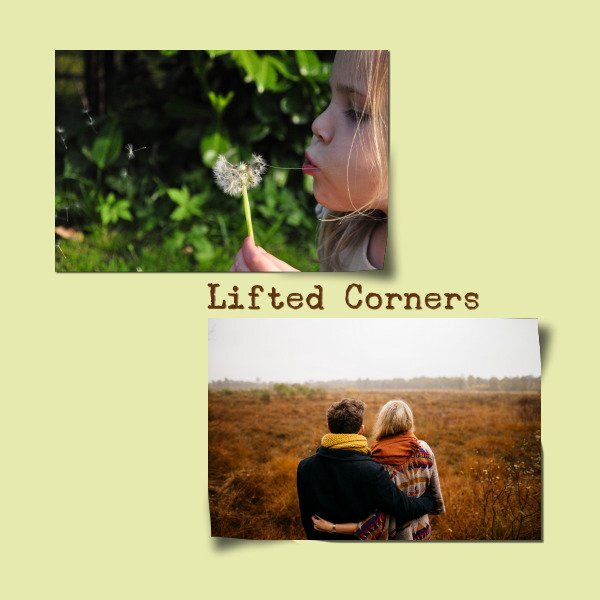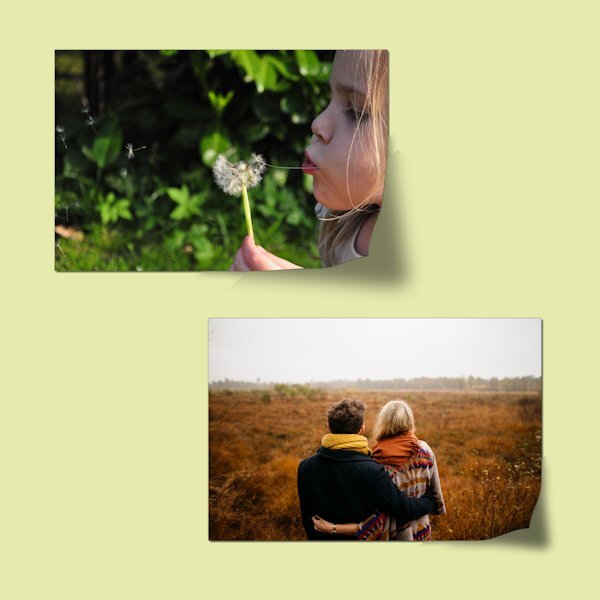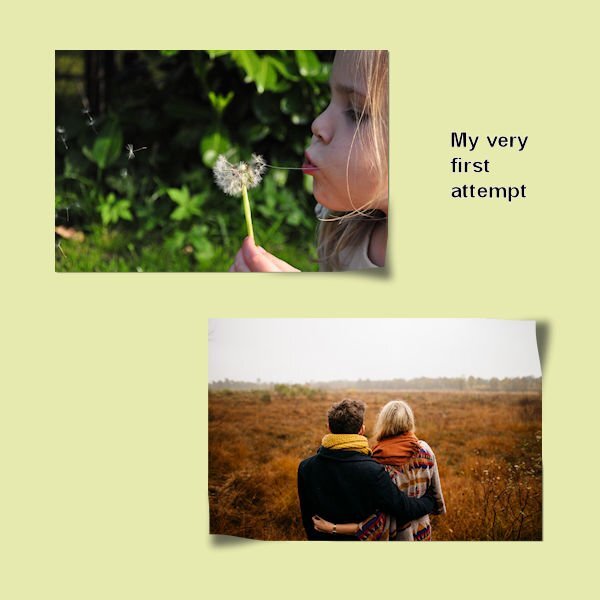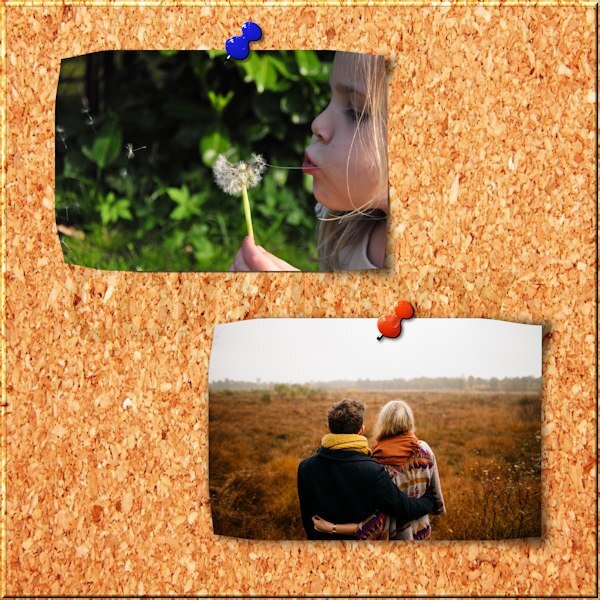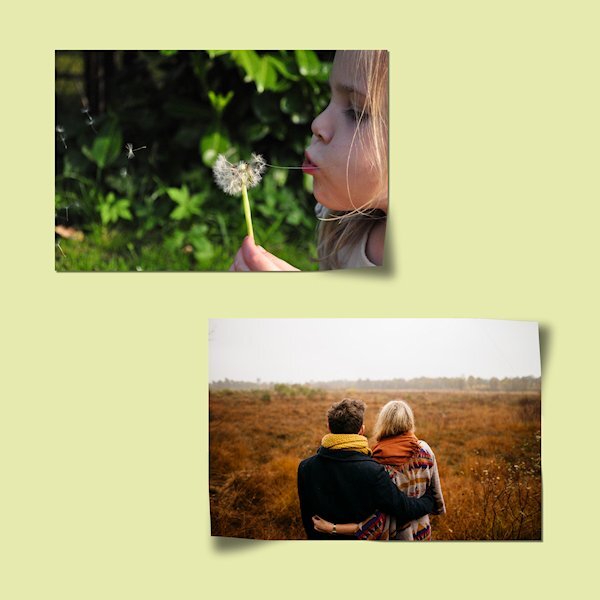Leaderboard
Popular Content
Showing content with the highest reputation on 08/23/2024 in all areas
-
Day 4. I'm improving at visualizing what I want but slightly less at making it happen. Carole: regarding the feathering in yesterday's exercise, I may or may not have done that. I redid it many times and got turned around on several of them. At least, if I didn't, I felt better that I was in such good company.10 points
-
10 points
-
Lessons 3 & 4 The Warp Brush is not my favourite tool for this effect (lifted), but I just kept undoing and redoing. Thank goodness for a Script and the other method using the Perspective Tool. Since I won't be entering any contests for Best Use of Shadows on a Layout, I will have to accept my limitations. (See photo 2)9 points
-
8 points
-
I used shadows from Cassel and tryed also the one from Rene Marker, here I erased the middle of the shadow from the red flower , because by zooming in it look like a bit rransparent8 points
-
7 points
-
Lesson 4 This was an interesting lesson. I created the background using the top right flower and kaleidoscope. I like what I got and have saved it into my backgrounds folder. The only flower I used the warp brush was the lower right flower. The practice lesson The tutorial lesson Thanks, Carole, I will need lots more study on shadows, I see. Jeni7 points
-
Day 4 and it is very interesting to see the different flowers with their also different shadows; it lets me think a bit more about the shadows that I always tend to use. For the tutorial page I used the shadows with the settings from the tut and the warpbrush for 3 of the flowers. No warpbrush on the dahlia as mentioned in the tut. No warpbrush on the bottom right flower because it looks to me that the petals are curled a bit inwards (I don't know a better way to describe it), so they do not need to have their shadows altered. The flower on the bottom left is already looking lifted and when I tried to alter the shadow with the warpbrush it didn't looked better or right, so no warpbrush in the end. For lack of time I used the practice flowers as they are with different shadows and as you can hopefully see only one has its petals lifted with the warpbrush because I think that it only works for those flowers that have defined petals that can be lifted individually. The pink flower (bottom right): 20/20 - 54 - 24 (blur) with the warpbrush on some of the petals. The lilac flower: 40/40 - 42 - 50 no warpbrush The purple flower: 50/50 - 38 - 75 no warpbrush and the red flower: 40/40 - 46 - 50 also no warpbrush7 points
-
6 points
-
6 points
-
6 points
-
6 points
-
Lesson 4 I followed the lesson for the Tutorial layout and used the warp brush on the two as shown in the video, pretty much the same settings. the second one was harder, guessing how thick the flowers could be. I used the warp brush on the lower right one only as the other ones I thought would look weird if I did. Also I need to get more aggressive and pull the shadow down more. I like the warp brush though, almost more control it seems...well, sort of. Here are the settings I used (I tried a lot of different ones, sat back and looked and tried more until I thought it was okay) Practice layout settings: Top Left 50-50-45-85 Top right 40-40-40-55 Bottom Left: 35-35-35-65 (then still thought it was too dark and lowered the opacity) Bottom Right: 20-20-55-40 (this one I used the warp brush on. Wondering if I should have pushed in the petal, like Gerry might have done on his layout. His looks lifted and nice)6 points
-
6 points
-
Lesson 4 Pink flower like a card shadow 20: 20: 70: but increased the blur: 30 No Warp Brush Pale purple rose: 30:30:70:40 Used Warp brush and reduced the opacity of the shadow afterwards in the layers palette which makes me wonder how you can go back to the drop shadow settings after actioning it to see what values were set? Deep purple rose and Lacey red flower : 50:50:50:80, using Warp brush on both and tried using more of the edge of the warp brush this time not the centre.6 points
-
Day 3. I, too, need practice. I did as instructed for the 2 photos, but added on the top photo an adjustment of brightness because as the corner is lifted, the light is shining and brightening that corner - just a little bit. On the bottom photo, I adjusted the brightness downward as the only corner that will reflect some of the light as it is lifted is the bottom right.6 points
-
6 points
-
5 points
-
5 points
-
I think I need a new mouse/mouse pad or maybe just steadier hands! I like how manipulating the shadow creates a more realistic effect - BUT - being able to move them to good effect is the tricky bit! @Susan Ewart We do have wombats but not many in my area - being nocturnal unfortunately we mainly see them as roadkill :(.5 points
-
from Basic Scrap Course Modul 3 kits by CarolWdesigns , font Arnold Story5 points
-
I used settings very close to the video for the 6 flowers in the tutorial. For the extra 4 flowers, I used the settings shared with me by a creative team member of a popular store that uses PSP. She does a lot of flower/foliage clusters and I asked her how she shadowed them. She also does not use any warp on the shadows but you wouldn't know it because of her settings. She has a basic setting that she tweaks as she scraps each element. Her cluster (flower/foliage/etc) is 25-42-61-66. I started with this setting then tweaked if needed. I then positioned the 4 flowers into a cluster and used the warp brush on each of them. I used to use settings much like Carole's but was never satisfied with my clusters (and I like to cluster although not as elaborate as many creative team scrappers). Once I started using Jill's settings, I loved how my clusters looked. Clustering is not for everyone though. I'm just sharing what works for me and the way I scrap.5 points
-
5 points
-
Well, I have found something that I don't like. My hand is just not steady enough to draw a shadow. IMO, mine look like crap and this is not my first try at it! I did also try just using the push brush on those areas (not shown here) and I can live with how they look. When I use curly ribbons on a layout, they usually are encompassed within a cluster or as a base for a flower/foliage so only the end shadows are what need to be tweaked. I'm sticking with that from now on!4 points
-
4 points
-
4 points
-
4 points
-
4 points
-
3 points
-
3 points
-
@Cristina I am glad my feedback is well received and useful. @Michele The "normal" shadow on the light green paper looks like it is missing. Is it the case or is it just due to the resizing (which is possible)? For the lifted shadow, try to just make it smaller. I find that the larger it is, the harder it is to make it look right. @Sheila HoggIs it possible that the mode for the Warp Brush was not on the Push? Maybe a different mode was set? Can you check that? Using the Pick tool is a good alternative in many situations. Good work. On your flowers, it LOOKS like the shadows are a little wide on the top right and bottom right ones. The others look great. @Daniel Hess Those flowers are looking good. Do those shadows start to make sense? For the bonus flowers, the offset looks appropriate for those but the opacity seems high and the blur a little low. @Rene MarkerYou are bringing up a good question about where to make the selection. The answer is simple: you make the selection wherever you want based on where you plan on starting the curl of the corner. You want the shadow to gradually go from "normal", where the paper/photo is flat to gradually get blurred where it is lifted. So if you want a large area to be lifted, your selection will be larger than if you want a slight, subtle lift. Does that make sense? For the clusters, that will be on lesson 6. Stay tuned! (but yours looks good) Warping the shadow on flowers is not always necessary. In fact, I usually don't do it, but it is an option that could add a touch of realism in some situation, with some flowers (not all). @Donna SilliaFor your flowers, be careful to NOT bring shadows upward. It looks like that on middle right flower. Do you see what I mean? the others are all in the correct angle. @Mary Solaas Your lifted shadows look good. I think the main "issue" (and that is probably because I never explained it) is how the photo is pushed. I will need to add a lesson or a tutorial for that. In the meantime, try to not touch the photo with the center of the brush, but keep it OFF the photo. See if it helps to "curl" the photo better. @fiona cook The shadows of those flowers look good. It seems like you are getting the hang of them. There is no SIMPLE way to retrieve the settings you used, however, if it was not too long ago, you can check in the History palette (F3), right-click on the Drop Shadow you did, copy to clipboard, and then paste it on another document (Notepad, Word, etc.). You might recognize the settings. Another way would be to check the Image Information. The settings might be saved there and you could see them. @Corrie KinkelI am glad that these lessons are making you "think" more about the shadows. That is the goal since it will allow you to adjust each shadow based on what is logical for any particular element. @Julie MagerkaFor your lifted corners, have a second look at the angle. Draw an imaginary line between the shadow corner and the photo corner. Does that get directed toward the light source on the top left? The other thing is that you can lower the opacity a lot on those shadows. Remember that the further the element is, the lower the opacity. On the other hand, your flowers look great. @Jeni Simpson Despite all that work, you managed to pull out fairly good shadows for those lifted corners. For the next ones, try to add even more feathering to make a more gradual transition between the "normal" shadow and the "lifted" one. The flowers are pretty good too. @Anja PelzerYour flowers are well shadowed. If you have a flower (or an element) that is transparent, you would likely need to lower the opacity since it would let the light through. But you have a good solution. @Gerry LandrethVisualizing the shadows that should be associated with each element is a great start. Of course, applying it is another thing, but at least, it will allow you to decide if it matches your vision or not, so you can always tweak it as needed. @Linda J WalkerThose flowers are quite good with their shadows. Good work. @Carolyn RyeYou did a great job on those flowers! Get ready for another challenge tomorrow! You will have to use that Warp Brush some more!!3 points
-
3 points
-
I really struggled with this one, mainly because my warp brush was a bit wayward and making balloons with the shadows so, gave up with that tool and used the pick tool instead which gave me more control and no bad behaving!! I put a texture on the background. I find shadows can be a bit of a challenge and can vary from time to time dependant on luck rather than judgement to make them look plausible. Could do better with more practice...3 points
-
3 points
-
Day Two As usual, I'm a little behind. I had a birthday card to make yesterday.3 points
-
I have been working on this DIY for a couple of days between the Shadow Workshop lessons and some things at home that needed my attention. But in the end I got there. For me the "paper" stripes and the background called for a symmetric layout and I took my colors from the photos. The background papers and scatter are from a kit called Dandy dandelion from cpjess and for the title I used the Shaped Text script by Carole. It was a bit of a puzzle to get all the elements arranged in such a manner that I can live with.2 points
-
I really hate unusual shadows. 😄 I did download the page for future use. I have some tomatoes that I have to make into sauce today, so I'll save the practice for later. Carole, I know I make a lot of mistakes with shadows, but will keep practicing. I find shadows harder that vectors. Maybe you should make some preset shapes so we don't have to draw them by hand. LOL2 points
-
Now there's a good idea. I tend to label the layers anyway but adding the values, brill!2 points
-
2 points
-
2 points
-
2 points
-
2 points
-
2 points
-
I await with anxiety on this one LOL. I'm not nearly as good with finesse like most of you Diamond members. At any rate, here is my attempt at this concept. I'm hoping I got the "other" corners that weren't in the "assignment" correct at least in how they would present. PS, someone who would thumbtack important pictures to a corkboard and let them curl should probably be prosecuted LOL. I suspect the offsets for my thumbtack shadows could have been higher numbers.2 points
-
2 points
-
2 points
-
I had a busy day so I used the practice paper. Maybe I haven't paid close attention to the making of a lifted corner in the past, but the use of feathering was completely new to me and it is giving a better result. I need a lot more practice when attempting this technique by hand instead of using the scripts. Finally having my new glasses since last week let me see it so much better now. I stayed for the weekend with my son and daughter in law and I was constantly saying "oh WOW" I can see this or read that, for me a little miracle after 8 or so months of misery. Although seeing it better doesn't make my hands less shaky (I'm using a mouse) and it will take more time to get this technique easier. I'll stick to the scripts for now.2 points
-
Another scorching hot day here. I decided to crack on and do day 3. To my mind, I don't think that there is anyone that can do a lifted corner which on a parr with the the lifted photo script. Although, I must say everyone is doing superbly in this shadows workshop. I decided to showcase The Brown Thrashers going through a moult. I first noticed it on the 18th July. Every day I would go and photograph them, if they were about. I had them come to the call, like the Robins, their reward was a treat in the form of either nuts or blueberries. I now have a sequence of pics of the transition from juveniles to immature. Even their eyes are an earthy pale blue when young, and gradually during the moult changes to a yellow, eventually their eyes will be bright yellow. Here I used the first photo, and the last photo taken. I haven't seen them since, I suspect they have finally left the nursery. I did all three corners, and the sticker. I also used the fading background gradient for the background paper. Using the buish and yellowie colours from their eyes.2 points
-
1 point
-
Wow Michele, lovely for a gentleman! I have the same "problem" in designing a card for the men in my life, it just takes more thinking in advance.1 point