
Create scrapbook pages to capture the moment.

Those special moments deserve to be captured and shared now.
Showcase your photos, design your pages
and create your own embellishments.
We are there to guide you.
Do you have lots of photos to showcase BUT you have never done scrapbooking?
Do you have photos you need to fix BUT you don’t know how?
Do you want to start scrapbooking BUT don’t want to learn Photoshop?
Do you want to create a project for a special event BUT all those buttons in PaintShop Pro intimidate you?
As a DIAMOND member, I have learned so much from the different tutorials offered. It does not matter what version of PaintShop Pro you work with you can always find your way around or ask for info on your particular version. The DIAMOND membership is an excellent resource to make my experience with PSP Scrapbooking more beneficial and rewarding.
– Royanne Hewko

Unlock Your Creative Potential!
Join our membership to access exclusive classes, tutorials, and supplies to help you save time and elevate your PaintShop Pro skills.
Whether a beginner or an experienced scrapbooker, you’ll discover step-by-step guidance, innovative techniques, and a supportive community to inspire your next project.
Get more done in less time and turn your creative ideas into reality with expert help, all while enjoying unique content and resources.
I spent hours exploring PaintShop Pro, finding ways to recreate the look of traditional paper scrapbooking. I started sharing a few tutorials and soon, over a hundred PSP users were eager to showcase their photos and stories.
Well, that is why I created the Campus
You want results, TODAY, right?
What if you had step by step instructions to create the most intricate effects or the most unique elements to complete your projects?
We are there to help you
With our various tutorials and workshops, you can…
- improve your photos by changing the grey sky, adjusting the color, removing those unsightly elements in the background or even getting rid of that photo-bomber!
- be proud to show off your photos, your stories, and your creativity.
- use and tweak those supplies you have or find online, so you won’t have to buy or search for more.
- create your own papers, titles, effects, and decorations that will perfectly match your photos and your theme.
- create other projects like greeting cards, posters, signature tags, slideshows, calendars, invitations, and more.
See what you can access
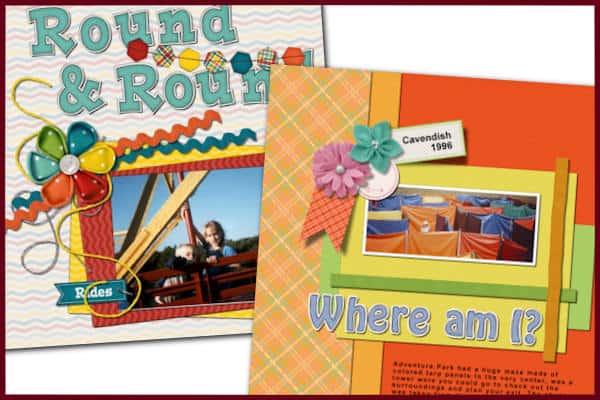
Basic Scrap Lessons
- Step-by-step instructions for creating your first scrapbook pages
- Learn to arrange elements and add realism to your designs
- Master working with alphabets and the text tool
- Explore additional techniques to enhance your projects

Creative Scrap Tutorials
- Access hundreds of tutorials for creating patterns, elements, and effects
- Design elements from scratch using your own color choices
- Modify and enhance existing supplies you already own
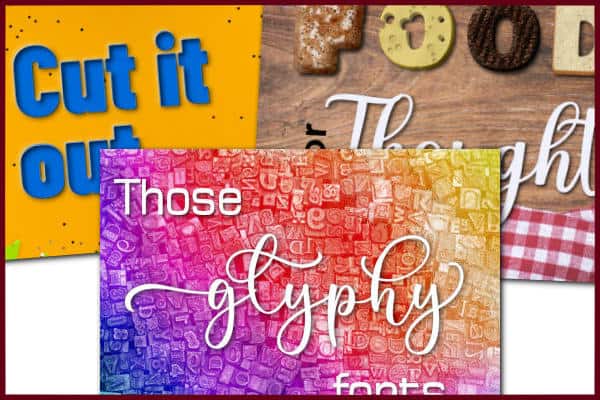
Master Classes
- Attend live and access recorded full-length classes on scrapbooking, photo editing, and more
- Enjoy a new class every month
- Access over 120 previous classes at any time
- Download detailed, illustrated written transcriptions for every class
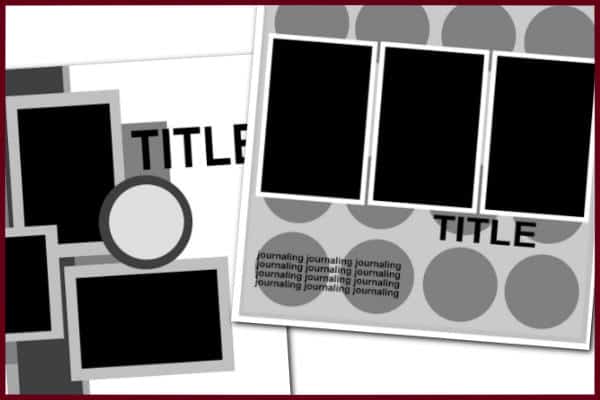
Layered Templates
- Receive a new template every month to jumpstart your next scrapbook page
- Use templates as-is or easily tweak them to fit your style and needs
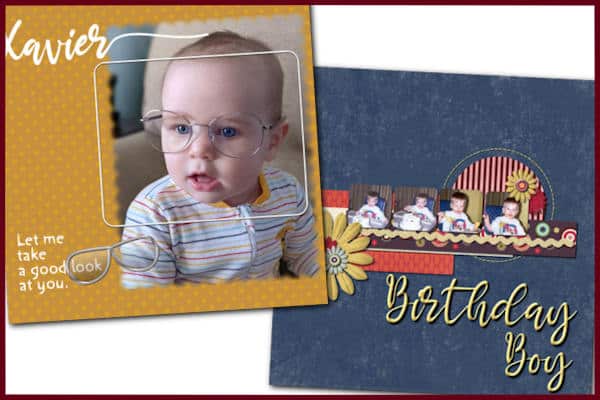
Workshops
- Explore various multi-lesson workshops on topics like masks, templates, and quick-pages
- Enjoy permanent access to video instructions
- Download templates and supplies included with each workshop

Q & A Sessions
- Participate in live and recorded monthly Q&A sessions focused on scrapbooking and PaintShop Pro
- Submit your questions ahead of time for personalized answers
- Experience a private teaching session where all your questions are addressed
Creating scrapbook layouts is possible,
even if you have never done it before.
Creating scrapbook layouts is possible,
even if you have never
done it before.
Can't I find all that on YouTube already?
Maybe. Maybe not.
There are many videos on YouTube about graphic work and some about scrapbooking. Still, typically, they are for other programs. You would need to “convert” the information to use it in PaintShop Pro, which is not always straightforward.
Also, you can waste a lot of time searching YouTube to find only a handful of tutorials, while everything is available inside the membership.
The vault includes hundreds of tutorials, classes and workshops that you can watch whenever you want, in any order you want. Pick the class you want now. Follow the tutorial for the project you want to create today.
You get them ALL.
See for yourself in this video.
When I first purchased Paint Shop Pro, I was so overwhelmed. The Campus has provided top-notch training, tips, and ideas on how to create everything I wanted to create for some great projects. I am a photographer. I have hundreds of photos that I have made beautiful by using the tricks, tips, adjustments and the effects provided in your videos, tutorials and written tutorials.
– Kathryn M.
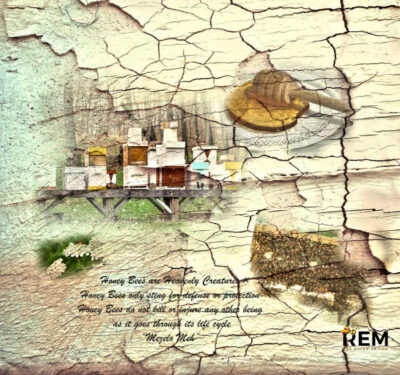
There is a lot you would dream of doing
Would you love to create pages like those you see online but you have no idea where to start to create your first page or your whole album?
Did you already gather some digital supplies, but you can’t find the perfect match because no designer created a kit for your photo and your story?
Do you also want to create those fancy and intricate effects on your photos?
Do you want to create special holiday cards with your kids’ or your pet’s photos?
Yes, that is all possible!
I was at a loss with that to do with all the tools Paintshop Pro offers and I found all the answers right in the DIAMOND membership. I can now work my PSP effortlessly even though I still have much to learn.
– Sandra J.

I am not a scrapbooker. Would this membership be useful to me?
ABSOLUTELY!
Although most projects done are scrapbook layouts, it is mainly an opportunity to practice various tools and techniques.
You can reuse what you learned to create other types of projects, whether they are posters, greeting cards, calendars, flyers, infographics, and more.
Many members don’t call themselves “scrapbookers” either!
That must be hard work, right?
It’s only hard work …
- when you don’t have help, guidance, and tutorials
- when you are trying to figure things all by yourself
- when you have nobody to share ideas with
- when you don’t have a place to show off your results
The DIAMOND membership
is what you need
for ONLY $25/month
You will get all the help you want, all the tutorials you need, and a friendly place to show off, get support and meet other enthusiastic PSPer.
The DIAMOND membership allows you to start IMMEDIATELY.
*** No delay *** No waiting ***
Stop Falling Behind on Your Scrapbook Projects!
Photos and stories quickly pile up, leaving you feeling overwhelmed and behind.
With our membership, you’ll get the help to catch up and stay on track.
Whether you’re working on a recent event or documenting older memories, we’ll help you create stunning pages quickly and efficiently, so you can focus on telling your story without the stress.
Classes like these open up another realm of digital scrapbooking. New ideas and reminders of old ideas surface while watching Cassel move about the screen and listen to her describing what she is doing.
– Ann Siegert

You still have questions?
NO. Although the classes and tutorials all use the latest version available at the time of the recording, most of the tools have not changed much over the years. The vast majority of the tutorials and techniques will use the same basic tools. So, whether you use an old JASC version of PaintShop Pro, or the newly released version, you will be able to follow everything.
NO PROBLEM. Although we have a monthly live class and Q&A sessions, everything is available at YOUR convenience as it is recorded. You can watch every class and tutorial as often as you want, any time of day (or night).
SOME OF THEM. The Master Classes are all downloadable. The shorter tutorials (often under 10 minutes) are not set up to be downloaded. However, you have the written instructions that you can download.
OF COURSE. Every video tutorial also has a written version. The Master Classes, which are typically one-hour long, have a detailed guidebook that you can download. The shorter tutorials also have a written version for you. You can print them and annotate them as needed.
OF COURSE. You can join and follow all the tutorials based on your own availability. If you need to cancel or pause for a period of time, you can do so, and come back when the situation is better. We know that life happens.
YOU ARE NOT ALONE. If you join with the yearly plan, you will get email notifications 2 weeks before renewal, so that you won’t get a bad “surprise”. That will give you enough time to make sure the payment will go through, or you can change to a monthly plan if you prefer.
You can pay with Paypal, which would be linked to your credit card or bank account, but if you can’t or don’t want to use Paypal, you can pay directly with your credit card, with our Stripe integration. If your country prevents you from using one of those methods, you can always contact us to see if there are some alternatives.
ABSOLUTELY. You can join for $1 for 7 days. It will give you full access to all the content for a week. You can watch as many classes, tutorials and workshops as you want. If you don’t like what you see, or if it does not suit what you need, just cancel before the end of the 7 day period and you won’t be charged further.
ABSOLUTELY. You can always send me an email at admin@scrapbookcampus.com or click on the yellow tab on the right side of this page (and every page of the site).
My name is Carole and when I started using PaintShop Pro, I was quite overwhelmed by the program.
Over the last 15 years, I developed an expertise in using the program to create anything you need to complete simple or elaborate scrapbook pages to showcase your photos and stories.
I am even featured as PaintShop Pro expert on the Corel site.

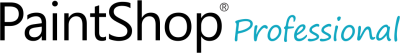
Not sure yet?
Try the DIAMOND membership for a whole week, for only $1**
You will have 7 full days to…
- watch as many Master Classes as you want
- browse through the visual index or all the individual elements available
- watch as many elements and effects tutorials as you want
- download up to 10 documents (written or video)
- go through any workshop you want
- watch as many recorded Q&A sessions packed full of information
** You can only use the trial once.
All prices are in USD
With your membership, you get INSTANT access to…
400+ Video Tutorials to create elements, designs and effects
120+ Full-length Master Classes on scrapbooking, photo editing and PaintShop Pro
80+ Layered Templates to get your started on your next project
250+ Inspiration Ideas to help you think outside the box
Full workshops around specific topics (more being added gradually) and supplies
Monthly live (and recorded) Q&A sessions to answer any of your questions
Forum access with games and challenges (and a private section too)
Email support if you ever get stuck

If you are not satisfied with the course in the first 30 days, for WHATEVER reason, just email us and you will get a FULL REFUND

If you are not satisfied with the course in the first 30 days, for WHATEVER reason, just email us and you will get a FULL REFUND
