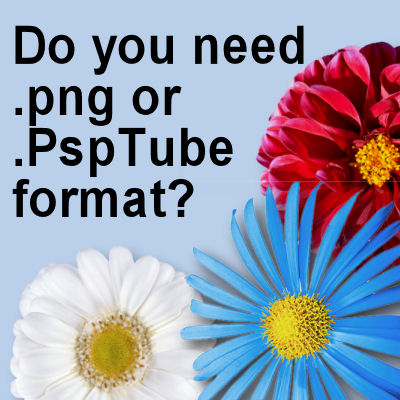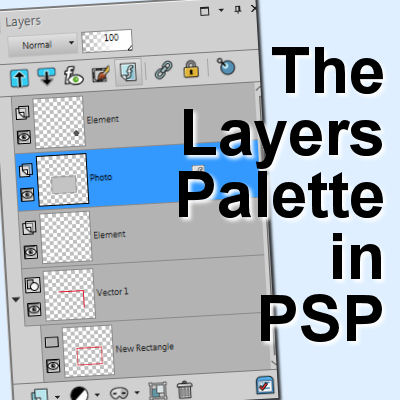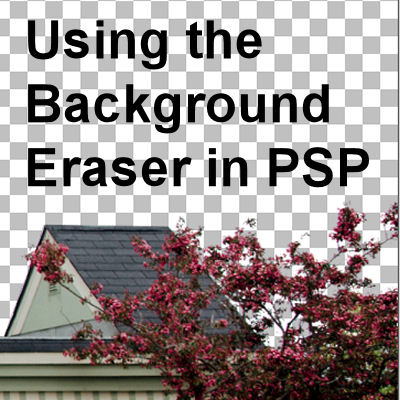The name "tube" has been used around for several years but has meant something different, in different contexts. PaintShop Pro has a feature called "Picture tubes", which are elements placed on a project with a click of the mouse. On the other hand, "tubes" have been seen as elements that have been extracted and have no more background, whether that was done in PaintShop Pro or any other graphics program. This has led to common confusion in the use of those elements and their format. Let's look into this more deeply.
 Cassel
Cassel
Theme – Gifts
Who doesn’t love gifts? Kids sure love unwrapping presents! Some people love receiving gifts, while some enjoy giving away presents.
It’s not all the time that we receive a gift wrapped in fancy paper and all tied up with a beautiful bow. Sometimes, the greatest gift we have received came in a rather not-so-fancy wrapping but these are the things (and people) that we cherish the most!
Project idea – Spot the difference
Have you ever played "Spot the differences" in newspaper or magazine publications? They can be fun and depending on the creator, they could be good for kids or adults. Have you ever considered making some yourself for your next family gathering? It could be a way to keep the kids quiet or get the adults scratching their head a bit. With PaintShop Pro, you have a great tool to make just that.
Gold Star – Bonnie
If you have visited the forum of the Campus in the last months or so, you surely have seen Bonnie post. She has been a long time member of the Campus (since April 2012!!) and enjoys the challenges, the games and showing off her various projects. Let's meet Bonnie.
The Layers Palette in PaintShop Pro
We all know the importance of layers in working on projects in PaintShop Pro. They are very important and can be manipulated in various ways to yield different results and effects. The Layers Palette includes a large number of icons, each of them giving you access to different functions to create a masterpiece. Let's have a look at all those icons and explain their function.
Theme – Vintage
When we say vintage, it’s usually something (or someone) dating from the past - antique, old-fashioned, or classic.
An old photo is almost always a favorite subject of a vintage layout. But sometimes, even the most contemporary image can look old-fashioned with the right embellishments.
Featured Resources – Freepik
Whether you are using PaintShop Pro for digital scrapbooking, for collage, for photo-composition or any other type of project, it is likely that you will be looking for images or designs to use. Finding good images can be tricky as you need to be aware of copyrights and you obviously cannot just go to Google and search for photos online. That is a big no-no in itself and could get you in big trouble, so you have to find a reliable source for those. And this is one of my favorites.
Gold Star – Dennis
This month, we will meet a rare member: a man in a field full of women. But that means that PaintShop Pro and especially scrapbooking are not exclusive to women!
Using the Background Eraser in PaintShop Pro
When working on photos, we might want to remove a background element, often a grey sky, to replace it with something "prettier" or just different. The Background Eraser tool is commonly mentioned as the tool to achieve this first step of removing the unwanted area. Although it is a great tool, it might not always work as you expect it, and it might leave you somewhat puzzled by its behavior. Let's have a look at how it works and what the various settings affect the end result for you.
Theme – House
Did you move a lot? Or did you stay at one house till you moved out? What is your dream house?
While a house is just a building and the people living in it have the power to make it into a home, all of us have an idea of our dream house would be like. You may want it modern, rustic, tropical, or even Mediterranean-inspired.